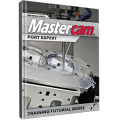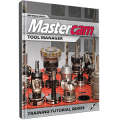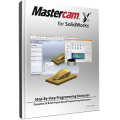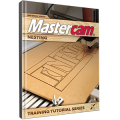-
The latest version of the free Mastercam Home Learning Edition Software can be requested here: https://signup.mastercam.com/demo-hle
Specialty Titles
4 files
-
Mastercam X7 Port Expert Tutorial (PDF)
Port Expert is an add-on product for Mastercam designed specifically for engine porting applications. The Mastercam X7 Port Expert Tutorial is a single tutorial that introduces Port Expert, walks you through a practical example of how to precisely machine a head port from both sides using a tapered lollipop tool. The Port Expert toolpath uses 3-Axis machining as far into the port as possible, then switches to 5-Axis motion, leaving no fishtails, reverse moves or uneven transitions where the toolpaths meet. Within the software, collision checks are in place for the entire tool (shank, arbor and holder).
0 comments
Updated
-
Mastercam X7 Tool Manager Tutorial (PDF)
This step-by-step tutorial teaches you how to create a tool database in Mastercam X7’s new Tool Manager. We begin by creating and editing a new cutting tool and holder. From there, we show you how to correctly assemble them and make further edits. Other topics include how to import one tool or an entire Mastercam library into the new database. You will also learn how to import a .dxf tool file (we use examples from Iscar and Sandvik) and then make any geometry modifications necessary to match Mastercam requirements.
0 comments
Updated
-
Mastercam X7 for SolidWorks (PDF)
The Mastercam X7 for SolidWorks Programming Exercises book provides a comprehensive “hands on” method of learning Mastercam for SolidWorks. You will learn how to program a variety of different parts that require most of the toolpath types available in Mastercam for SolidWorks. Extensive emphasis is put on making parametric changes and toolpath updates to match the SolidWorks model changes. The primary focus is on toolpath creation on SolidWorks models.
This book assumes you are already familiar with the basics of using SolidWorks. Extensive modeling skills are NOT required and SolidWorks topics beyond the basics are detailed in the instructions.
Highlights:
Contains 13 lessons with illustrated step-by-step instructions
Mastercam’s time-tested machining strategies including contour, pocketing and drilling Innovative High Speed machining strategies Feature Based Machining for automatic programming of drill and 2D toolpaths 3D machining of irregular shaped SolidWorks models Focus on toolpath changes matching SolidWorks model updates and complete part swaps in assemblies Includes FREE Workflow Reference Guide and Mastercam for SolidWorks Quick Reference Guide Tutorial and lab files included as downloads with the purchase FREE Mastercam for SolidWorks Home Learning Edition software- ebook
- solidworks
- (and 3 more)
0 comments
Updated
-
Mastercam X7 Nesting Tutorial (PDF)
This tutorial includes a variety of projects that are using Nesting options in Mastercam to fit parts onto a sheet of material for best yield. You will learn how Nesting operates on geometry and how you can create and use tabs to assist in holding down the nested parts. You will also learn how Nesting operates on toolpaths and how you can use WCS (Work Coordinate System) to set the parts of an assembly in the proper view for machining.
0 comments
Updated