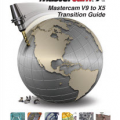-
The latest version of the free Mastercam Home Learning Edition Software can be requested here: https://signup.mastercam.com/demo-hle
Tips & Guides
9 files
-
Submitted
-
Mastercam X8 Quick Reference Card
By Webby
This quick reference card, updated for X8, highlights time-saving keyboard shortcuts and ways to customize Mastercam. A must-have for any Mastercam user!
1,676 downloads
Submitted
-
List of Mastercam's Natively Supported Import & Export File Types
By Webby
For easy reference we have created a list of natively supported file types that Mastercam will let you import from and export to. This of course does not account for the extensibility provided by translators etc.
1,308 downloads
Submitted
-
Mastercam X7 Quick Reference Card
By Webby
This quick reference card highlights time-saving keyboard shortcuts and ways to customize Mastercam. A must-have for any Mastercam user!
1,343 downloads
Updated
-
Mastercam X7 Enhancements
By Webby
A look at some of the new features available in Mastercam X7, published by CNC Software.
315 downloads
Updated
-
Mastercam X6 Enhancements
By Webby
A look at what's coming with X6 as per www.mastercam.com.
1,208 downloads
Updated
-
Mastercam V9 to X5 Transition Guide
By Webby
Details the procedures Mastercam Version 9 users should follow to update their settings, libraries, parts, and posts to Mastercam X5.
Also included is the updated V9 to X function Map that maps each Mastercam Version 9 function to its corresponding Mastercam X5 function.
3,466 downloads
Updated
-
Mastercam X5 Installation Guide
By Webby
This installation guide provides the information you need to install and start the latest Mastercam release. The topics covered in this guide are:
System Requirements
Installation Requirements
Previous Mastercam Versions
Installing Mastercam
Starting Mastercam
Mastercam Support and Services
Note: The Mastercam X5 Administrator Guide, accessible from the installer window, covers more advanced installation tasks, including installing Mastercam on a network and managing HASP codes and drivers. After installing Mastercam, you can find the guide in the Documentation folder of your Mastercam installation.
3,736 downloads
Submitted
-
Mastercam X5 Transition Guide
By Webby
This guide is designed to help Mastercam users re-create their Mastercam work environment – and their current jobs and parts – as quickly as possible after installing a new Mastercam release. It provides the information you need to update your work to Mastercam X5 from any previous Mastercam X version.
2,067 downloads
Submitted