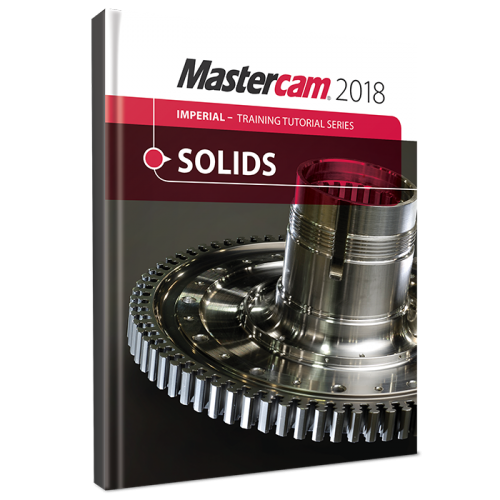About This File
This sample is in color as it appears in the eBook version. The print version is printed in greyscale.
The Mastercam 2018 Solids Training Tutorial contains several tutorials that provide concise step-by-step instructions on creating 3D wireframe and solid geometry.
Illustrating a variety of useful Solids commands, users can expect detailed coverage to include Extrude, Loft, Revolve, Sweep, Boolean Add and Remove, Fillet, Chamfer, Shell, Trimming, Creating Solid patterns, Changing a Solids colors and creating solid geometry from surfaces. You will also learn how to manipulate a solid by using commands from the Model Prep menu such as Push-Pull, Move and Split Solid Face.