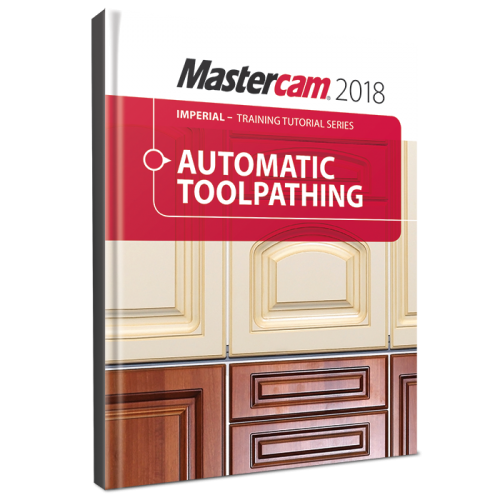About This File
Automatic Toolpathing (ATP) automates the process of assigning toolpaths to geometry such as doors used in cabinet making. In this tutorial you will learn how to create a 3D door geometry, create the formed tools needed and machine the door using 2D toolpaths. You will export all the toolpaths to an operation library. You will also learn how to use the Create door command and an excel file to generate the geometry for the other size doors that have the same shape. You will learn how to configure, setup the ATP and link the operations to their specific levels. In the last step, Mastercam will automatically nest the doors.