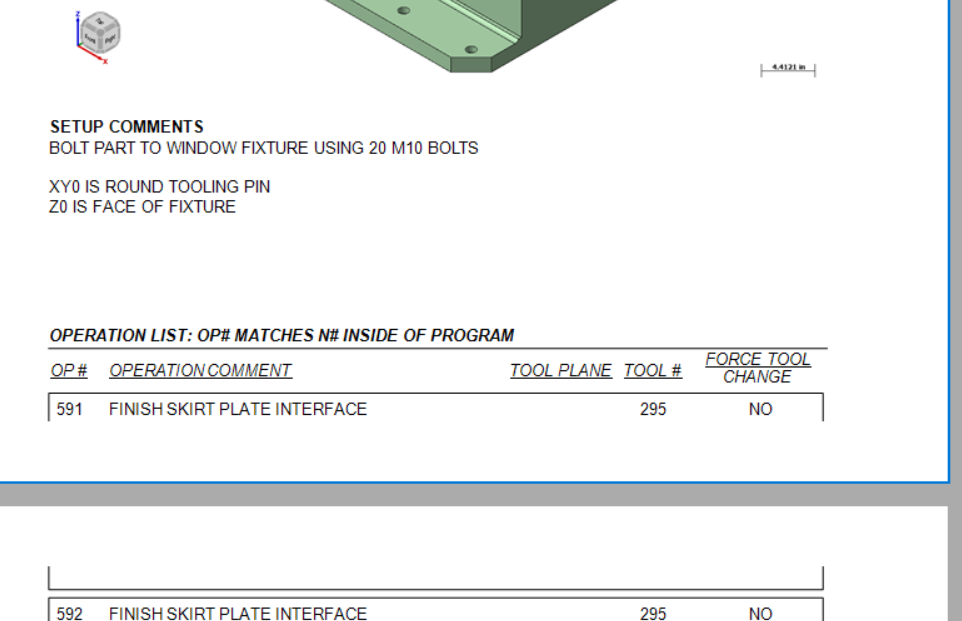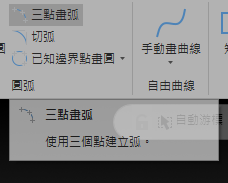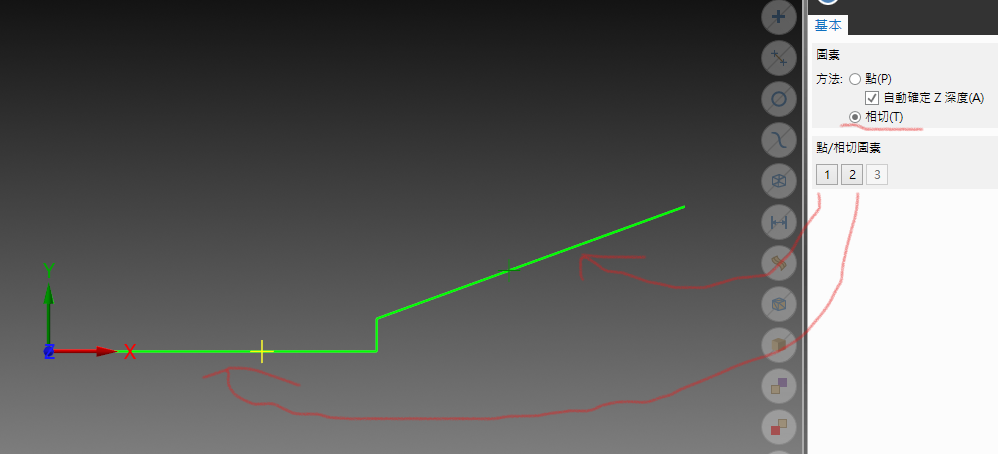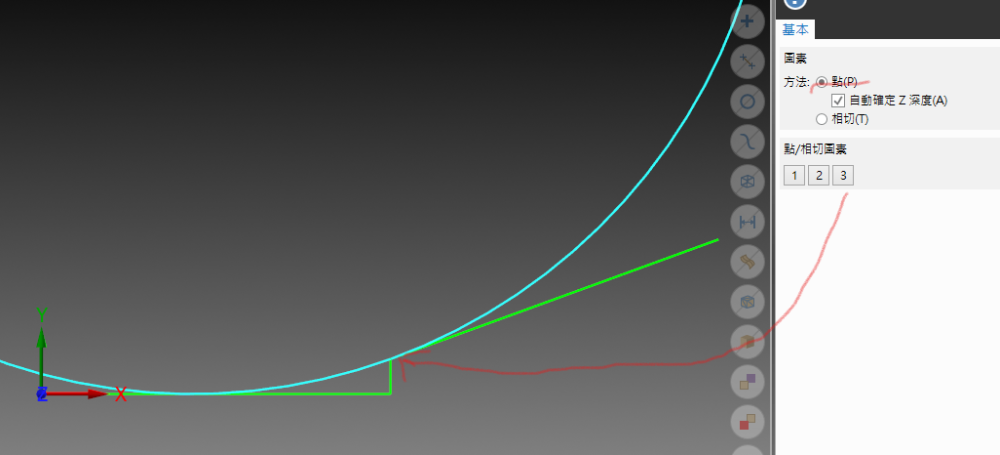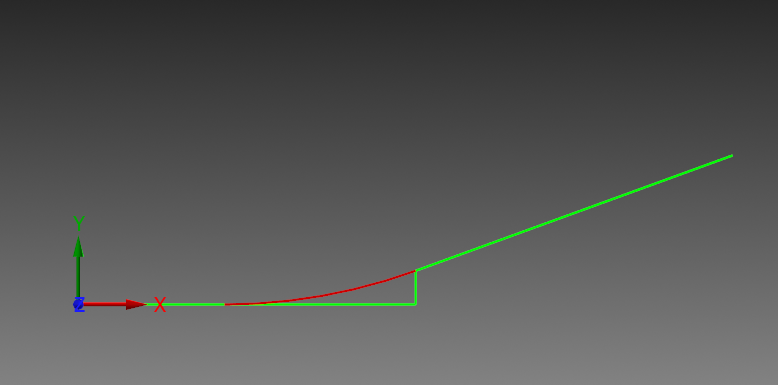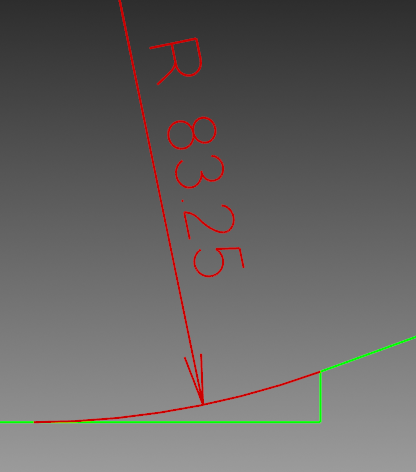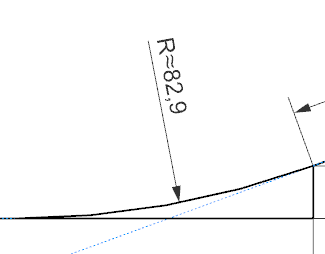All Activity
- Past hour
-

Setup Sheet, need information to start on next page.
JB7280 replied to JB7280's topic in Industrial Forum
Looks like I got it. I had tried that, but it wasn't working, initially. Looks like I had to make the whole "grid" area bigger, THEN increase the vertical length of that text box. Thank you for the help. -
mackenzieruiter started following ProTip: How to set Control Definition Defaults
-
.thumb.jpg.e1ed32e8dc33a68b1f20806bb5d55e08.jpg)
Setup Sheet, need information to start on next page.
nperry replied to JB7280's topic in Industrial Forum
Got it. So it's been a while since I've messed with it in great depth, but your setup comments box, could you just make that vertically longer to force the beginning of your operation list to start on a new page? -
If your machine is less then 20yrs old it should have a PCMCIA slot. You just need to change the comm. port on the control to use it instead of RS-232. If they don't it's easy to get the cable and slot. You can either buy a new bezel for your screen that has a spot for the card slot or you can probably make a hole in your existing bezel. Change a couple parameters and you're good to go. I have 1 horizontal mill with only 64kb of storage so any HSM toolpath has to reside on the memory card. However, to edit any toolpath on the card requires putting it on a pc, so if you want to be able to change the feedrate or maybe tool diameter offset if there's a CDC pass on the card you can substitute the F or D value with a variable#. I.E. if you program for F40, change it so it's F#500 (assuming you have extended variables, if not you can use #100-#150) then in your main program that's in the control you just need to insert #500=40. on the line before the M198. It's great for proving out 1st time run jobs to give the operator a way to edit the prg w/o dragging me to the floor for a simple edit like that.
-

Setup Sheet, need information to start on next page.
JB7280 replied to JB7280's topic in Industrial Forum
Thanks for the suggestion. That was already set to True, and unfortunately, didn't seem to have any effect one way or the other. -
A bit of a shortcut in your method is that you can skip the "extend the two lines to their intersection point" when you create the circle. Just hit "i" key or AutoCursor > Intersection and choose the two lines, it'll snap to the intersection. ----------- You need 2 pieces of information to create a tangent arc. If you have those two pieces of information, you can calculate the missing 3rd, right? There's a critical piece of missing information to solving this, which is either the tangent point (on the bottom line) or the radius. Without specifying those two, there's an effectively infinite amount of possible answers. When you extend the bisecting angle lines, you're creating the restriction on the radius (1.50881301") so there's only one solution that fits the end point of the slanted line and the center point (Radius), which means you'll get a tangent point on the lower line at X0.57622467". Unfortunately, unless you have a specific reason for choosing the centerpoint you did (i.e., it's called out by the print to find the bisecting angle between these two features and create the radius centered off of that?) it's just really a random point in space that confirmation bias makes look more likely to be correct Note that Tom found the solution in solid works effectively the same way, using Constraints instead of the geometry.. If you use Mastercam's Arc Tangent > Arc One Point, you're now constraining two items: The end of the angled line and whatever tangent position is closest to that line. Mastercam will make an arc fitting with whatever radius you type into the panel. You can make a Arc Tangent > Arc Two Entities, which will do exactly what fillet would do, (in the background) it'll extend the angled line to the intersection and fit an arc of 1" (or whatever you specify). ----------- Basically, you're not asking the right question. For two lines of N angle, you can ask: What radius fits between these lines? Any of them, pretty much. What radius is a fillet? How many windows are in a house? If I give you a point and a line, what radius fits between those two? Any of 'em > the distance between the closest point to line. See above. If I give you a radius, where does that fit from this point to a tangent point on this line? THERE YOU GO! That's the right one ----------- I can't imagine that any CAD/CAM system can give you what you're asking for, as you're not giving complete information.
- Today
-
All of the memory cards we use are 512MB or more. Most are over 4GB and we had any problems in the 10+ years we've been using cards this big Our oldest control in an 16i control from early 2000's and no problems there. Just have to watch the formatting. We have 2 machines that have memory cards that pretty much live connected to the controls.
-

Create Entities Groups C#
byte replied to eltklas's topic in Mastercam C-Hook, NET-Hook and VBScript Development
sure if you want to store multiple types in List<> the best way is to store the entity ids as long (or int for .NET ) to get the id you call GetEntityID(), then retrieve it using the Mastercam.Support.SearchManager function for retrieving the entity by id -
.thumb.jpg.e1ed32e8dc33a68b1f20806bb5d55e08.jpg)
Setup Sheet, need information to start on next page.
nperry replied to JB7280's topic in Industrial Forum
JB - I know I struggled with this in the past and if I remember correctly it had something to do with the boxes in the lower section of the docked panel on the right. In the graphical section of active reports designer if you click the word "detail" it'll highlight that bar blue, then look at the menu to the bottom right. I could swear it was something in "behavior". Maybe try fiddling with the option "Keep Together". -
Louis-André Abel joined the community
-
Does anyone know how I can get the Operation section to start on the next page? I tried adding a PageBreak in between Setup Comments, and Operations, but when I do that, it wants to output a whole blank page.
-
Ben Hersh joined the community
-
BradleyC joined the community
-
Mastercam does not have the ability to make these constraints in this manner You learn something new every day!!!!
-
.thumb.jpg.e1ed32e8dc33a68b1f20806bb5d55e08.jpg)
Any way to insert formulas into Active Reports setup sheets?
nperry replied to nholcom's topic in Industrial Forum
Went to add an edit and couldn't, but this should've gone with above post. So, OP, when you get blank pages like that it's typically because you aren't following the correct structure. It's difficult for me to make sense of the structure you have in place right now. My main sheet is (FILE), which calls (MILL-FILE), which calls (MILL-TOOLS), which calls (MILL-TOOL). Assuming you have (FILE) shown, you're then calling (FILE) and (MILL FILE) in the same report. Then one each of those calling (OPERATION) and (MILL TOOLS). I don't think that structure is agreeable. I think you need to be (FILE) - (MILL-FILE) and have that calling both (OPERATION) and (MILL TOOLS).- 12 replies
-
- 2
-

-
- activereports
- active
- (and 4 more)
-
We can't use "Fillet" because we don't know the radius.
-
Doing it in NX I also get Ø3.0176
-
Andrew W joined the community
-
Method above gives Ø3.0176 Did you have to specify a radius?
-
i used the fillet option and it works. (level 10) its identical to yours. if im miss understanding, i apologize. Create_Arc_Sample.mcam
-
We did this in CATIA and got Ø3.0177 In SW I got Ø3.0176 In Mastercam I got 3 different results, none of which agreed with CATIA/SW I'm going to refer this Mastercam QC
-
Yes... I have the same situation! In mastercam....Jake L's way is the correct result
-
This is ridiculous. Solidworks gave me Ø3.0176 Doing it Bird's way in MC2024 I've done it 3 times and got 3 different answers In SolidWork Start a sketch, sketch a circle in space constrain it to the horizontal line with a tangent constraint constrain it to the point with a coincident constraint constrain it to the angled line with a tangent constraint I'm going to ask our Catia designer to solve this in Catia and see what he gets.
-
.thumb.jpg.e1ed32e8dc33a68b1f20806bb5d55e08.jpg)
Any way to insert formulas into Active Reports setup sheets?
nperry replied to nholcom's topic in Industrial Forum
I'm attaching an old tips and tricks page that used to be on CNC software's website. Might still be but when I search I can't find it. The first section, structure, is the most important and helpful part. ActiveReports Tips-Tricks.docx- 12 replies
-
- activereports
- active
- (and 4 more)
-
Thank you sir. That is what I got using the method in the video I posted above. Good to know that method works. Just curious, was it simple to do in Solidworks? 4 clicks?
-
There is such an option....but the results from mastercam are incorrect?! I don't know why?....but it's wrong
-
Here you go This is a zipped Mastecam file the radius in 3.0176/2 solved Create_Arc_Sample.zip
-
MCAM 2023 Config Issues - overwritten by the default
bird2010 replied to F800R's topic in Industrial Forum
Restore initial settings... -
colorian joined the community
-

MCAM 2023 Config Issues - overwritten by the default
F800R replied to F800R's topic in Industrial Forum
I have deleted all the config files before, but not the entire folder. What is the reasoning behind deleting the entire folder? -
kevin langworthy joined the community
-
Dang I thought that was gonna work. Looks like for some reason MC decides the tangent point should be a little ways up the angled line. It's a little scary how close to correct it is, but also kind of way off
Join us!
eMastercam - your online source for all things Mastercam.
Together, we are the strongest Mastercam community on the web with over 56,000 members, and our online store offers a wide selection of training materials for all applications and skill levels.