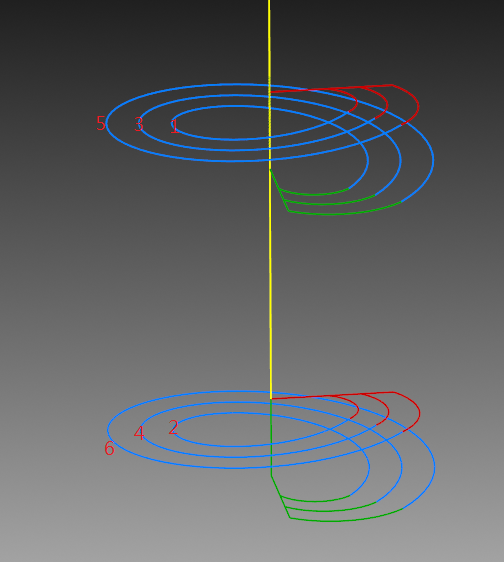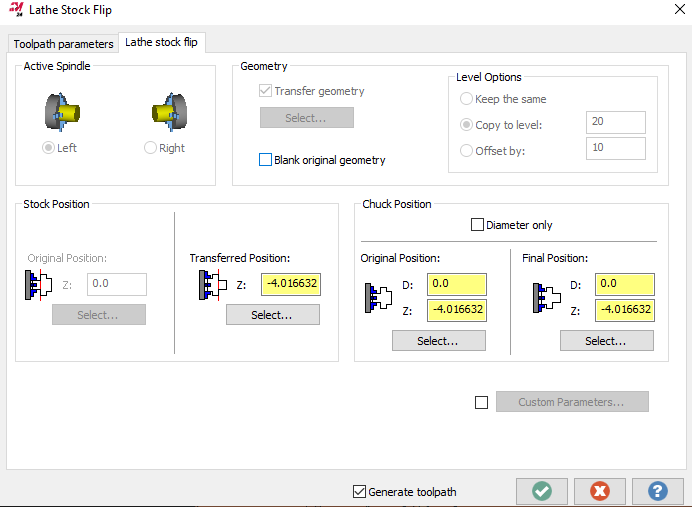All Activity
- Past hour
- Today
-
Hello everyone, maybe someone can share a postprocessor for Haas st20y ? [email protected] Thank you in advance
-
Zadorozhnii joined the community
-
cst4252 joined the community
-
That is where we are- new machine with unfamiliar options. We have a good squad here James and the forum is so helpful-- so with negative capability we keep moving.
-
Glad to help wherever I can. It's a lot to take in, but getting a dialed in post helps. I was having a discussion with someone last week and they contended that knowledge of "g-code" isn't useful anymore because of CAD/CAM. I only partially agree with that statement. Does someone need to know how to write a program from scratch? Meh... not really. What someone that works with or writes programs MUST know is Program formatting. When to turn things on and when to turn them off. When to use this function, and when to use that function. While a dialed post can solve some of those issues, when a company gets a new machine or the machine has options that are unfamiliar, being able to troubleshoot code formatting is a critical skill. At then end of the conversation I thingbwe agreed on most points.
-
Thank you James and Millman for the prompt answers. We are working on all this- and every bit of discussion and information helps! I copied the macro settings that you dropped me James, and the G10
-
ok thank you
-
Not that I am aware of...full 2024 uninstall, then re-install back to the point you can run
-
I just installed the 6th update for 2024 thinking our license was updated back in February. but I was wrong and now I cant open my seat of 2024. is there any way to uninstall the service pack. Thanks
-
So on the MX (or any multi-pallet Matsuura) in the pallet manager you can assign up to 4 programs to the pallet. It can be 4 or the same programs or 4 different programs. Doesn't matter. When talking pallet manager with customers I always go over a number of scenarios. Aluminum and easy to machine/non tool-eating materials tool path transform with multiple parts in the same program is typically fine. More difficult materials or materials that generally wear tools out or break tools, I reccommend separate programs that way when using tool life management you don't have to kill the whole pallet to flag the tool, you can just flag the face. Then the face is flagged and will continue to the next face and pick up the backup tool.
-
G68.2 in a nutshell allows the part's coordinate system to follow the part around regardless of the tilt or rotational axes orientation. So X0, Y0, Z0 is X0, Y0, Z0 always no matter what. That's the basic explanation. There's a little more to it under the hood but that's basically what's going on. There's no need to even consider center of rotation, and it's better if you don't program to it. Writing the errors is just a matter of how you want to do it; by G10 or by variable number/variable name. By variable Number; https://www.dropbox.com/s/5f25nw9rg0nfrbu/WSEC Variable Table - FANUC 30i.pdf?dl=0 By G10 G90G10L23P = P1 – 7=P7 (x, y, z, a, b, c, and possibly a Tilt and a Rotary Axis)
-
cruzila started following HELP WITH G54.4 and Fanuc difficulties
-
A Thread Mill operation can be completed, but the steps are a bit troublesome now... Maybe it will be more practical to wait for Mastercam to support radial and depth in the future.
-
Having G68.2 all the time is not a big deal. Biggest thing is understanding do you want the canned cycles to be supported in all 3+2 operations? Do you want the machine to track the fixture offset through all 3+2 work right next to G43.4 and then have G54.4 for error correcting as needed?
-
our Camplete format uses g68.2 to get into position and then cancels it on g43.4 5 axis work. They can work together 54.4 would compensate for a crooked casting or fixture and 68.2 will let you have a work offset other than the center of rotation. I TRIed it on ours once but with a table table setup it couldn't get to a proper solution on the work offset screen page over with the right arrow untill work error shows up. thats the 54.4 table
-
JSwistak started following HELP WITH G54.4 and G68.2P0
-
to cncappsJames because of an older thread he was on: I have been reading an older thread from 2022 about setting workpiece error, so I am coming into this conversation because we have a new 5 axis horizontal trunnion machine here and we are all new to G54.4 and TCP G43.4 programming. I am working with the operator on the machine to figure out where we put in our fixture offsets and any workpiece location errors or differences-- and that is covered above. Its funny but the Fanuc America videos on the subject are very clear about G54, G54.4 and finally G68.2 EXCEPT where to store fixture offsets and workpiece location errors. All of the work in the videos is done by probing with values loaded automatically. We are currently working on all of this based on the excellent thread above and the screenshots of the machine control. We have done lots of vertical 5 axis programming using G54.2P1 so we are moving up to the G54.4 etc. My question is why is G68.2 in the code at this point? We have a brand new post from Postablility and so we have a few kinks to work out- but isn't G68.2 a specialized local work plane for only certain tilted work plane scenarios? Is it okay to turn it on right away, because our new post turns on G68.2 right away. In the Fanuc America videos G68.2 is on a .pdf but not really covered as much as G54.4 and G05.1Q1 nano smoothing.
-
to cncappsJames: I am coming into this conversation because we have a new 5 axis horizontal trunnion machine here and we are all new to G54.4 and TCP G43.4 programming. I am working with the operator on the machine to figure out where we put in our fixture offsets and any workpiece location errors or differences-- and that is covered above. Its funny but the Fanuc America videos on the subject are very clear about G54, G54.4 and finally G68.2 EXCEPT where to store fixture offsets and workpiece location errors. All of the work in the videos is done by probing with values loaded automatically. We are currently working on all of this based on the excellent thread above and the screenshots of the machine control. We have done lots of vertical 5 axis programming using G54.2P1 so we are moving up to the G54.4 etc. My question is why is G68.2 in the code at this point? We have a brand new post from Postablility and so we have a few kinks to work out- but isn't G68.2 a specialized local work plane for only certain tilted work plane scenarios? Is it okay to turn it on right away, because our new post turns on G68.2 right away. In the Fanuc America videos G68.2 is on a .pdf but not really covered as much as G54.4 and G05.1Q1 nano smoothing.
-
Spammer Colin Look in the quote, hidden link under Run3
-
We're aware of how useful this can be elsewhere and are looking at how we can implement it. That's why we placed this edge feed rate control in the Tool page rather than sequestered away in a threadmill specific page.
-
Yes, it was also correct almost 5 years ago, when this thread was started.
-
Will do! So far I've only ran a handful of programs so they are just on cnc memory but I'll swap everything over for my next project. this sounds very intriguing. I am currently making a few DIY tombstones for the MX-330 and I've been thinking about programming.. I don't have experience on horizontals so I never really have ran more than a couple of parts at a time, so I have always used toolpath transform.
-
Yeah it would be nice to have a choice of how depth cuts are handled. Thanks for passing on the suggestion.
-
Hi, I try to debug a chook with MC21, but when I want to open the MC debug version from the sdk it tells me that this version is not supported by my maintenance, but when I open the standard MC21 exe it opens without any problems?
-
popipro joined the community
-

Thread Mill cutting method
Matthew Hajicek - Singularity replied to BBprecise's topic in Industrial Forum
Tool-edge feed rate would be useful in just about every toolpath, I think. -
Justin_Badenhorst joined the community
-
Lots to unpack there so without further adieu... 1) FANUC Program Transfer Tool (available https://www.fanucamerica.com/products/cnc/cnc-software/programming-simulation-software/program-transfer-tool for under $30 USD) . I use it and reccommend it HIGHLY. CF Cards MUST be 1GB or under for 30i/31i/0i-F series controls. I keep a 128MB (yes you read that right) card for older era machines. I get mine from Amazon. I like these for 1GB's https://www.amazon.com/1GB-Compact-Flash-100X-INDUSTRIAL-Pio/dp/B000ZNWOSS/ref=sr_1_2?crid=I99RBMCIPDWH&dib=eyJ2IjoiMSJ9.vy01M8EQ4MyyBDSDjeq_NuppS6M0tWgWrlcoasmKUzHjiYMoBe4U0bq62scns-U3Z0sxEMsM4q6X_kTLHXLVeZIRbO48o0Ipi--Hbq_FKm_aXz3hHfnB-91bIoKmwAUB53WTZHmRWTDJUWArvdnEuFhSkXyZiuemWcvM7BHOfMdrt8mszRDnM4pnfYkaWH1zERpJt7BhJnTVxO8zVuM1eqnIyDCY6XJQqDZxH8O15pWTx-OlI9AUfeXcdAxgw5UvrmuowILrWHeEtGMuZOhPyXp7I7NocgDEelaG2jZaAnk.d2rRem4np6HQzDANiXqa6evpgkauOin78IjLz0UNivw&dib_tag=se&keywords=1GB+CF+Cards&qid=1713845397&refinements=p_n_feature_five_browse-bin%3A673261011&rnid=673240011&s=pc&sprefix=1gb+cf+cards%2Caps%2C126&sr=1-2 It's only frustrating if the company you bought your machine from is not knowledgable. Support matters. Especially today. 2) This is NOT a FANUC issue. This is 100% on the machine tool builder. We spec our machines with 8MB of CNC Memory and 1GB of Data Server Memory. The latest machines have SSD Drives with TB's of storage and they are FANUC so... the problem isn;t with FANUC it's with your builder improperly specing a machine. Assign blame wher it belongs. 3) See #1 4) I barely graduated high school... and by barely, I mean if it weren't for woodshop and PE I woudln;t even have had a 2.0 GPA... and I have no trouble connecting machines to networks if they are equipped with either an Embedded Ethernet port or a Data Server. Been doing it since the 90's. You need better machine tool support. 5)I've not been successful partitioning CF Cards lately. Like for the last 10 years lately. Just get a 1GB CF card or smaller with a PCMCIA adapter and it'll work. Embedded Ethernet is a simple setup. EIther use DHCP or set a static IP address, set the router and DNS IP Addresses, plug it in and it works. Just to prove a point to a customer, I went out to Home Depot, bought a Wireless Extender with an ethernet port, set it up, set the control for DHCP, set the router and DNS, restarted the adapter and I was able to ping the CNC form anywher ein the shop. Once I was connected to their network, I coudl upload and download programs at will. 6) You just need better machine tool support 7) I give away my knowledge for free. It's worth plenty, but so many gave to me freely, I'll give freely until I get burned. 8 ) I will say it's easy, because it is. I'm NOTHING special. Believe me. I'm just an average at best guy. Your machine tool dealer has a high degree of incompetence, or they are withholding support from you. Either way, I'm sorry you are going through this trouble. You should not have to suffer because of your machine tool dealer is incompetent or your machine tool builder didn't adequately option their machine. I hope this helps. Put ALL your pat programs on the DATA_SV. Just use CNC Memory for custom G/M-Codes, Custom MACROs, etc...
-
AussTheBoss joined the community
- Yesterday
-
The other thing to be aware of, is the Entity Attributes Manager. This can be used to "assign" certain geometry and/or geometry properties, to various levels. (Example: force all Solids to "Level 40"). You may already be aware > but you can go into the "Unblank" view, and "unblank" something which has been blanked. I personally, avoid using Blank/Unblank, however I use Hide/Unhide extensively. (Say you have a bunch of stuff visible on the screen. You can select "the stuff you want to see and work with", and then press "ALT + E" on the keyboard. It will temporarily "hide" all the other geometry. You can now work with just the stuff you had visible, (measure, or construct new geometry, whatever), and then press "ALT + E" when you are done and wish to bring everything back visible. This is great because you can temporarily hide stuff, then make it visible, without messing with your Level visibility.
-
Join us!
eMastercam - your online source for all things Mastercam.
Together, we are the strongest Mastercam community on the web with over 56,000 members, and our online store offers a wide selection of training materials for all applications and skill levels.