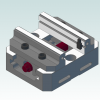Leaderboard
Popular Content
Showing content with the highest reputation on 02/13/2018 in all areas
-
OK, Super-NURBS & Hi-Cut Pro in a nutshell... First off, please note that Super-NURBS and Hi-Cut Pro will not speed up your program! In fact it will do quite the opposite and slow it down. Here is the best way that I can describe Super-NURBS and Hi-CUT Pro: With either function turned OFF the machine will try to maintain programmed feed as much as possible. With either function turned ON the control will override the feed (acc/dec values) to maintain machine accuracies. Imagine trying to drive you car at 100mph and a sharp 90 degree corner is ahead. Do you smash the breaks just before the corner to navigate in you lane then throttle on as you come out of the corner, if so then Super-Nurbs or Hi-Cut Pro is engaged. Or do you stay on the throttle the entire time and keep the speed at 100mph, cutting the corner then swinging wide taking up the entire road and then some? This would be the results of Super-Nurbs or Hi-Cut Pro being turned off. With that said lets look at some settings; First your toolpath must be CLEAN! I cannot stress this enough. Just because you generated a toolpath DO NOT assume it is good. Actually look at it with a fine tooth comb. Typically when you get jerking the toolpath is to blame. If you zoom in on it and when you think you zoomed in enough keep zooming in, you will see the toolpath jumping around in crazy directions. To help eliminate this I recommend running the filter as tight as possible (I typically run at .0002" or less) and linearize everything. This will cause long regen times and crazy long programs, but who cares the Okuma OSP loves it! For the Super-Nurbs settings (G131 D_ J_ E_ F_ I_ L_ R_ K_ P_ Q_) or For the Hi-Cut Pro settings (G131 J_ E_ F_): G131=ON G130=OFF D= Program tolerance; have this match the filter tolerance in MCAM J= Machining mode; 0=High quality (Super-Nurbs only), 1=Standard, 2=High speed; 0 for fine finishing, 1 for finishing and general roughing, 2 for 3D surface toolpath roughing E= Machining tolerance; this is the allowable error from point-to-point that you can cut the corner (drive across the grass in the example above). Typically I run .002"-.004" when roughing / Semi-Finishing and .0002"-.0004" when finishing F= Feedrate upper limit; This will not increase the programmed federate! it will only limit the max, similar to a G50 S___ on a lathe. If the operator turns the federate override to 200% that could cause damage to tool/part/machine. By setting this value you can limit the allowable override. I typically always set this at 1240. since that is the fastest I have ran a tool in material to date. I= Utilize Reconstruct Shape; 0=Low, 1= Medium, 2= High, 3= Full; Since I typically set my program filter tolerance very low (0.0002") and linearize everything I do not need the OSP control to reconstruct the point as much as I would need if there were spline segments. So I typically have this set to 0 (Low), if there are any splines I would either re-create geometry to select from or set this to 2 (High) or 3 (Full). L= Max block length; Default (20.0mm or 0.7874") R= Min. block length; Default (0.3mm or 0.0118") K= Program filter mode; Default (Off); 0= Off, 1= Mode 1 on, 2= Mode 2 on, 3= Mode 1 & 2 on; If you toolpath is clean, you should not need this enabled. However, if you still have toolpath that jumps around you may need to enable this function. P= Filter value length; Default (0.01mm or 0.0004) Q= Filter value angle; Default (5°) I hope this helps, also please refer to the manual for additional information. Super Nurbs.doc4 points
-
I only use DuckDuckGo to search. If I really "can't" find something with it, it probably doesn't exist under the current search terms I'm using. More than just the "paid" search results, DDG doesn't "track" and sell your search info to advertisers. Just another way you can "fight back" against the machine.2 points
-
'pdrill$' is only called for 'drillcyc$' = 0. Your Post Block to output a Comment is missing "if drillcyc$ = 0", which is the only case where 'pdrill$' will output anything. pdrill$ = drillcyc$ 0 ppeck$ = drillcyc$ 1 pchpbrk$ = drillcyc$ 2 ptap$ = drillcyc$ 3 pbore1$ = drillcyc$ 4 pbore2$ = drillcyc$ 5 pmisc1$ = drillcyc$ 6 pmisc2$ = drillcyc$ 7 ------------------------------------ You can only use "nextdc$" at a Tool Change Event. (psof$, ptlchg$, ptlchg0$, ptlchg_com). If you are "in the Drill Post Blocks", then you should be using 'drillcyc$'. Do not mix the use of these variables. Use 'nextdc$' in Tool Change logic (you are "looking ahead" to see "wha the next Drill Cycle value is".) The reason you aren't seeing any output, is because you are using 'drillcyc$ = 4'. This always calls 'pbore1$' for the 1st hole in the Operation. Every "additional hole" in that Operation is output through 'pbore1_2$'. --------------------------------------------------------------------- pdrill_debug #Output debug statements for drilling *e$ if debug_drill, "DEBUG DRILLING - ", ~drillcyc$, e$ prdrlout #R drill position if absinc$ = zero, refht_a, !refht_i else, refht_i, !refht_a pdrlxy #Drill XY coordinates if force_dpts, pfxout, pfyout else, pxout, pyout pdrill$ #Canned Drill Cycle pdrlcommonb pdrill_debug pcan1, pbld, n$, *sgdrlref, *sgdrill, pdrlxy, pfzout, pcout, pindexdrl, prdrlout, [if dwell$, *dwell$], *feed, strcantext, "(PDRILL IS DRILLCYC$ 0)", e$ pcom_movea ppeck$ #Canned Peck Drill Cycle pdrlcommonb pdrill_debug pcan1, pbld, n$, *sgdrlref, *sgdrill, pdrlxy, pfzout, pcout, pindexdrl, prdrlout, *peck1$, [if haas, *peck2$, *peckclr$], *feed, strcantext, "(PPECK IS DRILLCYC$ 1)", e$ pcom_movea pchpbrk$ #Canned Chip Break Cycle pdrlcommonb pdrill_debug pcan1, pbld, n$, *sgdrlref, *sgdrill, pdrlxy, pfzout, pcout, pindexdrl, prdrlout, *peck1$, *feed, strcantext, "(PCHPBRK IS DRILLCYC$ 2)", e$ pcom_movea ptap$ #Canned Tap Cycle pdrlcommonb pdrill_debug #RH/LH based on spindle direction if rigid_tap, pbld, n$, *sm29, *speed, e$ #Rigid Tapping if use_pitch = 0, [ pcan1, pbld, n$, *sgdrlref, *sgdrill, pdrlxy, pfzout, pcout, pindexdrl, prdrlout, [if peck1$, *peck1$], *feed, strcantext, "(PTAP IS DRILLCYC$ 3)", e$ ] else, [ if metvals, pitch = n_tap_thds$ # Tap pitch (mm per thread) else, pitch = 1/n_tap_thds$ # Tap pitch (inches per thread) pcan1, pbld, n$, *sgdrlref, *sgdrill, pdrlxy, pfzout, pcout, pindexdrl, prdrlout, [if peck1$, *peck1$], *pitch, !feed, strcantext, "(PTAP IS DRILLCYC$ 3)", e$ ] pcom_movea pbore1$ #Canned Bore #1 Cycle pdrlcommonb pdrill_debug pcan1, pbld, n$, *sgdrlref, *sgdrill, pdrlxy, pfzout, pcout, pindexdrl, prdrlout, [if dwell$, *dwell$], *feed, strcantext, "(PBORE1 IS DRILLCYC$ 4)", e$ pcom_movea pbore2$ #Canned Bore #2 Cycle pdrlcommonb pdrill_debug pcan1, pbld, n$, *sgdrlref, *sgdrill, pdrlxy, pfzout, pcout, pindexdrl, prdrlout, *feed, strcantext, "(PBORE2 IS DRILLCYC$ 5)", e$ pcom_movea pmisc1$ #Canned Misc #1 Cycle pdrlcommonb pdrill_debug pcan1, pbld, n$, *sgdrlref, *sgdrill, pdrlxy, pfzout, pcout, pindexdrl, prdrlout, shftdrl$, [if dwell$, *dwell$], *feed, strcantext, "(PMISC1 IS DRILLCYC$ 6)", e$ pcom_movea pmisc2$ #Canned Misc #2 Cycle (User Option) pdrlcommonb pdrill_debug pcan1, pbld, n$, *sgdrlref, *sgdrill, pdrlxy, pfzout, pcout, pindexdrl, prdrlout, [if dwell$, *dwell$], *feed, strcantext, "(PMISC2 IS DRILLCYC$ 7)", e$ pcom_movea2 points
-
Yeah, I usually use the "perpendicular" entry option, to give me a linear lead in move.2 points
-
1 point
-
The way I described is the "old school" way you had to do it before "Stock Models" came along. With all the problems people seem to have with "Stock Models" I just never made the change, if it ain't broke..... In the future how complex your stock model is (more complex generally equals more regen time) and how many you need might be your driver for which method to select. If you need more help quote me on something and it will flag me when I sign in, normally every couple of hours or so......1 point
-
Thanks so much,i think its fixed! windows auto update didnt catch the last update i guess?! ,new computer still getting her burned in. i knew this pc was fast enough!1 point
-
make sure Win 10 is fully updated The initial release of Fall Creator 1079 caused lots of trouble for a lot of different applications MS put out a patch for this early in Feburary1 point
-
When I was programming guitar parts for Olson Guitars we used a 1" carbide ball for the neck, and I think run time was about half an hour. http://olsonguitars.com/the-artisan/jims-shop/the-fadal/1 point
-
You could try using Duckduckgo, it does not weight payed ads to google. I've found it to give results much closer to what I want.1 point
-
Mitutoya here. I probably use(d) my depth mic more than anything. Not cheap but very accurate for measuring and setting offsets. If I were still running a machine daily I would also get a groove mike (Mit. make a few non-digital ones). Get's into set ups like no other measuring tool. I have had my calipers for 20+ years, still going strong......1 point
-
These days I typically look first at Mitutoyo. I find a good balance of price vs. capability, and I think it is all made in Japan. I prefer the Digimatic calipers. I just like the ability to "direct read" the value, and to be able to easily switch between Inch and Metric at the push of a button. Look at the Series 550, 551, or 552. http://ecatalog.mitutoyo.com/Calipers-C1331.aspx?s=Featured They are offered with or without Jaw Attachments. You can also get some models with Ceramic Jaws, and I can only imagine how expensive a set of those are...1 point
-
Sounds like your parameters are not set correctly. Until parameters are set the G53.1 line will basically index the machine A90 or A-90 and C will resolve to the wrong angle. Sorry I was busy all day and didn't have time to look the parameters up. I will go in a few minutes early to find my notes for you. I can't believe Mazak hasn't called you back yet. I'd be mad as a wet hen.1 point
-
That is how all of my 5ax posts output. If you want to send a simple part I'll program it and send you the code. I can show you code/video of it running if you'd like.1 point
-
^^^ that's it right there. There are a few parameters you have to change in the machine to get G68.2 to work correctly. I haven't had to change it in several years, have you called Mazak?1 point
-
I think you have to uninstall everything then reinstall then let update to 2 to get back to update 2.1 point
-
0 points
Join us!
eMastercam - your online source for all things Mastercam.
Together, we are the strongest Mastercam community on the web with over 56,000 members, and our online store offers a wide selection of training materials for all applications and skill levels.