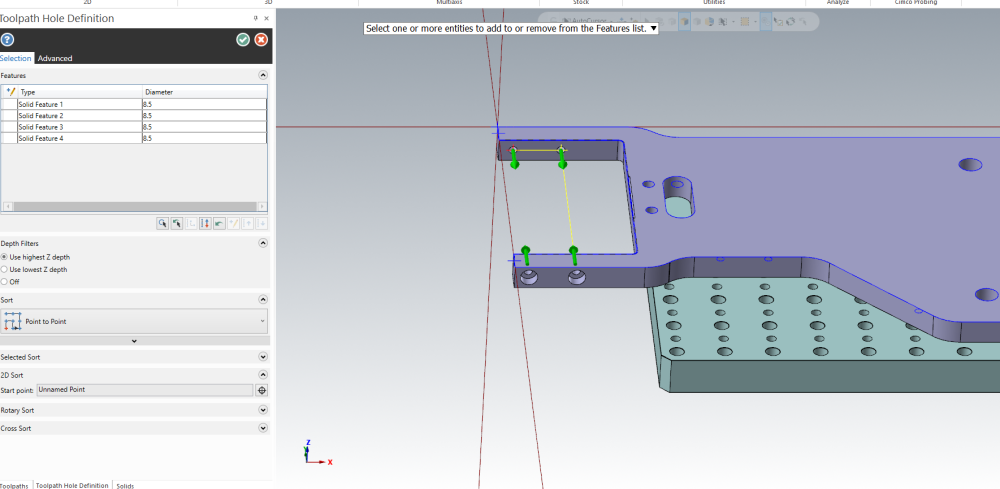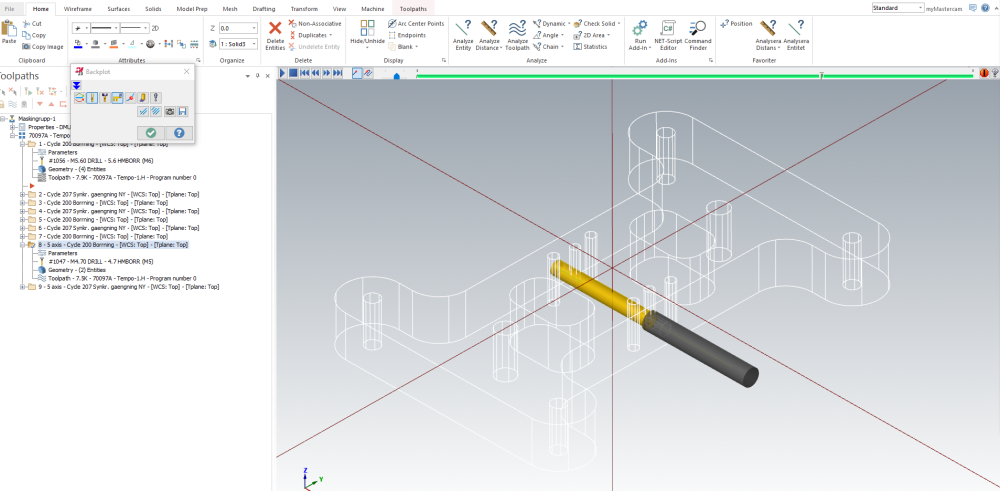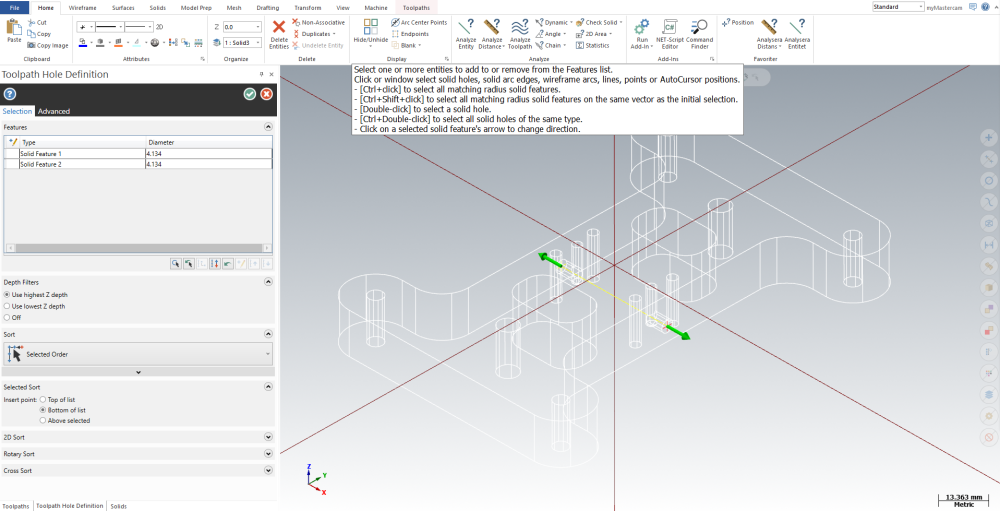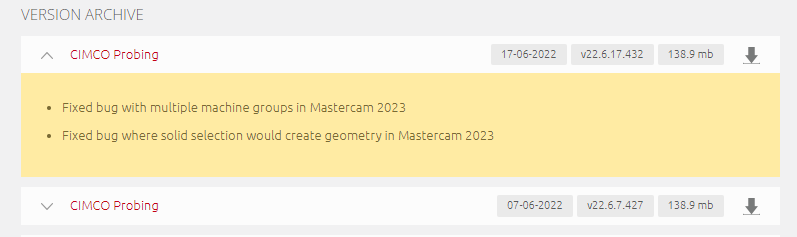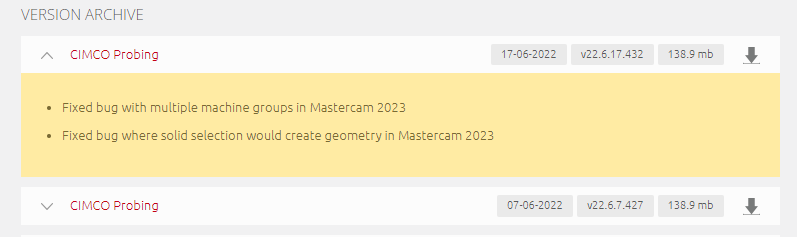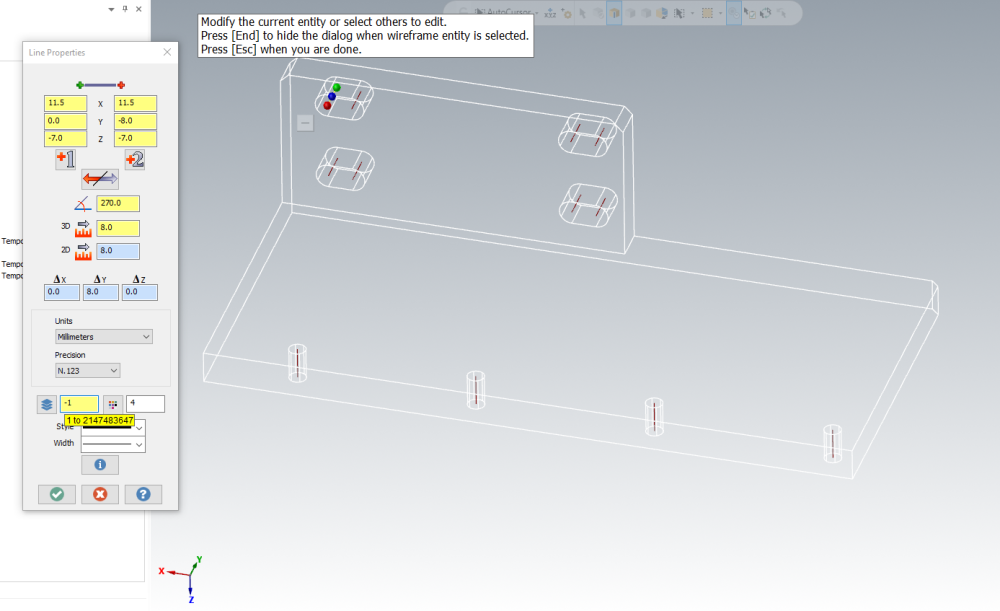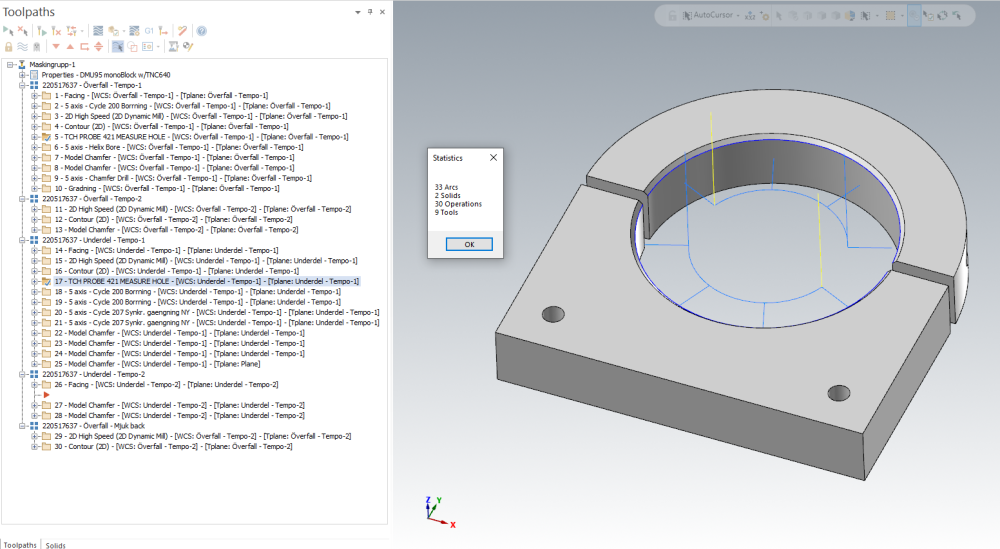-
Posts
27 -
Joined
-
Last visited
About Tegheim83
- Birthday 05/15/1983
Profile Information
-
Gender
Male
Uncategorized
-
Location
Sweden
Recent Profile Visitors
The recent visitors block is disabled and is not being shown to other users.
Tegheim83's Achievements
-
Is there a 5-axis pencil-ish now? Or do one need to make something up like with the parallel you mention?
-
Tegheim83 changed their profile photo
-
Today I only moved a solid body in one direction. Obviously the drilling needed to regenerate. When backplot I noticed that something had changed, and it wanted to drill all holes from the inside instead. @Chally72, you still have the tickets on this already as R-32862 right? Lets look forward to update 4 on Mastercam2023
-
Sometimes the arrow direction doesn't align to the actual backplot. Thats frustrating. But, when doing a regen on a green operation, it changes. About sorting. Don't get me started. It havn' worked properly with solids for since 2021-version. When drilling 2D, and want to go "point to point", it doesn't care. Nothing is changing at all. Have given up on that... But with all that said. I would not want to go back to wireframe, or making hole axis for every hole.
-
I forgot to mention. When loking at the entities choosed, the arrow point at the opposite side from what it's doing. First picture showing backplot, with the drill buried from wrong direction. Second picture is when I check what entities is selected. This is the old file from 2022 where we found the issue at first.
-
We have sometimes noticed that when editing or modifing a solid body a 5-axis toolpath on through-holes suddenly change direction? It was an issue already in Mastercam 2022, and this is what Mastercam told us then: "This is an issue that was discovered in Mastercam 2022, as you have seen with this customer. We have resolved the issue under R-27849 in Mastercam 2023. Unfortunately, it was fixed after the last update for Mastercam 2022. Both scenarios mentioned (backplot incorrect and flipping after selection) are covered in the same request. The cause was the solid and the toolpath not keeping the start and endpoints of the holes in sync. There is no real workaround other than to backplot the toolpaths and verify the motion. On the plus side it doesn’t happen all that frequently but it is still a bad situation for the customer because they can’t always trust the toolpath display." Yesterday, it did it again, and we crashed. Had done the one piece, but needed to adjust another feature. When we adjusted the model, the tree went red. We regenerated, and posted it all again. When we had passed the feature that we modified, we supposed to be safe, because rest of the program we already milled earlier, and hadn't changed. But then it had reversed a arrow in 5-axis drill-op, making it F MAX through the part and trying to start on the bottom plane. We were lucky, only a part, a drill, holder and soft jaws in the trash. We have been in contact with our retailer, but I'm curios if anyone else had this problem? Today when I programmed two parts, one Left hand, and one Right hand, I programmed the first. The used the model prep-command "move", and moved that through-hole thats the only difference in these two part. Regenerated, and voila. The 5-axis drill-op turned it upside down. But today I was aware of the problem since yesterday, and found it before it crashed.
-
Ok, so we need to have bigger issues than you to be allowed. I get it. I have close contact with Mastercam here in Sweden, and is reporting everything we get stuck on, and have done for 18 years. Bigger and smaller bugs. I want things to evolve, not work around. What I havn't done, is using this forum as much. So everything I investigate, or tried aren't here. We have ordered a DMG MillTurn, with subspindle and multiaxis. Maybe I face your more important problem then, and are allowed to write about it.
-
What kind of answer is that? So we can't have opinions anymore, and software shouldn't evolve? Have used Mastercam for 18 years, but will still ask for things that are not working or bugging. Obviously both Cimco and MasterCam are investigating a non existing issue then. The arc-creating-bug, that we aren't allowed to complain about, is now resolved in latest update. Thanks @JMattison and @Chally72
-
Have notices that sometimes, not always, MasterCam2023 creates entities that are put in Layer -1 when I do drilling operations. This ones are always dark red #4. Can I hide this layer in some way? Refering to my first attached picture. Also, when doing a Cimco Probe "Measure Hole", Mastercam creates a bunch of arcs, in the active layer, in active color. Sometimes up to twenty (20!) arcs on one operation. Each time I re generate, I get new arcs. Refering to my second attached picture. Those blue arcs I hav enot created myself. And they are all in active layer, made by Mastercam/Cimco while regenerate a "TCHPROBE 421 Measure Hole"
-

Cimco Probing often krasch during regenerate
Tegheim83 replied to Tegheim83's topic in Industrial Forum
Sorry Ryan, I have answered your email now. The eMastercam-mails are thrown in my spambox for some reason. Should for the thread say that after the v22.4.11.362-update from Cimco I havn't had any issues yet. First update in 70 updates over the two past years that works for me :-) Hope it will continue with that! -

Cimco Probing often krasch during regenerate
Tegheim83 replied to Tegheim83's topic in Industrial Forum
Ryan, yes, it's no difference. Have had same trouble through the 70 latest Cimco Updates (since ~feb 2020). This is my lastest. 2022-02-11 Starting a new probing cycle. 2022-02-11 Editing a old probing cycle. 2022-02-17 Editing a probing cycle, just changing "move to clearance" on/off. 2022-02-23 Added a new model chamfer, and a cimco probe-op crasched… 2022-02-23 Without any reason the TCH PROBE-op went dirty, and when recalc, it crashed. Wasn't even at that part of the program. 2022-03-22 Changed some in a Model Chamfer-op, and my TCH PROBE-operations went red. When regen, it crashed. 2022-03-22 Since last crash, I rebooted the computer, and still can't regen my TCH PROBE-operations. They went red when editing a Model Chamfer. Had nothing to do with the TCH PROBE... 2022-03-23 Imported a operation 3D HST from another file. Crashed. 2022-03-23 Same. Imported a 3D HST-operation and it crashed. 2022-03-24 Crashed when exited MasterCam 2022-04-08 Opened a new file, made a new OP with Cimco, and it crashed when it was generated. 2022-04-09 Mastercam krasched AFTER I closed the software. 2022-04-09 Mastercam krasched AFTER I closed the software, again. 2022-04-10 Mastercam krasched AFTER I closed the software, again. 2022-04-12 Edited a newly made TCH PROBE-Operation. When recalculated, MasterCam crashed. 2022-04-24 Crached after I closed the software. -

Cimco Probing often krasch during regenerate
Tegheim83 replied to Tegheim83's topic in Industrial Forum
Will try this for a while. It wasn't checked in "Full Control" and "Modify".
Join us!
eMastercam - your online source for all things Mastercam.
Together, we are the strongest Mastercam community on the web with over 56,000 members, and our online store offers a wide selection of training materials for all applications and skill levels.