-
Posts
336 -
Joined
-
Last visited
-
Days Won
6
Content Type
Profiles
Forums
Downloads
Store
eMastercam Wiki
Blogs
Gallery
Events
Posts posted by Guess_who
-
-
So I's like to see rapid/feed/entry motions/ and exits all as different colors. In my backplot options it says to set the colors in configuration. Easy enough right?
We'll I set my colors and nothing changes. Is there a step I'm missing?
-
Thanks all, I give the Camplete a try. They have a license at the Yasda that they use. Hopefully, it's still on maintenance. I don't know a lot about the machine because it runs in a different division.
Thanks all.
-
Just now, crazy^millman said:
Your post has to support this. Basic Mastercam post don't do a good job supporting this process.
I do have a purchased 5 axis post for our Yasda, but I don't know if it's supported or not. We do TCPC all the time (G43.4), and seems top work great. This just seems like such a simple pass that I figured it should do no problem.
I guess I can hand write it.
-
Just now, Leon82 said:
Are you using axis substitution?
I did try that without success, It looks like it can only be substituted in -X- or -Y-. But I haven't used this feature in forever, so I could be doing something wrong.
-
So basically all I am trying to do is position my cutter at X-10. Y0, on the face and rotate -A- axis 360 degrees to face the part because I don't have enough -Y- travel. I can't get Mastercam to do this simple cut.
One other issue is that I am not rotating about the center, but I can't even get it to cut around the center.
Any help is appreciated.
-
Just an update. renamed per JoshC suggestion, and so far, so good. OPened and closed a few times and no issue.
-
 1
1
-
 1
1
-
-
9 minutes ago, JoshC said:
oh ok, nevermind about that then. It still could be somekind of corruption in the "my mastercam" folder aka the user data folder. You could try this if you wanted.
1. shut down mastercam
2. go to your documents folder
3. rename the "My Mastercam 2021" folder
4. start mastercam up, that folder will get rebuilt in its default state.
Thanks I'll give that a try. I appreciate the help
-
 1
1
-
-
29 minutes ago, JoshC said:
If I had to guess I bet your documents folder is on onedrive correct? Last time i seen this it was because the user data folder was on a server or onedrive and once we moved the user data folder the problem went away. let me know if that's the case and i can point you in the right direction on how to alter that but that would be my guess.
Everything except our posts is on our local drives. I'm thinking something got corrupt, but I tried re-install and didn't fix it.
-
I've been having a weird issue. EVERYTIME I exit MasterCam it crashes then tries to restart. If I don't kill it in task manager, it starts back up, I close it again, and it crashes again. THen restarts. This cycle will go on and on until I kill the process in task manager.
Anyone know why MC would crash everytime on exit. This happens in my 2019, 2020, and now 2021.
-
Awesome, thanks everyone.
-
 1
1
-
-
-
So in MasterCam 2021, I can't find how to make the Cview and Tview follow the Gview. It used to be everytime I'd click on a new Gview the other views would follow. Not anymore.
-
Just now, gcode said:
Does she run any software that is licensed by Aladdin?
I'll ask IT to look for that, but I've never seen anything else use Aladdin before. But I'll start there. I'll also try restarting the license server again.
-
58 minutes ago, gcode said:
Was that IP ever used for a PC that did run Mastercam
I don't think so. Only because once IT names a computer it never changes. And that particular person works in sales and is still employed.
-
So I have one of our seats hung up by a computer that doesn't even have Mastercam loaded on it. How is this possible? And After restarting the license server, somehow this computer grabs a seat again.
Does anyone have an idea of how we can resolve this? The computer 'Miijsmith' does not have ANY Mastercam stuff on her computer.
-
118 hours ago, Colin Gilchrist said:
I think your biggest issue might have been not using 'vecz' as the Secondary Axis Zero.
You nailed it. I flipped the rotaxis2$ from vecx to vecz and everything seems to work. Now I will go through and do a more extensive testing.
Thanks for the great info.
-
 2
2
-
-
Lots of info here Colin. I will do some testing.
As always, thanks for the help.
-
 1
1
-
-
So we just bought a Yasda YBMVi40. I'm trying to get the axis combinations sorted out but the closes I can get is either the -B- axis is off -90. or if I get the -B- and -C- correct then the -Y- and -X- axis's are swapped. Any help would be great.
This is what I currently have
#Primary axis angle description (in machine base terms) #With nutating (mtype 3-5) the nutating axis must be the XY plane rotaxis1$ = vecx #Zero rotdir1$ = vecy #Direction #Secondary axis angle description (in machine base terms) #With nutating (mtype 3-5) the nutating axis and this plane normal #are aligned to calculate the secondary angle rotaxis2$ = vecx #Zero rotdir2$ = -vecz #DirectionWith this everything is correct except my -B- axis comes out B-3. and it should be B87.
Here is our machine at ZERO
I have modified many other 5 axis machines with no issue. Not sure why this one is giving me fits.
Thanks all
-
Thanks all. We have a call into Makino right now just for giggles. I'll let you know what they say.
-
38 minutes ago, Grievous said:
So...do you need to do some 4x simultaneous or just index positioning?
I'd would like to do 4x Simultaneous.
For positional, we use a macro so that we don't have to be in the center of the table. Which is why someone designed the fixture off-center.
-
25 minutes ago, Greg_J said:
Does it have to be rotary program? Could you not just index the table and use a tooling ball for pickup location?
Absolutely. But what fun is that?

-
 1
1
-
-
20 minutes ago, PEPPERCORN RANCH said:
What kind of machine? Makino has G54.2.
We have Makinos A51nx Pro 6 controls. Basically 31i.
I've always used G43.4 when doing full 5th, and just assumed it would be an option on 4 axis. But the machine yelled at me. So I didn't know if there were other things I could try. I try the G54.2. I'm unfamiliar so I'll have to experiment.
-
So we have a part that needs full 4th axis program in a horizontal machine. I know I can program with the fixture built on centerline of the table, but I was wondering if there is anything like TCPC that is standard in horizontal machining centers that we could try. I tried G43.4 and the machine alarms out. Any idea?
-
Ok thanks all. That's what I've been doing. I actually setup the server to restart on Sundays early morning.






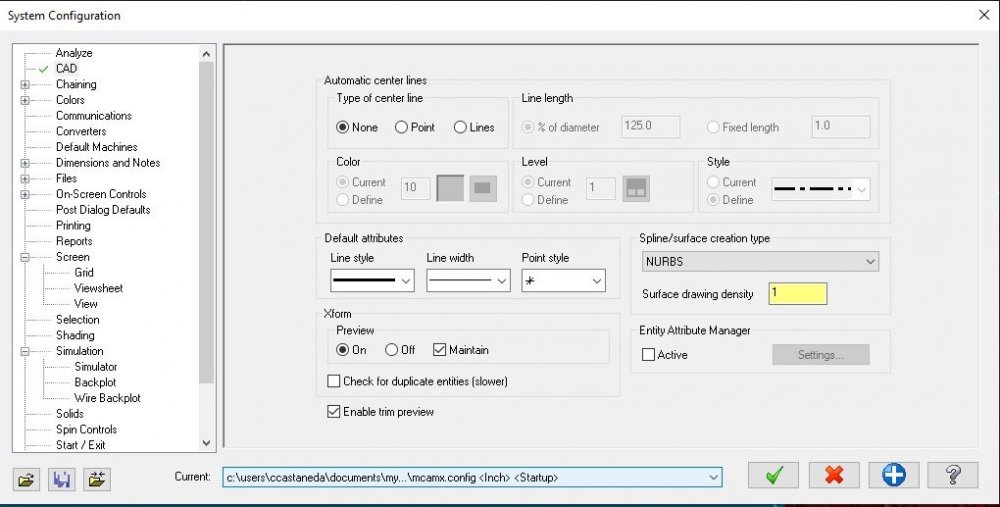

Backplot Colors
in Industrial Forum
Posted
That did it. That was driving me crazy. Thank you