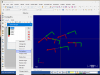-
Posts
341 -
Joined
-
Last visited
-
Days Won
25
Content Type
Profiles
Forums
Downloads
Store
eMastercam Wiki
Blogs
Gallery
Events
Everything posted by BrianP.
-
I tried it and it worked for me. Windows 10. Edit: Just went and tried another half dozen files to be sure I was not talking out my other orifice. Worked fine each time. Something to be said for having a crap system I guess.
-
Or just right click and do open with.
-
Downloaded and installed. My Cimco expiring soon issue has gone away ( so far ).
-
I just went on an interview at a place that is running a Haas horizontal with tombstones and a pallet changer. He is programming with HSM. In his words it "sucks". He is now considering new software. Has to do a ton of editing by hand.
-

"Partial NCI Output File" Message - How to get rid of?
BrianP. replied to Leehound's topic in Industrial Forum
Have you tried renaming your NC file. When I have had some issues just "renaming" the NC file has cleared it up. You don't necessarily have to change the name just go to rename and click green check mark. Mastercam treats it as if you actually renamed it. It would at least give you an idea if this is where your problem lies. -
I read almost all the posts here so I had seen that John and Jeff had issues with Cimco. This one seemed to be a little different than what they had experienced. Good to hear that is being addressed. Hope it's in the next 16 days . Thanks for the response
-
I am running 2018 beta 5 release. When I fire up Cimco that comes with Mastercam I get this warning: I can fire up V7 Cimco that came with 2017 and no problem. We just updated our Mastercam license so we are good to go on that for another year. I'm not positive but I think this may have started after that. Can't really remember the exact day it started.
-
Yup and that is how I have it set up. But on those occasions I miss a number it is one of the easiest fixes to do at the machine. No need to do a whole bunch of complicated math.
-
It always amazes me how complicated people make tapping. Don't even need cam to figure out tapping feeds and speeds. Take your TPI x by whatever you want your feed rate to be and done. Example 1/4-28. 28 x 10 = 280 Rpm's and feed of 10 IPM. It's how I have been doing it since programming long hand. Works beautifully and it's easy.
-
Always had great luck with the variable helix mills. MA Ford Tuff-cut series, Garr VRX series and SGS Zcarb series. Used to do a job one place 17-4PH with flame cut edges. Was absolutely amazed at how well the MA Fords held up. There would be chunks missing from the flutes of a 1/2 inch endmill and it would still be cutting.
-
I do have a second monitor I keep Cimco up on. I use hot keys to toggle my managers. Interesting ideas. Better shots of quick access bars? Kinda hard to see. I see you have none JP ( Oops on top ) . I kinda parked my attribute tool bar at the bottom where it always has been. I asigned alt+Q as planes manager and clear colors as alt+w. Seems to tie in nicely with the default alt+z for level manager.
-
Much has been made about the ability to customize the interface. Was wondering what peoples screens look like. We could compare and get some ideas from each other. Right now mine is really basic with only a few modifications.
-
And then they went the other way with the interface.
-

engraving with center drill -what cut parameters to select
BrianP. replied to 3100's topic in Educational Forum
Also lead in and lead out off. -
You could also try 2 drills for holding size using the second drill as a "reamer". I have done this when there is no room at the bottom of the hole and it has worked well.
-
Thanks. On to #2. ( still hate the interface )
-
Thanks. Sorry one more. What about common and user files in something like user documents files?
-
If you are running Beta 1 do you need to uninstall and reinstall for Beta 2? When installing only gives you the option of uninstall or repair. Can you just run it as a repair?
-

Creating a ball gage tangent to a solid
BrianP. replied to So not a Guru's topic in Industrial Forum
I have used these gauges with good results. -
In your example if your rough pass was set to .100 then your finish pass is taking .100. I have had instances where the rough tool pass creates chatter and if you have your finish set to 0 it will not remove the chatter. You can now leave .005 for your finish pass then spring pass it with out creating another op.
-
Yes. Just like in pocketing finish pass. You can now select a button for a spring pass. I have just always called it a free pass.
-
Down loaded and installed. Just a few minutes playing with it but it seems faster than 2017. Files are opening faster for me. Graphics are behaving much better. Half of my frustration from 2017 was it seemed to be a pig on my machine. 2018 does not seem to be as bad. May have to give it a whirl and get back out of X9. The interface still sucks IMHO but I can live with that if at least it runs well. They did finally add a freepass to contour toolpath which is nice. No more creating a whole new toolpath. Again just a few minutes of playing but seems better at least for me.
-

Pitch in your little gems that make mcam life easier
BrianP. replied to jlw™'s topic in Industrial Forum
I like to put notes in my operations. Makes it much easier to find a certain tool path when you need to edit it and also helps me or some else when running the program. Nice to know where your tool is going next. Well sometimes I forget and have to go back into the parameters and then to the tool tab where the note area is located. Discovered a much faster and easier way today. If you double click out in the operations type area it will open up a box like you are changing a name. Type your note in there and your done. It will appear in the note area on the tool tab in parameters. The click can be a little tricky to get used to. I found a slow click works best than a quick double. Works in bothe X9 and 2017. -

another "extra click" example that has become my nemisis
BrianP. replied to jlw™'s topic in Industrial Forum
I got rid of all my extra clicks. I went back to X9. -
Not to beat a dead horse but you can do a sort circles without even having to have drill points just contours. Here I took your file deleted the points and chained the circles as I would normally do. You can see in the chain manager no points yet the sort is still active. Works with open and closed contour also. Handy doing pockets and such. Also in MC2017 they added a reverse chain order. So you could contour going one way copy the operation set up your chamfer tool and reverse the chain order and have minimal wasted movements. Handy on larger parts.
Join us!
eMastercam - your online source for all things Mastercam.
Together, we are the strongest Mastercam community on the web with over 56,000 members, and our online store offers a wide selection of training materials for all applications and skill levels.