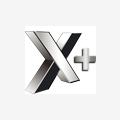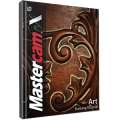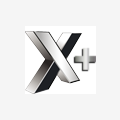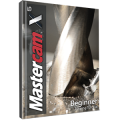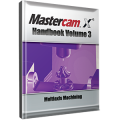-
Posts
1,281 -
Joined
-
Last visited
-
Days Won
4
Content Type
Profiles
Forums
Downloads
Store
eMastercam Wiki
Blogs
Gallery
Events
Files posted by Webby
-
Verisurf Tools for Mastercam X6
Tools include:
Hole Axis - used to quickly get the center points and vectors
Minimum Bounding Box - lets you select surfaces or solids and automatically calculates the smallest block of material in free space with options to lock the rotation if needed
Hidden Line - changes surface model display for screen printing
Screen Shot - takes screen shot and opens in MSPaint
NotePad - used to add and save notes into your model
Auto Flip Normals – used to automatically flip surface normals in or out on surface models.
Power Select - used to select multiple surfaces with minimal efforts, select seed surface and it automatically selects all the connecting neighbors that are tangent or use the “V” hot key fast selection of all surfaces pointing towards Gveiw, this is great for organizing part separation. Once selected you can change color, level or anything else Mastercam can do with selected surfaces.
They are for 32 & 64bit.
1,200 downloads
Updated
-
Active Report Setup Sheet for Mill
This is an active report mill setup sheet provided by In-House Solutions.
This setup sheet can be used in X5 & X6. It takes one screen shot of your part in its current view on your screen and then provides you with a list of tools and basic information related to the tools. Within the download are instructions (PDF) on how to install the setup sheet and run it.
2,367 downloads
- Active Report
- Setup Sheet
- (and 1 more)
Updated
-
Mplmaster - Master G-Code Post - Version X7
By Webby in Mplmaster (all versions)
Mplmaster is based on CNC Software's master lathe post - Mplfan - but offers additional features.
eMastercam.com is operated by In-House Solutions Inc. - Authorized Canadian Distributor. Please do not email post requests or support questions. For post requests or support contact your local reseller.
Click the download button above to download Mplmaster for X7. It's our master configurable lathe post.
You may also download instructions for:
Installing a post Updating a previous version to X7 Email feedback to our Post Department.
Special Features
X7 specific parameter updates to maintain previous functionality X coolant support X comment support Compatible with machine def changes for machine configurations Y-axis C-axis and required output type [*]File header tool table
[*]Sets work offset style in post, not in Misc Values
[*]G12.1, G07.1 output format
[*]G12.1 paths don't need to start at C0, approach with X and C then z
[*]Cross mill from top or front plane
[*]Part transfer with spindle synch
[*]Spindle synch roughed in
[*]Indexing mode setup
[*]Lathe and Mill drill cycles setup, longhand output for drill and peck (No G81/G82)
[*]Enhanced tapping
[*]Type 1 and Type 2 G71 roughing support
[*]Feed G code at toolchange
[*]End Constant Surface Speed paths with RPM output
[*]Mill/Drill feed in Unit/Rev support
[*]Canned threading options
thdang = rad2deg$ * thdangle$ #lead-in angle thdang = rad2deg$ * thda1$ #half of the thread angle thdang = rad2deg$ * thda2$ #thread angle (full included angle) [*]Forced R output for arcs in G07.1
[*]Clamp and Brake code output with overrides
[*]G28/G30 home select
[*]Addressed - cross cutting operation with rotary axis turned on, post output matches backplot
[*]Addressed - full arc moves on face with rotary axis turned on
1,451 downloads
Updated
-
Verisurf Tools for Mastercam X7
Verisurf Tools for Mastercam X7 - this install is for X7 32 & 64bit.
Here is a list of the new tools:
3D PDF – export your CAD model to a 3D shareable adobe pdf file.
Auto Hole Axis – this tool saves even more time getting all your hole center lines all at once, also selects the hole surfaces so you can change colors.
Capture View for MBD – this tool makes it nice what to animate view changes supporting MBD displayed items and Level states.
Other useful tool included:
Hole Axis - used to quickly get the center points and vectors
Minimum Bounding Box - lets you select surfaces or solids and automatically calculates the smallest block of material in free space with options to lock the rotation if needed
Hidden Line - changes surface model display for screen printing
Screen Shot - takes screen shot and opens in MSPaint
NotePad - used to add and save notes into your model
Auto Flip Normals – used to automatically flip surface normals in or out on surface models.
Power Select - used to select multiple surfaces with minimal efforts, select seed surface and it automatically selects all the connecting neighbors that are tangent or use the “V” hot key fast selection of all surfaces pointing towards Gveiw, this is great for organizing part separation. Once selected you can change color, level or anything else Mastercam can do with selected surfaces.
Verisurf X Tools User Manual
1,566 downloads
Updated
-
Sample - Mastercam X3 Instructor Kit (Mill Level 1 & Level 3)
By Webby in Training Tutorials
This is a sample PDF. For more information on this title, visit the store or download the file below.
1,494 downloads
Updated
-
Sample - Mastercam X3 Art Training Tutorial
By Webby in Training Tutorials
This is a sample PDF. For more information on this title, visit the store or download the file below.
1,717 downloads
Updated
-
Sample - Mastercam X3 Wire Training Tutorial
By Webby in Training Tutorials
This is a sample PDF. For more information on this title, visit the store or download the file below.
1,342 downloads
Updated
-
Sample - Mastercam X3 4/5 Axis Training Tutorial
By Webby in Training Tutorials
This is a sample PDF. For more information on this title, visit the store or download the file below.
2,868 downloads
Updated
-
Sample - Mastercam X3 Advanced Multiaxis Training Tutorial
By Webby in Training Tutorials
This is a sample PDF. For more information on this title, visit the store or download the file below.
2,021 downloads
Updated
-
Sample - Mastercam X3 Mill Level 3 Training Tutorial
By Webby in Training Tutorials
This is a sample PDF. For more information on this title, visit the store or download the file below.
4,303 downloads
Updated
-
Sample - Mastercam X3 Design Training Tutorial
By Webby in Training Tutorials
This is a sample PDF. For more information on this title, visit the store or download the file above.
2,024 downloads
Updated
-
Verisurf Tools for Mastercam X5
MBD stands for Model Based Definition.
MBD is a tool that gives you 3D drafting and GD&T annotations. It also includes tools that help you get information out of your model quickly. Here are some of the other free tools that come with MBD..
Hole Axis - used to quickly get the center points and vectors Minimum Bounding Box - lets you select surfaces or solids and automatically calculates the smallest block of material in free space with options to lock the rotation if needed Hidden Line - changes surface model display for screen printing Screen Shot - takes screen shot and opens in MSPaint NotePad - used to add and save notes into your model
4,081 downloads
Updated
-
X+ Tool for Mastercam X4
X+ offers some useful tools for Mastercam. This is the English version for X4 MU3.
Setup Sheets Tool List Toolpath Sketcher Others
Author's website: http://gmccs.de/
482 downloads
Submitted
-
Sample - Mastercam X3 Solids Training Tutorial
By Webby in Training Tutorials
This is a sample PDF. For more information on this title, visit the store or download the file below.
1,537 downloads
Updated
-
Mastercam X5 Router Training Tutorial (PDF)
By Webby in Training Tutorials (Imperial)
The Mastercam X5 Router Training Tutorial book has been completely recreated to bring you 8 new projects. These projects are presented in a new easy to learn layout. The tutorials cover 2D Geometry Creation, drilling, contouring, pocketing, nesting, block drilling, importing graphics to machine. Instructions on tool settings, proper stock setup and creating custom profile tools are provided.
Updated
-
Mastercam X5 Art Training Tutorial (PDF)
By Webby in Training Tutorials (Imperial)
The Mastercam X5 Art Training Tutorial book has 7 new inspiring projects which cover geometry creation, importing images from the art library and importing files. Surface creation, tool settings, proper stock setup and toolpath creation is also illustrated in a new well-organized layout.
Updated
-
X+ Tool for Mastercam X5
X+ offers some useful tools for Mastercam. This is the English version for X5.
Setup Sheets
Tool List
Toolpath Sketcher
Others
Author's website: http://gmccs.de/
1,841 downloads
Updated
-
Mastercam X5 Beginner Training Tutorial (PDF)
By Webby in Training Tutorials (Imperial)
The Mastercam X5 Beginner Training Tutorial provides acomprehensive step-by-step approach to learning the basics of three Mastercammodules: Mill Level 1 (2D), Lathe and Solids. It is a great choice for anindividual looking to get a broader overview of the software or an instructorlooking to provide the same for his/her students.
Six mill projects, two lathe projects, and three solid projects –the same found at the start of our newly revised Mill Level 1, Lathe and SolidsTraining Tutorials – are combined with 11 practice exercises and the MastercamX5 Home Learning Edition DVD (Demo Software) to round out this compilation book.
Each tutorial systematicallywalks through all the procedures from Geometry Creation to Toolpathinstructions, Verification and G Code Generation. In nearly 800 pages, a widerange of topics are covered including 2D Geometry and Solids Creation,Drilling, Tapping, Contouring, Pocketing, Circle Milling and Slot Milling. Italso contains 2D High Speed Toolpaths, with further explanations given for theuse of transforming toolpaths, as well as proper Stock Setup and Tool Settings.The book also includes a General Notes chapter with useful tools and shortcutsthat make the software even easier to use. You will also find a description ofthe 2D toolpath parameters of the Solid menu and Operations Manager.
For users looking to explore Mastercam more deeply, it is suggested to look at our titles dedicated to each topic; Mill Level 1 Training Tutorial, Lathe Training Tutorial and Solids Training Tutorial. For example, the Mill Level3 Training Tutorial would better follow the Mill Level 1 text for example, as it contains an extra 4 mill-related tutorials beyond what is found in the BeginnerTraining Tutorial.
Updated
-
Mastercam X5 Lathe Metric Training Tutorial (PDF)
By Webby in Training Tutorials (Metric)
Now available in metric units, the Mastercam X5 Lathe Training Tutorial consists of 7 part-oriented tutorials and 7 practice exercises. Topics covered include 2D toolpaths such as Face, Rough, Finish, Drilling, Inside Boring, Cutoff, Threads and Canned Cycles for Rough and Finish. It also covers 3D geometry creation and C-Axis toolpaths such as Face, Cross Contouring, C-Axis Drilling and C-Axis Contouring.
Updated
-
Mastercam X4 Tutoriel Professionnel Mill Niveau 1 (PDF)
By Webby in Professional Courseware
La série de livres Tutoriel Professionnel offre un regard détaillé sur les fonctionnalités de Mastercam spécifiques aux formations pour les industries. Ils proposent une approche basée sur les exercices, où les concepts appris sont ensuite mis en pratique avec des conceptions de pièce et des conseils sur la création de parcours d’outil.
Le Tutoriel Professionnel Mill Niveau 1 guide le lecteur dans l’univers de la création et de parcours d’outil 2D. La création de géométrie est explorée à travers plusieurs exercices pratiques en utilisant des fichiers qui traitent des concepts de base de Mastercam, ce qui aide les étudiants à mieux comprendre les différentes fonctions.
De multiples fichiers ainsi que des exercices pas-à-pas sont fournis, permettant de couvrir chacune des fonctions disponible pour le contour, l’usinage des poches, le perçage et l’usinage des rainures. De nouvelles fonctions comme Dynamic Plane, Dynamic Xform et Dynamic Mill sont aussi introduites. De plus, ce livre contient des exercices plus avancés qui expliquent l’utilisation du Système de Coordonnées Universel, les parcours d’usinage à grande vitesse (HST), l’usinage par détection de solide (FBM), les transformations de parcours d’outil ainsi que les parcours Wireframe qui permettent l’usinage de pièces 3D simples.
Updated
-
Mastercam X4 Handbook Volume 3 (PDF)
The Handbook series takes a top-down theoretical approach to teaching Mastercam. Concepts and essential knowledge are included along with practical applications. You not only learn how to use Mastercam, but why things work as they do.
The Mastercam Handbook Volume 3 covers all multiaxis machining functions, including Drilling 5-axis, Curve 5-axis, Swarf 5-axis, Multiaxis Flowline and Multiaxis Multisurfaces. The book also covers useful information about Advanced Multiaxis Toolpaths and the Multiaxis Post processor.
0 comments
Updated
-
Mastercam X4 Instructor Guides for Mill & Lathe (PDF)
By Webby in Instructor Kits
These are the eBook variants of our Instructor Guides; a component in our X4 Instructor Kit for Mill and Lathe. They come as a bundle for Mill Level 1 (2D) Mill Level 3 (3D) and Lathe in one PDF file. When purchased, the full Instructor Kit includes these as well as each of the associated Training Tutorial eBooks, software and Instructor Files.
The Mastercam X4 Instructor Kit for Mill & Lathe is the ultimate toolkit for instructors looking to enhance their 2D mill, 3D mill and lathe classes while minimizing prep time. Built upon the experience gleaned from the last 20+ years in the business and teaching Mastercam to thousands of people during that time, this kit is designed to get any willing individuals designing and creating toolpaths as quickly as possible.
0 comments
Updated
-
Instructor Guide Files for Mastercam X4 Instructor Kit
By Webby in Mastercam X4
These files are available to download for those who have purchased the eBook version of the Mastercam X4 Instructor Kit for Mill & Lathe. They are referenced within, and designed to accompany the Instructor Guides which are a part of the Instructor Kit. If you bought the print version, these files would be packaged on the Instructor CDs.
The files included in this download are for all three Instructor Guides; Mill Level 1, Mill Level 3 and Lathe.
If you do not have Microsoft PowerPoint for the included PowerPoint presentations or you are having issues with an older version, a free PowerPoint Viewer is available for download directly from Microsoft.
Updated
-
Instructor Guide Files for Mastercam X4 Metric Instructor Kit
By Webby in Mastercam X4
These files are available to download for those who have purchased the eBook version of the Mastercam X4 (Metric) Instructor Kit for Mill & Lathe. They are referenced within, and designed to accompany the Instructor Guides which are a part of the Instructor Kit. If you bought the print version, these files would be packaged on the Instructor CDs.
The files included in this download are for all three Instructor Guides; Mill Level 1, Mill Level 3 and Lathe.
If you do not have Microsoft PowerPoint for the included PowerPoint presentations or you are having issues with an older version, a free PowerPoint Viewer is available for download directly from Microsoft.
Updated
-
Mastercam X4 Metric Instructor Guides for Mill & Lathe (PDF)
By Webby in Instructor Kits
These are the eBook variants of our Instructor Guides; a component in our X4 (Metric) Instructor Kit for Mill and Lathe. They come as a bundle for Mill Level 1 (2D) Mill Level 3 (3D) and Lathe in one PDF file. When purchased, the full Instructor Kit includes these as well as each of the associated Training Tutorial eBooks, software and Instructor Files.
The Mastercam X4 Metric Instructor Kit for Mill & Lathe is the ultimate toolkit for instructors looking to enhance their 2D mill, 3D mill and lathe classes while minimizing prep time. Built upon the experience gleaned from the last 20+ years in the business and teaching Mastercam to thousands of people during that time, this kit is designed to get any willing individuals designing and creating toolpaths as quickly as possible.
0 comments
Updated