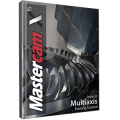-
Posts
1,281 -
Joined
-
Last visited
-
Days Won
4
Content Type
Profiles
Forums
Downloads
Store
eMastercam Wiki
Blogs
Gallery
Events
Files posted by Webby
-
Mastercam X5 Solids Training Tutorial (PDF)
By Webby in Training Tutorials (Imperial)
The Mastercam X5 Solids Training Tutorial contains 8 brand new tutorials that provide concise step-by-step instructions on creating 3D wireframe and solid geometry. Illustrating a variety of useful Solids commands, users can expect detailed coverage to include Extrude, Loft, Revolve, Sweep, Boolean Add and Remove, Fillet, Chamfer, Shell, Trimming, Creating Solid patterns, Changing a Solids colors and creating solid geometry from surfaces.
0 comments
Updated
-
Mastercam X5 Intro to Multiaxis Training Tutorial (PDF)
By Webby in Training Tutorials (Imperial)
The Mastercam X5 Multiaxis Training Tutorial is intended for the advanced Mastercam user wishing to learn Mastercam Multiaxis programming. A firm grasp on both 2D and 3D machining is required and can be attained by completing the Mill Level 1 and Mill Level 3 Training Tutorials.
The Intro to Multiaxis Training Tutorial covers the different applications that are available by configuring the Rotary Axis Control page including: Rotary axis positioning and Axis substitution. The book will also cover the Multiaxis Classic family toolpaths: Rotary, Curve, Swarf, Flow, Msurf, and Port. A special tutorial is dedicated to teaching how to drill and and circle mill holes using Multiaxis toolpaths. Specific parameters such as Cut patterns, Tool Axis Control, Limits, Collision Control, Linking and more are described in detail. The contents also describe how to verify the toolpaths using the new Machine Simulation module that combines toolpath backplot mode and material removal mode with collision detections. In total, there are over 500 pages dedicated to Multiaxis concepts.
0 comments
Updated
-
Mastercam X5 Lathe Training Tutorial (PDF)
By Webby in Training Tutorials (Imperial)
The Mastercam X5 Lathe Training Tutorial consists of 9 brand new part-oriented tutorials, and 9 practice exercises that provide users with an excellent foundation in Lathe. The material emphasizes the machinability of parts with suggested fixtures, setup sheets & more.
The Lathe Training Tutorial is ideal for beginners and current Mastercam users alike. The tutorials introduce 2D, and later 3D geometry creation along with detailed coverage of 2D toolpaths such as Face, Rough, Finish, Drilling, Grooving, Grooving on an angle, Inside Boring, Cutoff, Threading and Canned Cycles for Rough and Finish.
More advanced C-Axis toolpaths such as Face Contour, Cross Contouring, C-Axis Contour, Face Drilling, Cross Drilling and C-Axis drill follow later in the book. Details on Stock Transfer, Stock Flip, Stock Advance and tailstock toolpaths, in addition to instruction on importing a SolidWorks file and using the new Turn Profile command to create Geometry and a VTL tutorial are also found within. A General Notes chapter provides useful tools, shortcuts and toolpath parameter descriptions.
0 comments
Updated
-
Mastercam X5 Mill Level 3 Training Tutorial (PDF)
By Webby in Training Tutorials (Imperial)
The Mastercam X5 Mill Level 3 Training Tutorial gets a total refresh with 7 new projects and 7 accompanying practice exercises that span a wide degree of complexity. It is strongly recommended to have a good understanding of 2D machining (provided in the Mill Level 1 Training Tutorial, for example) before beginning this book.
All of the parts are designed with machinability in mind and include suggested fixtures and tool setups. Clearly laid out objectives and dimensioned step previews make it easier than ever to follow along.
Over 950 pages of content cover 3D wireframe and surface geometry creation, Surface Finish and Roughing toolpaths. An emphasis is put on the advanced Surface High Speed Toolpaths, including the new X5 High Speed Toolpaths, STL Stock creation and its use in solid model verification. Machine Simulation is also used to check for collisions between the part, the tool and any of the machine’s components. Finally, the General Notes chapter provides useful tools, shortcuts and 3D toolpath parameter descriptions.
0 comments
Updated
-
Mastercam X5 Mill Level 1 Training Tutorial (PDF)
By Webby in Training Tutorials (Imperial)
The Mastercam X5 Mill Level 1 Training Tutorial brings with it 10 brand new tutorials and 10 newexercises for X5. Now completely revamped, our refreshing new layout presentsthe material clearly, logically and more thoroughly than ever before!
The combinationof new tutorials, practice exercises and quizzes found within the book deliveran excellent package of material covering virtually all aspects of 2Dmachining. This book begins with the absolute basics by introducing the Mastercam user interface and it will have you creating geometry, drilling and creating contour toolpaths before you know it. Its gradual progression lendsway to more advanced concepts such as multiple setup scenarios and 2D HighSpeed Toolpaths. A General Notes chapter is included that outlines useful tools, shortcuts and 2D toolpath parameter descriptions.
Over 900 pages cover a multitude of topics including 2D geometry and solids creation, toolsettings, stock setup, drilling, tapping, contouring, pocketing, circle milling,slot milling, 2D High Speed Toolpaths, how to import a solid and using the WCSin multiple fixture applications.
0 comments
Updated
-
Mastercam X8 Bowling Pin Project (PDF)
By Webby in Single Projects
This project guides students through basic and more advanced 2D geometry commands.
Lathe toolpaths such as face, rough with semi finish option and cutoff toolpaths will be used to machine the part.
This is a Mastercam X8 Single Project. The Single Project series offers a wide variety of engaging projects that can be purchased à-la-carte in eBook (PDF) format. These projects range in difficulty but are generally targeting beginner-intermediate Mastercam students. Each of these projects can be machined.
Difficulty:
This project requires Mastercam Lathe
0 comments
Updated
-
Verisurf Tools for Mastercam X6
Tools include:
Hole Axis - used to quickly get the center points and vectors
Minimum Bounding Box - lets you select surfaces or solids and automatically calculates the smallest block of material in free space with options to lock the rotation if needed
Hidden Line - changes surface model display for screen printing
Screen Shot - takes screen shot and opens in MSPaint
NotePad - used to add and save notes into your model
Auto Flip Normals – used to automatically flip surface normals in or out on surface models.
Power Select - used to select multiple surfaces with minimal efforts, select seed surface and it automatically selects all the connecting neighbors that are tangent or use the “V” hot key fast selection of all surfaces pointing towards Gveiw, this is great for organizing part separation. Once selected you can change color, level or anything else Mastercam can do with selected surfaces.
They are for 32 & 64bit.
1,201 downloads
Updated
-
Mastercam X8 Quick Reference Card
By Webby in Tips & Guides
This quick reference card, updated for X8, highlights time-saving keyboard shortcuts and ways to customize Mastercam. A must-have for any Mastercam user!
1,662 downloads
Submitted
-
Mastercam X4 Metric Instructor Guides for Mill & Lathe (PDF)
By Webby in Instructor Kits
These are the eBook variants of our Instructor Guides; a component in our X4 (Metric) Instructor Kit for Mill and Lathe. They come as a bundle for Mill Level 1 (2D) Mill Level 3 (3D) and Lathe in one PDF file. When purchased, the full Instructor Kit includes these as well as each of the associated Training Tutorial eBooks, software and Instructor Files.
The Mastercam X4 Metric Instructor Kit for Mill & Lathe is the ultimate toolkit for instructors looking to enhance their 2D mill, 3D mill and lathe classes while minimizing prep time. Built upon the experience gleaned from the last 20+ years in the business and teaching Mastercam to thousands of people during that time, this kit is designed to get any willing individuals designing and creating toolpaths as quickly as possible.
0 comments
Updated
-
Mastercam X4 Instructor Guides for Mill & Lathe (PDF)
By Webby in Instructor Kits
These are the eBook variants of our Instructor Guides; a component in our X4 Instructor Kit for Mill and Lathe. They come as a bundle for Mill Level 1 (2D) Mill Level 3 (3D) and Lathe in one PDF file. When purchased, the full Instructor Kit includes these as well as each of the associated Training Tutorial eBooks, software and Instructor Files.
The Mastercam X4 Instructor Kit for Mill & Lathe is the ultimate toolkit for instructors looking to enhance their 2D mill, 3D mill and lathe classes while minimizing prep time. Built upon the experience gleaned from the last 20+ years in the business and teaching Mastercam to thousands of people during that time, this kit is designed to get any willing individuals designing and creating toolpaths as quickly as possible.
0 comments
Updated
-
Mastercam X4 Tutoriel Professionnel Mill Niveau 1 (PDF)
By Webby in Professional Courseware
La série de livres Tutoriel Professionnel offre un regard détaillé sur les fonctionnalités de Mastercam spécifiques aux formations pour les industries. Ils proposent une approche basée sur les exercices, où les concepts appris sont ensuite mis en pratique avec des conceptions de pièce et des conseils sur la création de parcours d’outil.
Le Tutoriel Professionnel Mill Niveau 1 guide le lecteur dans l’univers de la création et de parcours d’outil 2D. La création de géométrie est explorée à travers plusieurs exercices pratiques en utilisant des fichiers qui traitent des concepts de base de Mastercam, ce qui aide les étudiants à mieux comprendre les différentes fonctions.
De multiples fichiers ainsi que des exercices pas-à-pas sont fournis, permettant de couvrir chacune des fonctions disponible pour le contour, l’usinage des poches, le perçage et l’usinage des rainures. De nouvelles fonctions comme Dynamic Plane, Dynamic Xform et Dynamic Mill sont aussi introduites. De plus, ce livre contient des exercices plus avancés qui expliquent l’utilisation du Système de Coordonnées Universel, les parcours d’usinage à grande vitesse (HST), l’usinage par détection de solide (FBM), les transformations de parcours d’outil ainsi que les parcours Wireframe qui permettent l’usinage de pièces 3D simples.
Updated
-
Mastercam X5 Metric Instructor Guides for Mill & Lathe (PDF)
By Webby in Instructor Kits
These are the eBook variants of our Metric Instructor Guides; a component in our X5 Metric Instructor Kit for Mill and Lathe. They come as a bundle for Mill Level 1 (2D) Mill Level 3 (3D) and Lathe. When purchased, the full Instructor Kit includes these as well as each of the associated Training Tutorial eBooks, software and Instructor files.
The Mastercam X5 Metric Instructor Kit for Mill & Lathe is the ultimate toolkit for instructors looking to enhance their 2D mill, 3D mill and lathe classes while minimizing prep time. Built upon the experience gleaned from the last 20+ years in the business and teaching Mastercam to thousands of people during that time, this kit is designed to get any willing individuals designing and creating toolpaths as quickly as possible.
0 comments
Updated
-
Mastercam X5 Instructor Guides for Mill & Lathe (PDF)
By Webby in Instructor Kits
These are the eBook variants of our Instructor Guides; a component in our X5 Instructor Kit for Mill and Lathe. They come as a bundle for Mill Level 1 (2D) Mill Level 3 (3D) and Lathe. When purchased, the full Instructor Kit includes these as well as each of the associated Training Tutorial eBooks, software and Instructor files.
The Mastercam X5 Instructor Kit for Mill & Lathe is the ultimate toolkit for instructors looking to enhance their 2D mill, 3D mill and lathe classes while minimizing prep time. Built upon the experience gleaned from the last 20+ years in the business and teaching Mastercam to thousands of people during that time, this kit is designed to get any willing individuals designing and creating toolpaths as quickly as possible.
0 comments
Updated
-
0 comments
Updated
-
0 comments
Updated
-
0 comments
Updated
-
Mastercam X8 Dynamic Motion Brochure
This is the official Masteracm X8 Dynamic Motion brochure.
257 downloads
- X8
- Dynamic Motion
- (and 1 more)
0 comments
Updated
-
0 comments
Updated
-
Mastercam X8 for SolidWorks Brochure
This is the official Mastercam X8 for SolidWorks brochure.
177 downloads
- X8
- Mastercam for SolidWorks
- (and 1 more)
0 comments
Updated
-
0 comments
Updated
-
Mastercam X8 Swiss Expert Brochure
This is the official Mastercam X8 Swiss Expert brochure.
196 downloads
- X8
- Swiss Expert
- (and 1 more)
0 comments
Updated
-
0 comments
Updated
-
Mastercam X8 Handbook Volume 2 Curriculum Files
By Webby in Instructor Files
These files are intended for those who have purchased the PDF version of the Mastercam X8 Handbook Curriculum Volume 1, available here. Customers who purchase the print version get the files on a CD included with the book.
0 comments
Updated
-
X7 Post Update Notes
By Webby in Post Processor 'How To' Info
A document explaining how to update pst and psb files for X7.
2,730 downloads
0 comments
Updated
-
G76 Thread Cycle Generator
This is a free utility written by MTB Technical Services that generates the cycle data correctly for whatever thread you need. It's especially helpful for tapered threads.
It's the perfect companion to the Vargus TT-GEN app and can only help people get more comfortable with G76. Keep in mind that this utility is just a simple little tool for properly formatting the output from the data you enter. If you're cutting anything other than a standard UN/ISO Thread, you'll need to know the proper radial thread depth.
The input fields will evaluate expressions so if you have a 4-Pitch API thread you can simply type 1/4 in the input field and it will evaluate to 0.25. The Taper angle will also evaluate the trig needed based on the known taper per foot. For an API Thread with 2" of Taper per foot, you can enter atn(1/12) or atan(1/12) to get the actual per-side angle value.
Visit the MTB Tech Blog for more CNC Engineering, CAD/CAM and software development posts.
1,750 downloads
0 comments
Updated