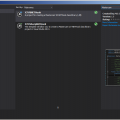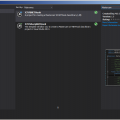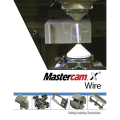-
Posts
1,281 -
Joined
-
Last visited
-
Days Won
4
Content Type
Profiles
Forums
Downloads
Store
eMastercam Wiki
Blogs
Gallery
Events
Files posted by Webby
-
FANUC Macro-B Engraving Application for Windows
This is a free utility written by MTB Technical Services for a local Machine Tool Distributor. It makes it easy to generate Engraving programs for your FANUC Controlled Mill. It includes the Macro-B files as well as an intuitive interface for generating NC code for engraving very quickly.
Visit the MTB Tech Blog for more CNC Engineering, CAD/CAM and software development posts.
1,552 downloads
0 comments
Updated
-
Chip Thinning Calculator for Windows
This is a free utility written by MTB Technical Services for easily calculating chip thinning.
Visit the MTB Tech Blog for more CNC Engineering, CAD/CAM and software development posts.
14,916 downloads
0 comments
Updated
-
Verisurf Tools for Mastercam X7
Verisurf Tools for Mastercam X7 - this install is for X7 32 & 64bit.
Here is a list of the new tools:
3D PDF – export your CAD model to a 3D shareable adobe pdf file.
Auto Hole Axis – this tool saves even more time getting all your hole center lines all at once, also selects the hole surfaces so you can change colors.
Capture View for MBD – this tool makes it nice what to animate view changes supporting MBD displayed items and Level states.
Other useful tool included:
Hole Axis - used to quickly get the center points and vectors
Minimum Bounding Box - lets you select surfaces or solids and automatically calculates the smallest block of material in free space with options to lock the rotation if needed
Hidden Line - changes surface model display for screen printing
Screen Shot - takes screen shot and opens in MSPaint
NotePad - used to add and save notes into your model
Auto Flip Normals – used to automatically flip surface normals in or out on surface models.
Power Select - used to select multiple surfaces with minimal efforts, select seed surface and it automatically selects all the connecting neighbors that are tangent or use the “V” hot key fast selection of all surfaces pointing towards Gveiw, this is great for organizing part separation. Once selected you can change color, level or anything else Mastercam can do with selected surfaces.
Verisurf X Tools User Manual
1,566 downloads
Updated
-
Mpmaster - Master G-Code Post - Version X7
By Webby in Mpmaster (all versions)
Mpmaster is based on CNC Software's master mill post - Mpfan - but offers additional features. eMastercam.com is operated by In-House Solutions Inc. - Authorized Canadian Distributor. Please do not email post requests or support questions. For post requests or support contact your local reseller.
Click "Download" to download the following:
Mpmaster for X7 - our master configurable 4-axis G-code post. Rotary settings are configured in the Machine Definition. Note: separate horizontal and vertical posts provided.
The High Speed Machining Information document. It outlines the high speed machining options that have been added to our Mpmaster post for X7.
You may also download instructions for:
Installing a post
Updating a previous version to X7
Email feedback to our Post Department.
Updated January 13th, 2014
Special Features
X7 specific parameter updates to maintain previous functionality
Stock to leave comments switchable to all available operations
X style Coolant support
X style comment support
Compatible with Machine Def changes for vertical/horizontal 4-Axis table machine configurations
File header tool table - configurable for Predator Virtual CNC and MetaCut View tool definition and stock comments
Enhanced header entries
Single rotary axis prefix setting
No output of "A" for 3-Axis programs
Sets WCS style in post, not in Misc Values
Min/Max Z depth comments
Coolant off with last Z move
Optional support for Acramatic 2100 style helical moves
Lock on first WCS for use for 4-Axis rotary toolpaths
Support for probing (Productivity+)
3,200 downloads
0 comments
Updated
-
Mastercam X7 Quick Reference Card
By Webby in Tips & Guides
This quick reference card highlights time-saving keyboard shortcuts and ways to customize Mastercam. A must-have for any Mastercam user!
1,343 downloads
Updated
-
VS2013 (all versions) C# NETHook Project Template
This template will allow you to create a Mastercam C# NETHook class library project in Visual Studio 2013.
The NETHook API referenced by default is the new NETHook 3.0 API available with the release of Mastercam X7, however, you should be able to reference the current NETHook 2.0 API with Mastercam X6, just remove the existing project reference and select the appropriate NETHook assembly (dll) located in the root directory of your Mastercam installation.
Note that this project targets the .NET framework 4.0
When compiling make sure the configuration for the project is set to x64
Once installed you will be able to create a new NETHook project from the New Project dialog.
Any questions should be asked here.
460 downloads
- Visual Studio
- C#
- (and 2 more)
0 comments
Updated
-
VS2013 (all versions) VB NETHook Project Template
This template will allow you to create a Mastercam VB.NET NETHook class library project in Visual Studio 2013.
The NETHook API referenced by default is the new NETHook 3.0 API available with the release of Mastercam X7, however, you should be able to reference the current NETHook 2.0 API with Mastercam X6, just remove the existing project reference and select the appropriate NETHook assembly (dll) located in the root directory of your Mastercam installation.
Note that this project targets the .NET framework 4.0 x64
Once installed you will be able to create a new NETHook project from the New Project dialog.
Any questions should be asked here.
356 downloads
0 comments
Submitted
-
List of Mastercam's Natively Supported Import & Export File Types
By Webby in Tips & Guides
For easy reference we have created a list of natively supported file types that Mastercam will let you import from and export to. This of course does not account for the extensibility provided by translators etc.
1,308 downloads
Submitted
-
Mastercam X7 Enhancements
By Webby in Tips & Guides
A look at some of the new features available in Mastercam X7, published by CNC Software.
315 downloads
Updated
-
Post Info Submission Form - Mill
By Webby in Post Processor Request Forms
This form is required to be completed in order to request a general post processor from In-House Solutions. Once the form has been filled out, its contents can be submitted via email from within the form using the "Submit by email" button.
1,718 downloads
Updated
-
Post Info Submission Form - Lathe
By Webby in Post Processor Request Forms
This form is required to be completed in order to request a general post processor from In-House Solutions. Once the form has been filled out, its contents can be submitted via email from within the form using the "Submit by email" button.
970 downloads
Updated
-
Post Info Submission Form - Router
By Webby in Post Processor Request Forms
This form is required to be completed in order to request a general post processor from In-House Solutions. Once the form has been filled out, its contents can be submitted via email from within the form using the "Submit by email" button.
417 downloads
Updated
-
Post Info Submission Form - Wire
By Webby in Post Processor Request Forms
This form is required to be completed in order to request a general post processor from In-House Solutions. Once the form has been filled out, its contents can be submitted via email from within the form using the "Submit by email" button.
497 downloads
Updated
-
Mastercam X7 Training Solutions Brochure
This is an 8 page Mastercam X7 Training Solutions brochure published by In-House Solutions showcasing the Mastercam related books, eBooks and video products. Everything in this brochure can be purchased by contacting your local Mastercam reseller or ordered online in the store.
496 downloads
0 comments
Updated
-
How to Install a Post Processor
By Webby in Post Processor 'How To' Info
This document explains how to install a post processor for Mastercam X7. If you have a post for a previous version of Mastercam installed, see "X7 Post Update Notes" for instructions on how to update your post instead.
5,469 downloads
0 comments
Submitted
-
Mpmaster - Master G-Code Post - Version X6
By Webby in Mpmaster (all versions)
Based on CNC Software's master mill post - Mpfan - this post has additional features. eMastercam.com is operated by In-House Solutions Inc. - Authorized Canadian Distributor. Please do not email post requests or support questions. For post requests or support contact your local reseller.
Click "Download" to download your choice of the following:
Mpmaster for X6 - our master configurable 4-axis G-code post. Rotary settings are configured in the Machine Definition. Note: separate horizontal and vertical posts provided.
The High Speed Machining Information document. It outlines the high speed machining options that have been added to our Mpmaster post for X6.
Email feedback to our Post Department.
Updated January 2012
Special Features
X6 specific parameter updates to maintain previous functionality
Stock to leave comments switchable to all available operations
X style Coolant support
X style comment support
Compatible with Machine Def changes for vertical/horizontal 4-Axis table machine configurations
File header tool table - configurable for Predator Virtual CNC and MetaCut View tool definition and stock comments
Enhanced header entries
Single rotary axis prefix setting
No output of "A" for 3-Axis programs
Sets WCS style in post, not in Misc Values
Min/Max Z depth comments
Coolant off with last Z move
Optional support for Acramatic 2100 style helical moves
Lock on first WCS for use for 4-Axis rotary toolpaths
2,902 downloads
0 comments
Updated
-
Mpmaster - Master G-Code Post - Version X5
By Webby in Mpmaster (all versions)
Based on CNC Software's master mill post - Mpfan - this post has additional features. eMastercam.com is operated by In-House Solutions Inc. - Authorized Canadian Distributor. Please do not email post requests or support questions. For post requests or support contact your local reseller.
Click "Download" to download your choice of the following:
Mpmaster for X5 - our master configurable 4-axis G-code post. Rotary settings are configured in the Machine Definition. Note: separate horizontal and vertical posts provided.
The High Speed Machining Information document. It outlines the high speed machining options that have been added to our Mpmaster post for X5.
Email feedback to our Post Department.
Updated November 1, 2010
Special Features
X5 specific parameter updates to maintain previous functionality
Stock to leave comments switchable to all available operations
X style Coolant support
X style comment support
Compatible with Machine Def changes for vertical/horizontal 4-Axis table machine configurations
File header tool table - configurable for Predator Virtual CNC and MetaCut View tool definition and stock comments
Enhanced header entries
Single rotary axis prefix setting
No output of "A" for 3-Axis programs
Sets WCS style in post, not in Misc Values
Min/Max Z depth comments
Coolant off with last Z move
Optional support for Acramatic 2100 style helical moves
Lock on first WCS for use for 4-Axis rotary toolpaths
6,237 downloads
0 comments
Updated
-
Mpmaster - Master G-Code Post - Version X4
By Webby in Mpmaster (all versions)
Based on CNC Software's master mill post - Mpfan - this post has additional features. eMastercam.com is operated by In-House Solutions Inc. - Authorized Canadian Distributor. Please do not email post requests or support questions. For post requests or support contact your local reseller.
Click "download file" below to download your choice of the following:
Mpmaster for X4 - our master configurable 4-axis G-code post. Rotary settings are configured in the Machine Definition. Note: separate horizontal and vertical posts provided.
The High Speed Machining Information document. It outlines the high speed machining options that have been added to our Mpmaster post for X4.
Email feedback to our Post Department.
Updated June 10, 2009
Special Features
X4 specific parameter updates to maintain previous functionality
Stock to leave comments switchable to all available operations
X style Coolant support
X style comment support
Compatible with Machine Def changes for vertical/horizontal 4-Axis table machine configurations
File header tool table - configurable for Predator Virtual CNC and MetaCut View tool definition and stock comments
Enhanced header entries
Single rotary axis prefix setting
No output of "A" for 3-Axis programs
Sets WCS style in post, not in Misc Values
Min/Max Z depth comments
Coolant off with last Z move
Optional support for Acramatic 2100 style helical moves
Lock on first WCS for use for 4-Axis rotary toolpaths
1,876 downloads
0 comments
Updated
-
Mpmaster - Master G-Code Post - Version X3
By Webby in Mpmaster (all versions)
Based on CNC Software's master mill post - Mpfan - this post has additional features. eMastercam.com is operated by In-House Solutions Inc. - Authorized Canadian Distributor. Please do not email post requests or support questions. For post requests or support contact your local reseller.
Click "download file" below to download your choice of the following:
Mpmaster for X3 - our master configurable 4-axis G-code post. Rotary settings are configured in the Machine Definition.
The High Speed Machining Information document. It outlines the high speed machining options that have been added to our Mpmaster post for X3.
Email feedback to our Post Department.
Updated August 11, 2008
Special Features
Stock to leave comments switchable to all available operations
X3 specific parameter updates to maintain previous functionality
X style Coolant support
X style comment support
Compatible with Machine Def changes for vertical/horizontal 4-Axis table machine configurations
File header tool table - configurable for Predator Virtual CNC and MetaCut View tool definition and stock comments
Enhanced header entries
Single rotary axis prefix setting
No output of "A" for 3-Axis programs
Sets WCS style in post, not in Misc Values
Min/Max Z depth comments
Coolant off with last Z move
Optional support for Acramatic 2100 style helical moves
Lock on first WCS for use for 4-Axis rotary toolpaths
988 downloads
0 comments
Updated
-
Mastercam X7 Wire Brochure
This is the official Mastercam X7 Wire brochure published by CNC Software.
213 downloads
0 comments
Updated
-
Mastercam Swiss Expert Brochure
This is the official Mastercam Swiss Expert brochure published by CNC Software.
382 downloads
0 comments
Updated
-
Mastercam X7 Lathe Brochure
This is the official Mastercam X7 Lathe brochure published by CNC Software.
416 downloads
0 comments
Updated
-
Mastercam X5 CNC Curriculum Brochure
Learn about the Mastercam CNC Curriculum offerings available for X5. The Mastercam CNC Curriculum is ideal for high school level institutions and hobbyists looking for project based curriculum to engage students with parts they design, create and ultimately use!
1,157 downloads
0 comments
Updated
-
Mastercam X5 Training Solutions Brochure
This brochure details 30+ Mastercam Training Solutions available for Mastercam X5.
2,961 downloads
0 comments
Updated
-
Mastercam X6 Training Solutions Brochure
This is our 10 page product brochure displaying most of our Mastercam Training Solutions in print form (which area also available in eBook format) and showcases our video content.
817 downloads
0 comments
Updated