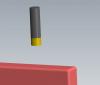cobra95kev
Verified Members-
Posts
815 -
Joined
-
Last visited
Content Type
Profiles
Forums
Downloads
Store
eMastercam Wiki
Blogs
Gallery
Events
Everything posted by cobra95kev
-
Can you show a screenshot? I run a 4k monitor with X9 on Windows 7 and it looks great. I do have 20/12 vision though and my monitor is 39" . which may make the icons a little larger and easier to see. What size is your 4K? I have gotten so used to having the extra resolution it would be very hard to go back to 1080P now. It would be like going from two monitors back to one again. Kevin C.
-
Make sure your tool planes are different than the WCS. This should give you rotation. Kevin C.
-
I don't know if I am missing a setting somewhere or what but I can't get any tool axis tilt at all in any of the various types under triangular mesh. It seems to be stuck at 001 tool Axis. Has anyone got any tilt using these toolpaths since X9 came out? I hope it is just something I am missing in the settings but I don't think so. Thanks, Kevin C.
-
Back plot shows the correct tool .500 .120r , verify shows square endmill no radius? This is using x9 with the latest updates? This tool was also created from scratch in x9.
-
Did you know Mastercam has "hidden" 5-axis toolpaths?
cobra95kev replied to Colin Gilchrist's topic in Industrial Forum
I have a question for the adaptive/triangular mesh gurus, I am trying this toolpath for the first time in X8 and I am running in to a problem with the roughing and adaptive cuts turned on using the climb and conventional option turned on it is giving me a feedrate on the conventional cut of 39.37 IPM and I am not sure where that feedrate is coming from, I see no option anywhere to change it? Is it a bug? Edit: I did also download the help file linked earlier in this thread and was not able to find an answer in there. Thanks, Kevin C.- 57 replies
-
- ModuleWorks
- 5 Axis
- (and 4 more)
-
I can't seem to find the iMachinist app in the app store on my iphone 6? I just got my phone is there something I am doing wrong? Thanks, Kevin C.
-
This is why I use optipath in vericut to monitor the volume removal rate, it can be set up to check for cuts like this even if you do not buy the optipath license. Kevin C.
-
I was talking about in the toolpaths Colin posted on his files he uploaded. The mesh toolpaths. Thanks, Kevin
-
Colin, Thanks for posting those toolpaths. I didn't know that was possible. One question, what about the back feedrates when it is out of the cut? Is there any way to speed them up? I tried a few things and could get nothing to work? Thanks, Kevin C.
-
I have been informed this was logged as a problem. R-03030 Kevin C.
-
here it is I think .Z2G
-
Try this file guys, I am going to send it to QC. Regenerate both ops first time do it without the planes always = wcs set it should generate fine both ops 1 and 2. then turn on the planes always=wcs and regenerate again. op1 (surface rough pocket) does not generate right but op 2 (horizontal area) does. Thanks a bunch, Kevin C.
-
I also posted this on the new mastercam forum. I have always used this setting under the planes menu in the status bar and now it is causing me problems. Can you guys try this to see if you get the same results. I opened up an MCX file not sure which older version it was but it was before there was a version extension on them. I always turn on the planes ALWAYS=WCS setting to make changing between WCS faster.This particular file has some surface rough pocket toolpaths that when regenerated result in no toolpath. The strange thing is if I turn off the Planes ALWAYS=WCS setting the toolpaths regenerate fine. I can switch that setting back and forth and every time it is on the toolpaths will not regenerate. Sure looks like a bug that needs fixing to me. Thanks, Kevin C.
-
I do mostly full 5-axis here. Hardly ever have to create tool planes with the advanced multi-axis toolpaths. Some of the file sizes we work with here are over 500megs. Which makes the view/plane manager very slow in coming up. Before when the planes always = WCS was working I didnt have to go in to the manager to change WCS. I could go to my right click where I have named views setup and select it from there and the T/C planes would automatically follow it.
-
I am actually talking about Planes ALWAYS = WCS which is similar but is modal and always make them change together. I run in that mode 95% of the time.
-
have only tried one file so far. They also removed a box in the Plane/View manager. It was called enable origin. Was there in X6 and is gone in X8.
-
I use this function all of the time and now it is broke! Even setting planes through the plane manager it keeps reseting my construction view to an apparently system generated one named " Group Machine Group-1-MILL COORD-4" What the heck is that?? Kevin C.
-
I thought you may have enabled the nview desktop manager function that gcode suggested earlier in this thread. That is what I was talking about.
-
Thanks Jay, That is what I tried because the monitor is actually a TV and does not even have a displayport connection. Bought one from best buy. For some reason it only works on my home system which has a Quadro FX 3800 which is older than my Quadro 4000 at work and in almost all respects the Quadro 4000 should be the better card. Both cards were tried with the latest version of NVIDIA control panel and using the same displayport to HDMI cable. I think there maybe some "marketing considerations" chicanery going on here. They want everyone to have to buy a new graphics card to be able to take advantage of the extra resolution. FTI2007 You can turn that back off and your behaviour will go back to the way it was before. BTW are you using X8? Since I upgraded to X8 it always opens up for me on the last monitor it was closed on, previously I had the same problem as you were. Kevin C.
-
I did X6 to X8 a couple of days ago using the migration utility. If you set the options carefully you can make it work just like the update folder utility. I did not update my Config file started that from scratch. (Been burned on this one before) I did update and succesfully brought in my rmb menu using the workspace utility. Just have to take it slow and be careful. Kevin C.
-
Have any of you guys tried a 4k monitor yet? http://www.seiki.com/products/tv/SE39UY04-detail.php I picked one of these up at Tiger Direct for 349.00 with a 50 dollar rebate! Looks awesome! You have to have a good graphics card to be able to run it though. Either one of the newer Quadro K series cards or some of the FX series cards will run it. My FX 3800 at home runs it fine, but my Quadro 4000 at work just goes black and crashes when trying to run it at full resolution. Having just one of these monitors is the same as having four 1080P monitors with none of the frames around them! I really want to get another graphics card so I can run this monitor in the middle with two Dell Ultra sharps on the side in portrait mode for the ops and level manager!
-
With the swarf toolpath it is not possible. Use Parallel to surfaces toolpath and then you can select a user defined direction. Select your custom WCS Z-axis line then you can limit it to a cone. This is my biggest complaint with all of the MC 5-axis toolpaths, they all look back at world coordinates instead of your custom WCS. It does the same thing with the clearance plane unless you move it to MC zero. Sorry for the bad news, Kevin C.
-
Go to Create / Point / Dynamic then after you select your point on the surface that you want you can select the line function and give it a length and there you go. Note: you have to be in 3D mode for this to work right. Kevin C.
-
Check out start and end margin settings also.
-
What a Punt!
Join us!
eMastercam - your online source for all things Mastercam.
Together, we are the strongest Mastercam community on the web with over 56,000 members, and our online store offers a wide selection of training materials for all applications and skill levels.