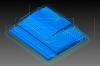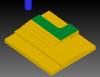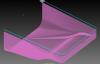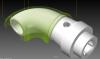-
Posts
1,259 -
Joined
-
Last visited
Content Type
Profiles
Forums
Downloads
Store
eMastercam Wiki
Blogs
Gallery
Events
Everything posted by MotorCityMinion
-
Here ya go Ladies. Use with the uploaded stripper file in the previous post as I don't have permission to upload the EMCX-6 file. Opti Core Sample.pdf
-

How best to toolpath a feature like this?
MotorCityMinion replied to djstedman's topic in Industrial Forum
Opti Rough, raster, then 3d contour for the walls. -

FINISHING 2D PARTS AFTER OPTIROUGH in MC-X7
MotorCityMinion replied to Maclaw's topic in Industrial Forum
"Of course I could finish it also with OPTIREST (stock on walls and floors put to 0) - but this is not the answer (bad surface finish - wall cutting should be a continous path)." IMO.... nO, U CAN'T. iT'S A ROUGHING OP, PERIOD. The horizontal strategy is probably your best best for finishing walls and floors simultaneously but you lose cutter comp with this strategy. If part tolerances can accommodate it, go for it. Limit your entry Z heights, say .02 above the floor, play with the entry - exit moves, extend the flat faces outside the vertical walls some. Like others have stated, sooner or later programming time will exceed the cost of a few parts. Got a significant quantity then spend time programming the wire frame. -
Like I said previously, the Volumill path uses a weeny step over at 7%, a large rounding radius and is obviously biased by the Helical Solutions allegiance. The range between conservative and aggressive estimates is broad. The high end of the Volumill calcs make me nervous. To be fair, I've also snapped tools using FSWizards calcs. Lately, I've been plugging data into both of them and trying to find some middle ground. One thing that does miff me is that the SFM in both of the calcs seems HIGH, but they work.
-
Keep in mind that the Volumill defaults average are 7% step over and 45% rounding radius. Their speeds and feeds seem aggressive, but the tool path is also safer. Start with their conservative suggestions and program with those values in mind, things should go smooth.
-
Just curious. I used MPMaster for a Haas with X4 and have never seen that. I've also never tried the helix bore / waterline combo so I can't say if that's the bug. Try the MPMaster and see if it gags.
-

Dynamic Milling with open pocket
MotorCityMinion replied to Justin Beebe at Folsom Tool's topic in Industrial Forum
Very slick. Peel mill is my favorite HSM strategy for 2d roughing. It seems to produce much more predictable results and a higher level of control that the other HSM 2d strategies. I have never seen or Imagined chaining examples like that for this tool path. Are these chaining strategies unique to X7? -
Follow this link. The first post was created by Webby. Click on his name and send him a message requesting access to the Learning group. Welcome aboard. No need to be intimidated, we don't grade anybody there. With summer winding down, activity there should be picking up again. http://www.emasterca...showtopic=73528
-
I just looked at Hardmill's file. What is a merged NCI toolpath?
-
1.00" Ball. Blend chain offset at .499 to keep it from rolling over the top. Center point, left end as chain 1. Blend resolution at 50%, .0004 arc filter. Very few spikes or sharp turns, my guess, less than 10 spikes total. One way, no transitions, stitches, zippers or any linking moves what so ever.
-
" I don't have a wire EDM so I guess I'll give the hammer and vise method a try." Those holders will take on the shape of whatever you put in there. The jagged edges on the snapped off emills will possibly just keep shortening the length available to hang on to.
-
Webby is the guy to message as Ninja is on Sabbatical.
-
Bob, in my experience with them, the shrink fits I've used in the past came with a set screw stop. Something seems wrong. When you use shrink fits repeatedly, a shelf develops in the tool holder and that becomes your permanent stop after awhile. The smaller holders had slits in them that assist with expansion. You should be able to get more than .50 in the holder easily.
-
We had a new HSM_400U_LP delivered today. The truck driver arrived early and was in a hurry to get going. He pulled the tarps off the machine before the shop was open. The machine was modified by the dealer for a vacuum system and shipped un-crated, just shrink wrapped and put on skids. It starts raining hard and the shrink wrap can't hold the water. Every nook and cranny, cavity or pocket was filled with water. The replacement machine arrives in December.
-

mastercam for solid works eliminate 1 position for cad\cam?
MotorCityMinion replied to nor draw's topic in Industrial Forum
I never used SW exclusively for drawing. If it can be modeled up in MC easily, that's where I stay. At first, SW can be frustrating without training / experience and may lead you to fall back on MC because it seems easier. That option is a welcomed one. You really need to put seat time in on both (any) apps to be able to make the call on where to model the part. BTW, I still like drawing wireframe in 3D space, in MC. I didn't realize how decent the MC drawing / modeling package was until I started using Gibbs and after seeing how things are constructed in that app, I can honestly say how are these guys (Gibbs) still around? Legacy users I guess. -

mastercam for solid works eliminate 1 position for cad\cam?
MotorCityMinion replied to nor draw's topic in Industrial Forum
" I can draw anything in Mastercam that can be drawn in SWX." I doubt it. MC lacks the tangency control, curvature combs, ability to extrude non planer chains and so forth. Lofting with center spines or guide curves is MC, how's that gonna happen? Ever use the flex command in SW? One thing that is absolute, I can ride a bicycle to work everyday, but I have better options for that task. -
"With solids, the drive and check surfaces usually don't show very well.....at least not in X6 and below. With surfaces it works fine. It is using the check faces with solids that are being picked, but just doesn't show them right. I have asked about this before and was told there was a fix. Don't know if it's been fixed in X7 or not......don't have it yet. Anyone?Anyone ?" Color the solid faces. Different colors for drive and check. That may help. I think the color mask will work in X7.
-
-

Import 3D Solidworks file into Mastercam
MotorCityMinion replied to lycosa9527's topic in Educational Forum
You had a solid there. You had the shading turned off. You can machine the solid faces the same as you would the surfaces. -

ISCAR libary Dynamic toolpath Slide Bar feed/speeds Tip
MotorCityMinion replied to brandon b's topic in Industrial Forum
"P.S. That would be kuhl If I could surface with the profile of the Ajax inserts!" I've done that quite often for roughing. Program it to the theoretical radius of a bull mill. The value is stated in the Mitsubishi literature that came with the tool. You could also make a custom tool but IMO, it.s not worth it. Search the forum for the AJX or feed mills as I know this was covered in much greater detail before. -
I don't know about the code length issue. I have machined closed profiles (Open pockets) with Peel mill in X4 successfully by saving the backplot as geometry, analyzing the geometry, then making adjustments as to stay off the wall at the end of the open pocket. Worked fine until I learned how to use Dynamic. For slots, peel mill is still my choice. Select the 2 chains and done.
-
Holy F-in Icons. Why not add a forth row tool bar to the top. Using a 30 inch monitor by any chance? Brought to you by Makers Mark, not watered down! Buuuuraaaaaap.
-

Shifting a program on a Haas without using the offset table
MotorCityMinion replied to Thad's topic in Industrial Forum
"or a little of everything?" Yes. Tool pressure and thermal growth play in the factors. Wear works well and is quick. Holding small parts like that gets nasty. Good luck. -

Shifting a program on a Haas without using the offset table
MotorCityMinion replied to Thad's topic in Industrial Forum
"But what we would do here to blend multiple tools, is just use the Tool offsets." Same here. Are you using a pre-setter in the Haas? If so never touch the length offset, the wear setting next to length offset will do just fine, + or-, works either way. Also note that thermal growth on these machine can be awful. If you need a good blend, make sure the spindle is warm before the cut. OT. Hows the new gig going?
Join us!
eMastercam - your online source for all things Mastercam.
Together, we are the strongest Mastercam community on the web with over 56,000 members, and our online store offers a wide selection of training materials for all applications and skill levels.