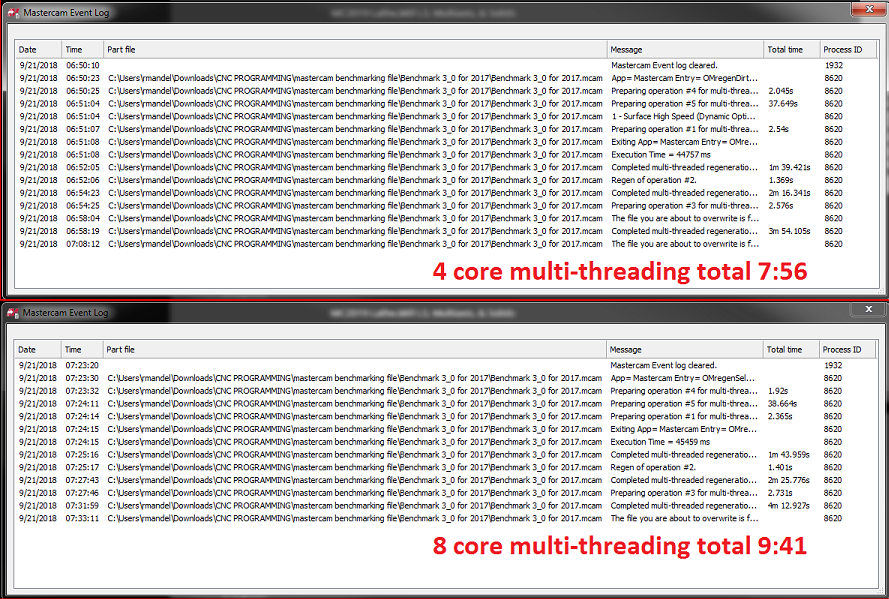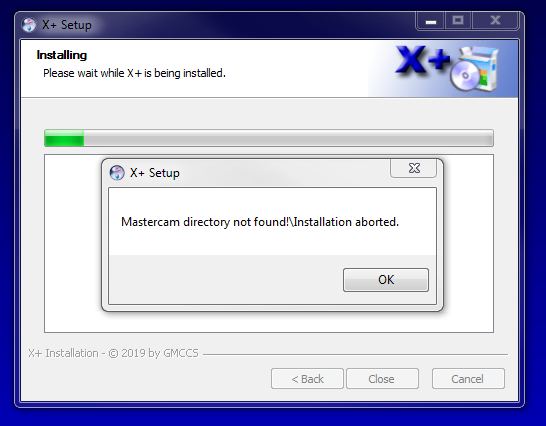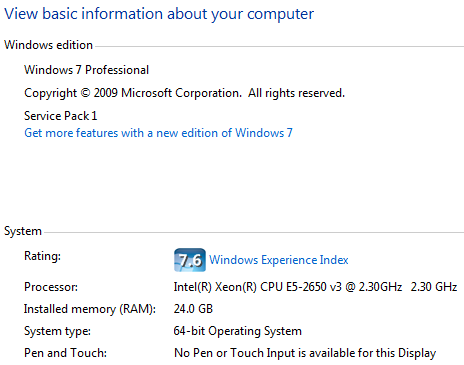rhettmandel
Customers-
Posts
48 -
Joined
-
Last visited
Recent Profile Visitors
1,349 profile views
rhettmandel's Achievements
Newbie (1/14)
9
Reputation
-
Thanks to pullo for updating the benchmarking file and thread. These are my benchmark times. I have been suffering while regenerating lately. Based on this data, when requesting a new box I should get a chip with high clock speed, as much ram as my company can afford, and at least a mid-level Quadro? We just ordered DMG cells and I want to make sure my box can keep up with the demand for programming to keep that machine fed. Any insight would be appreciated.
-
Roger, That's a great idea, thanks for helping. That's a genius approach. I do not know why I was doing each one individually yesterday, I guess tunnel vision was in full effect and I only focused on the idea of mass modifying parameters for a transform toolpath. Thanks again.
-
Thanks for the reply. I must have been dreaming. Now I can move on to something else.
-
Good morning, Does anyone know how to modify a group transform tool paths parameters, something similar to "edit common parameters"? I did a search but I couldn't seem to get the result I needed, actually, it gave Zero results. I have a bunch of Transform tool paths, and it's a tedious task to modify each one individually. Not sure if it's possible, but it would be nice if this feature was available. Thanks in advance.
-
Post Processing Classes for Mastercam 2019
rhettmandel replied to Colin Gilchrist's topic in Industrial Forum
How do I sign up? Please send me a quote so I can request it from my company. Thanks. -
JParis I can't remember exactly how I fixed it. One thing I did was grab the X+ folder from my mcam2018 install and pasted it into my mcam2019 chooks folder. I also installed it into a workstation that didn't have an issue then copied the files onto USB or network storage, and then copy and pasted onto my workstation and it showed up in my list of toolbars. One of these 2 approaches worked because, by the time my IT department came by to check so they could close the helpdesk request I created, it was already fixed by me. I can relate to your frustration because our shop relies on the X+ template, and when I had to use a different template to make setup sheets manually while I figured it out, people noticed, machinist usually do not enjoy the change. This may not have been the proper approach but all features are working in mcam2019. Hope this helps.
-
Gunther, I downloaded the zip file to my desktop, my trend micro flags it as ransomware but I ignore the message to block the install and click allow. After I agree to the Terms it tries to install but I get "Mastercam Directory not found\Installation aborted" message. I've used your application since the beginning and it usually just installs without issues. Am I doing something wrong? Please help if you can. I have a windows 7 pc.
-
If you do a search in the help menu in mastercam, you should be able to get and understanding of the different terms used in you tranning manual. This all depends on you level of reading comprehension though. Also you can do a search on google and you will usually get the answer doing that.
-
VERISURF TOOLS For MASTERCAM 2024
rhettmandel replied to Verisurf - Ernie Husted's topic in Industrial Forum
CJep, Thank you for pointing me in the right direction. Apparently this was a situation where I did not read the OP and just clicked away, I guess I was too excited. -
VERISURF TOOLS For MASTERCAM 2024
rhettmandel replied to Verisurf - Ernie Husted's topic in Industrial Forum
Ernie, I deleted the verisurf folder in the c hooks folder, then downloaded the correct Verisurf X8 tools 1-14-15. It would not allow me to install because I do not have X8 installed, I only have X9. Is there anothother file for X9? Thanks for the help so far. -
VERISURF TOOLS For MASTERCAM 2024
rhettmandel replied to Verisurf - Ernie Husted's topic in Industrial Forum
Ernie, Verisurf Tools does not show up in my Control Panel\All Control Panel Items\Programs and Features. I was guessing the file would called Verisurf tools, but I couldn't seem to find anything Verisurf in contents. So maybe I'm looking in the wrong directory for the wrong file? I attached a picture of my Uninstall or change program directory with all its contents, maybe you will see something I'm missing. In this situation what would be the best approach to removing the application, so I can install the correct version? Sorry for the trouble, and thank you for your hard work. -
I agree waiting for Gunther. I'm in the same position. After I installed X+ on my new workstation it does not even ouput anything. So hopefully Gunther will chime in with solutions to our issues soon. I'm having X+ withdrawal.
-
VERISURF TOOLS For MASTERCAM 2024
rhettmandel replied to Verisurf - Ernie Husted's topic in Industrial Forum
Ernie, I'm not sure what file will uninstall the full verisurf tools so I can install the current correct X9 version you just linked. Please direct me to the proper uninstall procedure? In previuos post for older versions I read in a post to look at VSInstallLog.txt and deleted the files it created, Is this still the correct approach? It looks like a lot of files and locations to delete. I just want to make sure its correct before I start. I also saw it created this folder C:\Program Files (x86)\Verisurf Uninstall\X9 but I could not locate the file used to uninstall the program. Thank you in advance -
I usually make sure my window in mastercam is zoomed in to the extents of what I want in the screenshot image. Then I click X+ to create a toolist or setup sheet and when the window pops up look for the button that I think says large .bmp, If you uncheck that it outputs a smaller image based on the viewable area on your screen. Sometime I have to refresh my browser and image appears. Also once it outputs your setup sheet or tool list check your zoom scale in your browser, your image output maybe not fitting because the default is zoomed in. You can also edit the .css file for your Tool list or Setup Sheet. It should be located in C:\Users\Public\Documents\X+\templates\tool sheets\css or C:\Users\Public\Documents\X+\templates\setup sheets and I look for this in the .css file: .HEADSCREENSHOT img{ max-width:600px; } I have my setup sheet and tool list look like this for the image location when I output my setup sheets: /* screenshot container <div> - format and position of conatiner*/ /.HEADSCREENSHOT{ display:inline-block; float:RIGHT; } I think if you add : display:inline-block; float:RIGHT; it will keep the image with in the border thats what I did when I had this issue.
-
No problem. I appreciate anything I can get. I'm just frustrated because of my lack of knowlegde on this issue, so I'm stuck. I have a contigency plan for making setup sheets for the shop in the mean time. I just love the simplicity of X+ when it works. I will survive. But if a solution is available that would be even better.
Join us!
eMastercam - your online source for all things Mastercam.
Together, we are the strongest Mastercam community on the web with over 56,000 members, and our online store offers a wide selection of training materials for all applications and skill levels.