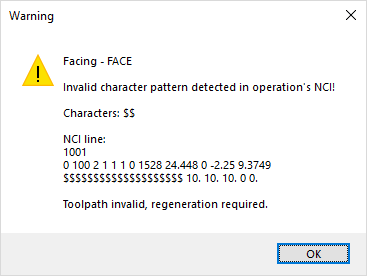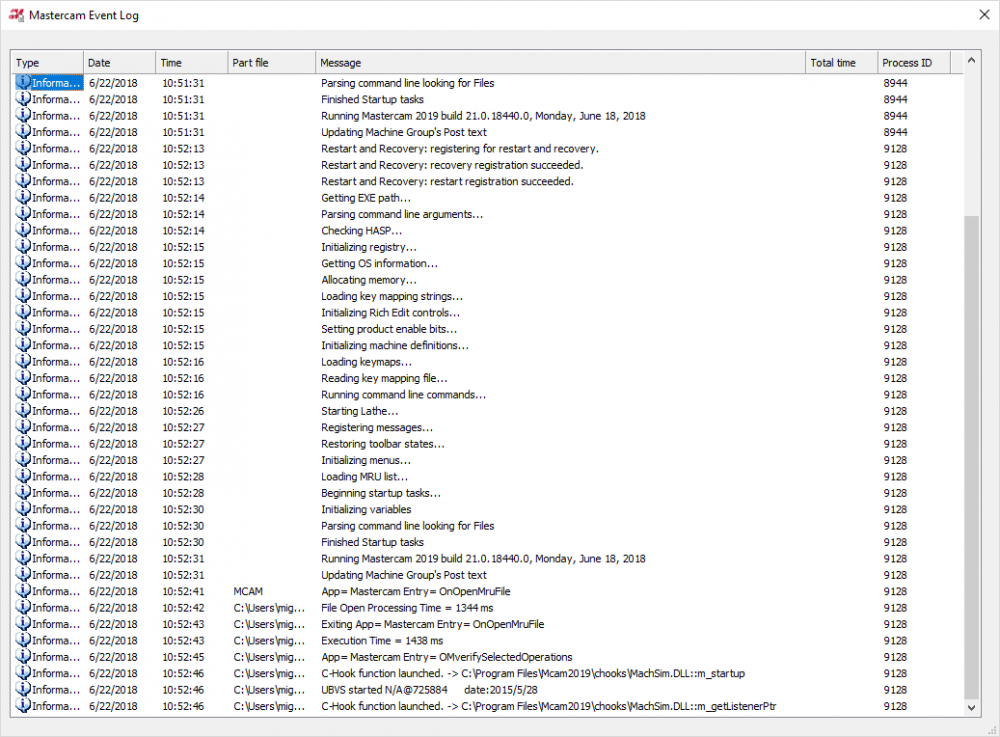MES
Verified Members-
Posts
52 -
Joined
-
Last visited
Content Type
Profiles
Forums
Downloads
Store
eMastercam Wiki
Blogs
Gallery
Events
Everything posted by MES
-
#3006 message with manual guidei
MES replied to Leon82's topic in Machining, Tools, Cutting & Probing
For FANUC 31i B G2900 P1 (Text.....) G2900 P0 -> Clear Coment) -
ajmer .....turn off depth cuts and it works on my computer.... It is the problem, I did not know I am using 2019 for one year and never see before. Thanks for your s answer. MES
-
Rekd, thanks. 5th Axis CGi, thanks, I never see this error before, now the two MC seat here are unavailable to generate FACE. I don't know how to fix it. I am thinking reinstall MC2019, but after your answer i don't know if a new fresh MC fix it. Thanks MES
-
Good morning. My MC 2019 was working fine but yesterday in the afternoon the FACE (milling) do not work anymore. Do not Windows 10 update or driver update. I move the key to another PC and the same problem. We use the other key in the different PC and the same. Not Backplot and when you try generate the g code MC show this message. The FACE in the old MC files are OK. The file is attached. Thanks in advance. MES Face Test Original.mcam
-
Finally downgrade to MC 2019 and working fine.
-
After Update 1 MC simulation is not working more. No message of error and to reload MC need restart the PC. MC 2018 working fine. Is somebody running update 1?
-
We are in South Miami. We brought thru Gosiger and we talk to the engineering application they recommended MT. We use PartMaker too. Now We need to decide what is the better option.
-
Thanks for all your comments. Finally our decision is OKUMA. Good machine and good service in this area (GOSINGER). One question. Are you using MC Mill Turn to programming this machine.? Thanks in advice...
-
We are locking quote for a new lathe our specification require: Double spindle (3000 rpm or more) Spindle Bore: Min 2" Twin Turret, Live Mill 6000 rpm MIN. Material : SS 303 and Aluminum 6061 We have quote for OKUMA LT2000-EX-2T2MY and DMG-MORI NZX-2000 I like to hear your opinion about these machine, other recommendation are OK. Thanks in advance. MES
-
Finally WE got MATSUURA VX-1000, 15 RPM, NIKKEN 5X (3+2) and REINSHAW. Excellent machine nice price and good service. Thanks for yours answers....
-
Thank you what techcool #?
-
any other brand of coolant ?
-
any other brand of coolant ?
-
we clean and replace a coolant 2 times in the last 4 week.
-
We are machining PVC gray parts in HAAS lathe (SL-10 and ST-20) using semi synthetic VAL-COOL VP690 and the bad smell kill to us , the concentration and PH is OK.
-
Finally we have quotes and the prices are very similar (the diference is only 3%) now our decision is not for money. We quote haas using web page and when you compare is only 10 or 15% cheaper after call saleman and some discount but you loos some features. We have preference for matsura but okuma look great the frame is really nice for heavy and rigid cuts. Thanks you for the answers
-
Thanks for the replay, Now our preference is MATSURA the control is the point, we prefer FANUC, but the OKUMA look great machine. Very important is the price and the MATSURA is really nice and warranty for 2 year and good service.
-
We are locking quote for a new vertical milling machine (3 axis), for 8 year we are using HAAS, but we do not want more HAAS, We are in South Florida (Miami) this place is not manufacturing area and the service sometime is complicated. We machine Aluminum and SS 303 basically, and running short lots of production and fixtures and simple molds. The Spec the we are locking are: TABLE 40 x 20 x 20" Aprox Spindle: 12 or 15K ATC 30 Tools Renishaw probe and tool setting. Now We are locking: Matsura VX-100 , OKUMA GENOS 560 and MAZAK VCN-530. I like to hear your opinion about these machine, other recommendation are OK but we are locking a good service in the area too. Thanks in advance. MES
-
Yesterday I attached the indexer first time and work ok, emergency, setting 30 ok turn on and ok, manually ok but today when i turn on the machine and power up the problem, i am calling th the reseller but bad day, i waiting....
-
I am trying setup HRT210 to HAAS VF-3SSY when I power up Z, X and Y is OK but A start to rotate CW and never found the zero. When I select in parameter 30, I pickup HRT210 P1 why in the rotatory parameter list the rotatory Model # is HRT210 P1. Now A axis never found the zero I can't move manually it. I appreciate any help and thanks in advance.
-
Yes, this the CNC answer Miguel, The problem with the old Marco manager is Windows will block it from running if the Windows UAC is left at it’s default setting. Most Anti-Virus applications also see and treat it is a threat. The technology behind is just to archaic, it was a carryover from pre v9 so it can’t even be re-worked so it had to be disabled on the newer OS’s. We hope to someday down the road look into creating a new more modern version if there’s enough interest in it. Regards CNC Software, Inc. Quality Control Group 671 Old Post Road | Tolland | CT | 06084 | USA
-
Answer from MC Q.C The problem with the old Marco manager is Windows will block it from running if the Windows UAC is left at it’s default setting. Most Anti-Virus applications also see and treat it is a threat. The technology behind is just to archaic, it was a carryover from pre v9 so it can’t even be re-worked so it had to be disabled on the newer OS’s. We hope to someday down the road look into creating a new more modern version if there’s enough interest in it.
-
I received answer from CNC about the X6 Macro's error, this option has been disabled, the arguments are incredible. I think the boat "X" is sinking, the solution is not X6 MU1 or X7, the solution would be to rewrite all the code from zero, a new era "2013" "Y" "Z" but no more "X"; the big question Could CNC Software do that?
-
Incredible, when try to use macros in X6 64 bits W7, MC show this message: Macros are unavailable Due to UAC (User Access Control) restrictions, macros are not available on Vista and Windows 7 systems. but it work fine in X5 and W7, the same pc, any idea about that.
Join us!
eMastercam - your online source for all things Mastercam.
Together, we are the strongest Mastercam community on the web with over 56,000 members, and our online store offers a wide selection of training materials for all applications and skill levels.