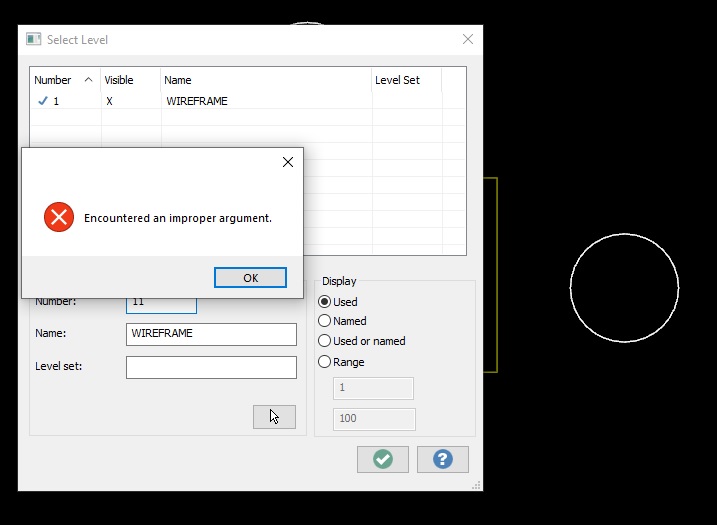-
Posts
8,914 -
Joined
-
Last visited
-
Days Won
17
Content Type
Profiles
Forums
Downloads
Store
eMastercam Wiki
Blogs
Gallery
Events
Everything posted by Thad
-

Best and fastest way to learn Unified?
Thad replied to [email protected]'s topic in Industrial Forum
https://www.emastercam.com/forums/topic/105578-in-house-solutions-mastercam-2023-training-material/ -
Can you show a screen shot of the bad fillet?
-
Nice video, John. Thanks for taking the time and the trouble! (Good to hear your voice!!) For those non-Canadians out there, "Zed" = Z.
-
Not to mention, create "vertical fillets" first. Then the other fillets.
-
To expand on that, you could move the "center line" over .255, but sill revolve around the same axis, and it will create the .510 diameter thru the center all at the same time. From a modeling fundamentals perspective, I wouldn't use revolve to create this though. I have been taught, and I believe, that modeling things so that they are easily modifiable is the best way to go. Probably splitting hairs on this particular example, but I try to be consistent.
-
Personally, I would draw the three diameters and extrude them. Boolean-Add them together to make one solid. Extrude cut the hole thru and extrude cut the slot through. Based on your description, here's what I think happened. You created wireframe and extruded it. Then you modified that geometry to make another extrusion (or for some other reason). Your error was something like "this geometry is used in a solid, are you sure you want to modify it?" You said OK. Then when you regenerated the solid, that's why it changed everything. Once you create a solid body from geometry (extrude a circle for example), that circle wireframe shouldn't be touched because your solid is associated with it. If you change the diameter of the circle, your solid will go dirty and need regeneration...which will update the diameter of your solid. See how that works? It kinda sounds like you found out how that works. At the same time, that's how you intentionally edit a solid. Say you wanted to change the thru hole size. You edit the wireframe circle diameter and then regen the solid. Done!
-

How to Set Arc Center Points off by Default? (Solved)
Thad replied to Isaiah's topic in Industrial Forum
I used to like seeing the arc centers in X9 and earlier. Since upgrading from X9 to 2023, they seem annoying for some reason. I can't put my finger on it, but something just seems different about them. So I turned them off. Now I can't decide if I'm more annoyed that they're not there or by the look of them when they're visible.- 6 replies
-
- 3
-

-
- mastercam 2023
- arc center points
-
(and 4 more)
Tagged with:
-

Pocket Toolpaths Still Run Through a Boss, After All These Years
Thad replied to Jobnt's topic in Industrial Forum
Closer to 2 decades, actually, but I get your point. I started using MC in 2002 and my first training class was on the newly released V9. -
Not that I'm aware of. I was using X9 up until just a few months ago.
-
Just a guess, but I'd say the OP is misusing the word "drawing." They, likely, mean whatever is on the screen.
-

In-House Solutions Mastercam 2023 Training material
Thad replied to ihsDavidM's topic in Educational Forum
This is fantastic! Thank you IHS!!! -
Change an entity's color: Select the entity Right click - arrow dropdown of wireframe color Select More Colors Select a color from the old MC color grid Why does that color NOT show up in the recent color list?
-
When changing levels: Select the entities Right click - Change level Not quite sure what level to move to, so click Select to see my options Type in a level number that's not being used Click the Name field to type in a level name and "Encountered an improper argument." Eventually the error will go away with enough tries. Then it will be fine. Start a new session and repeat the steps above...you'll get the error again.
-
Yes, I do see that. Here's my problem: Try the Translate Vector From/To option. Press Reselect. A visual cue of the center appears but it's not selectable to be the From location.
-

Inventor to Mastercam no solids capability
Thad replied to ETC Don's topic in Machining, Tools, Cutting & Probing
Or perhaps they just quit paying for the solids add-on. Working for different shops that had this add-on or that add-on, then the next shop didn't, but had something else...I can't always recall what features go along with what. But James sparked a memory for me. I worked at a shop that didn't have the solids add-on. I would import .stp files from the designers (designed in UG). I would create edge curves and surfaces from the solid and then delete the solid (since I couldn't do anything else with it). I could then translate, rotate, toolpath, etc the wireframe and surfaces. All of that was done without the solids add-on. So even without solids, you can open files that contain solids. You just can't translate them to zero, rotate, etc like James said. I'm still driving my 2004 Ford Taraus to work everyday. -
Again, going from memory... When you rotate or scale, there's a center of selection (checked by default - I like it!) as the From option (or center of rotation option). But when you Translate, the option isn't there. A visual cue of a point will appear at the center of selection, but it's not selectable. It used to be selectable.
-
One of my many gripes for 2023. I recently updated from X9 to 2023 so I don't know how long this has been going on. Solids- Boolean-Add: User is prompted to select Target body. User clicks Target body. User is prompted to select Tool bodies. User clicks the first Tool body. ERROR! User has to right click in the box on the left, click Add Tool body, then click Tool bodies. (Going from memory so some of the verbiage might be off) No, this isn't the end of the world, but how about some consistency?
-
IIRC, that file path is written into the html setup sheet. You can alter the html via the provided .js file, so that it points to your user documents, if you know Javascript. I'm no longer an X+ user since it became a paid for product. Maybe someone else can help you with that.
-
Die shop here too. I'm not sure if it's type of work related or not, but I feel your pain.
-
Bingo! @David Colin I appreciate the work that you've done on your NetHook. Is it something that needs to be installed or is it just a matter of copying some .dll files to my MC folder? The reason I ask is because IT has a tight grip on what gets put on the computers. And they often take forever to get done if they need administrator privileges. In the long run, it's just not worth the hassle.
-
Thanks, but I know how to make planes. I was wondering where the two mouse click feature went. As usual, it turned into a 10 mouse click feature. I see you live in Livermore. Livermore, CA? If so, any chance you know Mike Blair from Livermore? Unlikely, but figured I'd ask.
-
That's what I was afraid of.
-
Ron, Reading the tool tips, etc in the Plane Manager, I'm not seeing how the behavior can be reproduced in 2023 (short of creating a new plane from scratch where I want it).
-
@#Rekd™ That kinda sorta does what I want, but it also changes the Cplane when I don't necessarily want it to. It seems that I'm having a hard time getting my point across (not directed at you, John.)
Join us!
eMastercam - your online source for all things Mastercam.
Together, we are the strongest Mastercam community on the web with over 56,000 members, and our online store offers a wide selection of training materials for all applications and skill levels.