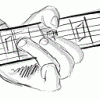Allan
In-House Solutions-
Posts
893 -
Joined
-
Last visited
Profile Information
-
Gender
Not Telling
Recent Profile Visitors
6,709 profile views
Allan's Achievements
Newbie (1/14)
1.6k
Reputation
-
The DNS name could very well be incorrect; tracert to the IP to see what it actually resolves to. Allan
-
They have 4 mills all the same except for this add 50 business. OP already complains that he needs to renumber tools when changing the MMD. I would prompt when posting and if the machine is X then add 50 to the tldia$ .
-
overwrite the variable for the tool offset like this: tldia$ = t$ + 50 Allan
-
Just to add to this; laser iInterferometry has been used to provide feedback for more accurate (dead accurate) motion. We have a customer that incorporated this on a waterjet trimming application using a robot and it saved the day. Allan
-
It runs inside of the software you already know how to use and they also support this site. Allan
-
Can be done with the Verisurf add on: https://www.verisurf.com/uploads/pdf/en/datasheet_reverse.pdf Allan
-
Windows 98 Upgraded To windows 10
Allan replied to Richard Houldcroft's topic in Post Processor Development Forum
Likely due to not having SMB 1.0 support in Windows 10 turned on. -
On a lathe i would just add a U command equal to the taper error. Run part with offset in X (so you don't scrap the first piece). Measure part for taper error. Look in code for the line with the G01 Z-where ever and put the U on that line. Eg; G01 Z-1.3125 U.002 The U will move the X axis incrementally that value over the length of the Z move. I would try to figure out where the problem is. Poor set up (to much stick out comes to mind), need center support, or previous crash causes taper at all times. IMHO best to fix the problem than to try and work around.
-
The example shown only has G76 canned cycles (these do not require or use the P and Q block numbers) The error "936 option not found" has the answer to your problem; read as option not purchased. Some of those older Mazak lathes wont even read G Code, BTW you get the same error on those. Allan
-
The alloy 42 is Kovar 42% nickel. The pecking is not good or recommend causes work hardening; how deep is the hole? Check out these drills: http://www.osgtool.com/_branding/books/80060CA/resources/_pdfs_/80060CA__.pdf Allan
-
Could need an ascii code at the end of drip feed: Try an ASCII 003 at the end of file. This is one unprintable character so if you can get your dnc software to put it in that would be best. https://www.asciitable.com/ A bunch of NULLS wouldn't hurt either.
-
The insert.tbl error is due to an incorrect data path. Likely your shared folder location has been set incorrectly in the configuration file. An easy fix is to delete your .config file from your "My Mcam 2018" folder. Restart Mastercam and the error will go away; you will need to reset your custom configuration changes. Do not open the system config with an open .mcam file. Always do a file new before entering the configuration menu.
-
The Neomatic 635 control is a Mitsubishi; standard code. The OKK would be a decent machine Box ways and thermal comp. Allan
-
Good idea...but Mastercam will not allow a non local drive to be specified during install; it just wont..... Yes, that will move the files but will not update your config file which is necessary for the setup to work properly This is where the user will be prompted to copy all the local shared folder to the network..... The setting is actually controlled in the registry: The main setting that will affect all users that log in to the computer and launch Mastercam for the first time will have there shared folder in the config set to: HKEY_LOCAL_MACHINE\SOFTWARE\CNC Software, Inc.\Mastercam 2017...shared folder If the user has already launched Mastercam once then the configuration path needs to be changed as shown above.. It should also be changed in: HKEY_LOCAL_MACHINE\SOFTWARE\CNC Software, Inc.\Mastercam 2017 AND HKEY_CURRENT_USER\SOFTWARE\CNC Software, Inc.\Mastercam 2017 Wish it were more straight forward but this is how it is....
Join us!
eMastercam - your online source for all things Mastercam.
Together, we are the strongest Mastercam community on the web with over 56,000 members, and our online store offers a wide selection of training materials for all applications and skill levels.