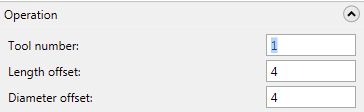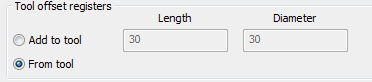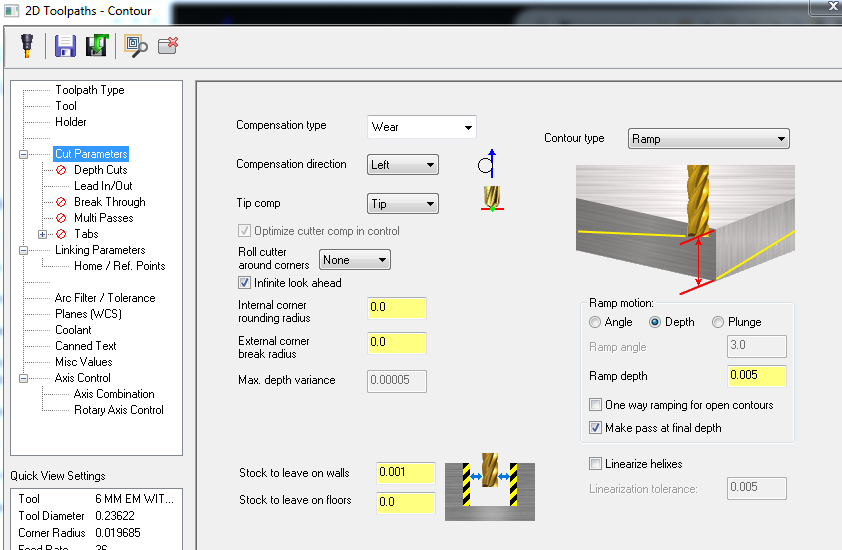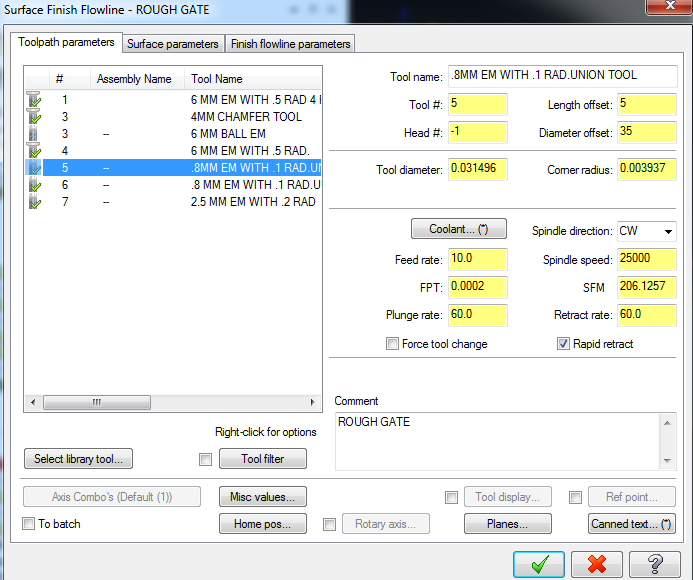JAMES GABEL
Verified Members-
Posts
318 -
Joined
-
Last visited
Content Type
Profiles
Forums
Downloads
Store
eMastercam Wiki
Blogs
Gallery
Events
Everything posted by JAMES GABEL
-
Export as IGES
JAMES GABEL replied to chasetopher's topic in Mastercam C-Hook, NET-Hook and VBScript Development
We only use parisolid in this shop but were have guys from a sister company that use space in our shop and they only use IGES. I ask them if they want me to show them parisolid but they do not like change. They have been using X4 for all these years and are fighting to change to 2022. thank for the help. I will tell them. -
Export as IGES
JAMES GABEL replied to chasetopher's topic in Mastercam C-Hook, NET-Hook and VBScript Development
I have someone here at my shop that wants to output an idea file from 2022 and import it in X4. He is doing it but the names of the parts do not.come into X4. Does anyone have an idea how to get the names to come over with it? -
I found it. I had the show associative geometry button enabled. Thank You
-
Where would I find the Show associative geometry button at?
-
I am having a problem with displaying my model when I click on a operation. So every time I click on an operation to backplot or to open it up to get to the parameters the model disappears. To get the model back I have to turn off that level and turn it back on. ANy help would be appreciated.
-
Our shop added a new sear of mastercam in our shop and we noticed a problem. When the programmer wanted to program a hole to be drilled he could not do it. The Peck cycle is grayed out and he can not pick it. Could this be fixed in the machine def or would it be in tune post.
-
Thank You That would be something Mastercam should work on
-
I created a toolpath using unified on a 5 axis machine. It was a round part with a boss on it and I had to cut -.0005 off of it all around. I created a surface and a edge curve on the upper and lower edges of the surface. I then created a dia above the part to drive my tool from that curve. I tried to enter -.0005 in the machining geometries offset and mastercam will not create the toolpath. I put it at zero and it works fine. Does anyone have any ideas why I can not machine to minus stock
-
I started having problems with the length offset and the dia offset in mastercam. When I tell it to be tool #1 the length and the diameter offsets do not follow all the time. Are there any more settings that I am not setting? Any help would be appreciated. I am drawing a blank.
-
I have been using Mastercam Demo at home to study. The demo just stopped working and gives me a crash report. Now I can not use it. Anyone have any ideas what it could be.
-
The Entity Attributes Manager is active. I got it. Thank You. The active Attributes manager was active but the box was not checked for include entities created when opening non-Mastercam files.
-
I want to know if anyone else is having the same problem I am having. When I merge in a Parisolid it only wants to bring it in on level 7. I can set any level as the main level and it will always come in to level 7. Is there a setting that I am missing?
-
I do turn it on there but it will not save.
-
When I program the jobs on my computer I have been using view sheets to switch between the different operations. I like using them. I have another computer out on the floor with a seat of Mastercam and the operators open the program up and post and go. This way they can pay attention to what is going on. When we open the program out on the floor the view sheets will not work. I create view sheets on that computer and they do not save. Is there a setting that I am missing in mastercam that I am missing? Any help would be appreciated.
-
New yasda 650 microcenter.
JAMES GABEL replied to Leon82's topic in Machining, Tools, Cutting & Probing
Yasda machines are great machines. They will run forever and will smoke a Mikron all day long. If you got a yasda you will not regret it. Best machines I have ever used. I have to work with .0002 everyday all day and yasda is the only way to go. -
I have changed the way I am going to call the broken tool detection. Using the G600 D.3937 R.0196 H.01 V.01 U3 would use the touch censor and I would have to turn spindle off run the code and then turn spindle back on. I decided to to use the laser for the broken tool detection. Doing this i can leave the spindle on and check the tool. My post posts out a main and subs. I use the misc values to tel the post how many work offsets I want it to post out for and post. I have it checking the tool before and after each tool runs. Now that I added this code to the post when it goes to check the tool after it runs it picks up the spindle speed for the next tool. I can not figure out how to fix this. I the next tool it is also adding 1 to the H value in the code. Any help would be appreciated.
-
I added some new variables and tried adding them in the callout at the location i need it. That got me close. I need it to output a D and the dia of the tool and it is putting out just the number zero. How can I get it to put out the dia of the tool in decimal form? Below is a sample of what it is putting out right now and what I need. G600 D0 H.01 V.01 U3-------As you can see it is putting out a D0 and I need it to be D.3937(dia of tool). Right after the this value I need the corner rad of the tool which would be the value R(decimal value of the corner radius. This example is based on a 10 mm endmill with .5mm corner rad Needs to look like this. G600 D.3937 R.0196 H.01 V.01 U3
-
I was wrong on the R value. The R value is the corner radius on the tool. I got the code to post out right. I just can not firgure out what calls up the corner radius. ANy help would be great.
-
I need to add a line into my post for broken tool detection. I have done that but I have one problem. I want the post to fill in some values. I need to have the post output this line. G600 D? R? H.01 V.01 U3. I want mastercam to fill the D value and R value. D value for the dia offset and the R value for the radius of the tool. I got the line into the post put I do not know how to get it to fill in the D an R value. Any help would be great.
-
I just loaded mastercam 2020 and converted my posts and defeult files and that went great. I want to bring over all my custom menus and right click menus also. I do not remember how to do that. Can somebody help me out .
-
Thank You Slepydremr. That worked. That sucks that we have to do this that way.
-
I have been away from mastercam for a little while and I am getting back into it. I have been making my libraries for the holders and cutters. I noticed some of the tool paths you can add a holder and some you can not. Below are two screen shots to show this. The first screen shot shows a contour tool path that shows holder on the third option down. The second screen shot is a flowline tool path and it has no options to show what holder. can somebody help with this.
-
I used to use the X+ setup sheet amd loved it. I nade my own setup sheet and it was working great. This was back during X5 mastercam. When I moved to X6 it all stopped working. I never went back to it because my shop had me go to another software. I am back with mastercam now and I want to get it working again. I have the original files that I used for my setup sheet and do not know how to get it working. I do not remember if the file needs to have the file with a .template extention or not. Can somebody help me here?
-
I am having a problem with the mastercam to vericut. I have jobs that are setup with different WCS's on one part. This way I hjave one program for all sides. When I run the vericut chook to set it up in vericut I do not know all the setting to use in the chook. I tried it and the model comes in one way and the tool comes in another. I know this is my doing but I can not find the right combination. Any help would be appreciated.
Join us!
eMastercam - your online source for all things Mastercam.
Together, we are the strongest Mastercam community on the web with over 56,000 members, and our online store offers a wide selection of training materials for all applications and skill levels.