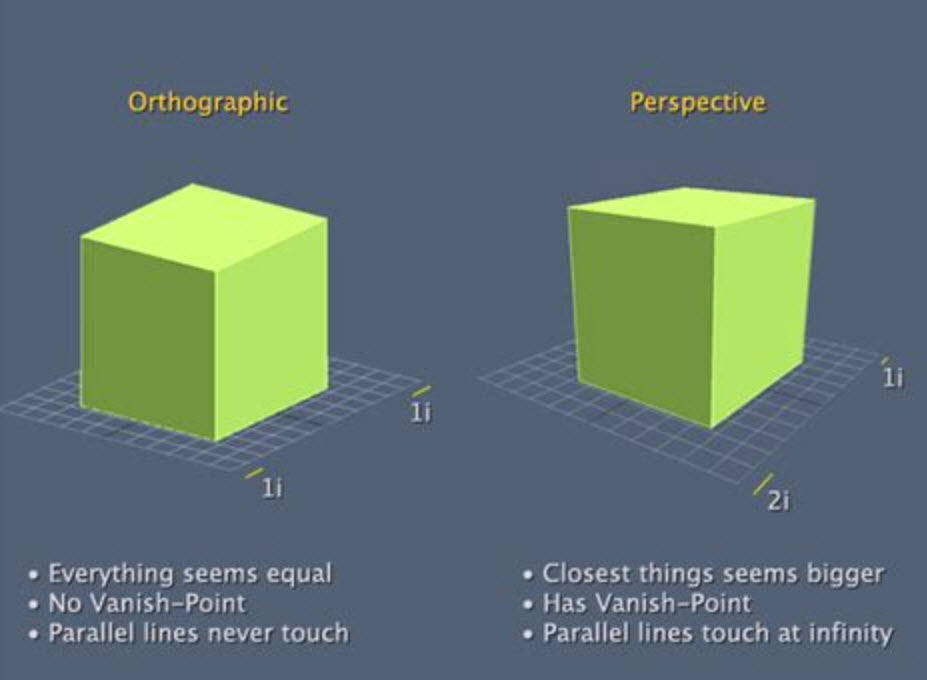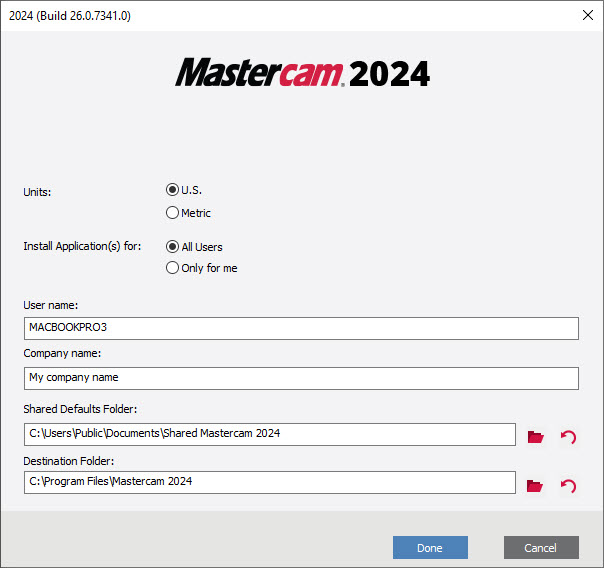-
Posts
1,109 -
Joined
-
Last visited
-
Days Won
10
Content Type
Profiles
Forums
Downloads
Store
eMastercam Wiki
Blogs
Gallery
Events
Everything posted by JoshC
-
here is a 5axis example of the type of path i would likely choose5axis undercut example.mcam
-
flowline works with undercuts surface finish contour works with undercuts about every mult-axis path works with undercuts (in my opinion offering the most power, control, and most supporting 3 axis, 4 axis or 5 axis tool axis control modes). Edit: i just noticed you specifically are looking for 5axis motion and not 3 axis so maybe these examples dont apply to this question, so i suggest Unified, if you set unified to a Plane and set it to "construction Plane Z" on the cut pattern page i think that would work well, since setting unified to a construction plane Z means the toolpath will cut Top to bottom which i assume is how we would want to cut a feature like that CONTOUR-FINISH-UNDERCUT.mcam
-

Script to Rename Operation Comments to Add Tool Number?
JoshC replied to Jobnt's topic in Industrial Forum
If you struggle to get help with this question then i would suggest looking over this knowledge base article, https://my.mastercam.com/communities/3rd-party-developers/faq/, you could perhaps click the "where can i get help with mastercam c-hook and net-hook programming?" to get some more details on where to find help with those types of questions. -
-
yea i guess its all about what your used to, because i just started my solidworks to try perspective views out and dont like it one bit from what im seeing. probs just one of those things that once you get used to something that what you like or are accustomed to. seems like also the settings intended for more of making drawings and things, from a manufacturing a part standpoint i don't see any benefits personally, these are of course just my opinions and to each their own so nothing wrong your suggestions tho and welcome to the forums, glad to have you
-
in their defense i do see the scale in the bottom right of the software shows inch, so at least they got that scale units reading correctly or they had fixed that from the initial testing when we reported this. just makes no sense but its not a big deal either way. nothing wrong with changing stuff just to change it i guess but the terminology is silly. no worries and more important things going on but it just makes me laugh a bit that this one that i reported fell through and got ignored when its such a silly thing to me. Someone must think much differently than myself and just likes to change stuff for the sake of change even when the change has no benefit and in fact makes less sense
-
when your installing mastercam your choices listed for units are now "US Units" and "metric", just wanted to make everyone aware because it makes no sense but even though some of us reported it i guess the microsoft gods won and everyone in the US i guess they expect works in inches. Just something to be aware of since im sure others will notice it with the install of 2024. not sure why US units made sense in anyones mind
-

Mastercam cannot run the selected tool manager function
JoshC replied to Jobnt's topic in Industrial Forum
this is a known issue that a solution for is shown in our knowledge base here https://my.mastercam.com/knowledgebase/tool-manager-communication-error/ cnc software may not have great forums at this time but one thing they do a spectacular job with in my experience is their knowledge base, anytime an issue occurs i always search there and a vast majority of error messages produced my mastercam can be found in the knowledge base articles and the search function works really well also. if you have any trouble accessing that knowledge base article just let me know and ill copy the info over but as long as you have a mastercam.com account you can view that article. -
it was easier in previous versions, most of us just accept it as a regression that we just will have to get used to, they likely are not going to change it at this point and no one from their team ever comments on the new stock setup regression, probably because there is no leg to stand on and its so easy to prove how the old one was better in almost every way, its slowly improving and some day may be back to what it once was
-
yea im done reporting how much people dont like the new stock setup, always falls on deaf ears, most people wouldn't even believe me if i told them how many mastercam instructors and mastercam users i have worked with have have voiced their issues with it directly to me. they have to be ignoring us all because there is no way they dont have these reports edit: i do love mastercam, dont get me wrong tho... but im not going to sugar coat the truth about this matter
-
the panel interface used in 3d lathe tool designer and Custom thread toolpath and b-axis turning paths is sooooo ugly to me, i really hope panel interface is not going to be the new thing but i think it is... not trying to take this off topic but i dont mind the drop down much its that panel interface that for some reason has recently started being used is what i dislike, surprised i dont hear more about that but maybe its just me on that
-
Theres a small handful of things that can cause a workspace to get lost or reset, so like anything else computer related backups are your friend, that specific file should be here C:\Users\LoginName\Documents\My Mastercam 2023\Mastercam\CONFIG So next time you get it properly setup it would be a good idea to make backups. some of what can cause it to get reset is, if that file is missing from that location, if that location is not accessable (like if your documents folder is on onedrive and you lose access or connection to onedrive), or if the folder or file was stored on a server or folder that is not accessible. Almost every single file in that My Mastercam Folder will get automatically rebuilt if mastercam can not find them. Logging into the pc under a different user would give you a different user data folder aka My mastercam folder, so if your logged in under a different user perhaps thats the reason. I expect there is likely other things that could also cause a file like that to get reset, but those are my opinions on what could have happened, all speculation of course IT pro's sometimes even change users document folder locations without notifying the user in my experience, could also cause the problem
-
very good advice
-
oh dang lol, feel bad for him then cuz how many people around now even used v8.1 let alone would remember a specific odd shortcut. better off searching for the answer in an "old folks home" than on the forums haha, just joking but good luck with your search, perhaps consider updating to a modern version and you'll get a whole lot more help with everything, if you need info on how to contact your local reseller just let us know but as far as v8.1 shortcuts i cant be of any more assistance but wish him the best
-
I think he is asking what the shortcut is to toggle between Outline Shaded and Shaded for Solids. From what i can tell, in mastercam 2023 there is not currently a default shortcut assigned for Shaded or Outline Shaded appearances, but likely a shortcut could be assigned. Unless the original poster is looking for CTRL+T for the Translucency shortcut. On a side note for the original poster these display states can be controlled on the view tab or the bottom right corner of mastercam 2023.
-
hmm im not sure but i did see this setting 156 info here https://www.haascnc.com/service/codes-settings.type=setting.machine=mill.value=S156.html, could that be the problem maybe settings 156 related? - some more info on that setting that i stumbled across https://www.haas.co.uk/resources/better-techniques/control-tips/developing-offsets/
-
that person joined in 2019 and has not been back here since so your not gonna hear from him i don't think. A better question is why would someone want to run V9 when they have 20+ years of improvements, and I know not everyone thinks each release is an improvement over the previous but as a whole everything has been improved from V9, i would likely be asking my shop why we have not been updating or staying on maintenance if i was in your shoes, a lot changes over 20 years and staying competitive today can be very difficult competing with shops that stay up to date with technology. Your best option if you really want to go down this road which i dont suggest and suggest updating to a modern version would be to get a pc that has windows xp operating system on it, like maybe a Used pc from ebay or something. those are my opinions 20 years ago high speed tooling was prominent, imagine if we never upgraded tooling over that much time and still used 20+ year old tooling technology on how far behind the times you would be, same goes for software
-
all 3d paths are included with 2d for single surface selections i also would go sweep, heres a good video on sweep that camInstructor made https://blog.caminstructor.com/cutting-3d-forms-with-2d-toolpaths
-

Anyone else not able to login to mastercam user forum
JoshC replied to Gary's topic in Industrial Forum
im sure they will get it figured out, it is frustrating and i have lost entire posts that i have tried to make before with an error and that stinks but they have a great team that will get it figured out, just a matter of time I think because they already have made it known that they are going to improve it. -

Anyone else not able to login to mastercam user forum
JoshC replied to Gary's topic in Industrial Forum
same issue for me today, but oddly enough i can get into the forums through Edge just fine, its just my Chrome browser that wont access it and gives me an error that says 400 bad request - request header or cookie too large. the issues are know and many complaints about their forums have been reported by me and some others and i even see a forum post on there labeled "future of mastercam forums" where someone states "Currently, the plan is to roll out a new Forum platform by the end of quarter 1 of 2023, which will deliver a new stable and sustainable platform for future use." edit: Correction, now my Edge is giving the same error, so i think its just hit or miss on their forums... on side note, the Emastercam team does a great job with these forums and has for many many years now, keep up the great work inhouse or emastercam team! -
out of the options, 1, getting training and run a supported pc and version of software (since you said yourself the new software is available to him) vs 2. trying to figure out how to get something to work that is not supported and is only going to keep becoming more unsupported, and with an old pc and setup to make it work which will probably exceed the cost of a modern pc with professional mastercam training i feel like your doing things the hard way or not being completely honest on the copy of mastercam being legit.
-
in mastercam 2023 i think you can only temporarily disable edge selection, thats the edge selection icon that your referring to " E| " , its able to be disabled in the autocursor toolbar its the edge selection button three buttons to the right of that Gear or selection settings button, but you must go into a function line analyze distance, etc. to be able to see if its on and to be able to disable it. I think theres an issue in 2023 where it keeps turning itself back on again is the reason you can only temporarily disable it
Join us!
eMastercam - your online source for all things Mastercam.
Together, we are the strongest Mastercam community on the web with over 56,000 members, and our online store offers a wide selection of training materials for all applications and skill levels.