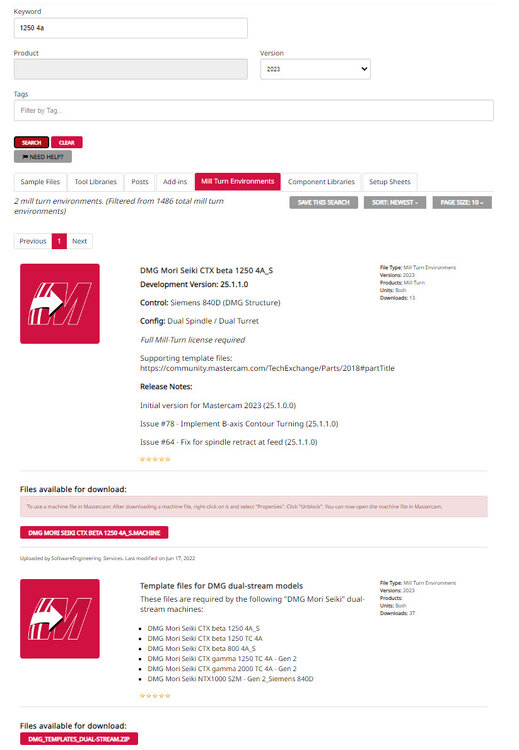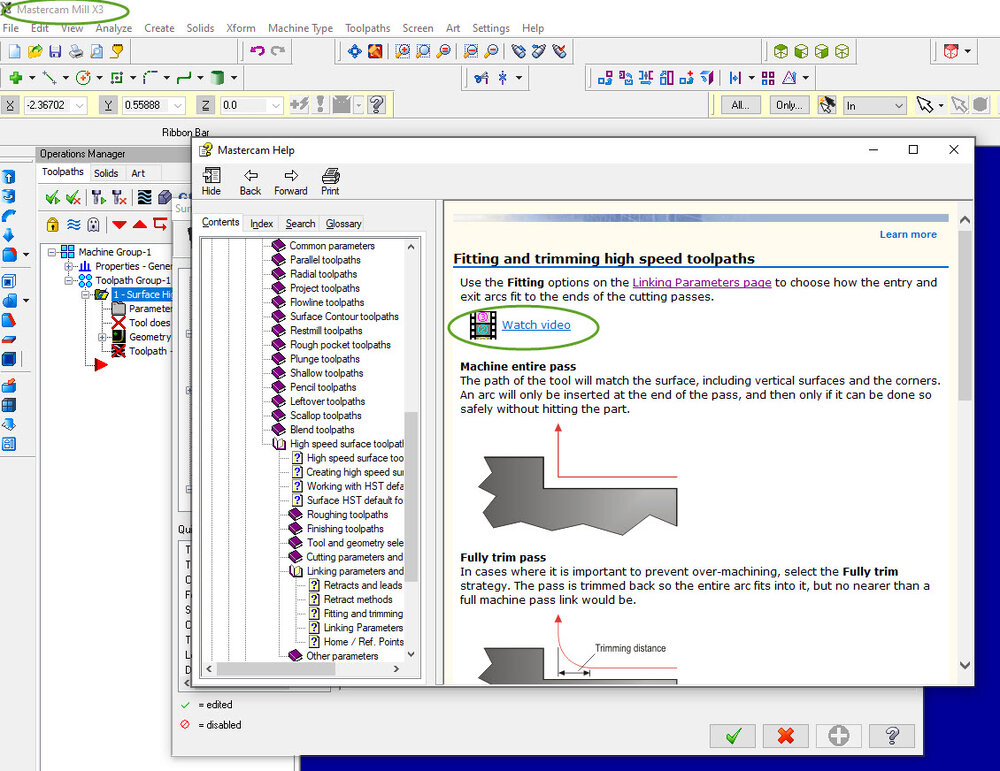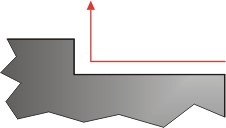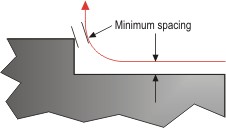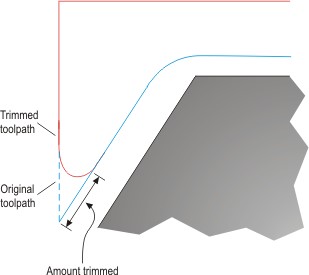-
Posts
1,109 -
Joined
-
Last visited
-
Days Won
10
Content Type
Profiles
Forums
Downloads
Store
eMastercam Wiki
Blogs
Gallery
Events
Everything posted by JoshC
-

Is it just me, or is Tool Manager kinda... lacking?
JoshC replied to RecceDG's topic in Industrial Forum
if mastercams cad tools are rudimentary and basic can your CAD software that is not rudimentary or basic do what i show below? Just curious because thats super easy with mastercams cad tools, Im not saying other cad softwares cant do this because i dont know every cad software out there but what im saying is mastercam has some cad tools that are really amazing because the people that make mastercam understand that our customers often times also like to then use CAM, so some of the mastercam CAD tools are no slouch, look at model prep tools alone... -

Is it just me, or is Tool Manager kinda... lacking?
JoshC replied to RecceDG's topic in Industrial Forum
But some of the CAD tools mastercam has are incredibly useful for CAM purposes, like for example, i looked all over the place in my solidworks to find something to do what Mastercams Wireframe Turn profile tool does, that tool spins a part and outputs a simple profile that represents the high point of the profile, so it basically gives you the exact shape to turn a part to on a lathe type machine even if there are complex cutouts in the profile, dont get me wrong im not a solidworks expert so perhaps the tools just hiding really well in solidworks somewhere and perhaps i just never found it, but things like that is where mastercams cad tools are amazing, we have cad tools in mastercam that make CAM much easier. There are many other areas in mastercam CAD where our mastercam cad tools can do a better job for a manufacturing process than a CAD software, the turn profile tool is just the first example that comes to mind -

need guidance on-call $ for Hurco 3-axis with mastercam X5
JoshC replied to Fred_Sanford's topic in Industrial Forum
Michigan's mastercam reseller is Axsys and they have a great mastercam team over there that are exceptionally knowledgeable and they can teach every product they offer, that would be my best suggestion on where to find someone to teach you mastercam, here is their website http://axsysinc.com/- 1 reply
-
- 2
-

-

Haas Error Code 549 Internal Feed Error Detected?
JoshC replied to [email protected]'s topic in Industrial Forum
im not sure where you got the post but have you tried the Generic haas 4x mill post from mastercams tech exchange? Typically that free generic 4x post that is available for download on the tech exchange works great for haas machines without any edits needed in most cases. If you have not tried that post then i would suggest starting there. Just download the generic post, replace the machine in that file and i bet that generic 4x haas post will probably work if i had to guess -
How about this
-

can't open pdf files in mastercam 2023
JoshC replied to [email protected]'s topic in Industrial Forum
no issues on my end with pdf's opening so perhaps its an issue specific to the file or the computer, my guess is the file itself, you could try another file if you want, i threw a test file in here that seems to work for me just fine Sheeve.pdf -
I agree and was not trying to say learning anything is bad or trying to discourage anyone, my point was only that time is money and sometimes buying something outright instead of doing it yourself can be a big savings, but anything you make yourself will mean a lot more to you and you have a better understanding of the innerworkings and how to fix things so i encourage everyone to keep on learning and never stop trying to learn new things. Sometimes people out there don't even realize how affordable some of the posts are now a days compared to tooling or the machine itself and considering all that the post is doing. Some day i will certainly be taking a deep dive into posts, i think the next main thing i wanted to focus on learning personally though was nethooks or c-hooks, making some goals for myself in the new year to get myself more familiar with that stuff because i think that stuff is really neat but posts would also be really sweet to have a great understanding of some day
-
Just because i am curious are you looking to learn how to do this to get into a career path writing posts? the only reason i ask is unless you need to make a ton of posts i cant imagine learning it on your own would cost less (in time and effort that is) compared to hiring some pros like In house solutions post team or postability or even your local reseller. and sometimes people just are not aware that there are post developers out there and typically prices are very competitive since there are a lot of post teams competing for work out there. Im just curious, Like I still have people change my oil in my truck because its easier to let the pros that do it all day long get it done for me and its reasonably priced to get an oil change compared to me dealing with it, i feel the same way personally with posts, like sure i would love to know how to make any edit i want and i would love to have the post knowledge that Colin has and some of the other great post devs around the world have but its like if this is something your going to do one time for your shop and thats it you could save a lot of time and efforts and avoid alot of problems by just purchasing one from some pros. Any local mastercam reseller can provide post pricing and can get you in touch with the best post dev for your applications so reaching our to your reseller would be best if you want to go this route, but ultimately more power to you for wanting to learn more about posts and with participating in these forums you have the best foot forward
-
oh i missed that reply, that makes sense i actually used one of those a couple of times as well in the past, so just a matter of getting the M00 placed correctly prior to a retract, a few ways to handle this but the Advanced drill path would be in my opinion the easiest way because you can add any G or M code modifiers anywhere in a drill cycle with ease. if using an older version i would revert to toolpath editor but the new advanced drill would do this task easily then.
-
depends on the type of tool that your using for the job. Theres is the type of tool that the tool stays on centerline of the hole the entire time, and an insert folds in or out when needed, Like Heule makes for example theres also the type that cncappsJames is referring to above where the tool has a single insert, and is a smaller shape with the spindle stopped verses the spindle running, where we can enter off center with the spindle stopped, move do center, then up, then to the opposite to get back out of the hole then there is simple t-slot cutters or woodruff cutters that could do the job with a single circular pass and return to centerline and there's probably another type that i cant even think of. so thats at least 3 different ways we would be using the tool depending on the type of tool purchased. so thats the real question we would need to ask before we could provide any more accurate ideas
-
Thanks a bunch Corey, its good to hear from you and i hope you and your family are doing well, stay in touch!
-
There was a question on the Official mastercam forums about how to get depths correct when slot milling with a woodruff or t-slot cutter type of tool and since the question comes up so often it seems with newer mastercam users i went ahead and made a calculator in excel to make the process easier for new users. if anyone would like to use the excel calculator its attached, i also have a video below on how it was intended to be used and from some quick testing it seems to work well. I typically do this math in my head whenever needed but i fully understand how mastercam calculates depth cuts and step downs so its easy for me and may not be for others which is the only reason i created this, in the past i have always just did this math myself whenever i need to but hopefully for others that may not have the same amount of depth cut calculation understanding this will give them a quick easy way to get all the math figured out. And good news anyways is CNC software has an enhancement request in for this to be even easier in the future, so some day this type of math may be not needed at all hopefully. video on the way the calculator was intended to be used https://fastechincorporated-my.sharepoint.com/:v:/g/personal/support_fastechinc_net/ERslKtcWv-ZOnkzxEEdMSJ8B75REvXSzM5c3RJTKNORx6A?e=heU8Zh slotting mcam calc.xlsx
-
to make mastercam change the offsets of a tool to match the tool number automatically when changing tool numbers you need your control definitions tool page set to Add to tool 0 steps; 1. go to the machine tab 2. go to machine definition 3. check out of the warning that appears 4. inside that machine definition window click the control definition button, which will open up another window 5. on the control definitions Tool page, change the tool offset registers to "add to tool" and set lenght and diameter to 0, this will cause mastercam to add 0 to your tool number and offsets and automatically use that value, so any tool number entered when creating a tool will automatically make the offsets match. then save all of the pages, check out and choose yes to replace the machine this is a machine specific setting so each machine (or control definition) will have those settings to control this functionality, so you may want to check this on each machine you program for in mastercam
-
if nobody had a real one to share theres some here for download https://grabcad.com/library?page=1&time=all_time&sort=recent&query=hip might be difficult to get a real one with the confidentiality agreements and other things medical shops deal with, medical parts often times are difficult to share for legality reasons typically
-

Best Extended Reach Tools for Milling?
JoshC replied to [email protected]'s topic in Industrial Forum
I have heard really good things from our customers about these Sandvik Silent Tools https://www.sandvik.coromant.com/en-us/tools/tooling-systems/turning-centres-and-lathes/silent-tools, I was told they are not cheap but work really well, others may have some better suggestions but silent tools are the first thing that comes to my mind when i think of Long reach boring bars- 37 replies
-
- 2
-

-

-
- long reach
- extended reach
-
(and 1 more)
Tagged with:
-
Some of the model ships that people make are incredible and very impressive, then you have some people out there that decide thats too easy and go out and build one inside a bottle even
-
yea perhaps that will work for you like the last 2 examples in this vid here show
-
Since the Tech Exchange has some Mill Turn Machine enviroments avalable for the machine then the Mill Turn environment (post, simulation, etc.) should be proven out already. You would need to work through your Local Reseller to inquire about costs, training, etc. but since im seeing these on our mastercam tech exchange and as shown in the image below it likely has been a proven out machine / simulation otherwise its likely being proven out by a mastercam team somewhere since its already listed.
-
Yea the help is a bit lacking on this specific topic, back in the X days the help had an entire video about this topic that i thought was really useful, i cant seem to get the video to work on my modern system unfortunately because it will either tell me that internet explorer doesn't support adobe flash anymore or that it cant find an app to play the vid in app store, but that video there i wish i could share or even review myself still because it used to be pretty helpful. If anyone knows if a way to convert that vid to like .mp4 or something a modern pc can actually use please let me know cuz i would love to get a copy of that vid again and think it was awesome when we used to be able to find videos in our help sections in mastercam
-
i pulled that from a help section of an older version since it had more info and pics, but as far as what is meant by over machining im not sure what whoever wrote this up originally meant by that. Its pretty easy to see the differences between all 3 of them in the file attached though, i setup 3 toolpaths and intentionally made the path retract after each pass, then added an avoidance, and you can see how the retracts are slightly different around the avoidance surface from each toolpath example. Fitting-test.mcam
-
some info below on this Machine entire pass The path of the tool will match the surface, including vertical surfaces and the corners. An arc will only be inserted at the end of the pass, and then only if it can be done so safely without hitting the part. Fully trim pass In cases where it is important to prevent over-machining, select the Fully trim strategy. The pass is trimmed back so the entire arc fits into it, but no nearer than a full machine pass link would be. Minimize trimming The path of the retract will be as close to the surface as possible, maintaining a minimum distance from the surface to fit the arc. Using the maximum trimming distance Use the Max trimming distance parameter to limit the amount of trimming applied to non-horizontal passes. When a lead arc is added to a horizontal machining pass, the length of pass trimmed off will be at most the radius of the arc. However, when adding an arc to a steep finishing pass, the total length of pass trimmed – that is, the trimming distance – can be much greater, as shown in the picture below. To avoid this, the Max trimming distance limits the trimming distance; if the amount trimmed would exceed this value, then no arc is used. Instead, the whole pass is machined, and a straight vertical motion is added.
-
Ajmer's method is best but if you don't have 2023 you could try what I show in the video below which seems to work nicely. https://fastechincorporated-my.sharepoint.com/:v:/g/personal/support_fastechinc_net/ES1YwDAUs7FDqMI1NoXRqpIB_MCmS1rfP4nIFCzt5e4CmQ?e=rggHcU
-
Devi andare qui e registrarti per ottenere una licenza HLE https://signup.mastercam.com/demo-hle inoltre dovresti utilizzare Mastercam 2023 HLE, quel link che ti ho fornito ti invierà via email un download e un numero di licenza HLE una volta che ti iscrivi a HLE
-
if you IT is not willing to disable one drive you could move your my mastercam folder, you must use mastercam to do it properly but basically you just go to file --> config --> files, then choose a new folder for the "my Mastercam Folder" and once you choose a new location that is not on one drive you simply hit yes to the question on copying the contents of the existing folder over to the new and it will take a few minutes, it will copy the folder over to the new location and it will then properly update the registry for mastercam to utilize this new my mastercam folder location. So its relatively easy, i would just build a new folder on your c drive before you begin and place it right on the c drive or wherever you want to place it where it will be safe or where its not going to get accidently deleted or anything (meaning do not use the desktop for that location)
Join us!
eMastercam - your online source for all things Mastercam.
Together, we are the strongest Mastercam community on the web with over 56,000 members, and our online store offers a wide selection of training materials for all applications and skill levels.