-
Posts
112 -
Joined
-
Last visited
-
Days Won
2
Content Type
Profiles
Forums
Downloads
Store
eMastercam Wiki
Blogs
Gallery
Events
Posts posted by zero_divide
-
-
Another year - another HSMAdvisor Hook for Mastercam. This time build for 2024 added:
https://hsmadvisor.com/hsmadvisor_for_mastercamAdditionally, plugins for other MC versions from 2020 to 2023 were updated too.

-
 1
1
-
 7
7
-
-
HSMAdvisor hook for MasterCam 2023 is available here:
https://hsmadvisor.com/hsmadvisor_for_mastercam
-
 2
2
-
 1
1
-
-
On 1/3/2022 at 9:49 AM, cncappsjames said:
Negative. New patent issued in 2014.
https://www.tenlinks.com/news/celeritive-technologies-gets-2nd-us-patent-for-volumill/
Dang!
Didn't know they could/have done that.
There isn't really a lot of ways to mill the part. Everything including simple parallel step-over must have a patent behind it then.
-
IDK why they don't add Circular feed compensation to the dynamic toolpaths. Surfcam's true mill had it 15 years ago and by now all related patents must have expired.
-
 1
1
-
-
You would need a very rigid machine to use anything over 1/2" with high-speed machining.
That said if that tool is all you have I would start to run it like this:
If it handles it nice, turn off coolant and double the RPM and feed (to keep the chip load the same). You will get better tool life without coolant.
-
On 9/4/2021 at 4:05 PM, gcode said:
Helical Machining Advisor says 2390 rpm at 255 ipm
If you run it like that please get the video rolling. I want to see that!
Btw on HSMAdvisor 150% Torque Limit is considered safe (when everything is solid)
-
 1
1
-
-
So for my HSMAdvisor plugin I wrote a .NET Interop mapping library for getting and setting toolpath data, that is not available through the standard .NET hook library.
It works fine for my use case, but I am thinking about open-sourcing it to get other people to contribute and test it.
You get to use the library and in return report bugs and submit fixes if/when you make any.
Does anyone need this functionality for their .NET hook project?
-
18 hours ago, David Colin said:
I mainly use cloud feature to save machine profiles but there is (or was)a way to share cuts parameter and give them ratings.
23 hours ago, neurosis said:As it turns out, it appears to just be for the machine profiles and nothing else. At least not that I can see.
Yeah it is currently used only for uploading/downloading machine profiles.
There used to be functionality to upload/download tools and cutting data. But I removed it because nobody used it. I will later replace it with a full database backup and sync.
-
 3
3
-
-
On 5/20/2021 at 6:00 PM, Matthew Hajicek - Conventus said:
Another happy HSM Advisor user here. I also use the Helical Machining Advisor. Both are good, both have strengths and weaknesses.
Hi, you know I pay a lot of attention to user feedback, so please make sure to report the weaknesses!
-
 5
5
-
-
Project update!
HSMAdvisor Hook for MasterCAM 2021 is now available at the usual place:
https://hsmadvisor.com/?page=HSMAdvisor_for_MasterCAM
I recommend installing standalone HSMAdvisor before the Hook
Regards!
-
 2
2
-
-
I think it could be more valuable to create an interface with C-hook instead of net-hook. Net-hook, while easy to use, has big limitations. It also does not seem to be updated with support for all toolpaths.
-
Just a heads up.
HSMAdvisor Hook for MasterCAM 2020 is now available at the usual place:
https://hsmadvisor.com/?page=HSMAdvisor_for_MasterCAM
Regards!
-
Since I created the program I can tell you how 100% is calculated.
100% tool life is assumed when all values are default (green). It is a standard base line and for most tools it corresponds to medium hogging toolpath at about 30% radial engagement and 100% SF overrides.
There is no fixed hour value to 100% though. For Aluminum 100% may be 10 days and for D2 steel it may be 60 minutes.
Then as you adjust cutting parameters, your expected tool life will change as well. In your case if you are getting 600% tool life and your actual tool life is 6 hours, you can reasonably assume it would last 1 hour when is shows 100% (assuming you are using the same tool)
-
 1
1
-
 3
3
-
-
There is also http:\\FSWizard.com - the lighter free version with fewer materials for Browser, Android and iOS
-
Tried to use this one:
TpMainMatMgr.GetMainMatList().DatabaseAdd(opEnt)
Still no luck
-
Hello,
I am getting a material from the Material Library and then Adding material with the following 2 methods (C++/CLR code):
bool COperation::GetMaterial(String ^ mat_name, CMaterial ^%ctp) { bool result = false; ent opEnt; if (TpMainMatMgr.GetMainMatList().DatabaseRetrieve(mat_name, opEnt)) { ctp = gcnew CMaterial(opEnt); result = true; } return result; } bool COperation::AddMaterial(CMaterial ^ctp) { bool result = false; ent opEnt; String2CharA(ctp->name, opEnt.u.matl.name); String2CharA(ctp->comment, opEnt.u.matl.comment); if (TpMainMatMgr.GetMainMatList().Add( opEnt.u.matl )>0) { result = true; } return result; }
I am ONLY setting the name and comment at this point.
It works just fine and the new material is in the list.
Yet when I re-open MasterCam, the material is gone.
I am sure there is something simple i need to do to make it save, but just can't figure out what is.
Thanks in advance!
-
22 minutes ago, yalukie said:
if you have that mastercam's sdk,can you share to me? Thank you!
Hi,
What exactly do you need?
-
Thanks!
You are the man!
Btw. I think last time 2018 SDK was released there was a list of breaking changes and workarounds published.
Would be cool is this fine tradition could continue;)
-
Hi, I am trying to adapt my HSMAdvisor c-hook to work with MC2019 and having major issues.
I got it to compile, but the following code seems to return invalid operation data:
TpMainOpMgr.GetMainOpList().DatabaseRetrieve (opId, opEnt)Mainly opEnt.u.op.tl does not contain any info about the tool
Has this changed? how do we get info about the operation's tool now?
Thanks1
-
By the time it does that move there is no material there: it is taken off from both sides.
-
 3
3
-
-
On 2018-04-26 at 2:27 PM, Matthew Hajicek™ - Conventus said:
Who's maintaining that now? I should add some entries.
I thought you are also using HSMAdvisor.... If so please upload your cuts to the cloud using the "stars" on Speeds and Feeds panel.
-
On 22/01/2018 at 11:44 AM, daryl_y said:
Tool life of over 120 minutes, and this has been observed on multiple different parts. Our spindles are either 50 taper or HSK 100 and we use heat shrink holders with thru-tool coolant. The speed and feed that I stated we use is also the speed and feed you should get if you enter the parameters into HSM advisor. I think HSM advisor feeds and speeds are right on for titanium.
Cool! Thanks for great feedback!
I am trying to build an online database for cutting data within HSMAdvisor called Cut Cloud.
Would be really great if you guys could contribute to it by rating and uploading cuts.
Its really easy to use. Just click on the stars on the Speeds and Feeds panel. Enter some cut info and click Submit.
I think having access to real proven data would be a great help for everybody.
-
It's funny you mentioned the HSM Advisor, it was one of the first resources I stumbled upon. The problem with this calculator is that I am not doing high speed machining, that the DOC/axial cut varies throughout. A long tool (3.000) will snap with the calculations given. It is literally why I wrote this post. Honestly, I'm starting to think I'm in a gray area where there is no calculation, I just need to run cautious and find out what works.
HSMAdvisor is not only for HSM machining.
Because of a very scientific approach I built into it, it will very accurately tell you what the tool can handle.
It especially shines when you need to get proper DOC/WOC for long tools.
Obviously for it to work you need to accurately enter as much info about the tool as available. But if tools are "mystery" just use Generic Endmill tool type with whatever coating you think it has.
Steer away from "Roughing HP Endmill" if you are not sure.
-
 3
3
-
-
Nope. X9 and 2017 only
-
 1
1
-






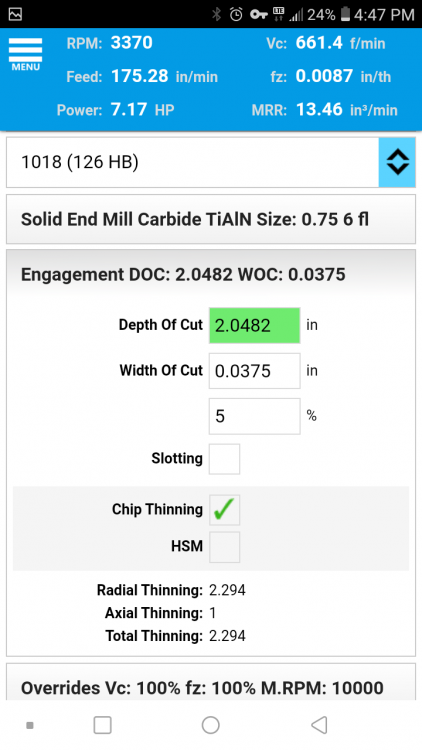
HSMAdvisor Help
in Industrial Forum
Posted
Does anyone else have MC2024 installed on Windows 12 with HSMAdvisor?
Does it work fine for you?