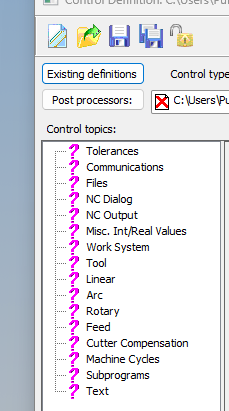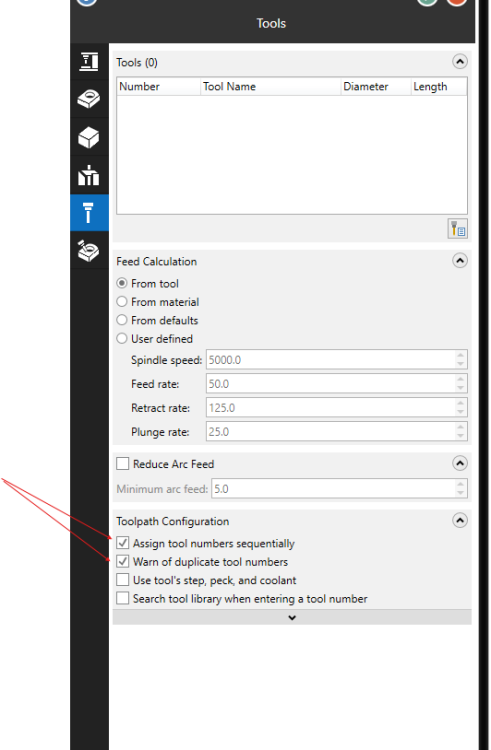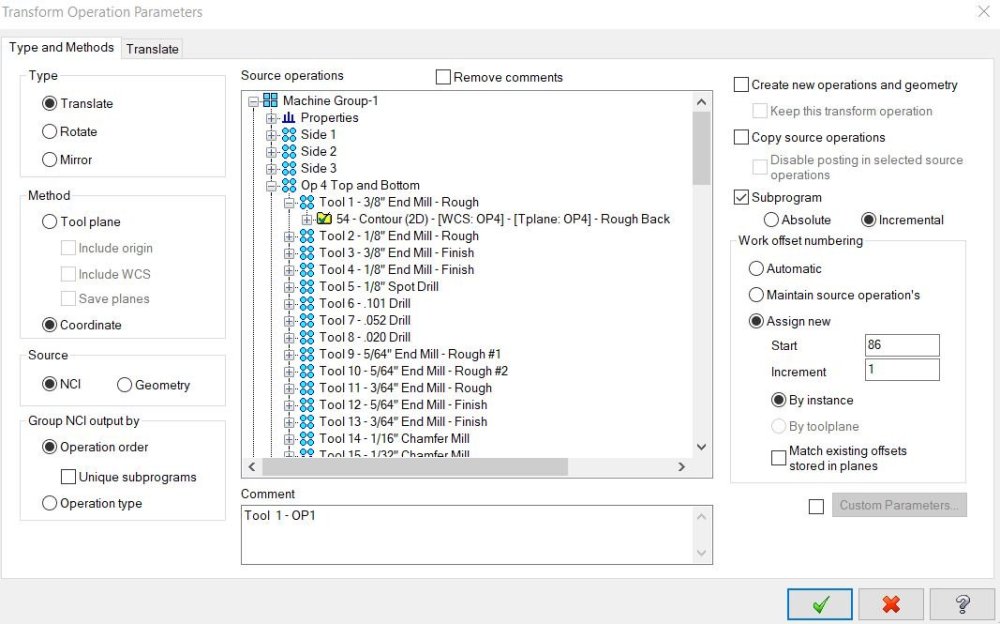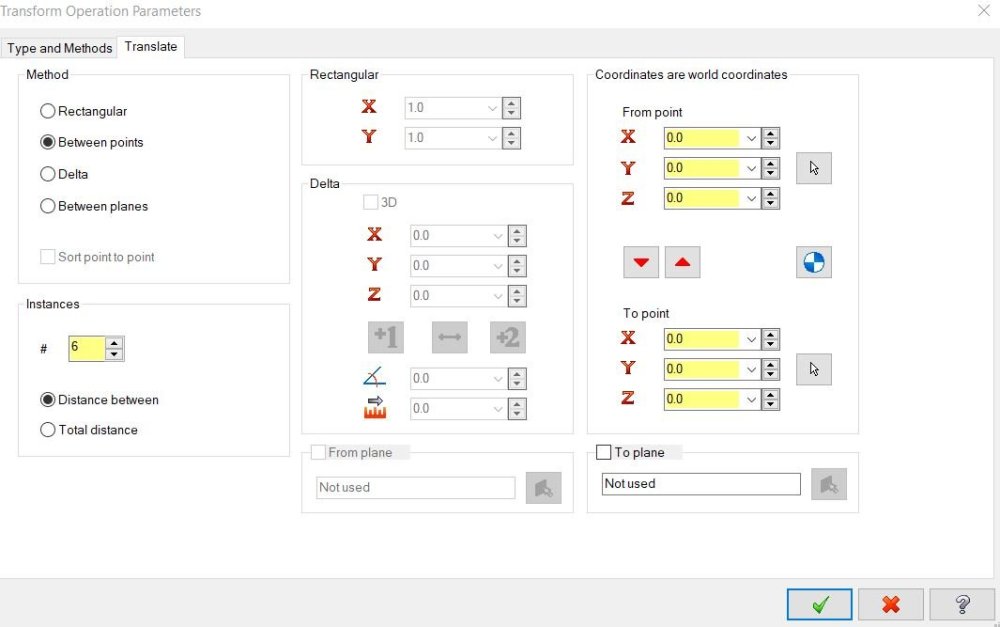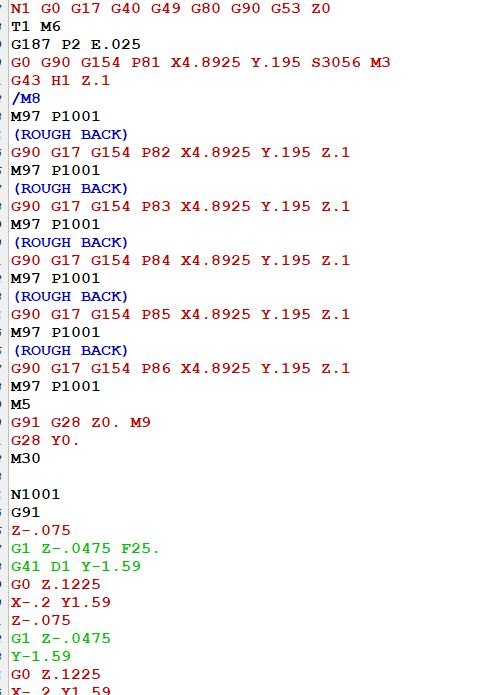metalmansteve
Verified Members-
Posts
116 -
Joined
-
Last visited
-
Days Won
1
Content Type
Profiles
Forums
Downloads
Store
eMastercam Wiki
Blogs
Gallery
Events
Everything posted by metalmansteve
-
There it is...thank you! When accessing CD through the MD that option goes missing...I thought I was going crazy.
-
How can I get these settings to stick as default? I've spent way too much time trying to figure this out....must be easy
-
Just pulled the trigger on a new rig. i9 - 13900, NVIDIA RTX 5000, 128 RAM, 1tb ssd - 2 ea. , Windows 11. Boxx - $7,612 Titan - $5,510 Xi - $5,463 I'm replacing a Titan I bought in 2017. I had a couple issues early on but their customer service was good so I have no complaints. I went with Xi this time mainly because of the good buying experience...and gcode vouching for them. Their rep was responsive and helpful with a faster lead-time.
-
What ever happened to the OP? I was hoping to hear about his immigration story.
-
Thank you for this. It looks like the out of the box mastercam metric taps aren't scaled like they were when you created this library. Is that why you're not using it anymore? Again, thanks of taking time out of your day to post this.
-
Is this file still available somewhere? I used this pretty religiously and lost it when my computer took a sh*t. Reposing it would be much appreciated!
-
Need Help. May be a windows problem???
metalmansteve replied to metalmansteve's topic in Industrial Forum
Tried everything mentioned above with the exception of one-drive. It was deemed a lost cause so I wiped the drive with a fresh Windows install and it looks like I'm back in business. Thanks for looking at this. -
Need Help. May be a windows problem???
metalmansteve replied to metalmansteve's topic in Industrial Forum
One Drive is on my computer but I don't have much in it. Less than a gig. I use dropbox for almost all of my file storage. I will look into this. I see they have a 'repair tool' -
Hi Guys, Out of the blue Mastercam is not working. This started late last week. I had v9, 2020, 2021, 2022, 2023 all installed however I've been using 2021as my daily. This started as an 'unknown error with workspace file' upon launching. Also an error message with 'cant find file location' when trying to post. I understand workspace files getting corrupt and deleting them and relaunching. That wasn't the issue. Was on the phone with my reseller and the guys at CNC last night. 3.5 hours. Everyone is stumped. To this point, we have checked the graphics card settings, windows 10 is up to date and working (unfortunately no restore point). I have uninstalled and wiped all mastercam files from the drive, cleared the registries, reinstalled 2021. It wouldn't launch after splash screen but after I manually added the 'my mastercam 2021' and 'shared mastercam 2021' I can get it to launch .... again with the workspace and posting error...also crashes at closing. If I remove the mastercam.workspace file it wont launch and it wont rewrite a new one. I'm Running as administrator. I have gone to the 'my mastercam 2021' folder and allowed permission. One thing that's weird though is when I unclick the 'read only' attribute....it wont stick. I come back after trying to launch and the 'read only' box is checked again. I've scanned for viruses, uninstalled antivirus software. Used ccleaner to clean registries. Updated drivers. Code meter is working. I have a Dongle...hasp is being read. All versions of mastercam worked properly last week and all versions started having the same symptoms and errors. There wasn't a windows update just prior to this happening. We're to the point of wiping the entire C drive and starting over but I REALLY do not want to do that. All my other programs are working fine. Any ideas are appreciated.
-
Depth cuts/Multi passes
metalmansteve replied to Justin Beebe at Folsom Tool's topic in Industrial Forum
nevermind.. -
My mom grew up above the arctic circle in Sweden and her ancestors are indigenous reindeer herders called Sami. Supposedly they have 180 words for snow and over 1000 words for reindeer.
-
Display gets rearranged after closing
metalmansteve replied to metalmansteve's topic in Industrial Forum
Perfect. Thank you! -
Every time I open mastercam 2021 my orderly display of toolpaths/planes/solids/levels are garbled up on top of each other which is annoying. We recently had a burglary and needed to buy two new monitors. The stupid thieves left the computer, thank god. About a week before that I upgraded (downgraded) from windows 7 to windows 10. I don't remember when this started happening but I've been using this 2021 on this machine for a while with it opening basically as I left it. Is there a setting somewhere that fixes this?
-
Dylan, This seems to have solved the problem. I wasn't using machine sim....the problem started after I edited tool geometry so changing machine sim didn't cross my mind. THANK YOU for the help! -Steve
-
This is happening to me now and driving me crazy. Has a solution been found?
-
Working 12 hours a day trying to avoid an 8 hour a day job....that's me and I'm burnt out.
-
I'll be up in your neck of the woods next week visiting family. If you have time for a 10 cent tour I'd love to see your shop.
-
Refugee from Fusion 360 looking for advice
metalmansteve replied to RecceDG's topic in Industrial Forum
Interesting indeed. I have a small shop with MC lathe and mill licenses. The parts I make don't require surfacing / 5 axis paths etc. so I never considered ponying up the money for those licences since I'd never see a return on investment. Sounds like I can buy this hobby version and play with 5x and blade expert for fun as long as I don't sell any of those products...pretty cool. I'm sure plenty will abuse this but plenty already do. -
This is a somewhat related topic to what I'm working on today. I'm going to hold this on a spud or expanding collet. I would generally program center of rotation with one work offset. However some of the depths are +/- .001 and to nail the depth I'll need to probe the top surfaces of the part. Parts are pre-finished on 6 sides. What is the best way to program / workflow this? Duplicate work offsets? I'm looking for best practices as I am going to have multiple parts to do that are similar to this one.
-
Not sure I'm buying the 'algorithm does the most efficient path' stuff. Maybe there was a better way but I saved a lot of cycle time creating my own toolpath geometry on this shape.
-
The auto-cursor ribbon bar is there but the recording software isn't showing it. Here is a video of me opening the selection settings. https://www.dropbox.com/s/xv00p2k7j050yqh/Untitled 8.avi?dl=0
-
I'm in the correct construction plane. This is driving me a little coocoo. Something so simple holding me up. https://www.dropbox.com/s/06mosvcshovsf54/dimensions.mp4?dl=0
-
I'm having this same problem and Snap to grid is not enabled. What am I missing?
Join us!
eMastercam - your online source for all things Mastercam.
Together, we are the strongest Mastercam community on the web with over 56,000 members, and our online store offers a wide selection of training materials for all applications and skill levels.