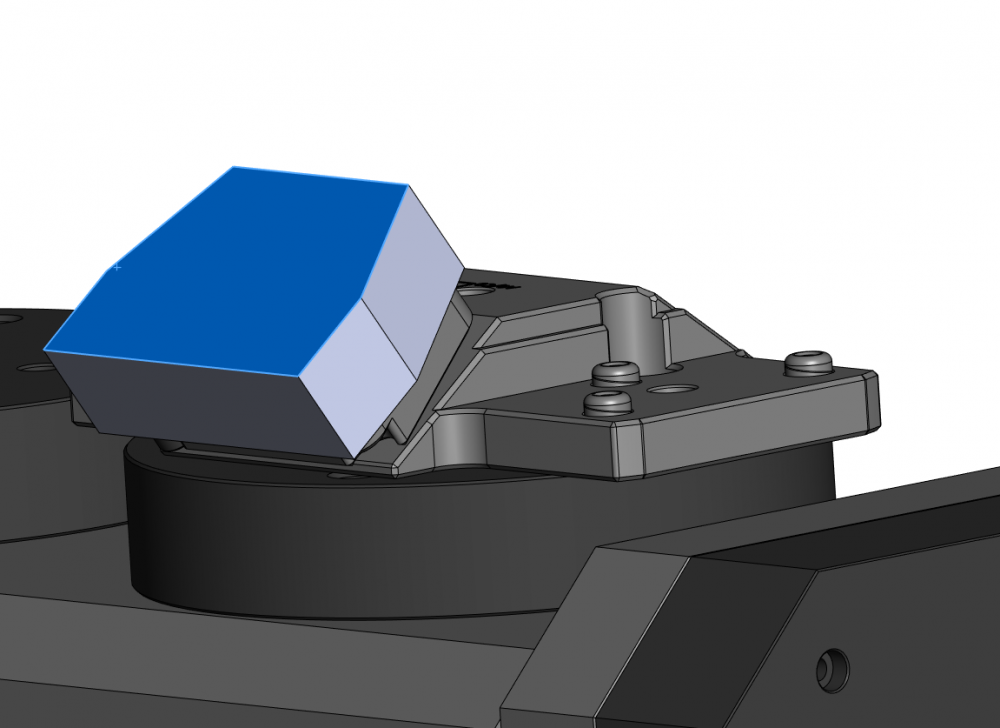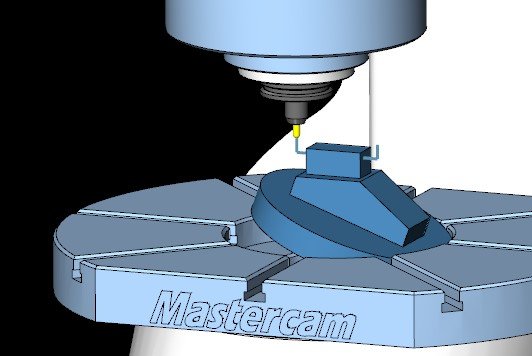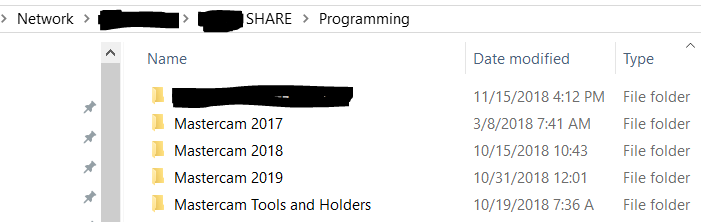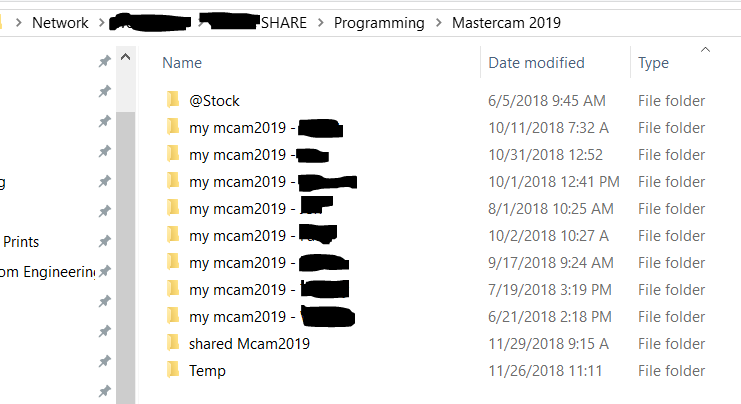Eric Allen
Verified Members-
Posts
34 -
Joined
-
Last visited
Recent Profile Visitors
Eric Allen's Achievements
Newbie (1/14)
7
Reputation
-
This is my temporary work from home configuration. My work desk is a little deeper so I can sit a little further back. Also, you can by VESA monitor stands so you can tilt and rotate the screen like a monitor. FWIW, the audio is passed through the Quadro Displayport connection and the TV speakers work fine. It's nice not having the clutter of speakers anymore.
-
I bought a single 43" Samsung UN43RU7100FXZA for each of our 4 programmers. We got them for $300 each from Amazon. We found Displayport to HDMI cables that support 4K 60fps. With a couple of setting adjustments on the TV they play nice with Windows 10 and our Quadro cards. For the money, I think this is so much nicer than dual screens with a split at the center of your vision.
-
How to locate your part in Machine Simulation
Eric Allen replied to Grievous's topic in Industrial Forum
Thanks, I'll look into how to send an enhancement request. -
How to locate your part in Machine Simulation
Eric Allen replied to Grievous's topic in Industrial Forum
I'm programming the part with the blue face which is at 36 degrees to the C platter. I import my Parasolid to Mastercam so that the top plane is on the blue face. I do this since I play with the angle a lot to make all of my parts fit. If I made my Parasolid origin the bottom center of the subplate it would create a lot of other problems for me. I make my WCS for all operations the bottom center of the subplate. Due to the angle I must turn on "transform into WCS". With automatic position turned on it's off by a lot. Am I doing something wrong? To me, I should be able to pick a plane in machine simulation (like my WCS) that aligns with the origin in my machine simulation models. FWIW, I create all of my own machine simulation files. Thanks for any help. -
How to locate your part in Machine Simulation
Eric Allen replied to Grievous's topic in Industrial Forum
Thanks again huskermcdoogle for your Excel file. I took it a step further and made it so you can just copy both lines from the report and paste it into the attached Excel sheet. Excel then picks out the proper numbers and fills the cell. I'm no Excel expert, but after enough Googling I got it to work for me. Machine Simulation Translation.xlsx -
How to locate your part in Machine Simulation
Eric Allen replied to Grievous's topic in Industrial Forum
I think I figured it out. I need to make my WCS for my operations oriented to my subplate that I want to sit flat on the table. I had it oriented to the angle of the part. -
How to locate your part in Machine Simulation
Eric Allen replied to Grievous's topic in Industrial Forum
Does this method allow for rotation? Does Machine Simulation have a way to tell it what plane to reference or a way to manually rotate? In the attached SAMPLE MC file and the picture you can see that Machine Simulation is oriented to the MC top plane and ignores my WCS. I want the large cylinder (subplate) in the picture to lay flat on the table. I understand that a solution is to move all of my geometry and planes so that my large cylinder is oriented to the top plane. This isn't practical in my actual file because I keep bumping the angles of the pyramid to adjust for clearance. There must be a solution to this! Keep in mind this is a sample file using the stock Mastercam machine config and machine simulation. In reality this is a very complex job. SAMPLE.mcam -
We moved all of our Mastercam files into our PDM system. This had a few benefits. One is that the files are saved to a local drive, but still synced to the server. PDM also requires that files be checked out and you can see who else has it checked out and is working on it. Lastly, there is a revision history and you can quickly see any old version. I think this has been a huge improvement for even our small programming department.
-
Multi-user Mastercam Network Location Best Practices
Eric Allen replied to Gecko779's topic in Industrial Forum
Nice, I wasn't changing the UserCFG location. I'll try it out and report back. Thanks! -
Multi-user Mastercam Network Location Best Practices
Eric Allen replied to Gecko779's topic in Industrial Forum
Thanks Chris. I've narrowed it down to being when I change the My Mcam location. If I change locations inside of Mastercam the CURRENT_USER key is updated and it works, but if I just change the CURRENT_USER location Mastercam crashes and then changes the key to C:\program files\MCAM 2019 The reason I don't like to change it in Mastercam is there is no way to stop it from overwriting the My Mcam files on the server. I'm forced to make a copy and then overwrite them back. I want to automate this in the registry of I can. -
Multi-user Mastercam Network Location Best Practices
Eric Allen replied to Gecko779's topic in Industrial Forum
Could you expand on this? Every time I try to edit the registry to point to the proper server locations it crashes Mastercam on open -
Multi-user Mastercam Network Location Best Practices
Eric Allen replied to Gecko779's topic in Industrial Forum
Nice! I'd like to add that keeping a few old versions of this folder structure has been very helpful. We have one computer with multiple old versions of Mastercam installed. More than once we've opened an old Mastercam in a new Mastercam version and had issues. We've then been able to go to the computer with old versions installed and see how it opened there. -
Multi-user Mastercam Network Location Best Practices
Eric Allen replied to Gecko779's topic in Industrial Forum
Here is the folder structure I've created. Notice in the first image that we have a folder for each major release. That's so we can have multiple versions installed while we transition to a new version. We also discovered that breaking our custom holders and tools into its own folder is critical. If you open a Mastercam 2016 file and the tools lived in the since archived Mastercam 2016 folder then we'll get warnings for missing tools. Inside of the major release folder we have an individual my mcam folder for each user and a common shared mcam folder. Lastly, there's a temp folder we've been playing with as a place to store NCI or other temp files. We currently found that pointing NCI files to a local disk folder works better. One problem we are still having is files being overwritten on a new install of Mastercam. When we start the fresh install of Mastercam and point the my mcam 2019 folder to the network location it overwrites everything in the server directory. This happens even if we tell Windows not to overwrite them. We've found it best to either point to the server location in the registry or to make a copy of the my mcam directory before pointing. We've been using this folder structure for three years and have been very happy with it. -
Thanks Günther, that works great K2csq7, that doesn't work with our workflow. We do a lot of similar parts. I like to make a copy of the good Mastercam file, open it, delete all the old geometry and insert a new Parasolid. I can then backplot all the dirty operations to see what they used to do. Sometimes this doesn't work due to NCI errors, but it's better than trying to keep the old file open and refer to it. Unless you have a better suggestions for this workflow?
-
This works great. Thank you. Any way to assign a ribbon button to it?
Join us!
eMastercam - your online source for all things Mastercam.
Together, we are the strongest Mastercam community on the web with over 56,000 members, and our online store offers a wide selection of training materials for all applications and skill levels.