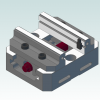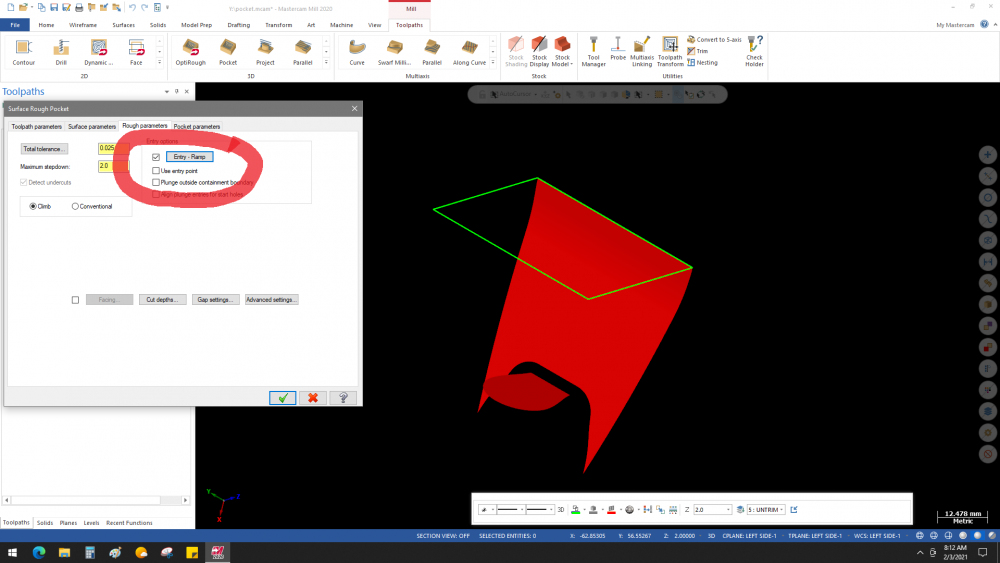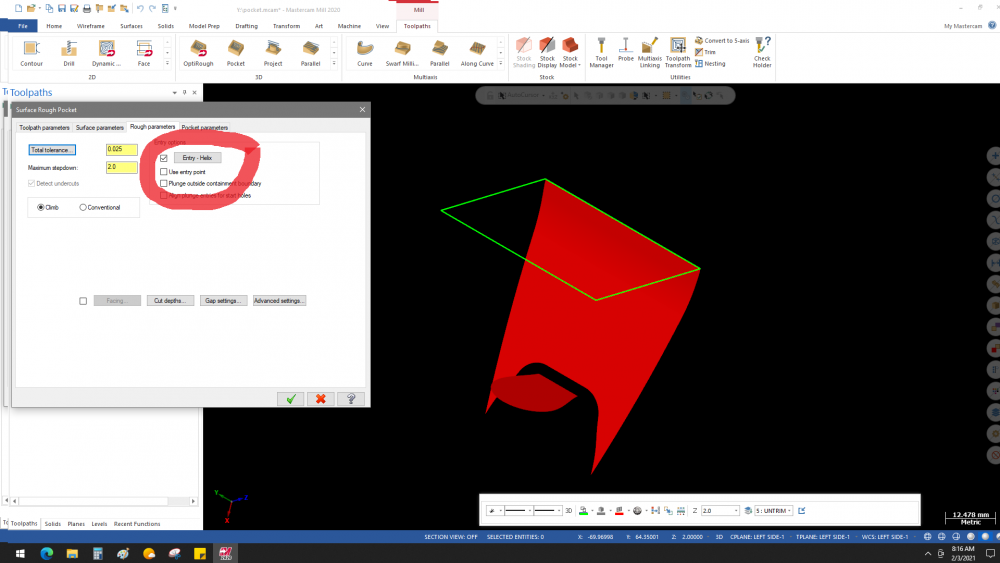TREV
Verified Members-
Posts
493 -
Joined
-
Last visited
Recent Profile Visitors
1,215 profile views
TREV's Achievements
Newbie (1/14)
4
Reputation
-
got it resolved . it was in the control def setting "from post text settings"check box under the misc integer/real value settings tab. thank you trevor
-
good day all, i am trying to get a misc value default to stick on some operations to no avail on a box with x9 install. i have tried to make the change in the operation manager under the machine group files tab using the ! check box and in the control def. op settings. niether are sticking when i reload the machine. when i look at the default settings through op manager it is set correct and i can see the date and time change in the .defaults-9 file change so i know it has changed and saved. what am i missing? all other changes are working just not the misc values setting. thanks, trevor
-
right click on tool in operation parameter page and select reinitialize feed and speed trevor
-
the helix and ramp tab are one in the same . just open the tab and switch to ramp from helix and you will then get the other options
-
update: if you go directly to Mastercam Home Learning Edition/Demo Software | In-House Solutions you can download from there. just a f.y.i. incase anyone else is looking. not sure why it is different on their main site verses emastercam download page. trevor
-
aharrison, ron thanks i will get in touch with reseller. i was just hoping inhouse solutions or mastercam sites had a quick download and go. guess not so easy after all. it has been a while since i last looked at art add on. this would not be for work, more of a at home hobby for a router possibly. my reseller has been fair in the past so i might be able to get a full functioning 30 day trial, they have done similar in the past for me. thank you, trevor
-
FREE quote: Mastercam 2020 Home Learning Edition/Demo Software By Tracy @ In-House Solutions Note: To download this file you must have purchased something through the eStore. Mastercam 2020 Home Learning Edition/Demo Software end quote: aharrison1, i saw that already. if you see the above note it states you need to have made a purchase through their estore. i understand they say you need to install the hle full install before downloading the art add on. but why would i need to purchase from thei e store ? hoping someone from ihs might chime in. ron, we currently do have licensed mastercam at work. i was hoping i could download the trial/demo of art to see it from this site or from cnc softwares site. if not i will be in contact with reseller. thanks, trevor
-
morning all, i am trying to get a art demo download. i see on here you need to download complete 2021 hle first. however it states you need to make a purchase through the e store before you can download. also on cnc's site they do not show a current demo download for art add on. is it still possible to get a home learner version for art somewhere? thanks in advance, trevor
-
thanks for replies. I thought it would not effect program and I have not seen anything in inspections in regards to accuracies. it was just something I had not noticed on any of the other makinos just this one that we recently acquired used, althou it is fairly new with only 3000 hours. thanks, trevor
-
thanks for the reply. the other controls always seen to match althou some only have 4 place decimals the ones with 5 places also match. do you know what the parameter number is for it to zero at start up? i have not noticed any tolerance issues as of yet. should i be concerned? i am cutting trodes on this machine looking to hold .0001 - .0002. like i said this control is new to me. trev
-
good day, i have a new to me makino f5 with pro 5 control and have noticed the relative and machine zeros do not match up. they vary between .00003 and .00007 i am only familiar with pro 3 and earlier. i do not see any issues with this but just curious as to why i have powered down after putting machine home and when i power up the numbers do not repeat nad are never zero. any insight on this would help. trevor
-
case closed. I found the switch in the advanced config by accessing it from the start menu, had to switch back to enable from disable. trevor
-
unfortunately restart does not work, any more suggestions trevor
-
good day all, I am still on X9. I was doing some transform operations using multiple work offsets and get a box that pops up when changing offset number in the planes parameter settings. I accidently hit the "do not show this again" tab and now I would like it back as it also had options on what to do with plane you are transforming. unfortunately restart does not make it come back do not show this again is eternal. I have searched the config,control, and md files for a setting, anyone know how to get that promp back? trevor
Join us!
eMastercam - your online source for all things Mastercam.
Together, we are the strongest Mastercam community on the web with over 56,000 members, and our online store offers a wide selection of training materials for all applications and skill levels.