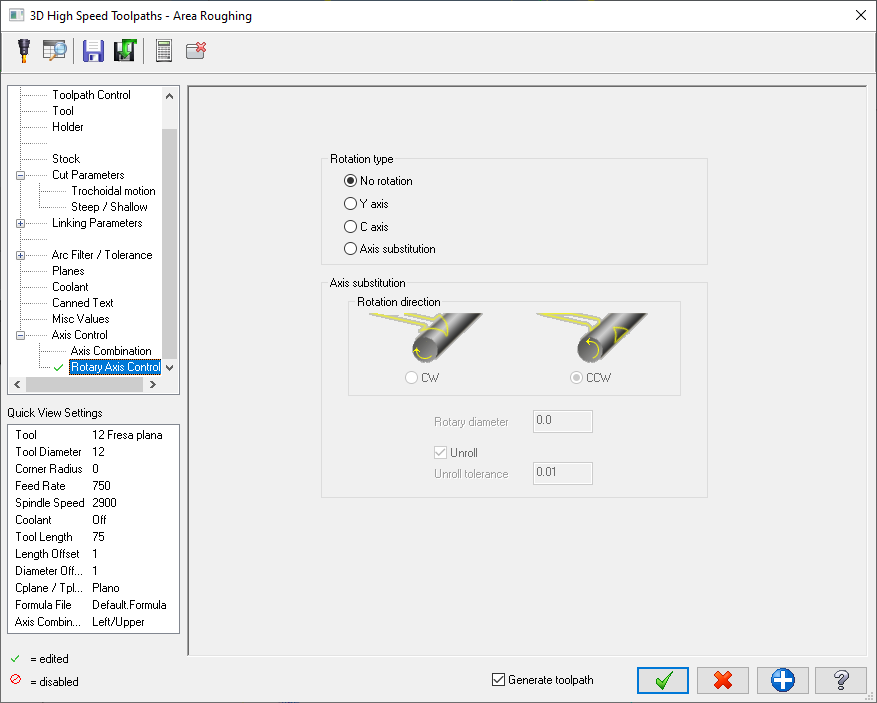-
Posts
97 -
Joined
-
Last visited
-
Days Won
1
Content Type
Profiles
Forums
Downloads
Store
eMastercam Wiki
Blogs
Gallery
Events
Everything posted by Alex Dales
-

Integrating G234 in fanuc 5x generic post
Alex Dales replied to ikertx0's topic in Post Processor Development Forum
I agree with the posters above that you will be best off going through your reseller for a post. The G234 TCPC function on the Haas controller uses a part relative coordinate system. This mean that for multi-axis toolpaths programmed using Top-top-top, the XYZ values in the back plot match the XYZ values in the G-code. If don't recommend doing this this, but if you wanted to oversimplify and are just playing around as a hobby, then you can try directly outputting the x$, y$, z$ values when the G234 is active. in theory it is this simple, but I wouldn't totally trust that method for building a post and running it on a machine. It might work decently well in most cases, but eventually you will run into a condition where this oversimplification comes back around and costs you more in the long run. -

Haas VR9 Post Processor
Alex Dales replied to Transition Composites's topic in Post Processor Development Forum
@Transition Composites I understand that you have been in contact with our department, and we have provided your reseller with the latest version of our Haas VR post. We have previously spent significant time to develop our Haas VR master post, and it has been running very well for us (through a few software updates on the Next Gen Controller). I believe we have found and fixed one or two very minor bugs, but it is otherwise running well for you. If you are experiencing any further issues with the post we have provided, please let us know and/or your reseller know, so that we can make the updates you need. -
@neurosis That is correct. The thread there will take you to the download page. Currently we have Free IKE Mill 3/4-axis posts for Fanuc and Haas controller. We have plans to expand this offering, which will include Lathe posts.
-
Bill, Machsim is integrated into the post engine. External post licensing for Module Works MachSim is a licensed product, so there is an additional charge for Simulation with the IKE post. We did some recent overhauls to our simulation module that really enhanced how accurate we are able to simulate features like tilted plane and TCP. Here is a video I made if you want to see more. Machine Simulation Improvements With Your IKE Post - YouTube Elvin, we do have an IKE Lathe product which has been customized for many machines, including swiss type machines!
-
@SuperHoneyBadger IKE+ is a tool we have been working on to help people to interact with the IKE post. It is essentially an interface to help make basic post edits, primarily to edit post switches and settings, header, and HTML setup sheets. Currently we are only sharing it with select resellers, as it is still under development.
-
@Elvincnc There is some challenges with sending Lathe toolpaths into Machine Simulation, but we are able to simulate turning on the FD style mill with turning table. Here is an example of a DMU Duoblock FD I have.
-
You may want to check your misc. values. I know that the Postability posts, like ours, have retract options that mainly come into play when changing angles. Since the post does not know if it will be safe to rotate between holes, it will default to a safe position. You should have an option for a mid op retract that you can set to "no" which will keep the tool down on the rotation.
-
@vikc The output of your programmed canned cycle will be dependent on your post. We have this option built into our IKE Lathe Siemens post. Contact your local reseller, and we can work with them to provide you a quote for a post.
- 1 reply
-
- 1
-

-
We still sell plenty of IKE Lathe posts, despite the existence of Mill-Turn all these years
-
@JrScottI will agree with @Jake Lthat consistency across all posts does have a fair amount of advantages, and might be the best decision for many users. That being said, I am also very much against the "that's just how we've always done it" rational for decision making, so hopefully I can help to further inform your decision. @SuperHoneyBadger did an excellent job of outlining some of the advantages we have worked hard to build into the IKE posts. I will expand on a few points, I could go on and on, but I will try my best to keep it brief. We have developed our post generate machine simulation to mirror the motion that will occur on each line of code, as it is generated. Where this is specifically advantageous is with approaches and plane transitions, where we are able to simulate advanced controller functions like TCP and Tiled Planes. I made this video a couple years ago when these changes were introduced to show off what was now possible if your interested. Machine Simulation Improvements With Your IKE Post - YouTube Our axis sub has been written to allow support for any machine configuration. It will run on any 5-axis configuration with a rotary table. I have even been able to post and simulate axis substitution on 6-axis machines with very little modification. Having the rotary table perform the rotations, while the universal head is fixed, but with the option to fix that universal head at infinite positions with the tool horizontal. Similar to the machine in this video, but using axis sub instead of simultaneous. Post | Feed | LinkedIn We have a very large number of post switches available for customization, and our posts have been designed with flexibility in mind. Most customizations we do see, are already built into the post on a switch, but we are very much capable of customizing the posts as needed. We also are continually adding more switches and features into the post engine. Despite all the great features available in the IKE posts, I think our biggest asset of IKE is the team behind it. We have a large and experienced team that is ready to customize your machine for your specific needs. We will continue to work with you until you are completely satisfied with your post, and do out best to ensure you have a positive experience throughout. If you want to check out IKE for yourself, we have FREE IKE posts for 3/4-axis Fanuc and Haas mill available to download at this link. Free Post Processors - In-House Solutions (inhousesolutions.com)
-

Can you put two lines in the x style coolant ?
Alex Dales replied to Leon82's topic in Post Processor Development Forum
In IKE we have swt_cool_format for single line and multi-line coolant output. We have this all rigged up through the X-Style/canned text coolant. I've never had much luck with any customization on the V9 coolant style. I think the X-style/canned text would be your best bet. -

Check Rotary settings - Haas ST30Y
Alex Dales replied to ikertx0's topic in Post Processor Development Forum
Try selecting a different rotation type in the Rotary Axis Control I looks like this post is set to error when "No Rotation" is selected. I would also recommend reaching out to to your reseller and getting a custom post made. Our IKE Lathe posts will generate code with your part as programmed, along with many other advantages built into it. -
CNC does have a Heidenhain 5-axis post available for Conversation. At In-House we also have an ISO Heidenhain post, but I always direct people towards Conversational. We have done post and machine sim for a couple of FTP machines without any issues. You can request a quote for the post on this website, and we will get a quote sent off to your mastercam reseller.
-

5-axis Table-Table, Stop Primary "flipping"
Alex Dales replied to chuckanderson's topic in Post Processor Development Forum
Every time I have seen the C out by 90 degrees is is becasue the B (or A) axis is defined incorrectly. The B-axis is typically about the machine's Y axis. If your post thinks your B-axis is defined about machine X then you will get the C out by 90. Same thing will happen if your B is about X on the machine, but the post thinks its about Y. -

FORCING XY OUTPUT AFTER INDEXING
Alex Dales replied to ADV_Cole97's topic in Post Processor Development Forum
you can try using the force() command to force the X and Y to recall, even if they would have been the same value. In our posts, the output variables we call for x and y are called xabs and yabs, so the command to force out the next x and y call (even if the values haven't changed) is result = force(xabs, yabs) this basically mean the next time the post reads xabs, yabs, zabs, it will treat it as thought it was programmed as *xabs, *yabs, zabs One thing to watch out for with the force command, is that it defines the first and last variable being forced, so if you have you IJK arc center points all defined in a row, and your G18 arc want II and K the J would also be forced if you program force(I, K). So it often best to use multiple force commands then to try and use one and accidently force something you didn't want. -

Remove 4th axis A0 from Haas post
Alex Dales replied to poolrod2's topic in Post Processor Development Forum
Looks like this has been resolved, but Ive got a bit more to share on this topic for the next person. If you are often adding and removing your 4th axis, or you're running with a 4th axis on one side of the table and a 3-axis fixture on the other side, both IKE and with MPMASTER style posts have good ways to support changing between 3 and 4 axis setups automatically. In both cases, there is some post logic setup to detect if you are using entirely 2d and 3d toolpaths programmed in Top plane. The post will know that your only using A0 and will remove the A0 from the post. If you then post a different program that has some axis sub or cuts in the front plane, the post will detect that the A axis is needed for this job and will use A values, including A0 so you can run it on your 4th axis. In both posts, this is the default behavior since it covers most machines, but if you always use the A-axis, even when programming everything in TOP, you can disable it. With mpmaster, this feature is controlled in pwrtt$. In it, you will see a line that reads: #sav_rot_on_x = rot_on_x #Uncomment this line to output rotary axis value even when it's not used uncommenting this will overwrite the lines above it, and the post will decide that A values are always needed, even if they are all A0. in IKE, we have a switch to control this same feature: swt_frc_rot_output : 0 #Force rotary output even if no rotation is detected: 0 = No, 1 = Yes (Only valid for 4-axis machines) Setting this switch to 1 will cause the post to force the A0 calls. Leaving it at 0 will filter out the A0 calls for running the machine in 3-axis mode. -

Adding a number to Z output
Alex Dales replied to alexlikesyou's topic in Post Processor Development Forum
Try adding the length from the prompt to the variable "zabs" at the end of the postblock "pxyzcout" -
I have never seen G112 act like that and try to cross X0. Maybe it has something to do with the start/end points of the two passes and the machine is trying to avoid doing some sort of large rotation near X0. Could be a machine parameter, but nothing I have run into before. Are you able to upload the code? Maybe there's something I'm missing.
-
Hmm with a C-axis rotary style is seems very strange that your face milling is giving a negative X value at all. mplmaster calculates the C axis as follows: if abs(cuttype) = 2, [ if fmtrnd(xa) = fmtrnd(prv_xa) & fmtrnd(ya) = fmtrnd(prv_ya), csav = prv_csav else, csav = atan2(ya, xa) + c$ #on the face you need to add c$ in case of twisted face plane ] ya and xa are the rectangular coordinate on the face, so if your rectangles are 180 degrees apart, then the calculation should also be 180 off. I would try commenting out the c$ and see if that makes any difference.
-
All IKE posts sold by In-House come with a built in HTML Setup Sheet for no additional charge. If you got a post from us in the last couple years, you may already have this support. Here is a video showing off the latest iteration.
-
We are definitely able to get more accurate simulation by using the post to generate .cl file vs just using the NCI with the internal simulation. We are able to simulate things like home position moves and dog leg motion. We have recently taken machine simulation to the next level with some of our latest IKE development. Some of the newest features we now support is TCP and Tilted plane simulation to match to the machine motion. Here is a video I recoded recently on our new simulation improvements
Join us!
eMastercam - your online source for all things Mastercam.
Together, we are the strongest Mastercam community on the web with over 56,000 members, and our online store offers a wide selection of training materials for all applications and skill levels.