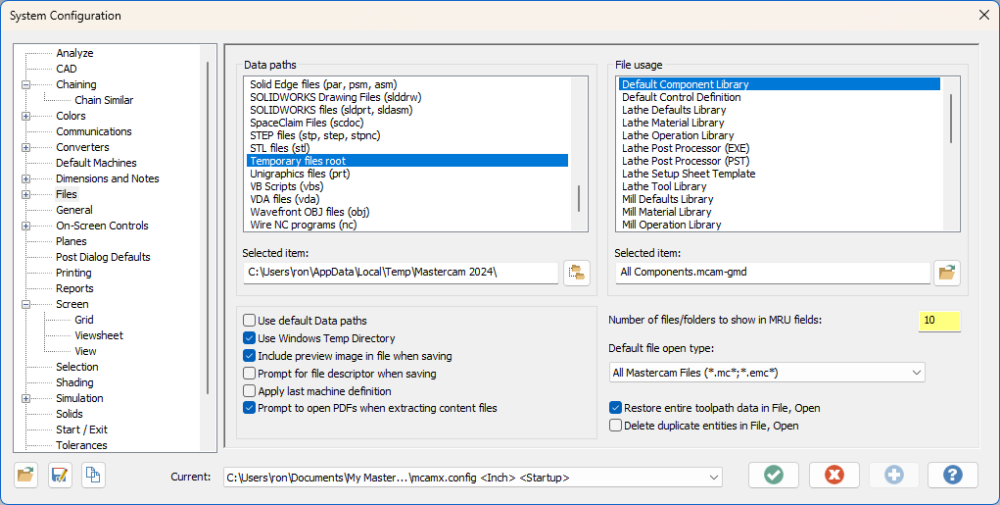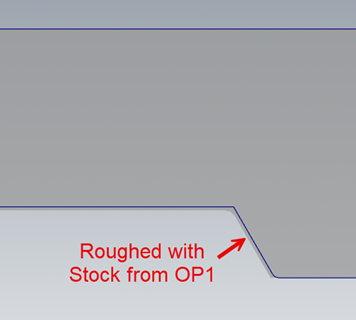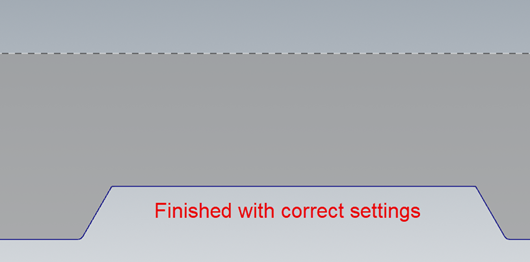-
Posts
19,562 -
Joined
-
Last visited
-
Days Won
359
Content Type
Profiles
Forums
Downloads
Store
eMastercam Wiki
Blogs
Gallery
Events
Everything posted by crazy^millman
-
Where is the operation arrow at in the operations manager? If before the tailstock operation then it will not be shown in the Lathe file until the arrow is after, but not at the end when you retract the tailstock. The arrow would need to be somewhere in the middle here you have the part supported with the tailstock. You are on the right track trust your gut not the cartoon world that Mastercam is.
-
Check antivirus software is not tying up your temp folders doing scanning. I have to disable that or I will get the same error. The other option is to make your temp folder a safe place on the computer.
-
Inverse Feed is your only option on that machine. Welcome to 6 months of working with ICAM to dial your post in. Wonder why I quit as their West Coast Sales rep all those years ago?
-

CY_Deburr_error@MPLMASTER
crazy^millman replied to Alan Chen's topic in Post Processor Development Forum
I would think not. Will need to purchase a custom post to get what you are asking for. Only so much a free post will get you. -
When you reached out to FIDIA what was their response?
-
Yeah because of what I just mentioned above. When the above is done with a NIST Traceable artifact then the process is not just using the machine to inspect the part it is the process that is support the device which happens to be a CNC Machine. The device collecting the measurements doesn't matter at that point since the process to ensure what is collecting the measurements is validated and verified all is good. A CMM that is not correctly calibrated is not better than a machine tool that is not calibrated correctly either.
-
Well I learned last week a major very respected builder does their machine calibration services using levels and squares not an interferometer. The issue was our programming process used was called into question. Print states one thing, but then 20 other things state 20 other things. Print is the authority unless some inspector decides no they want a +/-.0005 on a part with a +/-.010 wall thickness on the print. Or a 16 finish when the print calls out 125 and add hundreds of hours of processing time to the project. Cut 6 pockets the same exact way and 2 of the 4 are acceptable, but then as we get to longer tools the deviation between the two tools doing the work became greater. Root cause analysis looks into the root of the problem. Machine has not been calibrated in over a year. I happened to be onsite when they were going through the machine calibration and what an eye opening experience that was. Levels and squares with a spindle gauge. No external way to verify the machine is going where it is told to. This is the extent of the full volumetric machine calibration process. I called James and make sure I hadn't lost my mind and was an internal interferometer installed on the machine in question I was unaware of. NO NOT ONE HE SUPPORTS and he was unaware of one being installed either. We both agreed even it one was that at someone point would have to be calibrated. Why is this an important topic of conversation and how is it related? Here is some light reading for those that take their jobs seriously. All the hates keep on hating. Machine tool calibration: Measurement, modeling, and compensation of machine tool errors There is too much to quote that is important.
-
I had the file checked and I was told was suspected pirated software used to create the file why I never responded back.
-

Haas UMC-750, tools vary .006 from beginning to end of day.
crazy^millman replied to 5AXIS505's topic in Industrial Forum
you mean 85 degrees not 850 degrees ? -
fmt change for the T variable being used.
-
Sorry I just tried it with power surface and not the right option to use. The other options mentioned were good choices.
-

Lathe toolpath not symmetric with reversed chain
crazy^millman replied to Azoth's topic in Industrial Forum
-
Power Surface. Thank you Verisurf for sharing this awesome tool with Mastercam.
-
Put a toolpath to the part and glad to assist.
-

Lathe toolpath not symmetric with reversed chain
crazy^millman replied to Azoth's topic in Industrial Forum
Sorry been on the road for the last 6 weeks and still on the road the next 4 weeks and was killing a little bit of time on my 16 hours home between trips. Was trying to give you more feedback, but out of space to post up more screen shots than what I did. It was education file and as such only a few people could even open it. Like I said I don't have an older version of Mastercam on this computer so what good would have it done to post it up anyway? qc (at) mastercam (dot) com is where you are more than welcome to report the issue you have found. You came in blaming the software and its lacking and I wanted to help point you in the direction to know it was possible. Free time is funny when people try to be helpful to others thinking someone else owes them something. I helped on my own dime taking away from other things I could be doing and sorry I did it in a hurry taking care of 5 other things at the same time. Your attitude is what I suspected it was going to be when reading that first posting and like the last 21 years on this forum you have followed it to a script. Come in blaming Mastercam for its shortcoming. Get upset when someone shows you that yes it can do what was asked and when others point out that you are being an a$$hole then deflect it on to them verse being a person and admitting you came in with a axe to grind verses looking for real assistance. Was is possible? Yes it was. Was it shared in a way others can help with? No it was not, but you got answers anyway, Now your upset that yes the software can do what you want just not the way you feel it should do it and as such it is crap software because you don't like the way it does it when it can do exactly what you originally asked for was can it do it. That about sum it up? Is this a bug? How would any us know if it is a bug or not? We can theorize all day long and call things we find bugs. I do the same thing all the time calling things in Mastercam bugs, but when it could get the job done with some settings that needed to be changed does it make a bug or a user preference? -

Lathe toolpath not symmetric with reversed chain
crazy^millman replied to Azoth's topic in Industrial Forum
Thought you would come back telling me I had no idea what I was saying. Here is what I came up with the correct settings. Sorry only 2024 installed on this new system so what I save will do you no good. -

Lathe toolpath not symmetric with reversed chain
crazy^millman replied to Azoth's topic in Industrial Forum
Check the clearance angle on the undercutting settings and how the tool is defined. All of these settings have an effect on turning operations. Leave stock recognition on for the 1st roughing so the 2nd roughing know what to look for. Without it you will get weird results since you have defeated the purpose of using stock in the 2nd operation. Then coming back with the roughing last is accomplishing what? -
Same mistake I made. Verisurf free tools not Vericut.
-
Some Flat, but not all. Impossible to fit the tool in there and not hit the backside like you are seeing.
-
Need to find out fi a radius is allowed. If it is then use a ball endmill that radius to blend that section. Want a sharp corner then I would consider Sinker EDM. On a 5 with a taper ball endmill can get close, but sharp corner milling yes not really a way on a HMC on my quick review I could see.
-
The sharp corner concerning you? Looks like good toolpaths to me. What is your specific question to know how to help? Sorry that is to vague a question.
-
That toolpath doesn't support undercuts that I am aware of. Do everything but the undercut areas then come with Unified to do those sections. A sample file would be best so someone can teach you a way to get it done. FYI for all those that might read this thread. The biggest reason I ask for files is to help teach others. I just shared the over 500 different files I have in my Dropbox to students I have been teaching lately. They loved it. #2 is to see if your a legit user of the software.
-
For a $1,000,000 I am wiling to give it a shot.
-

Looking for a toolpath to surface a partial cylinder
crazy^millman replied to rgrin's topic in Industrial Forum
BTW good hack on the contour toolpath never tried using a curve before. I teach scallop with control curves, but never taught anyone to use a guide curve to control motion like that.
Join us!
eMastercam - your online source for all things Mastercam.
Together, we are the strongest Mastercam community on the web with over 56,000 members, and our online store offers a wide selection of training materials for all applications and skill levels.