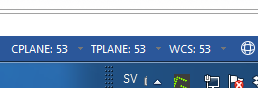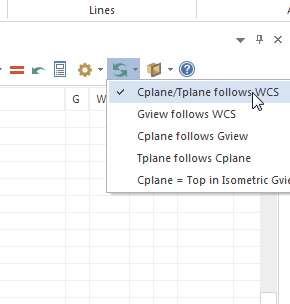Pizza_m79
Verified Members-
Posts
15 -
Joined
-
Last visited
Recent Profile Visitors
735 profile views
Pizza_m79's Achievements
Newbie (1/14)
0
Reputation
-
Thanks CJep. Ofcourse, makes total sense now that I see it Everytime I made a new machine group it took default plane from there unless none. This saves alot of clicking.
-
No one encountered this or just me? Here a short video as well where C and T plane changes back to TOP plane after new machine group, frustrating Planes.mp4
-
Hello Noticed this with 2018 and now also on 2019 version. Have configured when creating a new WCS also T and C plane follows, just like I want it. Continuing from that and creating a new machine group it changes the T and C plane to TOP plane, why? For me when importing operations I want it to stay on the planes I already created once before otherwise I manually have to change the parameters on all imported operation. This was never an issue on X9 for example. Perhaps not a big deal if you work on a larger project but atleast when creating 50+ WCS everyday its alot of modding. Any idea why mastercam reverts back to TOP plane when starting a new machine group? Matias...
-
Hi When importing DWG:s into mastercam is it possible to maintain the hatch patterns or does it ALWAYS break them into thousands of lines/dots? Geometry gets VERY heavy if needed to move around. They are however stored under a "hatch" level and by removing that its alot easier BUT with the risk of deleting some important geometry as well. regards Matias
-
I recently changed computer and after everything got back to normal I noticed that the verify / simulator is showing very rough graphics. As seen on the printscreen the precision is set to full and the enhancement is 100% but still dos'nt get any better than this. Before it was smooth even on half precision. What went wrong?
-
Hi Does anyone know it Mastercam can be somehow integrated with Siemens teamcenter PLM? Thing is that the company uses teamcenter and NX but cam software is Mastercam. Difficulty is when once exported as parasolid to mastercam the model is on its own and modifications or corrections done in mastercam is not shared with designers. Tried NX cam demo but felt it was'nt even near mastercam for our purpose. Perhaps some 3 party solutions out there? Matias...
-
New test. Tried to make it happen again and this came out. TEST1 shows circles and boxes with some tabs, all ok. TEST2 added two triangulars + tabs, still ok. TEST3 added those triangulars again but first in chainlist (nr 7 and 8), before the previous chains and this happened TEST4 It left most of the tabs away and rearranged the few that remained. This did NOT happen if the new chains was added last on the list and then moved ontop of the rest. Matias...
-
It's 100% regenerated and as I mentioned its not the first time it happened. I sent same program to a colleague and he could confirmed it. The missing toolpaths had been transformed to the upper right geometry. Backplotting, verifying and final program all the same.
-
Hi I bug I found the other day. I will try to explain my best and added a picture as well. What you see is a simple program with parts placed on a single plywood sheet and the smaller parts are connected with a few tabs. Nothing extra and when it was made the first time it worked as i should. Today I went in and replaced the geometry in the middle (red arrow) with another shape and chained it as I usually do. Here comes the bug, it added the new one but at the same time some of the existing toolpaths disappeared. As you see, same number of chains still exists but the upper right piece (blue arrow) have taken the missing four geometries so it spins FIVE times around same piece. Also all tabs are now missing and I belive it has something to do with the tab option. This has occured sseveral times for me but ONLY when I go into an existing operation and add or replace chains. MASTERCAM X9 ideas?
-
I guess I'm a lousy person. I see a shortcut and if possible to take it with minimum effort I'm going for it. I work in the boat business and for example when taking out floorboards lets say 100 pcs for one boat that means 100 different planes. Would love to nest them but not possible because every single piece have to be perfect quality. To find complete ex. teak plywood sheets that quality is almost impossible so every single program needs to be measured in to the right place by operator. As many other I too tried different mouses. For me it wasn't a arm or wrist issue but the actual finger movement all day long. No matter what way my hand or arm is the fingers make same movements, they click buttons. I ended up swapping from right to left hand so I cant really afford another loss So getting rid of some extra confirmation screens and buttons worked great with "a form filler"
-
Importing toolpath I made so it's checked "assign current system tool and construction plane" and when selecting wanted operation and importing it does the xtra clicks for you, just close the manager afterwards. When pressing POST button I only have to give the filename and it's done. The post processor we have (for a XILOG program) is perhaps not the best written one so there where alot of clicking before. May not seem much but from 30 clicks down to about 20 per program and multiply with how many you make a year. Those tiny bones in your fingers salut you
-
Someone suggested the "a form filler" program and with that I manage to automate something. "THAD" replied when I was typing It's comparable to most kind of work. If you have a removal firm and lift heavy furniture all the time should you not want to lift correctly and avoid having back problems later on. Same for any office job, better to work ergonomically. Have the computer do the work for you and not the other way around Matias...
-
Hello Have been using mastercam mill for a couple years now (x4, x8, x9) I work mostly in 2D with DWG drawing sent to me and in this order. 1. Make copies of the geometry to be milled and pull them aside so I dont mess with the originals. 2. Create a new dynamic plane for the geometry to be milled and name it. 4clicks 3. Make a new machine group and name it same as plane for easy location. 2clicks 4. Bounding box around geometry and add thickness Z. 6clicks 5. Import toolpath operations from library and assign current plane. 8clicks 6. Add chains. (one chain) 5clicks 7. Regenerate, verify and post. 5clicks 8. Save and on to next drawing. With the project thats on the table at the moment I do about 30 geometries a day. Have already made things easier but still think its to many "clicks". Since arms, hands and fingers are my tools I wish to spare them all extra, what can be done? How many of these commands can be put under shortcut keys and maybe save some clicks. A few places you can hit enter instead of clicking ok button but that does not work everywhere. Perhaps something could be saved as default so no need to change it for every new geometry. Matias...
Join us!
eMastercam - your online source for all things Mastercam.
Together, we are the strongest Mastercam community on the web with over 56,000 members, and our online store offers a wide selection of training materials for all applications and skill levels.