-
Posts
111 -
Joined
-
Last visited
-
Days Won
3
Content Type
Profiles
Forums
Downloads
Store
eMastercam Wiki
Blogs
Gallery
Events
Posts posted by MWearne
-
-
Different builders may use different components. A computer from Dell or Lenovo may have the same CPU but are attaching them to a different mother board, may have different types of ram used (speed and manufacturer). For extra reassurance, try and find out what all the components are not just the CPU and video card.
Windows Home vs Pro....no difference for Mastercam. Main difference is Pro has some extra security features (bitlocker)
Gaming vs Workstation. Typically only difference is the video card. Still in the boat that workstation cards are of no benefit to most Mastercam users. If its your bosses money, get a quadro. If you do extremely complex parts, get a quadro. If you are on a budget, GeForce will get you more bang for your buck. That 4080 is a beast and your looking at $$$$ to outperform with an equivalent Quadro card.
Lenovo is a large company making computers for all levels of users. I'm sure their budget offerings will have mixed reviews. This being a higher end system, should be getting what you expect. Still, I would shop around some. Should be some other options at that price range.
-
 1
1
-
 1
1
-
-
4 hours ago, Jens Nylander said:
Hi Guys.
Where can i download the benchmark file? the link is dead.
I have a link on our blog...
https://blog.caminstructor.com/whats-the-best-computer-for-mastercam
-
 2
2
-
-
If you can hold off another year, the 15th gen intels could be worth the wait. All just speculation until a chip is released and tested, but the hype 'Arrow Lake will make major leaps in single-threaded performance' is enticing seeing as the 14th gens are pushing 6Ghz now. And, with DDR5 another year older, maybe it'll be getting a bit better.
But if you have to upgrade now, as others have mentioned, don't get a laptop unless you absolutely need mobility. Towers are key to airflow and heat management. CPU, get the latest i9. Ram, you probably don't need more than 32GB, not many do, and its an easy upgrade later if you find you need it (the 32GB setup will be faster unless you're maxing out ram). Video, no one has proved to me you need a quadro for Mastercam. If your company is footing the bill, go get an RTX A5000 anyway, if you're on a tighter budget, an RTX 4070 will be plenty.
-
 1
1
-
-
HLE cannot, to my knowledge, convert from .mcam to .emcam. I would guess a Save As was done in HLE and the original file exists somewhere...or was manually deleted?
-
 1
1
-
-
Sounds like we need to schedule another RON WEEK!

-
 6
6
-
-
I would suggest 2022 or 2024. Either jump into a better implementation of the new MGS or don't touch it at all.
-
 1
1
-
-
3 hours ago, gcode said:
I went to my dealer's 2024 Rollout this week.
They made a big deal about how much faster 2024 was compared to 2023.
2023 ran in 2:40
2024 ran in 2:41
All those extra goodies they put into the toolpaths every year take extra time to calculate, eg leads, retracts, etc.
In my limited research, I've found 2021 to be the fastest version...at least for this benchmark file. Things may be different with other toolpaths and other systems.
Question is, are you ok with with more toolpath control in exchange for calc time? I think we mostly are, specially if we are running the latest and greatest CPUs which make this lost time almost a non factor...think running mcam2021 on an intel 10th gen (greatest CPU at that time) vs mcam2024 on intel 13th gen (best now). The newer chip is so much faster that the toolpath with more information to crunch will take less time.
Numbers for me today with this file, sample size of 1....
2021 3:25
2024 3:40
-
12 hours ago, Simon Kausch said:
Same here on Mastercam 2023 Update 4
Do you have a 3D license?
File works here on both 2023 and 2024...and everything before those. Would be very surprised if it just 'broke' for no reason.
-
Ever since the last couple windows updates I can't even use Code Expert, crashes on launch. (I'm not an update roll backer so I'm stuck with broken CE)
Solution seems to be use Cimco. Doesn't crash. Loads faster. Bonus, no splash screen. Or just don't close Code Expert. Then you don't have to wait for it to load every time you post.
-
2 hours ago, OVodov said:
What is really missing here is availability to flip section view using the same plane,
During the plane edit, you can grab an arc in the gnomon and rotate 180. Not an instant flip but still gets the job done.
-
A visual for anyone looking into this...
-
 2
2
-
 2
2
-
-
13 hours ago, OVodov said:
I'm opposite, less pages always better for me.
I like tip comp move, I'm not liking the radio button switch. My post was meant to point our if the radio buttons were removed due to space limitations, tightening up the tip comp as shown would provide extra space.
-
 1
1
-
-
I was indifferent to this change initially but the more I use it, the more I prefer the old way.
If lack of room is the issue, maybe tightening up the TIp Comp section provides enough room...
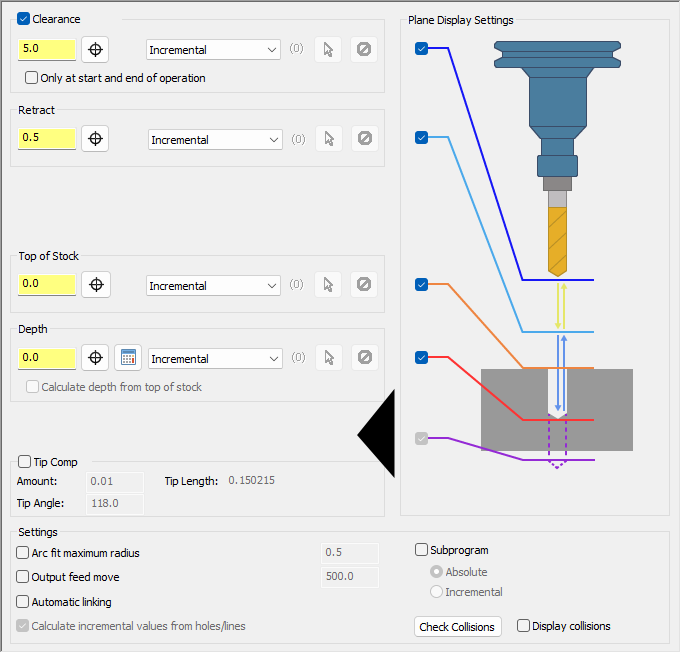
-
 1
1
-
-
Not a fan of 'US' naming either. Guess there was only two of us making noise about it during beta? Everyone else must have loved it since it stayed.
Maybe the 'Metric' option needs to be changed to 'SI' since that is the standard naming used in ASME Y14.5M. That could be a 2025 update.
Just another change for the sake of making a change. Way too much of this going on in recent releases.
-
 2
2
-
-
Its the Automatic Z depth.
-
Cannot access here either.
-
 1
1
-
-
I think that's a windows setting. Although, is that Windows 7? When did they drop support for W7, that may have something to do with it.
-
4 hours ago, OneExhaustedFather said:
Tweaked 12700KF - with a heavily tweaked AMD 6800xt - Found this page when a friend recruited me to build some computers for mastercam. This has been very beneficial in figuring out best bang for buck for them. This seems a bit faster than some of what I'm seeing, am I calculating this wrong? I'm seeing 81sec from start to finish? I see the fella above with a 13900 over 120sec and if I'm going to build these guys what they need I want to make sure I'm comparing things the same.
Looks like your time was only op3 running.
-
The gains in the last 2 gens of intels are pretty awesome. I'm getting jealous!
-
I have a download link in a blog post here...
https://blog.caminstructor.com/whats-the-best-computer-for-mastercam
-
Something close, try out PowerToys. Its a free addon from Microsoft. There are plenty of tools in it, but of interest here are the mouse tools.
For finding your cursor, you double click the CTRL key and it will dim the entire screen except a circle around your pointer. Makes finding it super easy. This dimming lasts until you click the mouse button so you can leave it highlighted while moving if desired.
-
 1
1
-
 2
2
-
-
Working in 2023 on W11 here, on the latest drivers.
I had some bad behaviour from it once a while back, I either restarted the program or restarted the computer and all was good.
Sorry not much help other than letting you know it should be running fine in that config.
-
Open your task manager and go to Performance. See if anything is getting maxed out during this.
You didn't mention what video card. If this is specifically happening during tasks that are graphics related, may be worth a look.Is the file located on a local drive or network, or even worse...a cloud drive.
Is autosave on?
-
I would lean towards the P16 between those two. AMD is making some nice stuff but Intel/Nvidia are still king in my mind. Plus, 4GB Vram vs 12GB. I'm guessing the P16 costs a bit more?






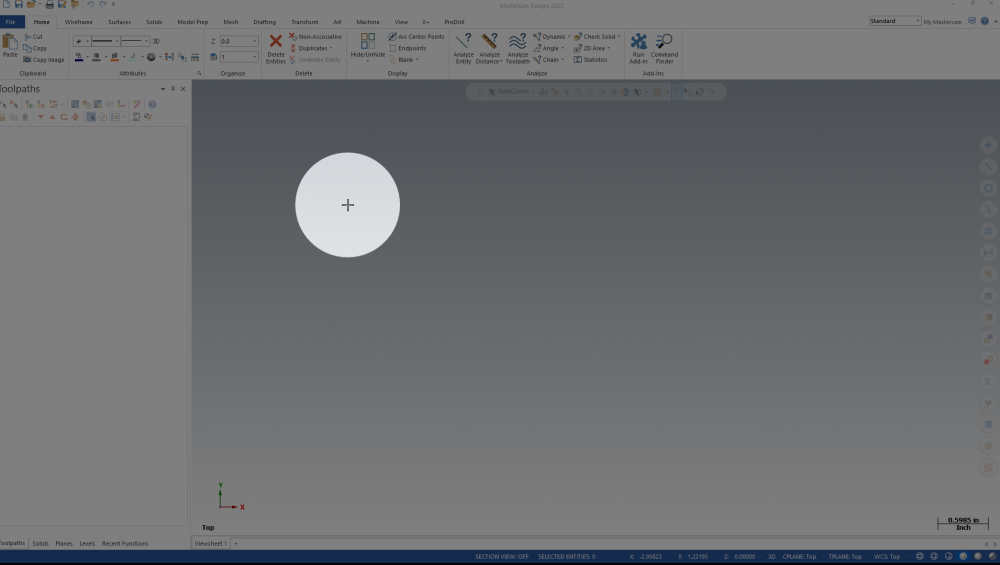
Mastercam 2024 leaves quadro GPU unused
in Industrial Forum
Posted
GPU rarely gets used for any toolpath calculations in Mastercam. It should get used when you start rotating the model about.
Still, even at system idle, there should be some load on the GPU. What are you using to monitor the load on the GPU?
Another thing to check, Power Plan. Make sure you are on high performance there. Also, if you just installed it, maybe a restart or two is needed for windows to recognize it correctly.