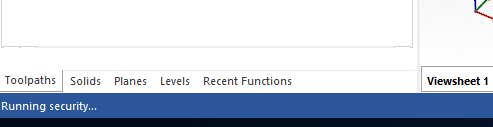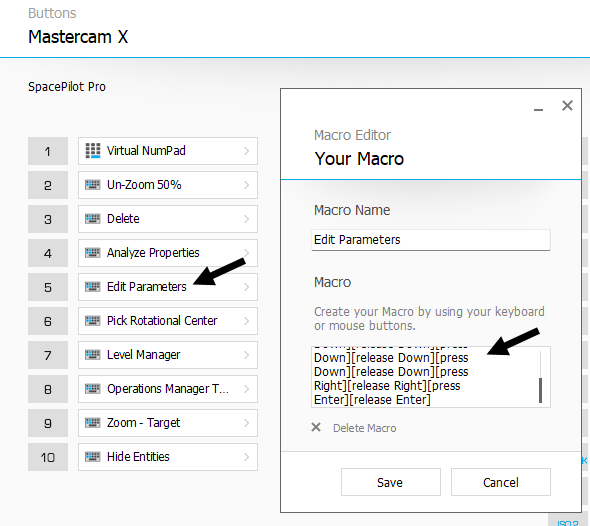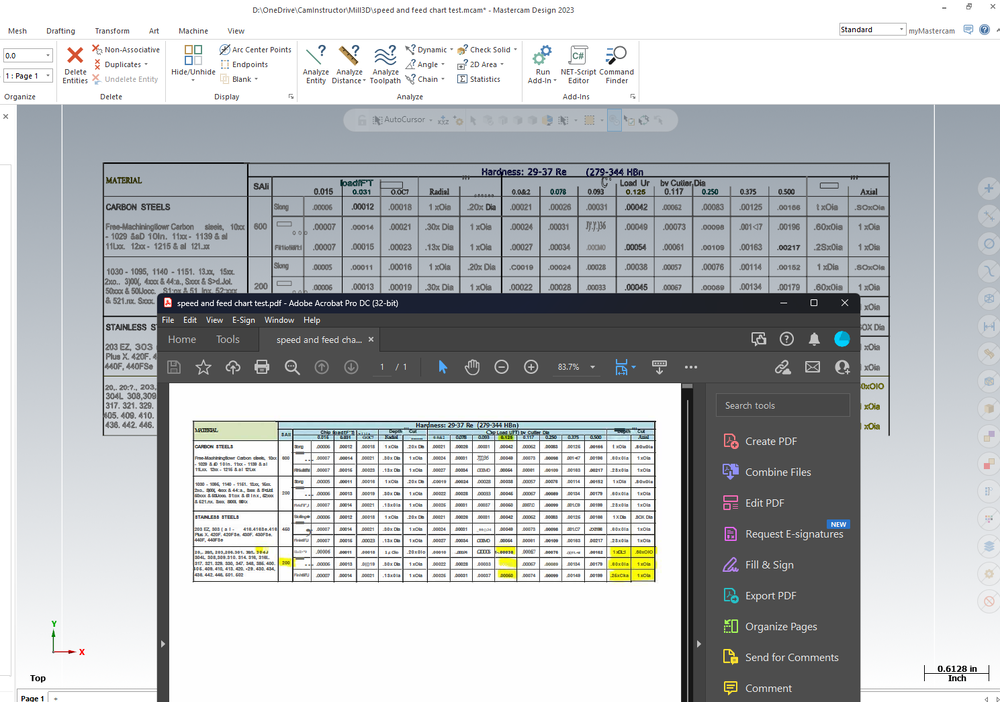-
Posts
111 -
Joined
-
Last visited
-
Days Won
3
Content Type
Profiles
Forums
Downloads
Store
eMastercam Wiki
Blogs
Gallery
Events
Everything posted by MWearne
-
Can you share a file or steps to reproduce? This is the exact thing I want to see for comparing GeForce to Quadro.
-
Try going into File>Options in Verify and switch to the 5-axis engine (at the bottom of General). ....edit, sorry. just noticed this was answered above already.
-
Machine Sim has little effect on my GPU load. Full 5X cuts. with 2D and 3D thrown in, using the Haas UMC machine, GPU doesn't get above 25%. I will admit I haven't thrown the kitchen sink at this though, but my first thought is anything else is just loading extra toolpath data and would have little effect on graphical performance. If the sim models were very detailed or there was a lot of bodies attached to an axis/fixture, this could increase the load. What I find most taxing to my GeForce GPU is simply skewing in the graphics area. Here's a file and a short demo. Circles and Cylinders.zip If GeForce and Quadro are the same graphically with this, maybe a different type of test is needed. I could put a couple hundred 5x toolpaths in a file and do the same? Open to other ideas. Circles and Cylinders.mp4
-
I have compared and ya, it makes ya wonder.
-
My bad, I interpreted "complex 3D & 4th & 5th axis cuts" as referring to toolpath creation. Still, point is the card is not doing anything but graphics in Mastercam. And you see the same with a Quadro? So, technically, you can calculate the most complex of toolpaths with no videocard. Not that you would, but if we are talking performance of anything other than model manipulation, the card doesn't matter? Ya, my day to day stuff is not on the highly complex spectrum but when I go down these bench marking rabbit holes, what I'm doing is probably more taxing than what most would ever put their machines through. These files that bring my current setup to its knees, I'm curious if the Quadro would make more of a difference, or would more RAM be a better investment (this is what I'm testing now)
-
Bit of an unfair comparison in that article. $10,000 Quadro vs $1000 GeForce. It is a good point though, there are no $10k GeForce cards so if that is the area you're working in, Quadro is the only answer. If you compare similar priced, or even cheaper GeForce, the specs are tilted towards Geforce. These are just numbers and don't reflect real world where drivers and software come into play but I'm of the opinion that GeForce shouldn't be written off. I am more than willing to be proven wrong though. I just have a hard time with 'trust me, this is better'. Weren't Xeons seen as the best CPU option at one point? I do these sort of things frequently with a GeForce and have never had anything fail. Any example of what would push the card to the limit? I don't notice the GPU getting used during toolpath calc, only when graphical items on screen are being displayed/hidden or manipulated.
-
RTX A4000 and RTX30xx/40xx show use of OpenGL 4.6. What is Quadro doing different?
-
I've narrowed it down to a Surface Finish Contour op. Normally it takes 7-8 seconds to regen. If the Running Security is triggered, it takes 3:30ish. Running Security seems to only get triggered when first opening the file, but not every time. I disabled all internet connections, was able to get the Running Security to trigger, still 3:30ish regen time. So...I have no idea what's going on. Guess I'll have to send this one in.
-
I've been working on some new benchmarking and I'm getting inconsistent results and it seems to be due to this 'Running Security' event. Is anyone else seeing this in the bottom left corner for extended periods of time (minutes) when calculating toolpaths? I am on an internet license and it does look like code meter and mastercam are more active on the network than usual during this time. Surely it isn't phoning home every time I calculate a toolpath, right? -these are large toolpaths, several are 100,00k+, it wouldn't be sending this data would it? (I do not click the send feedback when installing) -sometimes the 'Running Security' is only on screen for a second, at most. I can't find a pattern for when its one second and when its 3 minutes.
-
The RTX3080Ti is twice the card that RTX4000 is. I would expect you'd see better performance from the 3080Ti. I'm still of the mind set that Quadro doesn't matter in Mastercam, specially when compared to the RTX 30xx and 40xx cards...until there is some sort of comparison to show otherwise.
-
Are you not wanting to just view from the top? I can't really think of a scenario where skewing a flat drawing is needed. If the drawing is not on a system plane, you could create a plane relative to some geometry in the drawing and use that for your top view?
-
Right click on any whitespace on the ribbon and choose Customize the Ribbon. You can find all the icons in these lists. Screen grab and crop to whatever size you need, import those into your macros. The image doesn't have to be 24x24, 20x20 works just fine
-
It can be done. If this is an easier option is your call. Using a space mouse, you can program a button with a custom macro. So, if you want to launch into Edit Common Parameters, you program a button to do a right click>arrow down 5x> arrow right>Enter. With that button programmed, select your operations then push the button you programmed. If you just want the context menu, leave out the Enter keystroke and also be sure the Toolpath Manager is in focus.
-
I use a keyboard with macro keys built in and an mmo mouse, also have a Streamdeck for other functions. It makes life easier for me. Results may vary. Anyone's first journey into macro keys, I would suggest an mmo mouse. What mouse are you using now? I use the Razer Naga Trinity Mouse. It has swappable configurations, so between 2 and 12 programmable buttons. I've used other mmo mice (logitec, corsair), but this one is my favourite so far. Keyboard, Corsair K95, it has a bank of 6 programmable buttons on the left side. I also prefer the mechanical keys on these, though that has nothing to do with macros. Streamdeck, I use the XL. The number of programmable keys is endless for all of them once you use sub menus, I just picked the one with more buttons. Companies like Koolertron have customizable keyboards, a little more budget friendly too. I've not used them so can't offer much.
-
I like to play along at home sometimes...is this what we're after? Sorry if I read the question wrong:) https://www.dropbox.com/s/zwqj8lv5u4kq6ee/5TH AXIS ODD CUT - maybe.mcam?dl=0 ...edit, I think I did read the question wrong, maybe this is the way? Its crude but maybe the correct motion? https://www.dropbox.com/s/dcm3n4nuu2iwumf/5TH AXIS ODD CUT - maybe2.mcam?dl=0
-
What is the image for? A speed and feed chart as shown or something else? If just text in the image, you can save the image as a PDF, then try to edit that PDF in Adobe. It will convert as much as it can to editable text. Re-save the edited PDF. Open that in Mastercam and it will give you a representation of your image. Guess thats kinda useless if you have a picture of a dog though
-

Dynamic Toolpath Direction - for the Gloops.
MWearne replied to Kampfzentrum's topic in Industrial Forum
What about 2D Dynamic with an air region on the side you want to start from? -
Are you using the Ignore Small Cusps setting on the Stock page? That setting is gone over quickly at about 9:30 here...
-
The graphics card should have minimal effect on this file, although I have not tested that specifically, just that Mastercam does not use the GPU very often in toolpath calculation, at least that's my understanding. Still, yes, be sure you are set to use the card as it will make a difference elsewhere. If you are getting drastically different times randomly, I would suspect power management somewhere is in play. Again, assuming no other apps are using the CPU. Did you confirm the performance setting in the Control Panel? Could also be heat build up. If you run it when first powering up and get good times, then re-running the times get worse and worse, probably the CPU being throttled due to heat built up. Are you running plugged in or on battery? But ya, that is the trade off with laptops, small container is good for mobility, bad for heat management and power reserves.
-
Check your power options in the control panel. Control Panel>Hardware and Sound>Power Options. Make sure you are not in Power Saver mode. (thats for W10, not sure where that is in W11) You could try running plugged in vs battery and see how much change you get there too. Another other apps open when running the benchmark? Any bloatware installed on the machine?
-
All good here. I ran it on 2023 when it first came out and just now with Update 2 installed, no issues on either. The last op, I think its usually op 3 to finish last, typically does take a little longer than the rest to finish. Maybe it was still chugging away?
-
Have a look at this video... https://blog.caminstructor.com/mastercam-cutter-compensation
-
I brought this up when W11 was first released. An R# was assigned and they were looking into it. Since this is interface related, I doubt you'll see a fix before the next release. Fingers crossed they do address it in 2024 as I do like W11 and would prefer to switch to it for everything.
-
The cpu listed is a 6year old dog! The A1000 is probably not the best choice either if focusing on rendering, specially if you're trying to feed that monitor 8k. https://www.cpubenchmark.net/compare/Intel-i9-12900K-vs-Intel-Xeon-E5-1620-v4/4597vs2777 You probably need to start over with the system since upgrading would still leave you on that MB with that xeon.
-
If you're not doing super complex work, you don't need anything over the top. Coming in under 3k should be easy. Lasting 5 years, shouldn't be a problem even with the parts you have there. Again, assuming non complex work and 'lasting' means the system won't get bogged down by future performance needs of Windows or Mastercam (I don't see any massive new tech coming from either anytime soon) Saying that, a few small changes in that system would yield big gains. You have a 12th gen intel listed (i9 would be a better choice). you should build to its strengths. Its able to support waaaay faster RAM and also PCIE gen 4. You might need to pick a different MB if that one does not support those. I'm in the 32GB of RAM club, but I would get reputable components so if you want to add a couple more sticks in a few years, you will be able to get the same stuff. One thing not listed in your build, you should have dual or even triple monitors. If you don't have them now, add a matching pair. A better video card is not a bad idea either but the one listed will work. Also a good idea to add some bulk storage, 4TB or more HDD. ....and get good components, not just the cheapest.
Join us!
eMastercam - your online source for all things Mastercam.
Together, we are the strongest Mastercam community on the web with over 56,000 members, and our online store offers a wide selection of training materials for all applications and skill levels.