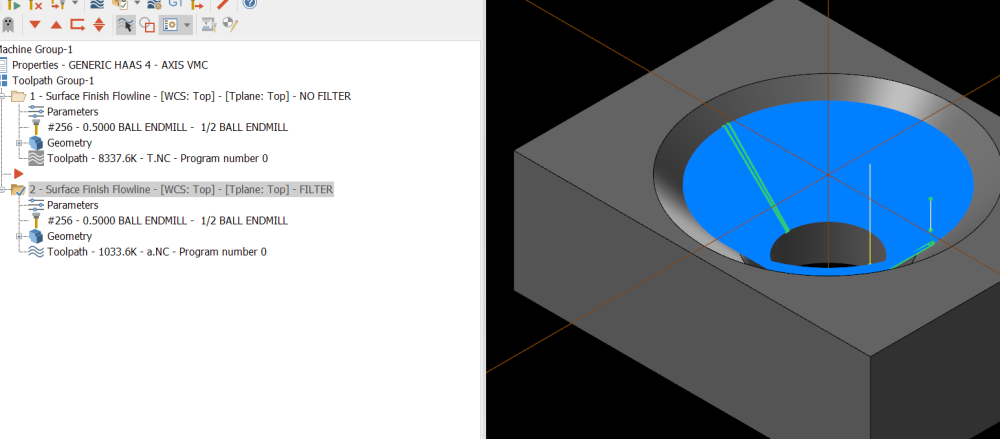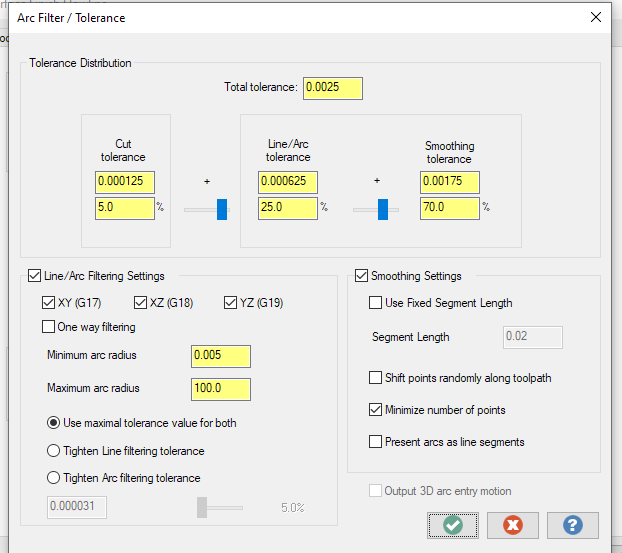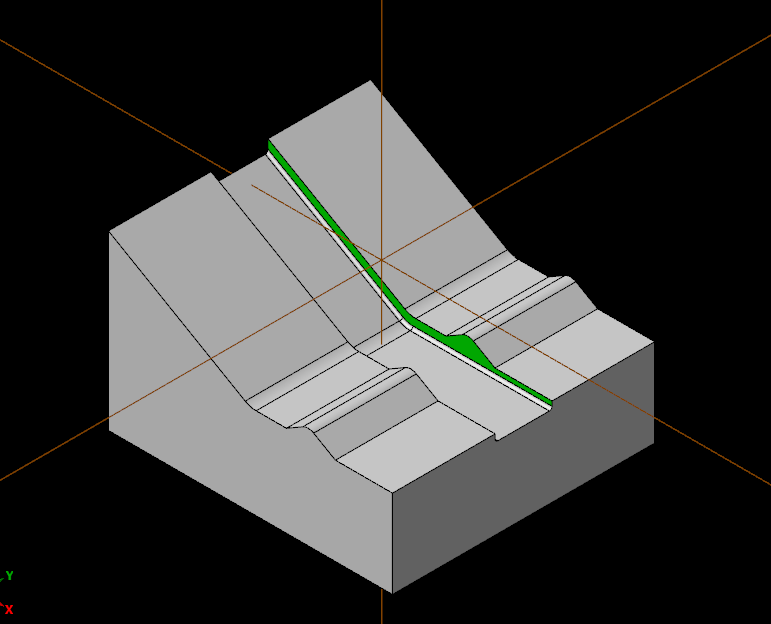CNC CHRIS
Verified Members-
Posts
41 -
Joined
-
Last visited
Content Type
Profiles
Forums
Downloads
Store
eMastercam Wiki
Blogs
Gallery
Events
Everything posted by CNC CHRIS
-
OT - Subplates, Grid Plates for Kurt vises, what are you using?
CNC CHRIS replied to volitan71's topic in Industrial Forum
we use the 5th axis rocklock system. they even have a kurt vise plate to mount on to the rocklock system. the kurt vise with the plate is heavy though, so we ended getting the HAAS SHOP ARM, to load/unload anything from the rocklock system. -
turn on "rest material" under "stock" under "all previous operations" select "one other operation" and select your stock model
-
Sometimes, when i want to be lazy, ill stop the machine when it retracts, then manually add a comment (start here). and start it there the next day.
-
Tool Manager Tool Holder Identification Numbers
CNC CHRIS replied to harpoon's topic in Industrial Forum
MASTERCAM IMPORT STP TOOL HOLDERS - Google Search- 5 replies
-
- tool manager
- tool
-
(and 2 more)
Tagged with:
-
Tool Manager Tool Holder Identification Numbers
CNC CHRIS replied to harpoon's topic in Industrial Forum
download that tool holder (STP FILE) from MARITOOL.- 5 replies
-
- tool manager
- tool
-
(and 2 more)
Tagged with:
-
Any suggestions? My first time HEM with MAsterCam!
CNC CHRIS replied to Metals and materials's topic in Industrial Forum
drill a hole so your bull end mill can plunge before machining. -
3D_FACE_EXAMPLE..mcam
-
haas website my friend
-
Milling on Okuma LB3000 EXII using Mastercam code
CNC CHRIS replied to Minus 40's topic in Industrial Forum
yep, we had to purchase this for our OKUMA LB 3000EXII. we would just add values in the "stock to leave on walls" in the meantime. -
Reducing code within 3D surface finish flowline?
CNC CHRIS replied to brussell's topic in Industrial Forum
-
Reducing code within 3D surface finish flowline?
CNC CHRIS replied to brussell's topic in Industrial Forum
-
EVERYTHING has a tolerance.
-
that works too, but i see some people use unified for a lot of things was just curious if unified can do this.
-
thank for this. i wasnt clear on what i was trying to accomplish, i apologize. i would like to use unified to machine just the walls but leave some stock. right now im using a simple 3d contour, but i'd like to use unified to get really familiar with this toolpath.
-
Is there a way to leave stock only on the walls (green surface) using unified morph ? trying to leave stock on walls and adjust as needed for a part to fit. I tried using the "collision control" page and tried using it as an avoidance geometry , but no luck thanks in advance. MORPH TRIAL.mcam
-
How do you download the latest public beta?
CNC CHRIS replied to volitan71's topic in Industrial Forum
same here, unless I'm misunderstanding him. -
good to know. lol now let me ask you this, is this the toolpath you would of chosen to finish those features? just curious of how other programmers would accomplish this.
-
wow, i appreciat this info. that did the trick, i also learned that i can choose "4th axis" as my output format under tool axis control, and on the 4th axis tab "lock at angle" give it an angle. i was told no need to get too fancy.
-
i tried changing the value from 45 to 22.5 but no luck. changed the setting you suggested as well, and no warning, not sure exactly what that does, but i will look into ti. i appreciate your help
-
Trying to use Unified Morph, part will go on a 5th axis UMC 750 backplot shows me a clean toolpath, when trying to post it gives me a "large rotary move detected" warning. maybe morph is the wrong choice? i have attached a simplified model. thanks in advance. UNIFIED MORPH.mcam
-
Tips on dynamic facing toolpath - single direction
CNC CHRIS replied to ThickChips's topic in Industrial Forum
OPTI ROUGH? OPTI ROUGH.mcam -
Mid Program Start Okuma OSP-P300LA Control
CNC CHRIS replied to Minus 40's topic in Industrial Forum
Here are the steps on how I start in the middle of the program using the OSP-P300LA control. I’m using Mastercam with N-sequence numbers 1)Auto page 2)Restart 3)Enter the sequence number you would like to start 4)Press okay 5)Automatically starts searching for the sequence 6)After the program stops searching 7)press Sequence restart #14 on the control panel. The number will be located on the button ( it’s a square symbol with arrows going around it) . 8)cycle start - after this step you’re good to go! make sure the machine is sent home for clearance purposes before attempting the above. -
just an idea lol was bored during break CHAMFER.mcam
-
CNC programmer salary? and my Work life story
CNC CHRIS replied to [email protected]'s topic in Industrial Forum
i started at $12 as a CNC waterjet operator/programmer. Worked my way up to conventional machinist. then worked as a tool a die for a couple years. After that became a set up for CNC machines, then to CNC programmer. Been with this company for 10 years. Now im the lead programmer/machinist, i program 5 axis parts, design tooling for parts that need welding on the sheet metal side. Some tooling designing for punch presses. and now learning an EDM. and now currently at $42 an hour- 37 replies
-
- 1
-

-
we currently have a umc 750 post we are in the process of buying a umc 500. will the umc 500 machine need its own post? or would i be able to use our 750 post on our 500 machine?
Join us!
eMastercam - your online source for all things Mastercam.
Together, we are the strongest Mastercam community on the web with over 56,000 members, and our online store offers a wide selection of training materials for all applications and skill levels.