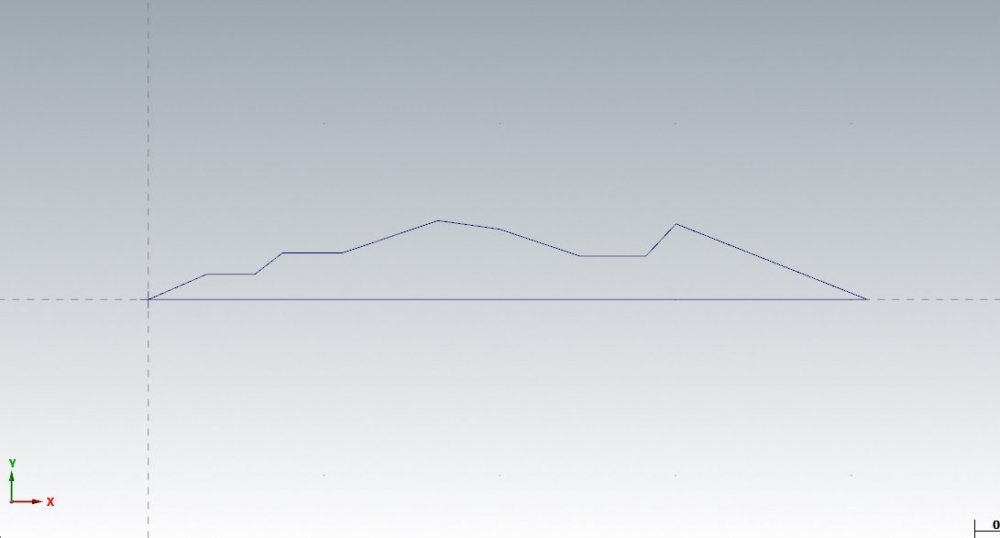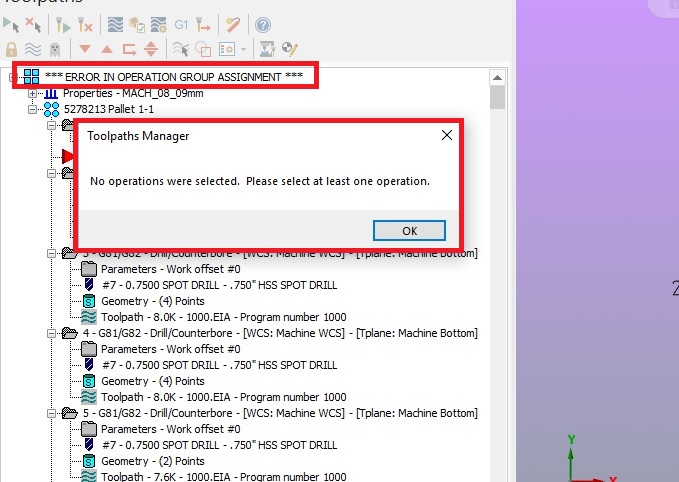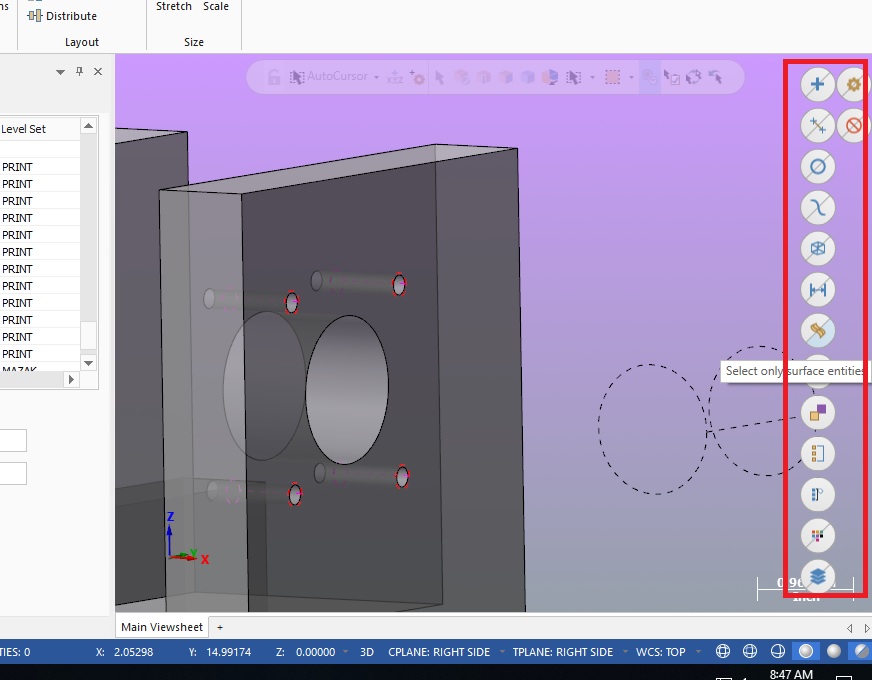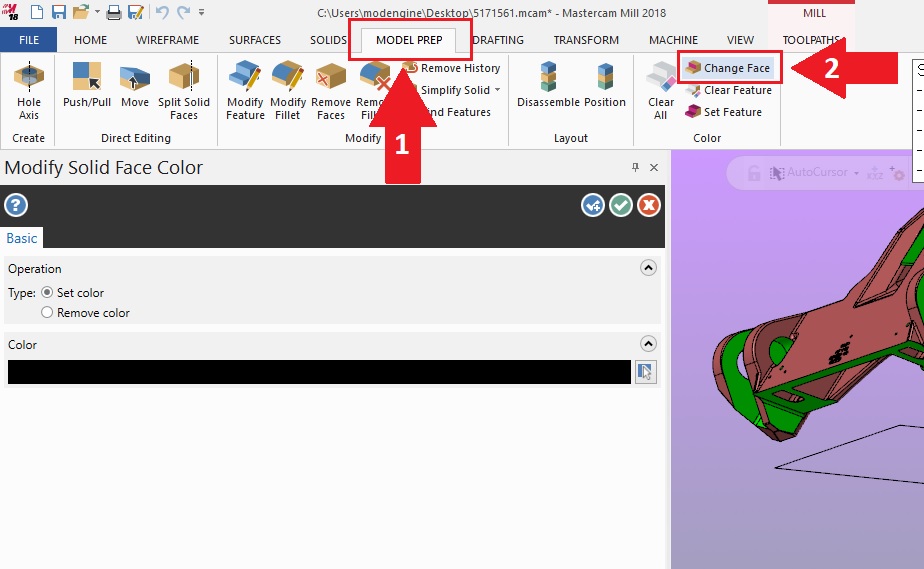dmaier
Verified Members-
Posts
71 -
Joined
-
Last visited
About dmaier
- Birthday 12/21/1981
Profile Information
-
Gender
Male
Uncategorized
-
Location
Shawano, WI
Recent Profile Visitors
1,186 profile views
dmaier's Achievements
Newbie (1/14)
8
Reputation
-
Is there an existing chook that will accomplish what I am looking for? Your comment didn't really leave me anything to work with. I did find a another thread that gave me a solution to what I am looking for. Instead of linking to the thread (which all seem to be dead when I click on them) I will recomment. Mill.set post has working buffer code to add z min and z max to the tool table.
-
I would like to add the z min value that outputs in my tool comments section to post in the tool table. I have done a few searches and have not found a solution. I have found a couple posts refer to other threads but the links are dead when I click on them. Can somebody point me to a thread with the solution that does not have a dead link. Thanks
-
I have a misc integer that is only used when there is a forced tool change but not on all forced tool changes. I would like to be able to use the mi without having to check the force tool change box but still be able to check the force tool change box when the mi is not being used. Is it possible to trigger the forced tool change code using misc intergers?
-
The engraving tool path did exactly what I was looking for. I had tried the engraving tool path before creating this thread but was using a chamfer mill. I was unable to generate a tool path. I took the geometry from the chamfer mill and created a new engraving tool with the same tool geometry and it worked. Thanks for all the suggestions. It helped bring me back to try different parameters on a tool path type I had given up on. I never engraved anything before with different depths so I have stuck with the 2D contour paths for engraving. I will definitely be using the engraving tool path more often now that I am familiar with how to make it work. Once again thanks for all the suggestions.
-
I am aware that there will be a radius. I do not have a tolerance to hold for this project. It is purely aesthetic I am hoping the radii will leave a nice blend.
-
I am looking to engrave a pocket with a 1/2 45 deg chamfer mill. This pocket is about an inch long and roughly 1/8 at the widest point. Is there a way to make a one pass cut where the z depth will change to accommodate the profile width of the pocket? I am attempting to engrave a logo with lots of these pockets.
-
By adding a second machine definition to the operations, all my toolpaths were able to regenerate and I am now able to export them out to another file now.
-
I received the error "ERROR IN OPERATION GROUP ASSIGNMENT" while opening a file that has toolpaths that I would like to export out. The file was originally created with 2018 and was accidently saved in 2019. The 2019 save is what created the group assignment error I am guessing. If I try to click on an operation I receive the message, "No operations were selected. Please select at least one operation." The screenshot does not show it, but I did have the green arrow selecting the folder icon next to the operation when trying to open an operation. Is it possible to assign a group back to an operation or do I need to recreate my toolpaths?
-
Bummer, thanks for the info. I guess I can stop looking at how to remove it now.
-
Is it possible to remove the side bar? I do not use the side bar so it is just wasted screen space for how I navigate around Mastercam.
-
Goto the Model Prep Tab and choose "Change Face". This will allow you to change solid surface colors. If that does not work you may have to click on "Clear All" next to the "Change Face" button and then it should work for sure.
-
Is making the alteration in a mastercam post, posting out to .nc and reverse posting it back into .nci format an option? I have never tried it but if you have the correct g-code format it should generate back into the desired nci format from my understanding.
-
I did this with my MPMASTER post. Go into post block "ptlchg_com". Move "ptoolcomm" from its existing line to the line after containing "t$"
-
Changing the op default page did the trick. I was not aware of this page. I still have lots to learn I guess. Thank you very much.
Join us!
eMastercam - your online source for all things Mastercam.
Together, we are the strongest Mastercam community on the web with over 56,000 members, and our online store offers a wide selection of training materials for all applications and skill levels.