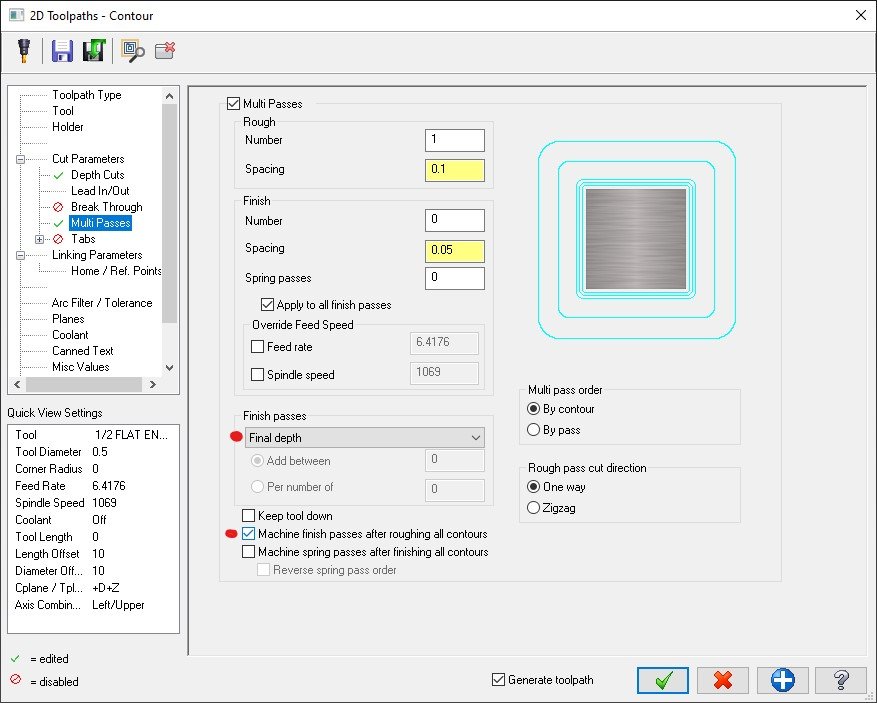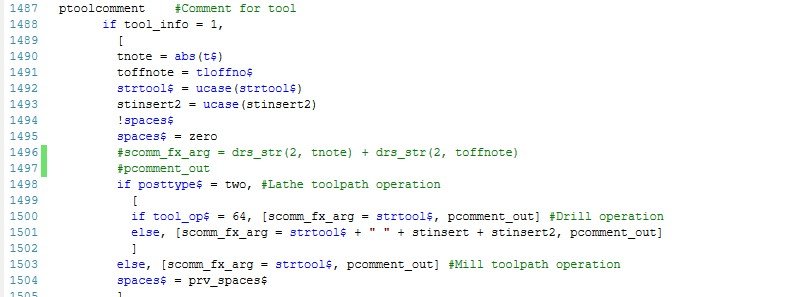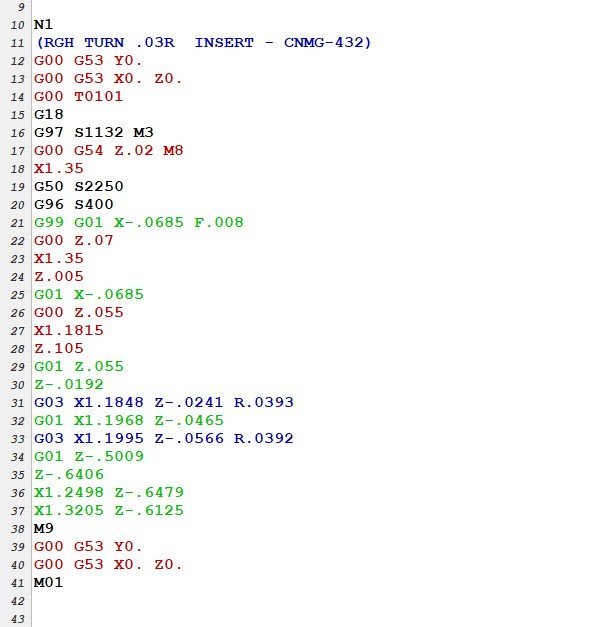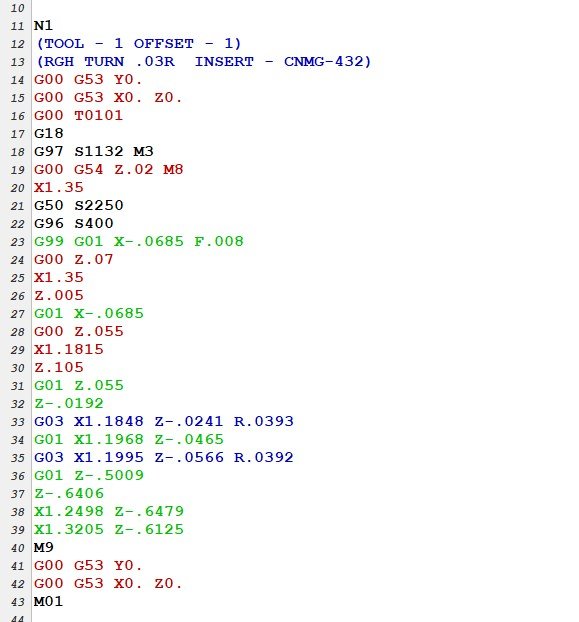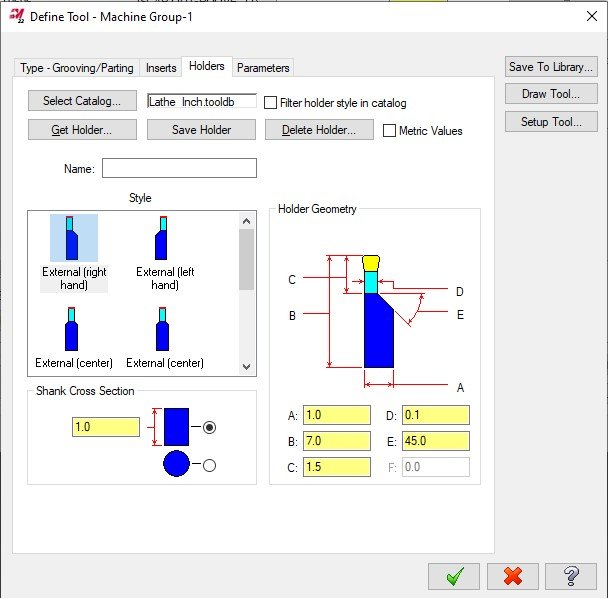-
Posts
119 -
Joined
-
Last visited
-
Days Won
1
Content Type
Profiles
Forums
Downloads
Store
eMastercam Wiki
Blogs
Gallery
Events
Everything posted by Jespertech
-
After years of grinding it out on the floor the powers that be have blessed me with the opportunity to wrangle in our programming cowboys, slap a "department" tag on them and refine this into a high functioning "world class" programming department.... Yippy. My hope with this post is to get examples of well-rounded programming departments that you all have been a part of. What made them successful? what made them fail? Is there specific training offered that can help improve the utilization of machine definitions, tool/holder libraries and setup sheets that will keep these boys in their (Mcam) seats. and not have to run in every job that gets posted to the floor. I have already reached out to my local reseller and will be discussing options with them on Monday but seeing as how I owe most of my programming success to this forum. I wanted to get real advice from you guys as well. Thanks for the time.
-
honestly, I'd go for dynamic before peel mill in this situation. any chance you can post a file?
-
that's what I'm struggling with now, I've been spoiled with multi-axis toolpaths so I never run into this problem. Would it be possible with some long winded geometry modification through C-axis contour or would it have to be done with a multi-axis toolpath?
-
Shoot! well there's always C-axis contour. VTL TEST.mcam
-
You can try using a Swarf toolpath to finish this feature. VTL TEST.mcam
-
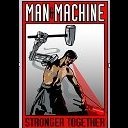
Depth cuts/Multi passes
Jespertech replied to Justin Beebe at Folsom Tool's topic in Industrial Forum
after trying to recreate the situation I now see what you're talking about, It wants to finish the depth cut before adding the finish passes in multi pass. when really it would be nice to incorporate the two as you said. -
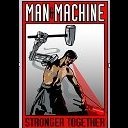
Depth cuts/Multi passes
Jespertech replied to Justin Beebe at Folsom Tool's topic in Industrial Forum
In the multi passes box do you have finish passes set to "final depth" and the "machine finish passes after roughing all contours" box selected? -
This is kind of on topic but not really, but it's an approach that works well for me that others might find helpful, or perhaps I'll find a better way through sharing this. Usually I'll create sub groups within my spot drill cycle and label them for each set of holes. for example I have 4, 3/8-16 tapped holes on the face of my part and 6, 1/4-20 tapped holes at the bottom of a C-bore. That way when I go to create the drilling cycles all I have to do is copy and paste the specific toolpath then change the tool and parameters and I'm done. I'll then do the same for the tapping cycle. This has improved my workflow and programming time quite a bit in parts that have a lot of different hole features.
-
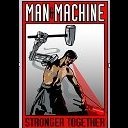
Polyworks inspector for CMM
Jespertech replied to Jespertech's topic in Machining, Tools, Cutting & Probing
Yup, I got some good input. The issue I have with some of the other forums is it seems to be a lot of commission based responders. I'm looking for more of an honest review from a hands on perspective. Which, in my experience, this site is the best for. -
My company is looking into getting the Polyworks inspector software for our CMM, we're currently using mcosmos which I get is not the most user friendly interface at first but it is definitely a powerful package. My question is has anyone here used Polyworks and can offer some pros and cons that they have found?
-
I've been meaning to watch through your series for a while, now that I'm getting some hands on experience it's definitely time to do so.
-
-
Thanks Colin , everything at this point is helpful. I've managed to make some decent modifications to my post to eliminate having to edit so much after the fact. Most of which is aesthetics, but even after struggling through what I figured out yesterday today seemed to be a little easier. I'm currently trying to remove a single line "tool comment" note from my "GENERIC HAAS ST 4X MT_LATHE" I've added the spaces between tool changes, the "N" numbers at the start of each tool path and the G53 safe retract at the start of each cycle, all of which I've been doing by hand through CIMCO. so that's a huge improvement and a big time saver. my next conquest is to get rid of the "(TOOL - 1 OFFSET - 1)" in between my sequence number and tool info comment.
-
Hot damn! I think I got it ptlchg$ #Tool change pcuttype toolchng = one if prog_stop = 1, pbld, n$, *sm01, e$ if prog_stop = 2, pbld, n$, *sm00, e$ pcom_moveb pcheckaxis **added line here** " ", e$ c_mmlt$ #Multiple tool subprogram call ptoolcomment that seemed to do the trick, hopefully nothing else got weird.
-
@JParis - I'm struggling to figure this one out, I'm not sure where in the post to add the quotation marks to get the space. I'm very new to post editing and the more I play around the more I'm learning which is great.. but also extremely time consuming . I've tried adding it to a few locations with no luck, would it be before the tool comment in the "psof$" block of code? psof$ #Start of file for non-zero tool number pcuttype toolchng = one if ntools$ = one, [ #skip single tool outputs, stagetool must be on stagetool = m_one !next_tool$ ] pbld, n$, *smetric, e$ pbld, n$, *sgcode, *sgplane, scc0, sg80, *sgabsinc, e$ sav_absinc = absinc$ pcom_moveb pcheckaxis c_mmlt$ #Multiple tool subprogram call **HERE** ptoolcomment comment$ pcan pbld, *n$, *t$, sm06, e$ pindex if mi1$ > one, absinc$ = zero if use_rot_lock & (cuttype <> zero | (index = zero & prv_cabs <> fmtrnd(cabs))), prot_unlock pcan1, pbld, n$, *sgcode, *sgabsinc, pwcs, pfxout, pfyout, [if use_3d_approach, pfzout], pfcout, [if nextdc$ <> 7, *speed, *spindle], pgear, strcantext, e$ if use_rot_lock & cuttype = zero, prot_lock pbld, n$, [if not(use_3d_approach), pfzout], scoolant, pstagetool, e$ absinc$ = sav_absinc pcom_movea toolchng = zero c_msng$ #Single tool subprogram call
-
Have you tried duplicating your top plane and then rotating it -90 degs then setting that as your WCS, C +T plane. It should flip the X's and Y's for you.
-
thank you, I feel like I just stumbled into a whole new level of heightened understanding within the multi axis world. It all makes so much sense now, especially in situations where I'll need simultaneous 5 axis cutting motion. It seems so silly to think that there could be one feedrate in IPM for 5 independent axis' , but as of an hour ago that's exactly where my head was at.. You guys rock, thanks again.
-
ahh so there is more going on here than I was initially aware of, the code is generating a G93 for inverse time mode. Doing a little research it makes more sense to me. I was thrown off because I'm used to most of our rotary work being posted using DPM. I'll have to wait until I get the part set in the machine to try it out and make sure that it likes what I'm feeding it. thank you for the input, and opening my eyes a bit more into the different cutting modes. You answered my next question before I even had to ask, Thank you!
-
Good morning fellow bull fighters, I'm working on a fairly simple part, which honestly makes my situation all the more frustrating. I've accomplished exactly what I was trying for as far as backplot is concerned. yet when I go to post the code it generates an absurd feedrate (999.99).. I've tried tweaking my settings in machine definition / control definition but nothing seems to be working. Has anyone else experienced this problem and if so how were you able to resolve it? I wanted to reach out here first before emailing my reseller in case it's something simple that I'm just overlooking. 5 -AXIS SLOT.ZIP
-
unfortunately I can't open the file you shared it's either a mcam 2023 or a home learning edition file. I'm still currently sticking to 2022 at work.
-
-
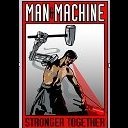
Roughing toolpath that follows a surface / variable-Z
Jespertech replied to Sigurd's topic in Industrial Forum
Do you have access to the multi axis toolpaths? -
If you have the old model saved on a different level in the same file make sure that level is turned off before running verify otherwise it will import it as a workpiece.
Join us!
eMastercam - your online source for all things Mastercam.
Together, we are the strongest Mastercam community on the web with over 56,000 members, and our online store offers a wide selection of training materials for all applications and skill levels.