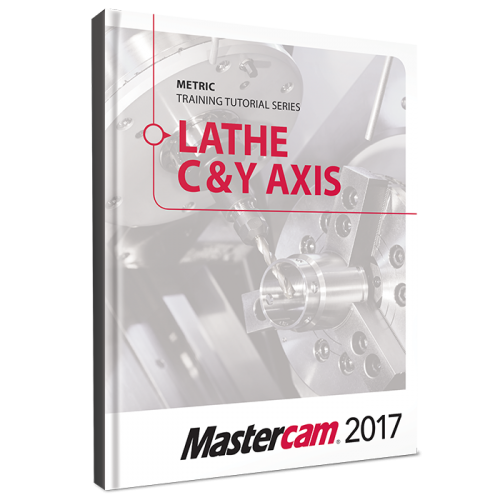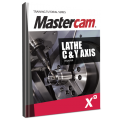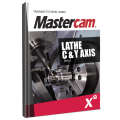Search the Community
Showing results for tags 'lathe'.
-
The Mastercam 2017 Instructor Kit for Mill & Lathe is the ultimate toolkit for instructors looking to enhance their 2D mill, 3D mill and lathe classes while minimizing prep time The Instructor Kit for Mill & Lathe offers an array of tools to make Mastercam easier than ever to understand. This package includes: Mastercam 2017 Mill Essentials Instructor Guide Mastercam 2017 Mill Essentials Training Tutorial Mastercam 2017 Mill Advanced Instructor Guide Mastercam 2017 Mill Advanced Training Tutorial Mastercam 2017 Mill Lathe Instructor Guide Mastercam 2017 Mill Lathe Training Tutorial Mastercam 2017 Home Learning Edition / Demo Software- pending release from CNC Software Practice Exercise, Quizzes, Mid-Term and Final Exam Tests Completed parts (.MCAM) for verification purposes Instructor PowerPoint® presentations Note: Files included on the instructor resource CDs in the print version of the kit will be available as a downloadFrom $225
-
Ideal for industrial training settings, the Mastercam X9 Lathe Professional Courseware offers an in-depth look at Mastercam lathe geometry and toolpath creation. Training exercises and drawings covering the 2D geometry functionality are provided to promote learning through practice. Additional Mastercam files are also provided along with guidelines for creating the toolpaths to machine each part. Advanced toolpaths such as the Misc Ops and C-Axis toolpaths are also described within this book.From $39.99
-
The Mastercam 2017 Lathe Training Tutorial consists of part-oriented tutorials, and practice exercises that provide users with an excellent foundation in Lathe. The material emphasizes the machinability of parts with suggested fixtures, setup sheets & more. The Lathe Training Tutorial is ideal for beginners and current Mastercam users alike. Step-by-step tutorials introduce 2D geometry creation along with detailed coverage of 2D toolpaths such as Face, Rough, Finish, Drilling, Grooving, Grooving on an angle, Inside Boring, Cutoff, Threading and Canned Cycles for Rough and Finish. Details on Stock Transfer, Stock Flip, Stock Advance and tailstock toolpaths, in addition to instruction on importing a SolidWorks file and using the Turn Profile command to create Geometry and a VTL tutorial are also found within.From $39.99
-
The tutorial consists of part-oriented tutorials intended for the advanced lathe user that wants to learn how to program lathe parts that include milling operations. You must have the Mastercam Lathe and Mill Software in order to use this tutorial. You will learn how to create the more complex 3D geometry and Advanced C-Axis toolpaths. The tutorial also covers toolpaths that support the Y-axis rotation and examples on how to use the Mill toolpaths on a Lathe with Live Tooling.From $39.99
-
Version 1.2
The Professional Courseware line offers a detailed look at Mastercam functionality ideal for industrial training settings. They take an exercise based approach to teaching where concepts learned are then put to practice with part drawings and toolpath creation guidelines. Mastercam Lathe Professional Courseware offers an in-depth look at Mastercam lathe geometry and toolpath creation. Training exercises and drawings covering the 2D geometry functionality are provided to promote learning through practice. Additional Mastercam files are also provided along with guidelines for creating the toolpaths to machine each part. Advanced toolpaths such as stock flip, stock advanced and stock transfer are also covered in this book.From $35 -
Version 1.2
Now available in metric units, the Mastercam X4 Lathe Training Tutorial consists of 7 part-oriented tutorials and 14 practice exercises. Topics covered include 2D toolpaths such as Face, Rough, Finish, Drilling, Inside Boring, Cutoff, Threads and Canned Cycles for Rough and Finish. It also covers 3D geometry creation and C-Axis toolpaths such as Face, Cross Contouring, C-Axis Drilling and C-Axis Contouring.From $35 -
Version 1.2
The Mastercam X4 Lathe Training Tutorial consists of 7 part-oriented tutorials and 14 practice exercises. Topics covered include 2D toolpaths such as Face, Rough, Finish, Drilling, Inside Boring, Cutoff, Threads and Canned Cycles for Rough and Finish. It also covers 3D geometry creation and C-Axis toolpaths such as Face, Cross Contouring, C-Axis Drilling and C-Axis Contouring.From $35 -
Version 1.2
Ideal for industrial training settings, the Mastercam X5 Lathe Professional Courseware offers an in-depth look at Mastercam lathe geometry and toolpath creation. Training exercises and drawings covering the 2D geometry functionality are provided to promote learning through practice. Additional Mastercam files are also provided along with guidelines for creating the toolpaths to machine each part. Advanced toolpaths such as the Misc Ops and C-Axis toolpaths are also described within this book.From $35 -
Version 1.2
Now available in metric units, the Mastercam X5 Lathe Training Tutorial consists of 7 part-oriented tutorials and 7 practice exercises. Topics covered include 2D toolpaths such as Face, Rough, Finish, Drilling, Inside Boring, Cutoff, Threads and Canned Cycles for Rough and Finish. It also covers 3D geometry creation and C-Axis toolpaths such as Face, Cross Contouring, C-Axis Drilling and C-Axis Contouring.From $35 -
Version 1.3
The Mastercam X5 Lathe Training Tutorial consists of 9 brand new part-oriented tutorials, and 9 practice exercises that provide users with an excellent foundation in Lathe. The material emphasizes the machinability of parts with suggested fixtures, setup sheets & more. The Lathe Training Tutorial is ideal for beginners and current Mastercam users alike. The tutorials introduce 2D, and later 3D geometry creation along with detailed coverage of 2D toolpaths such as Face, Rough, Finish, Drilling, Grooving, Grooving on an angle, Inside Boring, Cutoff, Threading and Canned Cycles for Rough and Finish. More advanced C-Axis toolpaths such as Face Contour, Cross Contouring, C-Axis Contour, Face Drilling, Cross Drilling and C-Axis drill follow later in the book. Details on Stock Transfer, Stock Flip, Stock Advance and tailstock toolpaths, in addition to instruction on importing a SolidWorks file and using the new Turn Profile command to create Geometry and a VTL tutorial are also found within. A General Notes chapter provides useful tools, shortcuts and toolpath parameter descriptions.From $35 -
Version 1.2
Ideal for industrial training settings, the Mastercam X6 Lathe Professional Courseware offers an in-depth look at Mastercam lathe geometry and toolpath creation. Training exercises and drawings covering the 2D geometry functionality are provided to promote learning through practice. Additional Mastercam files are also provided along with guidelines for creating the toolpaths to machine each part. Advanced toolpaths such as the Misc Ops and C-Axis toolpaths are also described within this book.From $35 -
Version 1.2
The Mastercam X6 Lathe Training Tutorial consists of 9 brand new part-oriented tutorials, and 9 practice exercises that provide users with an excellent foundation in Lathe. The material emphasizes the machinability of parts with suggested fixtures, setup sheets & more. The Lathe Training Tutorial is ideal for beginners and current Mastercam users alike. The tutorials introduce 2D, and later 3D geometry creation along with detailed coverage of 2D toolpaths such as Face, Rough, Finish, Drilling, Grooving, Grooving on an angle, Inside Boring, Cutoff, Threading and Canned Cycles for Rough and Finish. More advanced C-Axis toolpaths such as Face Contour, Cross Contouring, C-Axis Contour, Face Drilling, Cross Drilling and C-Axis drill follow later in the book. Details on Stock Transfer, Stock Flip, Stock Advance and tailstock toolpaths, in addition to instruction on importing a SolidWorks file and using the new Turn Profile command to create Geometry and a VTL tutorial are also found within. A General Notes chapter provides useful tools, shortcuts and toolpath parameter descriptions.From $35 -
Version v1.2
Ideal for industrial training settings, the Mastercam X7 Lathe Professional Courseware offers an in-depth look at Mastercam lathe geometry and toolpath creation. Training exercises and drawings covering the 2D geometry functionality are provided to promote learning through practice. Additional Mastercam files are also provided along with guidelines for creating the toolpaths to machine each part. Advanced toolpaths such as the Misc Ops and C-Axis toolpaths are also described within this book.$55- 1 review
-
- ebook
- courseware
-
(and 5 more)
Tagged with:
-
Version v1.3
The Mastercam X7 Lathe Training Tutorial consists of 9 brand new part-oriented tutorials, and 9 practice exercises that provide users with an excellent foundation in Lathe. The material emphasizes the machinability of parts with suggested fixtures, setup sheets & more. The Lathe Training Tutorial is ideal for beginners and current Mastercam users alike. The tutorials introduce 2D, and later 3D geometry creation along with detailed coverage of 2D toolpaths such as Face, Rough, Finish, Drilling, Grooving, Grooving on an angle, Inside Boring, Cutoff, Threading and Canned Cycles for Rough and Finish. More advanced C-Axis toolpaths such as Face Contour, Cross Contouring, C-Axis Contour, Face Drilling, Cross Drilling and C-Axis drill follow later in the book. Details on Stock Transfer, Stock Flip, Stock Advance and tailstock toolpaths, in addition to instruction on importing a SolidWorks file and using the new Turn Profile command to create Geometry and a VTL tutorial are also found within. A General Notes chapter provides useful tools, shortcuts and toolpath parameter descriptions.From $35 -
Version v1.3
The Mastercam X7 Lathe Training Tutorial consists of 9 brand new part-oriented tutorials, and 9 practice exercises that provide users with an excellent foundation in Lathe. The material emphasizes the machinability of parts with suggested fixtures, setup sheets & more. The Lathe Training Tutorial is ideal for beginners and current Mastercam users alike. The tutorials introduce 2D, and later 3D geometry creation along with detailed coverage of 2D toolpaths such as Face, Rough, Finish, Drilling, Grooving, Grooving on an angle, Inside Boring, Cutoff, Threading and Canned Cycles for Rough and Finish. More advanced C-Axis toolpaths such as Face Contour, Cross Contouring, C-Axis Contour, Face Drilling, Cross Drilling and C-Axis drill follow later in the book. Details on Stock Transfer, Stock Flip, Stock Advance and tailstock toolpaths, in addition to instruction on importing a SolidWorks file and using the new Turn Profile command to create Geometry and a VTL tutorial are also found within. A General Notes chapter provides useful tools, shortcuts and toolpath parameter descriptions.From $35 -
Version v1.3
The Mastercam X8 Lathe Training Tutorial (Metric) consists of part-oriented tutorials, and practice exercises that provide users with an excellent foundation in Lathe. The material emphasizes the machinability of parts with suggested fixtures, setup sheets & more. The Lathe Training Tutorial is ideal for beginners and current Mastercam users alike. Step-by-step tutorials introduce 2D geometry creation along with detailed coverage of 2D toolpaths such as Face, Rough, Finish, Drilling, Grooving, Grooving on an angle, Inside Boring, Cutoff, Threading and Canned Cycles for Rough and Finish. Details on Stock Transfer, Stock Flip, Stock Advance and tailstock toolpaths, in addition to instruction on importing a SolidWorks file and using the new Turn Profile command to create Geometry and a VTL tutorial are also found within.From $35 -
Version 1.1
Ideal for industrial training settings, the Mastercam X9 Lathe Professional Courseware offers an in-depth look at Mastercam lathe geometry and toolpath creation. Training exercises and drawings covering the 2D geometry functionality are provided to promote learning through practice. Additional Mastercam files are also provided along with guidelines for creating the toolpaths to machine each part. Advanced toolpaths such as the Misc Ops and C-Axis toolpaths are also described within this book.From $39.99-
- professional
- lathe
-
(and 3 more)
Tagged with:
-
Version 1.1
The Mastercam X9 Lathe Training Tutorial consists of part-oriented tutorials, and practice exercises that provide users with an excellent foundation in Lathe. The material emphasizes the machinability of parts with suggested fixtures, setup sheets & more. The Lathe Training Tutorial is ideal for beginners and current Mastercam users alike. Step-by-step tutorials introduce 2D geometry creation along with detailed coverage of 2D toolpaths such as Face, Rough, Finish, Drilling, Grooving, Grooving on an angle, Inside Boring, Cutoff, Threading and Canned Cycles for Rough and Finish. Details on Stock Transfer, Stock Flip, Stock Advance and tailstock toolpaths, in addition to instruction on importing a SolidWorks file and using the Turn Profile command to create Geometry and a VTL tutorial are also found within.From $35 -
Version 1.0
The tutorial consists of part-oriented tutorials intended for the advanced lathe user that wants to learn how to program lathe parts that include milling operations. You must have the Mastercam Lathe and Mill Software in order to use this tutorial. You will learn how to create the more complex 3D geometry and Advanced C-Axis toolpaths. The tutorial also covers toolpaths that support the Y-axis rotation and examples on how to use the Mill toolpaths on a Lathe with Live Tooling.From $39.99 -
Version 1.0
The tutorial consists of part-oriented tutorials intended for the advanced lathe user that wants to learn how to program lathe parts that include milling operations. You must have the Mastercam Lathe and Mill Software in order to use this tutorial. You will learn how to create the more complex 3D geometry and Advanced C-Axis toolpaths. The tutorial also covers toolpaths that support the Y-axis rotation and examples on how to use the Mill toolpaths on a Lathe with Live Tooling.From $39.99 -
Version 1.1
The Mastercam X9 Lathe Training Tutorial consists of part-oriented tutorials, and practice exercises that provide users with an excellent foundation in Lathe. The material emphasizes the machinability of parts with suggested fixtures, setup sheets & more. The Lathe Training Tutorial is ideal for beginners and current Mastercam users alike. Step-by-step tutorials introduce 2D geometry creation along with detailed coverage of 2D toolpaths such as Face, Rough, Finish, Drilling, Grooving, Grooving on an angle, Inside Boring, Cutoff, Threading and Canned Cycles for Rough and Finish. Details on Stock Transfer, Stock Flip, Stock Advance and tailstock toolpaths, in addition to instruction on importing a SolidWorks file and using the Turn Profile command to create Geometry and a VTL tutorial are also found within.From $35 -
Is it me or is anyone else fed up with using mastercam? We have X7 here in the shop and we use it for primarily turning operations and for god sakes I waste more time trying to figure out how to circumvent the minor quirks in this software's ability to function properly. Now I'm have a problem with its stock updater. Im Drilling a 3.5" hole in a 18.675" X 10.5" piece of stainless, then facing an 1" off the 1st side, then coming in with a 2" boring bar and rough turning a lot of stock off the I.D. Its telling me the tool starts embedded in the stock, however, its been faced off, so why doesn't it recognized that? I should not have to start a whole inch off the face of the damn part cutting air. Someone please help. Ill try to include the file 1356 OP20.MCX-7
-
Hi everyone, i'm starting to use VBScript to manage some lathe operations but i can't find anyway to create lathe toolpaths, I can only work with millng operations. Can you guys help me with some informations or documents you might know? I'm searching through the help menu on the code editor of MX9 but only mill operations appear. Is it possible to work with lathe operations using VBScript on MX9 or is it necessary to work with Chooks and Net-hooks instead. Is this the only option? Thank you.
Join us!
eMastercam - your online source for all things Mastercam.
Together, we are the strongest Mastercam community on the web with over 56,000 members, and our online store offers a wide selection of training materials for all applications and skill levels.