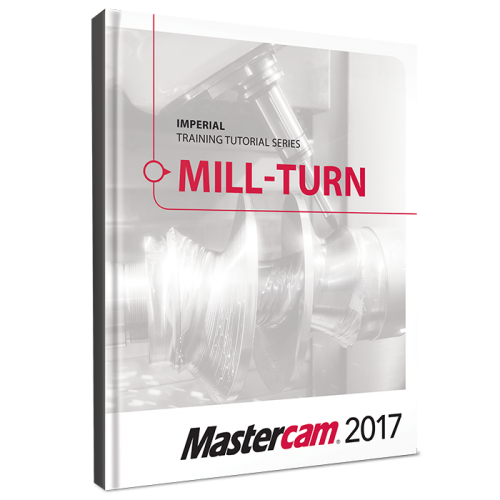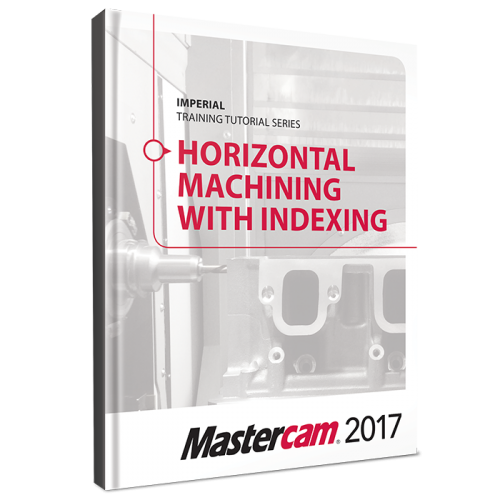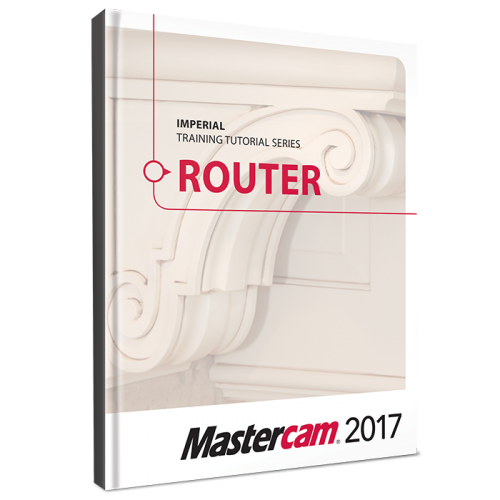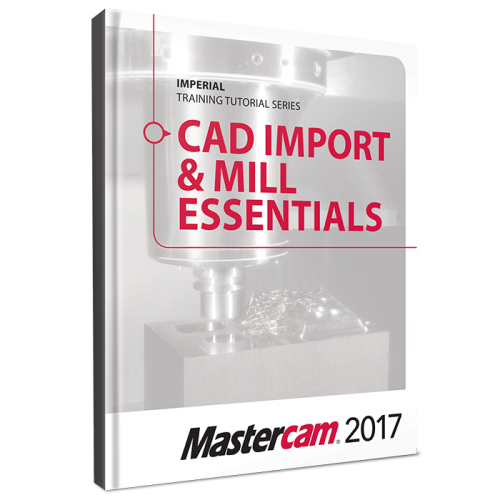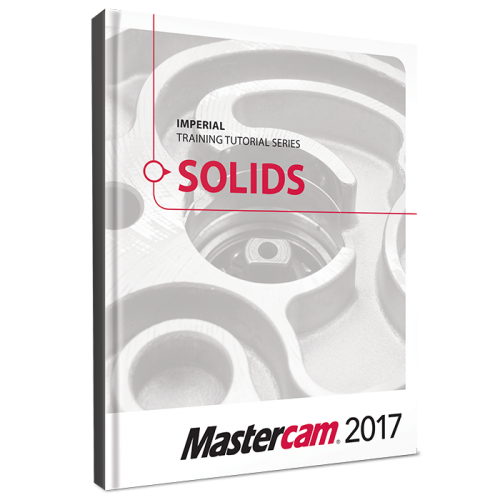Search the Community
Showing results for tags 'mastercam'.
-
This tutorial covers Mastercam’s toolpath functionality in the Mill-Turn add-on. You must have the Mastercam Mill –Turn add-on in order to use this tutorial, it does not work with the Mastercam Home Learning Edition. To apply these toolpaths you need a multi-tasking machine tool, in our case Mazak Integrex 100-IV ST and a customize post processor. This machine configuration features second turning spindle and lower turret. Similar configuration machines such as Doosan Puma MX 2100/2600 ST can be used, keeping in mind that some machine specifics could be different. The tutorials cover turning toolpath and milling toolpaths including multiaxis and specific toolpaths such as pinch turning. The parts are machined in both spindles, stock transfer and part handling routine are also described. Specific functions and options such as Job Setup, Axis combination and tool setup, automatic tool plane creation, synchronization and tokens are also covered. Note: This book requires the Mill-Turn add-on, which must be acquired from your local Mastercam Reseller.From $39.99
-
The Mastercam 2017 Horizontal Machining with Indexing Training Tutorial includes a project that describes the use of the Plane Manager for working with Tool planes and Work offsets. The material provides users with valuable information for defining and working with different standard and non-standard planes, and takes a look at using Mastercam’s Transform Toolpaths in a multiple fixture environment. The book explains the using of the WCS for horizontal machining and how to complete a Tombstone project with multiple fixtures on each face.From $39.99
-
The CAD Import & Mill Essentials Toolpaths Training Tutorial is intended for anyone looking to understand the ins and outs of Mastercam Mill Essentials toolpaths, while learning the best practices for importing geometry from various CAD software packages. You will learn how to import AutoCAD, SolidWorks and Parasolid files and create the 2D toolpaths for them in Mastercam. Each tutorial walks you through preparing the imported geometry using levels, shows you how to check for problems in the geometry and how to move the geometry to set the work zero. We also cover tool settings, stock setup, drilling, tapping, contouring, pocketing, circle milling, slot milling, 2D High Speed Toolpaths (such as Dynamic Mill, Area Mill, Dynamic Contour, Peel Mill & Blend Mill) and using the WCS in multiple fixture applications.From $39.99
-
The Mastercam 2017 Wire Training Tutorial provides users with an excellent resource for learning how to use Mastercam to program Wire EDM machines. The tutorials focus on 2D & 3D Geometry creation and Wirepath creation such as Contour, 4-Axis and No Core. Open contours, Multiple contours, dies and Taper angle projects are covered in detail. Each tutorial guides users from geometry creation through to G-Code generation. Additionally, each tutorial includes description of the parameters used in the different dialog boxes such as the Wire/Power, Cut Parameters, Compensation, Stops, Leads and Taper.From $39.99
-
The Mastercam 2017 Beginner Training Tutorial provides a comprehensive step-by-step approach to learning the basics of three Mastercam modules: Mill Essentials (2D), Lathe and Solids. It is a great choice for an individual looking to get a broader overview of the software or an instructor looking to provide the same for his/her students. Three mill projects, two lathe projects, and two solids projects – the same found at the start of our newly revised Mill Essentials, Lathe and Solids Training Tutorials – are combined with practice exercises and the Mastercam Home Learning Edition DVD (Demo Software) to round out this compilation book. Each tutorial systematically walks through all the procedures from Geometry Creation to Toolpath instructions, Verification and G Code Generation. A wide range of topics are covered including 2D Geometry and Solids Creation, Drilling, Tapping, Contouring, Pocketing, Circle Milling and Slot Milling. It also contains 2D High Speed Toolpaths, as well as proper Stock Setup and Tool Settings.From $39.99
-
The Mastercam 2017 Solids Training Tutorial contains several tutorials that provide concise step-by-step instructions on creating 3D wireframe and solid geometry. Illustrating a variety of useful Solids commands, users can expect detailed coverage to include Extrude, Loft, Revolve, Sweep, Boolean Add and Remove, Fillet, Chamfer, Shell, Trimming, Creating Solid patterns, Changing a Solids colors and creating solid geometry from surfaces. You will also learn how to manipulate a solid by using commands from the Model Prep menu such as Push-Pull, Move and Split Solid Face.From $39.99
-
Version 1.2
The Handbook series takes a top-down theoretical approach to teaching Mastercam. Concepts and essential knowledge are included along with practical applications. You not only learn how to use Mastercam, but why things work as they do. The Mastercam Handbook Volume 3 covers all multiaxis machining functions, including Drilling 5-axis, Curve 5-axis, Swarf 5-axis, Multiaxis Flowline and Multiaxis Multisurfaces. The book also covers useful information about Advanced Multiaxis Toolpaths and the Multiaxis Post processor.From $39.99 -
Version 1.2
The Handbook series takes a top-down theoretical approach to teaching Mastercam. Concepts and essential knowledge are included along with practical applications. You not only learn how to use Mastercam, but why things work as they do. Volume 2 illustrates surface and solid modeling and advanced machining techniques and includes; 2D and 3D splines, 3D wireframe construction, Surface creation, Blending splines and surfaces, Solid modeling, Multisurface roughing & finishing, Toolpath projections, High-speed machining and Post processing.From $39.99 -
Version 1.2
The Handbook series takes a top-down theoretical approach to teaching Mastercam. Concepts and essential knowledge are included along with practical applications. You not only learn how to use Mastercam, but why things work as they do. The Mastercam X4 Handbook Volume 1 teaches the basics of 2D modeling and machining; computer fundamentals, basic and advanced CAD drawing, working with CAD data, basic solid modeling, basic 2D Toolpaths such as Mill Contour, pocket and Drill, along with 2D High Speed Toolpaths, Feature Based Machining, Toolpath modification, Toolpath verification and Post Processing.From $39.99 -
Version 1.2
This book provides a comprehensive, step-by-step “hands-on” method of learning Mastercam X4 for SolidWorks, which is the CAM application that combines the world’s leading modeling software with the most widely used CAM software. The student will learn how to program a variety of different parts requiring most of the toolpath types available with Mastercam X4 for SolidWorks, including extensive emphasis on making parametric changes and update of toolpaths to match the solid model changes. This book contains 14 lessons with full colour illustrations that cover: -The manual time-tested 2D machining strategies including Contour, Pocket and Drilling. - Innovative new 2D High Speed Machining techniques. - Feature Based Machining for automatic programming of Drill and 2D Mill toolpaths. - 3D Machining of irregular shaped solid models. - Specialty techniques used in machining different configurations of SolidWorks models. - Focus on toolpath changes matching model updates and complete part swaps. - Also includes FREE Workflow Reference guide and Mastercam for SolidWorks Quick Reference Guide. The book assumes the student is already familiar with the basics of using SolidWorks. Extensive modeling skills are not required and anything beyond the basics are detailed in the lesson instructions. The primary focus of this book is to quickly teach how to program solid models using Mastercam X4 for SolidWorks.From $39.99 -
Version 1.2
Mastercam Router Professional Courseware offers an in-depth look at Mastercam 2D geometry and 2D toolpaths for router applications. Training exercises and drawings covering 2D geometry functionality are provided for the trainee to learn and practice. Additional Mastercam files are also provided along with guidelines for creating the toolpaths to machine each part. Advanced features such as nesting, block drilling, and machining with aggregates are also covered.From $39.99 -
Version 1.2
The Professional Courseware line offers a detailed look at Mastercam functionality ideal for industrial training settings. They take an exercise based approach to teaching where concepts learned are then put to practice with part drawings and toolpath creation guidelines. Mastercam Lathe Professional Courseware offers an in-depth look at Mastercam lathe geometry and toolpath creation. Training exercises and drawings covering the 2D geometry functionality are provided to promote learning through practice. Additional Mastercam files are also provided along with guidelines for creating the toolpaths to machine each part. Advanced toolpaths such as stock flip, stock advanced and stock transfer are also covered in this book.From $35 -
Version 1.2
Mastercam Mill 4/5 Axis Professional Courseware covers the multitude of toolpaths that allow the trainee to machine 4-axis and 5-axis parts. Specific exercises are provided along with instructions on how to define the toolpath geometry, the tool axis orientation and the tip control. Advanced multi-axis toolpaths and how to use them for more complex parts are also taught in this book.From $39.99 -
Version 1.2
The Professional Courseware line offers a detailed look at Mastercam functionality ideal for industrial training settings. They take an exercise based approach to teaching where concepts learned are then put to practice with part drawings and toolpath creation guidelines. Mastercam Mill Level 3 Professional Courseware covers a multitude of features that allow the trainee to create 3D Wireframe and surfaces for 3D modeling. Training exercises and drawings are provided to teach 3D geometry functionality. Surface and Advanced High Speed machining toolpaths are covered and instructions detail how to set Advanced Toolpath Refinement. Additional Mastercam files are included along with guidelines for creating the toolpaths to successfully machine each part.From $39.99 -
Version 1.2
The Professional Courseware line offers a detailed look at Mastercam functionality ideal for industrial training settings. They take an exercise based approach to teaching where concepts learned are then put to practice with part drawings and toolpath creation guidelines. Mastercam Mill Level 1 Professional Courseware offers a guided look at 2D geometry and toolpaths. Geometry creation is explored through hands-on training exercises using concept based Mastercam files that are designed to help trainees explore and understand geometry functions. Supplementary files and accompanying guidelines are provided that cover each of the features available for contour, pocket, drilling, circle milling and slot milling toolpaths. Dynamic Planes, Dynamic Xform and Dynamic Mill are introduced. In addition, this book contains more advanced exercises that explain the use of the Work Coordinate System, 2D High Speed toolpaths, Feature Based Machining, Transform toolpaths and Wireframe toolpaths for machining basic 3D parts.From $39.99 -
Version 1.2
Now available in metric units, the Mastercam X4 Metric Training Tutorial is intended for the advanced Mastercam user. There are 10 sample projects, plus general notes on 4/5 Axis Milling. Topics covered are 3D Geometry Creation, Axis Substitution, Rotary Axis Positioning, 5 Axis Drilling, Rotary 4-Axis, Swarf 5-Axis, Flow 5-Axis Toolpaths, Curve 5-Axis, Msurf 5-Axis and Port 5-Axis. These comprehensive notes also include information on Rolldie C-Hooks.From $39.99 -
Version 1.2
Now available in metric units, the Mastercam X4 Lathe Training Tutorial consists of 7 part-oriented tutorials and 14 practice exercises. Topics covered include 2D toolpaths such as Face, Rough, Finish, Drilling, Inside Boring, Cutoff, Threads and Canned Cycles for Rough and Finish. It also covers 3D geometry creation and C-Axis toolpaths such as Face, Cross Contouring, C-Axis Drilling and C-Axis Contouring.From $35 -
Version 1.2
Now available in metric units, the Mastercam X4 Mill Level 1 Training Tutorial puts a greater emphasis on the machinability of parts by offering suggested fixtures, setup sheets, recommended tool setups and grouping for multiple setup scenarios. Clearly laid out objectives and dimensioned step previews make it easier than ever to complete the 10 included tutorials. Additionally, 17 practice exercises and a General Notes chapter provide useful tools, shortcuts and 2D toolpath parameter descriptions that round out this 700+ page book. Topics covered include dynamic plane and dynamic mill toolpaths, 2D geometry and solids creation, drilling, tapping, contouring, pocketing, circle milling, slot milling, 2D high speed toolpaths, stock setup, tool settings and WCS in multiple fixture applications.From $39.99 -
Version 1.2
Now available in metric units, the Mastercam X4 Mill Level 3 Training Tutorial now puts more emphasis on the machinability of example parts by offering suggested fixtures, tool setups and grouping for multiple setup scenarios. Clearly laid out objectives and dimensioned step previews make it easier than ever to complete the 8 included tutorials. Additionally, 8 practice exercises and a General Notes chapter provide useful tools, shortcuts and 3D toolpath parameter descriptions that round out this 550+ page book. Topics covered include 3D wireframe and surface geometry creation, Surface Finish and Roughing toolpaths, advanced Surface High Speed toolpaths, advanced Toolpath Refinement, C-Hooks, STL Stock creation and its use in solid model verification.From $39.99 -
Version 1.2
This book provides a comprehensive step-by-step approach to learning all levels of Mastercam Router. It includes 9 tutorials that cover 2D Geometry, Drilling, Contouring, Pocketing, Nesting, importing bitmaps using Raster to Vector and tips on modifying the resulting geometry. Instructions on proper Stock Setup, Tool Settings, creating profile bits and using the metric system are provided as well as various other helpful hints. Each tutorial is complete with instructions from Geometry Creation to Toolpath instructions, Verification and G-Code Generation. A General Notes chapter outlines useful tools and shortcuts that make the software easier to use. It also offers an alphabetical listing of 2D toolpath parameter descriptions, tips on creating 3D geometry, a look at Machine Properties and the Toolpath Manager.From $39.99 -
Version 1.2
Ideal for High School students yet practical for hobbyists, the Project workbook provides a great approach to learning Mastercam for those who prefer project-based learning. Eleven projects - some consisting of multiple parts - are provided with step-by-step instructions, helpful hints, basic machining and CAD/CAM overviews.From $39.99 -
Version 1.2
The Mastercam X4 Design Training Tutorial provides a comprehensive step-by-step approach to learning Mastercam Design. It contains over 540 pages of projects and helpful hints. The book's 18 tutorials now feature step previews, making it easier than ever to follow. Each tutorial walks through all the procedures required for each part's geometry creation. Additionally, 26 practice exercises are provided. The material covered includes 2D Geometry and Solids Creation. Explanations are given for the use of WCS in multiple fixture applications. The Design Training Tutorials also includes a General Notes chapter with useful tips, tools, shortcuts and descriptions of each option on the Solid menu.From $35 -
Version 1.2
The Mastercam X4 Lathe Training Tutorial consists of 7 part-oriented tutorials and 14 practice exercises. Topics covered include 2D toolpaths such as Face, Rough, Finish, Drilling, Inside Boring, Cutoff, Threads and Canned Cycles for Rough and Finish. It also covers 3D geometry creation and C-Axis toolpaths such as Face, Cross Contouring, C-Axis Drilling and C-Axis Contouring.From $35 -
Version 1.2
This tutorial is a comprehensive step-by-step approach to learning Mastercam Art. There are six part projects that demonstrate how to create intricate 3D sculpted images from simple 2D artwork. Each tutorial walks through Geometry Creation to Toolpath instructions, Verification and G-Code generation. Instructions are also provided for importing a scanned bitmap, clip art or a CAD file and converting it into machinable geometry.From $30
Join us!
eMastercam - your online source for all things Mastercam.
Together, we are the strongest Mastercam community on the web with over 56,000 members, and our online store offers a wide selection of training materials for all applications and skill levels.