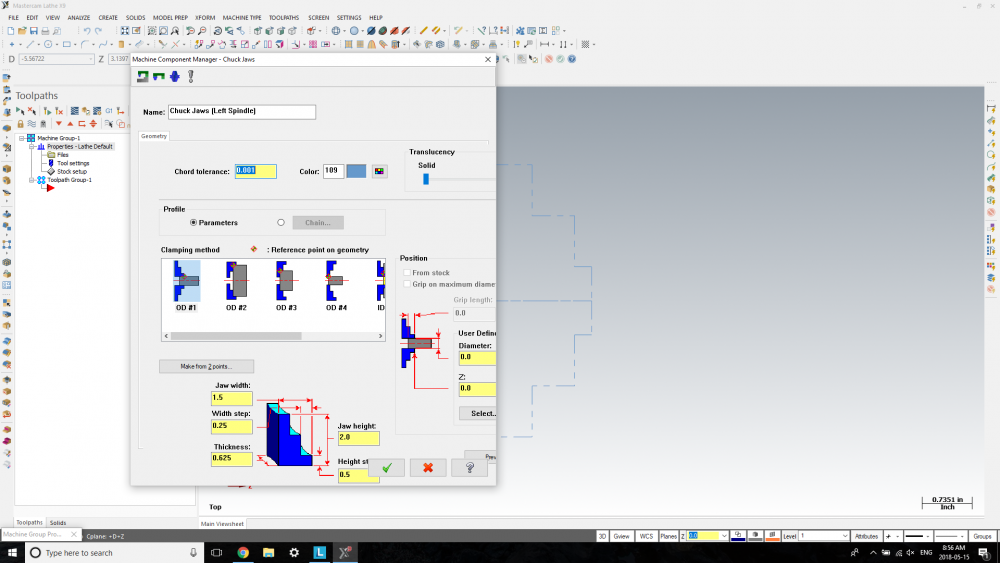Search the Community
Showing results for tags 'x9'.
-
I'm having an issue with scaling on mcx9, when I open properties for chuck jaws in my stock setup I cannot click on the check mark to confirm my changes, I also tried just pressing enter to confirm my changes and that doesn't work either. I can move the window around the screen but I cant resize it. The computer I am using is a Lenovo thinkpad p51 running windows 10, the display is 4K however I am using a LG 1080p monitor instead of the built in screen.
-
Looking for advise from those that have installed and run X9 through the latest versions of Mastercam. We have maintenance to that is not issue here. My question is what kind of resource usage-requirement have you seen in latest versions compared to X9? we are currently on X9 and running a xeon 2gig processor, 16 gig ram and turtle slow hard drive. quadro 600 vid. card. I am having a real hard time watching the crunch times as it is so am reluctant to upgrade software at this time. hardware upgrade is out of the question at this point argh. 5 axis complex surfacing. what are others thoughts. TIA Doug
-
Version 1.2
4,087 downloads
These are the files used in Mastercam X9 Training Books and eBooks. Click the "Download this file" button to download a .ZIP file containing all the files referenced in In-House Solutions books for Mastercam X9. Mastercam X9 Art Training Tutorial Files Mastercam X9 CAD Import and Mill Advanced Toolpaths Tutorial Files METRIC Mastercam X9 CAD Import and Mill Advanced Training Tutorial Files Mastercam X9 CAD Import and Mill Essentials Toolpaths Tutorials Files METRIC Mastercam X9 Design Training Tutorial Files Mastercam X9 Design Training Tutorial Files METRIC Mastercam X9 for SolidWorks Student Files Mastercam X9 Handbook Volume 1 Files Mastercam X9 Handbook Volume 2 Files Mastercam X9 Handbook Volume 3 Files Mastercam X9 Indexing Training Tutorial Files Mastercam X9 Indexing Training Tutorial Files METRIC Mastercam X9 Lathe Professional Courseware Files Mastercam X9 Lathe Training Tutorial Files Mastercam X9 Lathe Training Tutorial Files METRIC Mastercam X9 Mill Advanced Training Tutorial Files Mastercam X9 Mill Advanced Training Tutorial Files METRIC Mastercam X9 Mill Essentials Professional Courseware Files Mastercam X9 Mill Essentials Training Tutorial Files Mastercam X9 Mill Essentials Training Tutorial Files METRIC Mastercam X9 Mill-Turn Training Tutorial Files Mastercam X9 Multiaxis Advanced Training Tutorial Files Mastercam X9 Multiaxis Advanced Training Tutorial Files METRIC Mastercam X9 Multiaxis Essentials Training Tutorial Files Mastercam X9 Multiaxis Essentials Training Tutorial Files METRIC Mastercam X9 Multiaxis Professional Courseware Files Mastercam X9 Nesting Projects Files Mastercam X9 Project Workbook Files Mastercam X9 Router Professional Courseware Files Mastercam X9 Router Training Tutorial Files Mastercam X9 Router Training Tutorial Files METRIC Mastercam X9 Single Project Files Mastercam X9 Solids Training Tutorial Files Mastercam X9 Solids Training Tutorial Files METRIC Mastercam X9 Tool Manager FilesFree -
I am very new to the add-on X+ for Mastercam X9. Currently I have the X+ file downloaded and in the Shared mcamx9 file. I created a toolbar in mastercam with the X+ feature. When I click the setup sheet icon I can do everything but when I click okay and the excel sheet comes up, it is not the excel sheet from the template. It is simply a "book1". I need to somehow link the template excel file to the excel.template file. Do I need to move the .cfg files (setupsheet.cfg) anywhere out of the X+ file? If someone could walk me through the process of using this successfully to make a setup sheet, that would be appreciated. Thanks in advance!
-
I have successfully created an Excel sheet that pulls in XML data by using the mapping feature under developer in Excel. So how it works is when I run the ActiveReport it creates an XML file and a bogus setup sheet. I then go to my excel sheet that I have fully customized to our liking and pull in the XML file that was just created and it populates all of the fields I need. My question is: How do I isolate the XML file? I want to be able to save it with a name that would overwrite the last XML file Mastercam had created. For example, always call the XML files "Setup sheet" because my Excel sheet will always refresh off of that file name in that location. That way the other engineers don't have to select the new file from the excel sheet; they can simply click a refresh button in Excel. I am trying to automate this process as much as possible. I would prefer a method that doesn't require actually creating an ActiveReport that we won't use. I was hoping for a simple Save or Export data as XML, but it is Mastercam so who knows. Maybe there is a 3rd party application to do this under Settings->Configuration->Toolpaths. Thanks in advance for any ideas.
- 10 replies
-
- XML
- Setup sheet
-
(and 3 more)
Tagged with:
-
In X9, is there any way to edit the columns in Tool Manager? There are a couple of columns I don't use (assembly name, holder name) that I'd like to delete, and when I open Tool Manager, the columns are always pushed together, so you can't read the tool name, diameter, etc. I've manually dragged the columns to the layout I want, but the next time I open it, it's back to default. Right clicking on the column headings doesn't give any options. It's not major, but it slows down my workflow on every job.
-
When I leave my plane manager open, and the "C" is set on a plane other than top, and I want to set a new Z depth, I click on the Z at the bottom of the screen, and the "C" jumps to the top plane. If the plane manager isn't open it sets the Z on the plane that has the "C" on it. Anybody else seeing this?
-
Version 1.1
1,107 downloads
Mplmaster is based on CNC Software's master lathe post - Mplfan - but offers additional features. eMastercam.com is operated by In-House Solutions Inc. - Authorized Canadian Distributor. Please do not email post requests or support questions. For post requests or support contact your local reseller. Click the download button above to download Mplmaster for X9. It's our master configurable lathe post. You may also download instructions for: Installing a post Updating a previous version to X7/8 Email feedback to our Post Department. Special Features X9 specific parameter updates to maintain previous functionality X coolant support X comment support Compatible with machine def changes for machine configurations Y-axis C-axis and required output type [*]File header tool table [*]Sets work offset style in post, not in Misc Values [*]G12.1, G07.1 output format [*]G12.1 paths don't need to start at C0, approach with X and C then z [*]Cross mill from top or front plane [*]Part transfer with spindle synch [*]Spindle synch roughed in [*]Indexing mode setup [*]Lathe and Mill drill cycles setup, longhand output for drill and peck (No G81/G82) [*]Enhanced tapping [*]Type 1 and Type 2 G71 roughing support [*]Feed G code at toolchange [*]End Constant Surface Speed paths with RPM output [*]Mill/Drill feed in Unit/Rev support [*]Canned threading options thdang = rad2deg$ * thdangle$ #lead-in angle thdang = rad2deg$ * thda1$ #half of the thread angle thdang = rad2deg$ * thda2$ #thread angle (full included angle) [*]Forced R output for arcs in G07.1 [*]Clamp and Brake code output with overrides [*]G28/G30 home select [*]Addressed - cross cutting operation with rotary axis turned on, post output matches backplot [*]Addressed - full arc moves on face with rotary axis turned onFree -
Version 1.0
1,347 downloads
Mpmaster is based on CNC Software's master mill post - Mpfan - but offers additional features. eMastercam.com is operated by In-House Solutions Inc. - Authorized Canadian Distributor. Please do not email post requests or support questions. For post requests or support contact your local reseller. Click "Download" to download the following: Mpmaster for X9 - our master configurable 4-axis G-code post. Rotary settings are configured in the Machine Definition. Note: separate horizontal and vertical posts provided. The High Speed Machining Information document. It outlines the high speed machining options that have been added to our Mpmaster post for X9. You may also download instructions for: Installing a post Updating a previous version to X7/8 Email feedback to our Post Department. Updated January 15th, 2016 Special Features X9 specific parameter updates to maintain previous functionality Stock to leave comments switchable to all available operations X style Coolant support X style comment support Compatible with Machine Def changes for vertical/horizontal 4-Axis table machine configurations File header tool table - configurable for Predator Virtual CNC and MetaCut View tool definition and stock comments Enhanced header entries Single rotary axis prefix setting No output of "A" for 3-Axis programs Sets WCS style in post, not in Misc Values Min/Max Z depth comments Coolant off with last Z move Optional support for Acramatic 2100 style helical moves Lock on first WCS for use for 4-Axis rotary toolpaths Support for probing (Productivity+)Free -
Hi All, Short background: I'm am Autodesk draftsman and have recently started working for a company that uses Mastercam. I send files from Inventor (DXF) to the machine shop, which uses Mastercam X9. I was under the impression that parts can be cut directly from the 3D .IPT file, where the operator doesn't have to add tool path etc. Is this true? Can I shorten the technician's process by sending him 3D .IPT files? Can anyone explain the process a bit? Thank you
-
Ok, so for some weird reason every time I open X9 I get the MC has stopped working in about 5 seconds! What can I do besides reinstalling? I'm the Only person that uses this rig and I am the Admin..... I haven't made any major changes since yesterday? I have restarted my computer twice. If I have to reinstall, will someone refresh my mind on what all to save, like my config and tools.
-
Mastercam X9 HLE (Home Learning Edition) Crashing
KartEnthusiast posted a topic in Educational Forum
Hello to whomever reads this, I am a student just beginning learn Mastercam. I am using Mastercam X9 HLE (Home Learning Edition) and it worked for a few weeks with no problem. Now it doesn't even open and directs me to the crash report message in the picture I uploaded. I have submitted the forms in the crash report twice and nothing happened. I have also tried uninstalling and re-installing it, but it still sends me to the crash report. Anyone have any advice on how to get it running again? My sincerest thanks, KartEnthusiast -
We have about 20 PCs running MasterCAM in our shop. Instead of having to locally install every machine I'd like to deploy over the network. Does MasterCAM have a network deployment pathway? Also, we'd like to create a network location for all config, keymap and post files. I understand those files won't be available during a network outage, but we're willing to take that chance. Not to mention if there's a network outage, there's no NetHASP. So network outages aside, has anyone been successful storing these files on the network instead of locally? Or maybe restore default versions from the network automatically during login? -Craig
-
Version 1.0
The CAD Import & Mill Essentials Toolpaths Training Tutorial (METRIC) is intended for anyone looking to understand the ins and outs of Mastercam Mill Essentials toolpaths, while learning the best practices for importing geometry from various CAD software packages. You will learn how to import AutoCAD, SolidWorks and Parasolid files and create the 2D toolpaths for them in Mastercam. Each tutorial walks you through preparing the imported geometry using levels, shows you how to check for problems in the geometry and how to move the geometry to set the work zero. We also cover tool settings, stock setup, drilling, tapping, contouring, pocketing, circle milling, slot milling, 2D High Speed Toolpaths (such as Dynamic Mill, Area Mill, Dynamic Contour, Peel Mill & Blend Mill) and using the WCS in multiple fixture applications.From $39.99 -
Version 1.0
The CAD Import & Mill Advanced Toolpaths Training Tutorial (METRIC) consists of projects and accompanying practice exercises. It is intended for intermediate to experienced Mastercam users who are primarily importing 3D geometry from another CAD software package. It is strongly recommended to have a good understanding of 2D machining (provided in the Mill Essentials Training Tutorial, for example) before beginning this book. Each project explains how to prepare the imported geometry using levels, how to check for problems in the geometry and how to move the geometry to set the work zero. All of the parts are designed with machinability in mind and include suggested fixtures and tool setups. Clearly laid out objectives and step previews make it easier than ever to follow along. This book covers Surface Finish and Roughing toolpaths with an emphasis put on the advanced Surface High Speed toolpaths. Other topics include STL Stock creation and its use in solid model verification and how to create and manage Stock models in the Toolpath Manager. Machine Simulation is used to check for collisions between the part, the tool and any of the machine’s components.From $39.99 -
I need help fella's. I'm trying to use X9 after installing full version. After installed I double clicked the X9 Icon and the program goes to the splash icon and begins loading. Once the initial program screen pops up the following crash report appears. It states that "Mastercam has stopped working". It doesn't tell me why or what is malfunctioning. Can anyone tell me what my options are to correct this matter? --- not sure if link will work, but it is simply a screenshot of the crash report. Thank you for your help Briar
- 3 replies
-
- X9
- trouble loading
-
(and 2 more)
Tagged with:
-
-
-
Join us!
eMastercam - your online source for all things Mastercam.
Together, we are the strongest Mastercam community on the web with over 56,000 members, and our online store offers a wide selection of training materials for all applications and skill levels.