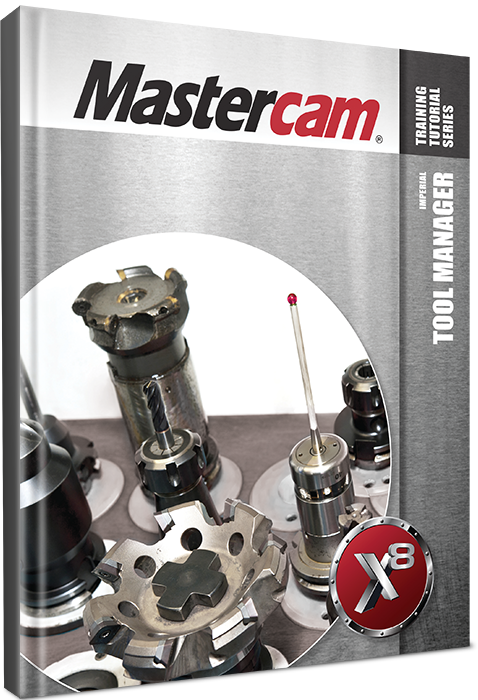-
Please note, all prices are listed in USD
All sales are final
Older versions of the HLE have expired. The latest can be requested here: https://signup.mastercam.com/demo-hle
Mastercam X8 Tool Manager Tutorial (PDF)
Published by In-House Solutions
ISBN: 978-1-77146-062-0
Note: The Mastercam HLE/Demo Software for this book has expired and will no longer be included. If you own a license of the software (e.g., at work or at school) you can still use the book but no demo software is included. We apologize for the inconvenience.
This step-by-step tutorial teaches you how to create a tool database in Mastercam X8’s Tool Manager.
We begin by creating and editing a new cutting tool and holder. From there, we show you how to correctly assemble them and make further edits. Other topics include how to import one tool or an entire Mastercam library into the new database. As well you will learn how to import a .dxf tool file (we use examples from Iscar and Sandvik) and then make any geometry modifications necessary to match Mastercam requirements.
About Mastercam X8 Tool Manager Tutorial (PDF)
This is an electronic only purchase downloadable in PDF format.
Published by In-House Solutions
ISBN: 978-1-77146-062-0
Note: The Mastercam HLE/Demo Software for this book has expired and will no longer be included. If you own a license of the software (e.g., at work or at school) you can still use the book but no demo software is included. We apologize for the inconvenience.
This step-by-step tutorial teaches you how to create a tool database in Mastercam X8’s Tool Manager.
We begin by creating and editing a new cutting tool and holder. From there, we show you how to correctly assemble them and make further edits. Other topics include how to import one tool or an entire Mastercam library into the new database. As well you will learn how to import a .dxf tool file (we use examples from Iscar and Sandvik) and then make any geometry modifications necessary to match Mastercam requirements.
There are no reviews to display.