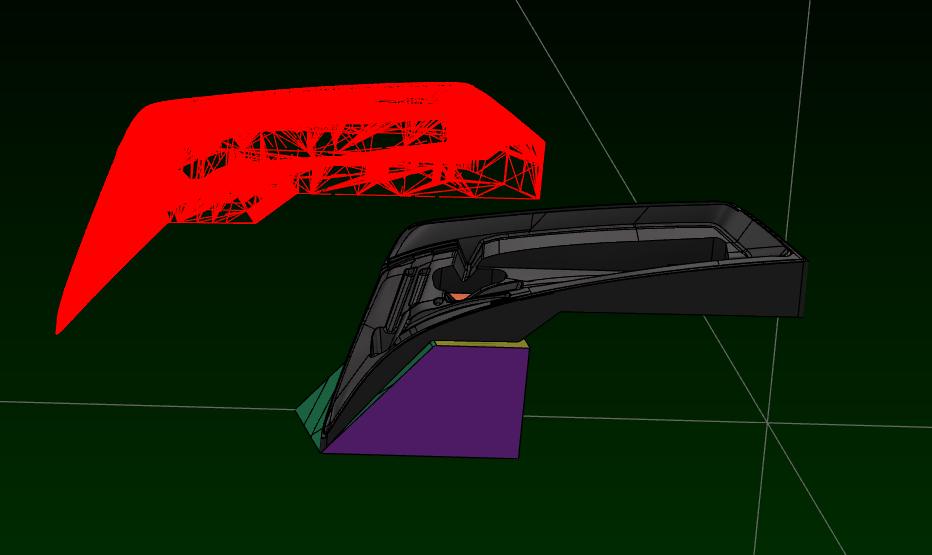Search the Community
Showing results for tags '.stl'.
-
Which do you like using more Stock Models or .STLs what are your preferences based on. I recently have been using Stock Model on some really big optirough and optirest paths and the stock model seems to take a very long time to regenerate so I am tempted to go back to .stl files but along time ago(X4) I noticed if you moved your .stl across multiple operations it had the tendency to get artifacts or glitchy triangles that were paper thin shooting off random faces, anyway please let me know what you think about this. I had time to make this poll and post while my Stock Model was regenerating it still hasn't finished....Tips on making this process faster would also be great
- 29 replies
-
- .stl
- stock model
- (and 4 more)
-
so im trying to save my verified part as an .stl file ,but the xyz position is off after saving.am i missing something? Using mcam 2018,fully legit package,latest updates installed. this is the first time this has happened. thanks
-
I am having a problem in X8 with the stock model. I have the build from Sept 22 (under the help>about tab), pretty sure I downloaded the latest version... So if I verify a part and save it as an stl it looks like garbage when I use the file as the stock model. Oddly, if I use the stock model toolpath and generate it from source operations it looks fine. If I take that stock model (generated from the source operations and stock setup) and right click and export to stl it looks fine as well. Any ideas? I have my save as stl tolerance at .005 in the mastercam simulator defaults. I don't know if the probelm is repeatable in other files yet, but I did try and restart MCX and that didn't help. I vaguely remember seeing this a little in X7 too... Would the geometry of the part affect any of this? It was a .step import FWIW. The part itself is fairly small, 1/2x2x6 roughly, but it does have a lot of small features. I can't post any pics or files because it is ITAR controlled. Thanks for any help
Join us!
eMastercam - your online source for all things Mastercam.
Together, we are the strongest Mastercam community on the web with over 56,000 members, and our online store offers a wide selection of training materials for all applications and skill levels.