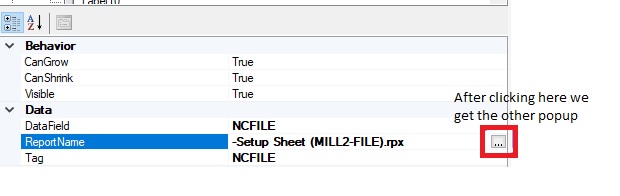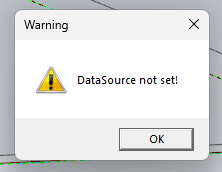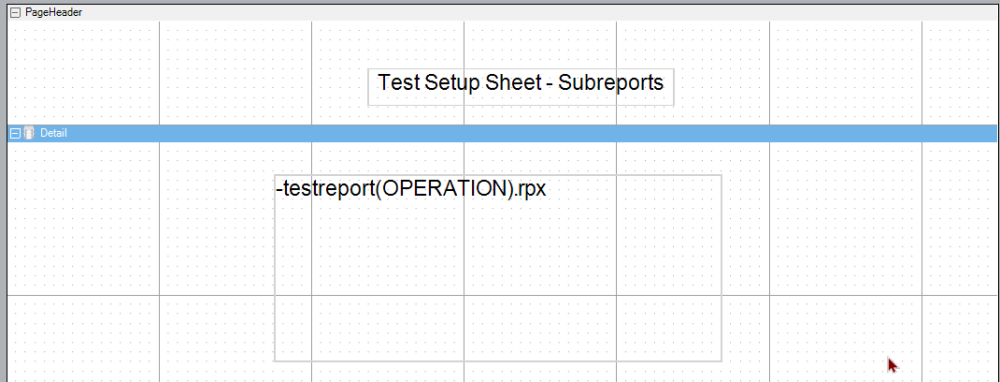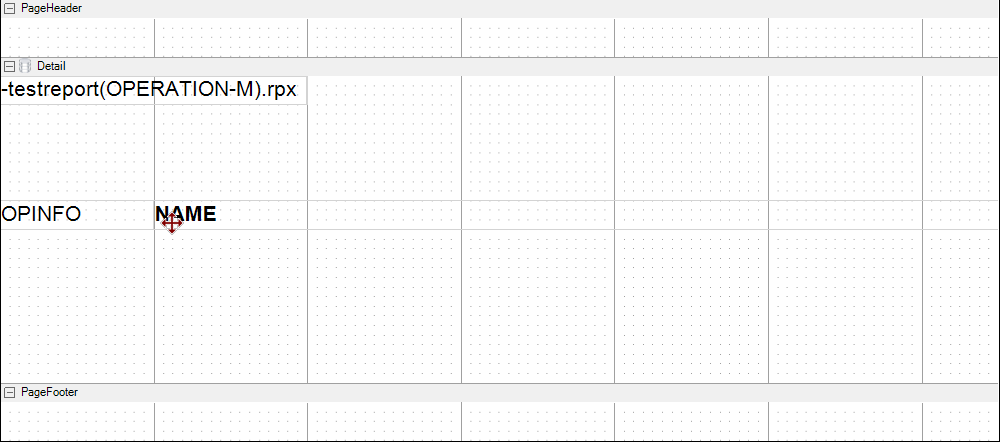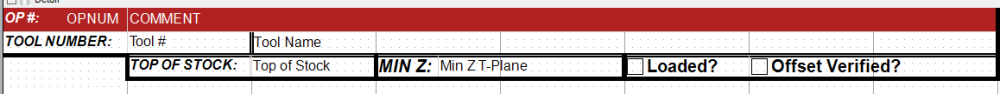Search the Community
Showing results for tags 'Active Report'.
-
After the update to Mastercam 2024, we are unable to edit shared setup sheets. We get a popup asking to connect to server and it wants "server address", "username" and "password". We've never had to do this before. Our IT Dept doesn't know this information. We've reached out to mastercam. They said it's not their product and to contact Emastercam. They also had us convert the files in mastercam but that didn't fix the issue. Any help would be appreciated.
- 2 replies
-
- mastercam2024
- activereports
-
(and 3 more)
Tagged with:
-
Hello, Currently making a custom setup sheet using ActiveReports but when I try to start it up with a part in Mastercam, I get the dreaded "DataSource not set!" error: Really confused as to how Active Reports work. I understand that there's a predetermined structure to get them to work right. The way I have mine structured is as follows: Directory: C:\Users\Public\Documents\Shared Mastercam 2024\common\reports\SST\test testreport.rpx -testreport(OPERATION).rpx -testreport(OPERATION-M).rpx From my understanding of ActiveReports, I made a main report that holds a link to the OPERATION test report via the "SubReport" box:, Then, in the next report, I have this: And finally, I have this: If you couldn't tell, this is based off of someone else's setup sheet posted here. I don't remember the original user, apologies; however, right now I'm just trying to get a grasp of how to structure my reports. This is not the final design, and this is not the final implementation. Just a test. So suffice it to say, there's still the matter of figuring out the correct DataSource to insert into the XML Recordset Pattern field... I'm not really sure what to put here. The documentation on this is quite lacking. Thanks in advance.
-
- activereport
- activereports
-
(and 4 more)
Tagged with:
-
Version 1.1
2,367 downloads
This is an active report mill setup sheet provided by In-House Solutions. This setup sheet can be used in X5 & X6. It takes one screen shot of your part in its current view on your screen and then provides you with a list of tools and basic information related to the tools. Within the download are instructions (PDF) on how to install the setup sheet and run it.Free- 1 comment
- 2 reviews
-
- 1
-

-
- Active Report
- Setup Sheet
-
(and 1 more)
Tagged with:
-
Hi, I would need some help making a setup sheet that would look like the image I posted. I am able to get a setup sheet like this one on mastercam 9 but when I transfer the .set file to my mastercam x6 it has no effects at all. I even tried to input a blank .SET file and I get the same result. I have selected the .set in the configuration/file and in the configuration/toolpath.. Could someone help me plz.. Thanks! SSMC9.pdf
- 1 reply
-
- setup sheet
- active report
-
(and 3 more)
Tagged with:
-
Hi, I would like to know if it is possible to use the old fashioned Mastercam 9 Setup Sheet Template (MILL.SET) on Mastercam X6 because it is a lot more simple and its everything i need? Thanks!
Join us!
eMastercam - your online source for all things Mastercam.
Together, we are the strongest Mastercam community on the web with over 56,000 members, and our online store offers a wide selection of training materials for all applications and skill levels.