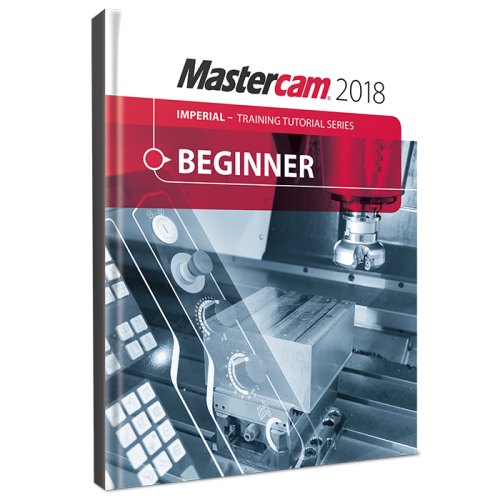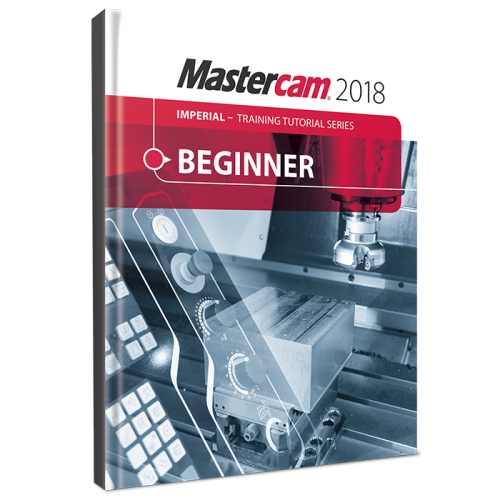Search the Community
Showing results for tags 'Beginner'.
-
Version 1.0.0
3,267 downloads
The Mastercam 2018 Beginner Training Tutorial provides a comprehensive step-by-step approach to learning the basics of three Mastercam modules: Mill Essentials (2D), Lathe and Solids. It is a great choice for an individual looking to get a broader overview of the software or an instructor looking to provide the same for his/her students. Four mill projects, two lathe projects, and two solids projects – the same found at the start of our newly revised Mill Essentials, Lathe and Solids Training Tutorials – are combined with practice exercises and the Mastercam 2018 Home Learning Edition DVD (Demo Software) to round out this compilation book. Each tutorial systematically walks through all the procedures from Geometry Creation to Toolpath instructions, Verification and G Code Generation. A wide range of topics are covered including 2D Geometry and Solids Creation, Drilling, Tapping, Contouring, Pocketing, Circle Milling and Slot Milling. It also contains 2D High Speed Toolpaths, as well as proper Stock Setup and Tool Settings.Free -
Version 1.0.0
This is an electronic only purchase downloadable in PDF format. Published by In-House Solutions Inc. ISBN: 978-1-77146-705-6 The Mastercam 2018 Beginner Training Tutorial provides a comprehensive step-by-step approach to learning the basics of three Mastercam modules: Mill Essentials (2D), Lathe and Solids. It is a great choice for an individual looking to get a broader overview of the software or an instructor looking to provide the same for his/her students. Three mill projects, two lathe projects, and two solids projects – the same found at the start of our newly revised Mill Essentials, Lathe and Solids Training Tutorials – are combined with practice exercises and the Mastercam Home Learning Edition DVD (Demo Software) to round out this compilation book. Each tutorial systematically walks through all the procedures from Geometry Creation to Toolpath instructions, Verification and G Code Generation. A wide range of topics are covered including 2D Geometry and Solids Creation, Drilling, Tapping, Contouring, Pocketing, Circle Milling and Slot Milling. It also contains 2D High Speed Toolpaths, as well as proper Stock Setup and Tool Settings.From $39.99 -
Version 1.0.0
The Mastercam 2017 Beginner Training Tutorial (Metric) provides a comprehensive step-by-step approach to learning the basics of three Mastercam modules: Mill Essentials (2D), Lathe and Solids. It is a great choice for an individual looking to get a broader overview of the software or an instructor looking to provide the same for his/her students. Three mill projects, two lathe projects, and two solids projects – the same found at the start of our newly revised Mill Essentials, Lathe and Solids Training Tutorials – are combined with practice exercises and the Mastercam Home Learning Edition DVD (Demo Software) to round out this compilation book. Each tutorial systematically walks through all the procedures from Geometry Creation to Toolpath instructions, Verification and G Code Generation. A wide range of topics are covered including 2D Geometry and Solids Creation, Drilling, Tapping, Contouring, Pocketing, Circle Milling and Slot Milling. It also contains 2D High Speed Toolpaths, as well as proper Stock Setup and Tool Settings.From $39.99 -
The Mastercam 2017 Beginner Training Tutorial provides a comprehensive step-by-step approach to learning the basics of three Mastercam modules: Mill Essentials (2D), Lathe and Solids. It is a great choice for an individual looking to get a broader overview of the software or an instructor looking to provide the same for his/her students. Three mill projects, two lathe projects, and two solids projects – the same found at the start of our newly revised Mill Essentials, Lathe and Solids Training Tutorials – are combined with practice exercises and the Mastercam Home Learning Edition DVD (Demo Software) to round out this compilation book. Each tutorial systematically walks through all the procedures from Geometry Creation to Toolpath instructions, Verification and G Code Generation. A wide range of topics are covered including 2D Geometry and Solids Creation, Drilling, Tapping, Contouring, Pocketing, Circle Milling and Slot Milling. It also contains 2D High Speed Toolpaths, as well as proper Stock Setup and Tool Settings.From $39.99
-
Version 1.2
This book provides a comprehensive step by step approach to learning Mastercam. It contains pages of projects, helpful hints.The book covers six mill part projects, two lathe projects, three solid projects and an additional 17 exercises. Each tutorial walks you through all the procedures from Geometry Creation to Toolpath instructions, Verification and G?Code Generation. The material covered includes 2D Geometry and Solids Creation, Drilling, Tapping, Contouring, Pocketing, Circle Milling and Slot Milling. It also contains 2D High Speed Toolpaths. Explanations are given for the use of transforming toolpaths as well as proper Stock Setup and Tool Settings. The Beginner Training Tutorials also include a General Notes chapter with useful tools and shortcuts that make the software easier to use. A description of the 2D toolpath parameters of the Solid menu and Operations Manager are also covered in the General Notes.From $39.99 -
Version 1.2
The Mastercam X5 Beginner Training Tutorial provides acomprehensive step-by-step approach to learning the basics of three Mastercammodules: Mill Level 1 (2D), Lathe and Solids. It is a great choice for anindividual looking to get a broader overview of the software or an instructorlooking to provide the same for his/her students. Six mill projects, two lathe projects, and three solid projects –the same found at the start of our newly revised Mill Level 1, Lathe and SolidsTraining Tutorials – are combined with 11 practice exercises and the MastercamX5 Home Learning Edition DVD (Demo Software) to round out this compilation book. Each tutorial systematicallywalks through all the procedures from Geometry Creation to Toolpathinstructions, Verification and G Code Generation. In nearly 800 pages, a widerange of topics are covered including 2D Geometry and Solids Creation,Drilling, Tapping, Contouring, Pocketing, Circle Milling and Slot Milling. Italso contains 2D High Speed Toolpaths, with further explanations given for theuse of transforming toolpaths, as well as proper Stock Setup and Tool Settings.The book also includes a General Notes chapter with useful tools and shortcutsthat make the software even easier to use. You will also find a description ofthe 2D toolpath parameters of the Solid menu and Operations Manager. For users looking to explore Mastercam more deeply, it is suggested to look at our titles dedicated to each topic; Mill Level 1 Training Tutorial, Lathe Training Tutorial and Solids Training Tutorial. For example, the Mill Level3 Training Tutorial would better follow the Mill Level 1 text for example, as it contains an extra 4 mill-related tutorials beyond what is found in the BeginnerTraining Tutorial.From $39.99 -
Version 1.3
The Mastercam X6 Beginner Training Tutorial provides a comprehensive step-by-step approach to learning the basics of three Mastercam modules: Mill Level 1 (2D), Lathe and Solids. It is a great choice for an individual looking to get a broader overview of the software or an instructor looking to provide the same for his/her students. Six mill projects, two lathe projects, and three solid projects – the same found at the start of our newly revised Mill Level 1, Lathe and Solids Training Tutorials – are combined with 11 practice exercises and the Mastercam X6 Home Learning Edition DVD (Demo Software) to round out this compilation book. Each tutorial systematically walks through all the procedures from Geometry Creation to Toolpath instructions, Verification and G Code Generation. In nearly 800 pages, a wide range of topics are covered including 2D Geometry and Solids Creation, Drilling, Tapping, Contouring, Pocketing, Circle Milling and Slot Milling. It also contains 2D High Speed Toolpaths, with further explanations given for the use of transforming toolpaths, as well as proper Stock Setup and Tool Settings. The book also includes a General Notes chapter with useful tools and shortcuts that make the software even easier to use. You will also find a description of the 2D toolpath parameters of the Solid menu and Operations Manager. For users looking to explore Mastercam more deeply, it is suggested to look at our titles dedicated to each topic; Mill Level 1 Training Tutorial, Lathe Training Tutorial and Solids Training Tutorial. For example, the Mill Level 3 Training Tutorial would better follow the Mill Level 1 text for example, as it contains an extra 4 mill-related tutorials beyond what is found in the Beginner Training Tutorial.From $39.99 -
Version v1.3
The Mastercam X7 Beginner Training Tutorial provides a comprehensive step-by-step approach to learning the basics of three Mastercam modules: Mill Level 1 (2D), Lathe and Solids. It is a great choice for an individual looking to get a broader overview of the software or an instructor looking to provide the same for his/her students. Six mill projects, two lathe projects, and three solid projects – the same found at the start of our newly revised Mill Level 1, Lathe and Solids Training Tutorials – are combined with 11 practice exercises and the Mastercam X7 Home Learning Edition DVD (Demo Software) to round out this compilation book. Each tutorial systematically walks through all the procedures from Geometry Creation to Toolpath instructions, Verification and G Code Generation. In nearly 800 pages, a wide range of topics are covered including 2D Geometry and Solids Creation, Drilling, Tapping, Contouring, Pocketing, Circle Milling and Slot Milling. It also contains 2D High Speed Toolpaths, with further explanations given for the use of transforming toolpaths, as well as proper Stock Setup and Tool Settings. The book also includes a General Notes chapter with useful tools and shortcuts that make the software even easier to use. You will also find a description of the 2D toolpath parameters of the Solid menu and Operations Manager. For users looking to explore Mastercam more deeply, it is suggested to look at our titles dedicated to each topic; Mill Level 1 Training Tutorial, Lathe Training Tutorial and Solids Training Tutorial. For example, the Mill Level 3 Training Tutorial would better follow the Mill Level 1 text for example, as it contains an extra 4 mill-related tutorials beyond what is found in the Beginner Training Tutorial.From $39.99 -
Version v1.3
The Mastercam X7 Beginner Training Tutorial provides a comprehensive step-by-step approach to learning the basics of three Mastercam modules: Mill Level 1 (2D), Lathe and Solids. It is a great choice for an individual looking to get a broader overview of the software or an instructor looking to provide the same for his/her students. Six mill projects, two lathe projects, and three solid projects – the same found at the start of our newly revised Mill Level 1, Lathe and Solids Training Tutorials – are combined with 11 practice exercises and the Mastercam X7 Home Learning Edition DVD (Demo Software) to round out this compilation book. Each tutorial systematically walks through all the procedures from Geometry Creation to Toolpath instructions, Verification and G Code Generation. In nearly 800 pages, a wide range of topics are covered including 2D Geometry and Solids Creation, Drilling, Tapping, Contouring, Pocketing, Circle Milling and Slot Milling. It also contains 2D High Speed Toolpaths, with further explanations given for the use of transforming toolpaths, as well as proper Stock Setup and Tool Settings. The book also includes a General Notes chapter with useful tools and shortcuts that make the software even easier to use. You will also find a description of the 2D toolpath parameters of the Solid menu and Operations Manager. For users looking to explore Mastercam more deeply, it is suggested to look at our titles dedicated to each topic; Mill Level 1 Training Tutorial, Lathe Training Tutorial and Solids Training Tutorial. For example, the Mill Level 3 Training Tutorial would better follow the Mill Level 1 text for example, as it contains an extra 4 mill-related tutorials beyond what is found in the Beginner Training Tutorial.From $39.99 -
Version 1.3
This is an electronic only purchase downloadable in PDF format. The print version is available here. Published by In-House Solutions Inc. ISBN: 978-1-77146-129-0 The Mastercam X8 Beginner Training Tutorial provides a comprehensive step-by-step approach to learning the basics of three Mastercam modules: Mill Level 1 (2D), Lathe and Solids. It is a great choice for an individual looking to get a broader overview of the software or an instructor looking to provide the same for his/her students. Three mill projects, two lathe projects, and two solids projects – the same found at the start of our newly revised Mill Level 1, Lathe and Solids Training Tutorials – are combined with practice exercises and the Mastercam X8 Home Learning Edition/Demo Software/ to round out this compilation book. Each tutorial systematically walks through all the procedures from Geometry Creation to Toolpath instructions, Verification and G Code Generation. A wide range of topics are covered including 2D Geometry and Solids Creation, Drilling, Tapping, Contouring, Pocketing, Circle Milling and Slot Milling. It also contains 2D High Speed Toolpaths, as well as proper Stock Setup and Tool Settings. For users looking to explore Mastercam more deeply, it is suggested to look at our titles dedicated to each topic; Mill Level 1 Training Tutorial, Lathe Training Tutorial and Solids Training Tutorial. For example, the Mill Level 3 Training Tutorial would better follow the Mill Level 1 text for example, as it contains an extra 4 mill-related tutorials beyond what is found in the Beginner Training Tutorial. Note: The X8 HLE requires 64bit versions of Windows 7 or newer. More about system requirements can be found here.From $39.99 -
Version 1.1
The Mastercam X9 Beginner Training Tutorial provides a comprehensive step-by-step approach to learning the basics of three Mastercam modules: Mill Essentials (2D), Lathe and Solids. It is a great choice for an individual looking to get a broader overview of the software or an instructor looking to provide the same for his/her students. Three mill projects, two lathe projects, and two solids projects – the same found at the start of our newly revised Mill Essentials, Lathe and Solids Training Tutorials – are combined with practice exercises and the Mastercam X9 Home Learning Edition DVD (Demo Software) to round out this compilation book. Each tutorial systematically walks through all the procedures from Geometry Creation to Toolpath instructions, Verification and G Code Generation. A wide range of topics are covered including 2D Geometry and Solids Creation, Drilling, Tapping, Contouring, Pocketing, Circle Milling and Slot Milling. It also contains 2D High Speed Toolpaths, as well as proper Stock Setup and Tool Settings.From $39.99 -
Mastercam 2017 Beginner Training Tutorial (Metric) View File Details coming soon Submitter DanielGingras Submitted 05/12/2017 Category Training Tutorial (Metric)
-
Version 1.1
The Mastercam X9 Beginner Training Tutorial provides a comprehensive step-by-step approach to learning the basics of three Mastercam modules: Mill Essentials (2D), Lathe and Solids. It is a great choice for an individual looking to get a broader overview of the software or an instructor looking to provide the same for his/her students. Three mill projects, two lathe projects, and two solids projects – the same found at the start of our newly revised Mill Essentials, Lathe and Solids Training Tutorials – are combined with practice exercises and the Mastercam X9 Home Learning Edition DVD (Demo Software) to round out this compilation book. Each tutorial systematically walks through all the procedures from Geometry Creation to Toolpath instructions, Verification and G Code Generation. A wide range of topics are covered including 2D Geometry and Solids Creation, Drilling, Tapping, Contouring, Pocketing, Circle Milling and Slot Milling. It also contains 2D High Speed Toolpaths, as well as proper Stock Setup and Tool Settings.From $39.99 -
I am taking Mastercam classes and have run into a problem, while trying to put toolpath information into the program. Basically, the pop up windows for tool info and other things will not fit onto my screen. That is, the bottom of the windows, where you can click either the green checkmark, the red X or the other options is not displayed, it is down off the screen and I cant pull it up to check it, I am sure others have ran into this issue before, and it probably something outside of the mastercam program, but I could still use help in fixing it, as I am unable to use the program, until I figure this out. Thanks in advance for any assistance.
Join us!
eMastercam - your online source for all things Mastercam.
Together, we are the strongest Mastercam community on the web with over 56,000 members, and our online store offers a wide selection of training materials for all applications and skill levels.