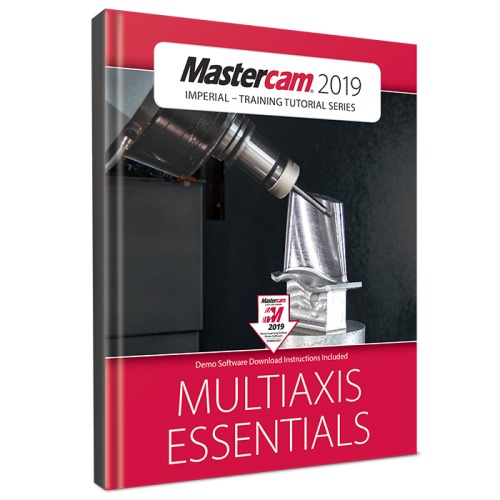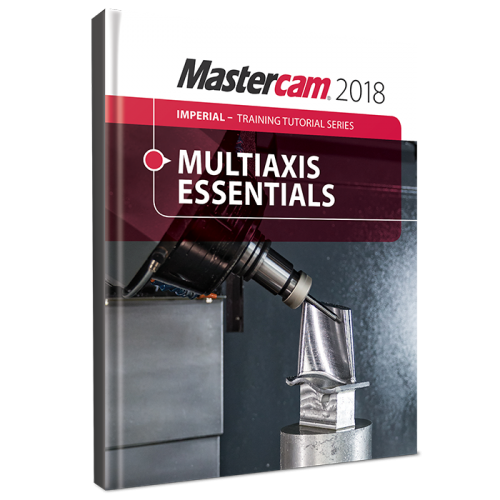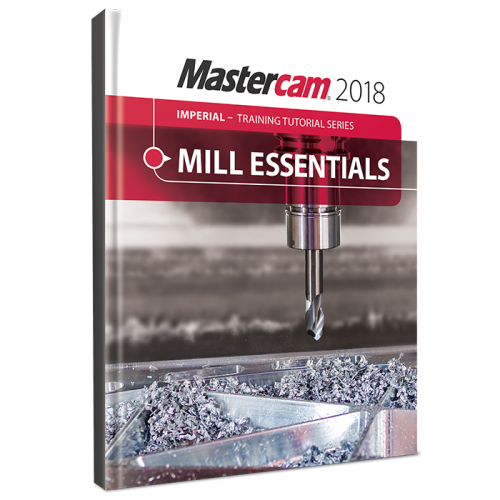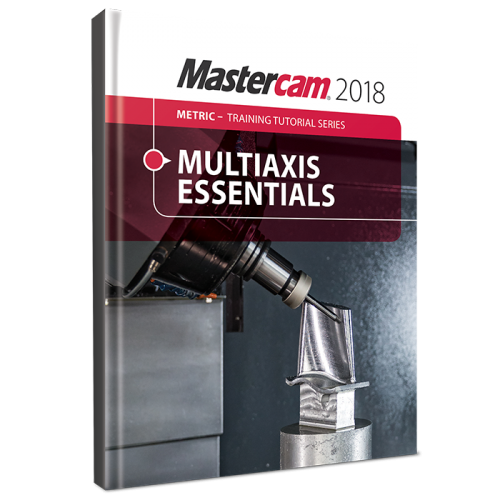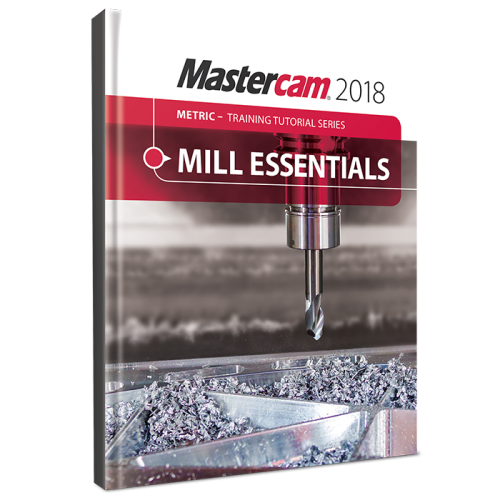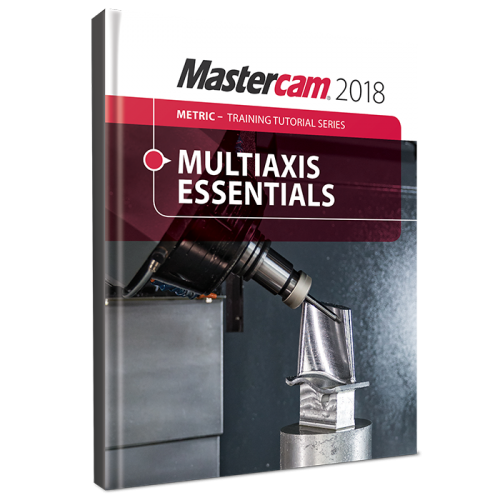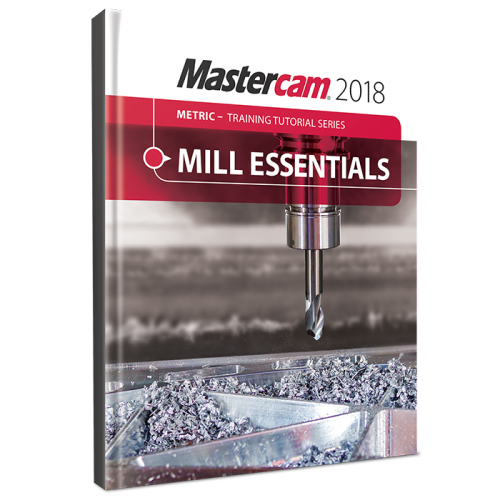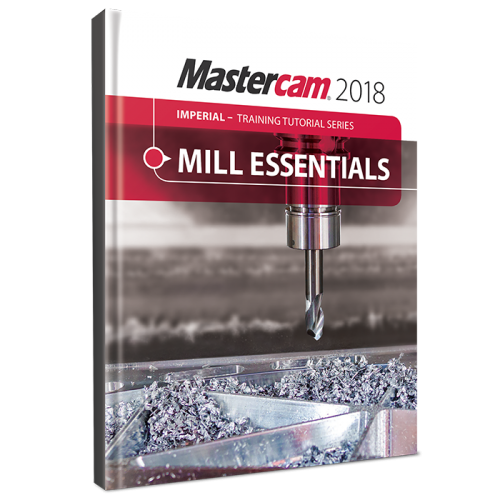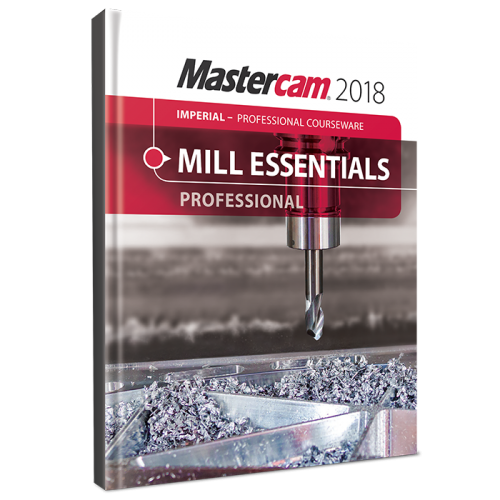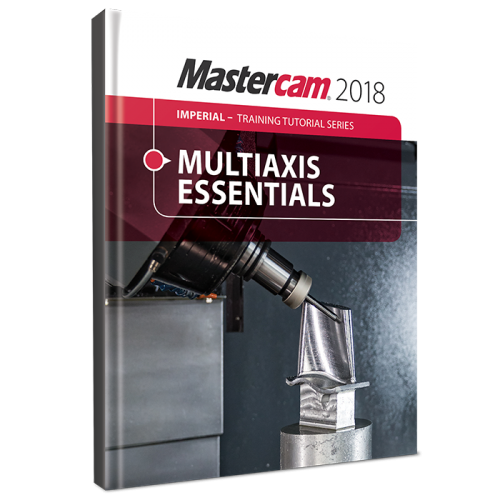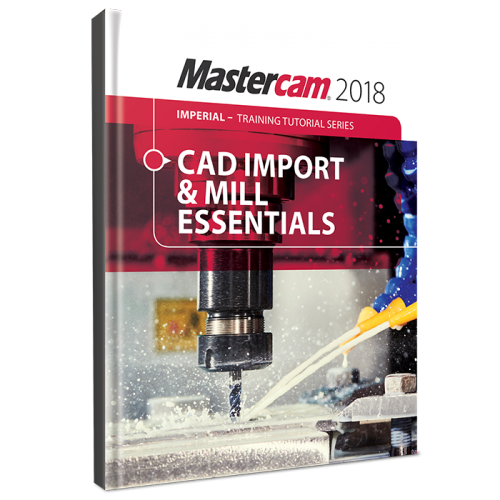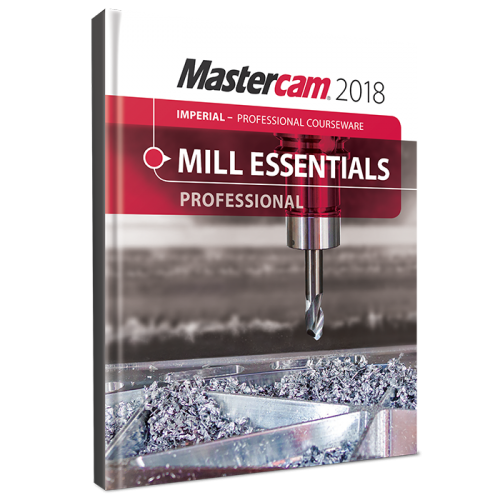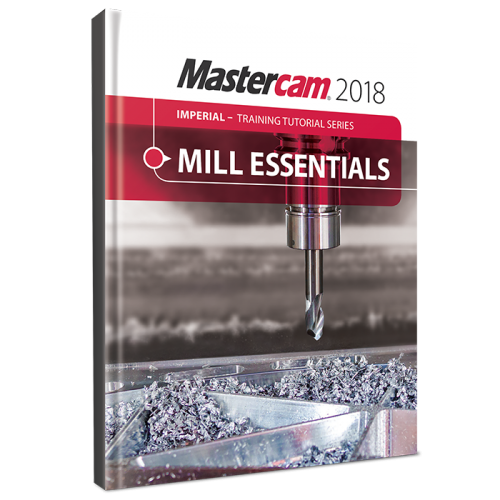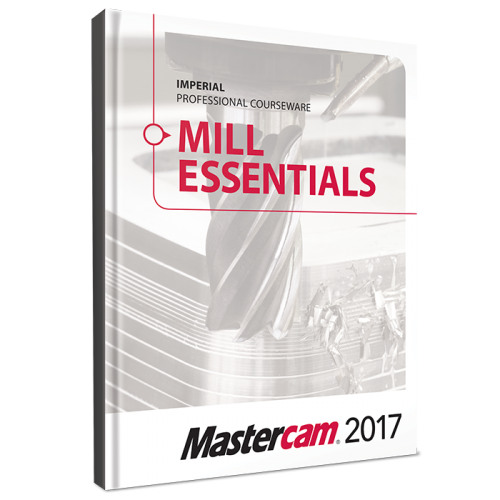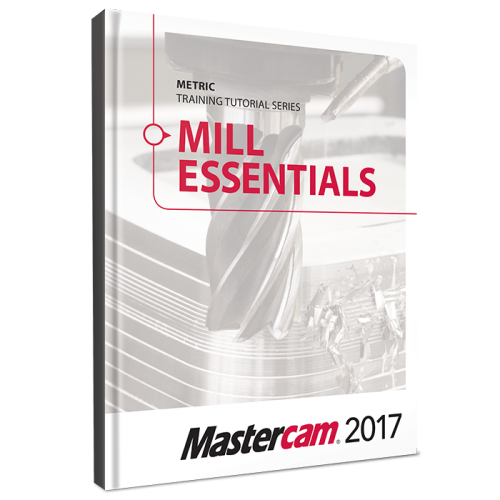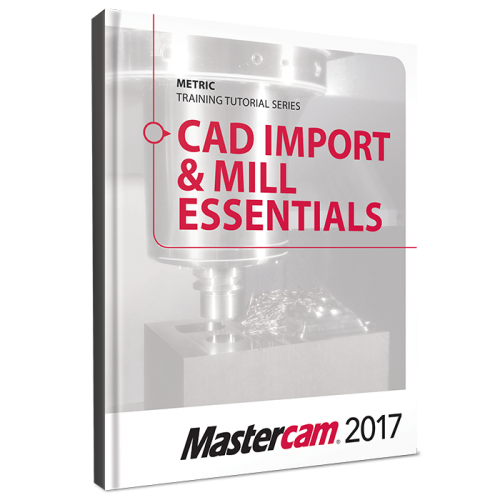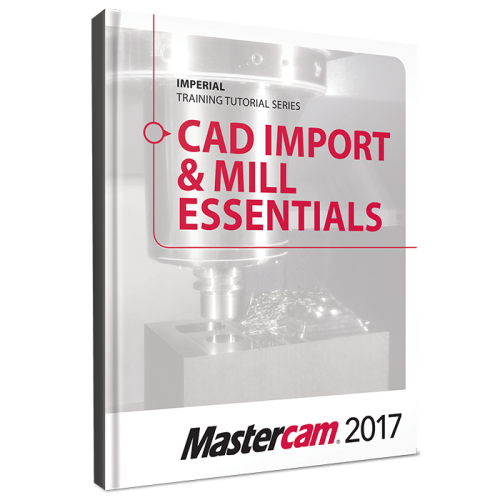Search the Community
Showing results for tags 'Essentials'.
-
Version 1.0.0
This is an eBook. It requires an internet connection to access. Published by In-House Solutions Inc. ISBN: 978-1-77146-802-2 The Mastercam 2019 Multiaxis Essentials Training Tutorial is intended for the advanced Mastercam user looking to learn Mastercam Multiaxis programming. A firm grasp on both 2D and 3D machining is required and can be attained by completing the Mill Essentials and Mill Advanced Training Tutorials. The Intro to Multiaxis Training Tutorial covers the different applications that are available by configuring the Rotary Axis Control page including: Rotary axis positioning and Axis substitution. The book also covers the Multiaxis Classic family toolpaths: Rotary, Curve, Swarf, Flow, and Msurf. A special tutorial is dedicated to teaching how to drill and circle mill holes using Multiaxis toolpaths. Specific parameters such as Cut patterns, Tool Axis Control, Limits, Collision Control, Linking and more are described in detail. The contents also describe how to verify the toolpaths using the new Machine Simulation module that combines toolpath backplot mode and material removal mode with collision detections.From $39.99 -
Version 1.0.0
This is an eBook. An internet connection is required to access it. Published by: In-House Solutions Inc. ISBN: 978-1-77146-794-0 The Mastercam 2019 Mill Essentials Training Tutorial features concept-filled tutorials, challenging practice exercises and short quizzes following every tutorial providing a comprehensive look at geometry creation and 2D toolpathing for Mastercam Mill. This book begins with the absolute basics by introducing the Mastercam user interface and it will have you creating geometry, drilling and creating contour toolpaths before you know it. Its gradual progression lends way to more advanced concepts such as multiple setup scenarios and 2D High Speed Toolpaths. All of the parts within the book are designed with machinability in mind. A multitude of topics are covered including 2D geometry, solid geometry, tool settings, stock setup, drilling, tapping, contouring, pocketing, circle milling and slot milling. You will learn the 2D High Speed Toolpaths such as Dynamic Mill, Area Mill, Dynamic Contour, Peel Mill & Blend Mill, how to import a solid and machine it and using the WCS in multiple fixture applications.From $39.99 -
The Mastercam 2017 Multiaxis Essentials Training Tutorial is intended for the advanced Mastercam user looking to learn Mastercam Multiaxis programming. A firm grasp on both 2D and 3D machining is required and can be attained by completing the Mill Essentials and Mill Advanced Training Tutorials. The Intro to Multiaxis Training Tutorial covers the different applications that are available by configuring the Rotary Axis Control page including: Rotary axis positioning and Axis substitution. The book also covers the Multiaxis Classic family toolpaths: Rotary, Curve, Swarf, Flow, and Msurf. A special tutorial is dedicated to teaching how to drill and circle mill holes using Multiaxis toolpaths. Specific parameters such as Cut patterns, Tool Axis Control, Limits, Collision Control, Linking and more are described in detail. The contents also describe how to verify the toolpaths using the new Machine Simulation module that combines toolpath backplot mode and material removal mode with collision detections.From $39.99
-
The Mastercam 2017 Mill Essentials Training Tutorial features concept-filled tutorials, challenging practice exercises and short quizzes following every tutorial providing a very comprehensive look a virtually all aspects of 2D machining. This book begins with the absolute basics by introducing the Mastercam user interface and it will have you creating geometry, drilling and creating contour toolpaths before you know it. Its gradual progression lends way to more advanced concepts such as multiple setup scenarios and 2D High Speed Toolpaths. All of the parts within the book are designed with machinability in mind. A multitude of topics are covered including 2D geometry, solid geometry, tool settings, stock setup, drilling, tapping, contouring, pocketing, circle milling and slot milling. You will learn the 2D High Speed Toolpaths such as Dynamic Mill, Area Mill, Dynamic Contour, Peel Mill & Blend Mill, how to import a solid and machine it and using the WCS in multiple fixture applications.From $39.99
-
- essentials
- mastercam
- (and 5 more)
-
Version 1.0.0
The Mastercam 2018 Multiaxis Essentials Training Tutorial is intended for the advanced Mastercam user looking to learn Mastercam Multiaxis programming. A firm grasp on both 2D and 3D machining is required and can be attained by completing the Mill Essentials and Mill Advanced Training Tutorials. The Intro to Multiaxis Training Tutorial covers the different applications that are available by configuring the Rotary Axis Control page including: Rotary axis positioning and Axis substitution. The book also covers the Multiaxis Classic family toolpaths: Rotary, Curve, Swarf, Flow, and Msurf. A special tutorial is dedicated to teaching how to drill and circle mill holes using Multiaxis toolpaths. Specific parameters such as Cut patterns, Tool Axis Control, Limits, Collision Control, Linking and more are described in detail. The contents also describe how to verify the toolpaths using the new Machine Simulation module that combines toolpath backplot mode and material removal mode with collision detections.From $39.99 -
Version 1.0.0
The Mastercam 2018 Mill Essentials Training Tutorial features concept-filled tutorials, challenging practice exercises and short quizzes following every tutorial providing a very comprehensive look a virtually all aspects of 2D machining. This book begins with the absolute basics by introducing the Mastercam user interface and it will have you creating geometry, drilling and creating contour toolpaths before you know it. Its gradual progression lends way to more advanced concepts such as multiple setup scenarios and 2D High Speed Toolpaths. All of the parts within the book are designed with machinability in mind. A multitude of topics are covered including 2D geometry, solid geometry, tool settings, stock setup, drilling, tapping, contouring, pocketing, circle milling and slot milling. You will learn the 2D High Speed Toolpaths such as Dynamic Mill, Area Mill, Dynamic Contour, Peel Mill & Blend Mill, how to import a solid and machine it and using the WCS in multiple fixture applications.From $39.99 -
Version 1.0.0
1,593 downloads
The Mastercam 2018 Multiaxis Essentials Training Tutorial is intended for the advanced Mastercam user looking to learn Mastercam Multiaxis programming. A firm grasp on both 2D and 3D machining is required and can be attained by completing the Mill Essentials and Mill Advanced Training Tutorials. The Intro to Multiaxis Training Tutorial covers the different applications that are available by configuring the Rotary Axis Control page including: Rotary axis positioning and Axis substitution. The book also covers the Multiaxis Classic family toolpaths: Rotary, Curve, Swarf, Flow, and Msurf. A special tutorial is dedicated to teaching how to drill and circle mill holes using Multiaxis toolpaths. Specific parameters such as Cut patterns, Tool Axis Control, Limits, Collision Control, Linking and more are described in detail. The contents also describe how to verify the toolpaths using the new Machine Simulation module that combines toolpath backplot mode and material removal mode with collision detections.Free -
Version 1.0.0
1,371 downloads
The Mastercam 2018 Mill Essentials Training Tutorial features concept-filled tutorials, challenging practice exercises and short quizzes following every tutorial providing a very comprehensive look a virtually all aspects of 2D machining. This book begins with the absolute basics by introducing the Mastercam user interface and it will have you creating geometry, drilling and creating contour toolpaths before you know it. Its gradual progression lends way to more advanced concepts such as multiple setup scenarios and 2D High Speed Toolpaths. All of the parts within the book are designed with machinability in mind. A multitude of topics are covered including 2D geometry, solid geometry, tool settings, stock setup, drilling, tapping, contouring, pocketing, circle milling and slot milling. You will learn the 2D High Speed Toolpaths such as Dynamic Mill, Area Mill, Dynamic Contour, Peel Mill & Blend Mill, how to import a solid and machine it and using the WCS in multiple fixture applications.Free -
Version 1.0.0
This is an electronic only purchase downloadable in PDF format. Published by In-House Solutions Inc. ISBN: 978-1-77146-730-8 The Mastercam 2018 Multiaxis Essentials Training Tutorial is intended for the advanced Mastercam user looking to learn Mastercam Multiaxis programming. A firm grasp on both 2D and 3D machining is required and can be attained by completing the Mill Essentials and Mill Advanced Training Tutorials. The Intro to Multiaxis Training Tutorial covers the different applications that are available by configuring the Rotary Axis Control page including: Rotary axis positioning and Axis substitution. The book also covers the Multiaxis Classic family toolpaths: Rotary, Curve, Swarf, Flow, and Msurf. A special tutorial is dedicated to teaching how to drill and circle mill holes using Multiaxis toolpaths. Specific parameters such as Cut patterns, Tool Axis Control, Limits, Collision Control, Linking and more are described in detail. The contents also describe how to verify the toolpaths using the new Machine Simulation module that combines toolpath backplot mode and material removal mode with collision detections.From $39.99 -
Version 1.0.0
This is an electronic only purchase downloadable in PDF format. Published by: In-House Solutions Inc. ISBN: 978-1-77146-722-3 The Mastercam 2018 Mill Essentials Training Tutorial features concept-filled tutorials, challenging practice exercises and short quizzes following every tutorial providing a very comprehensive look a virtually all aspects of 2D machining. This book begins with the absolute basics by introducing the Mastercam user interface and it will have you creating geometry, drilling and creating contour toolpaths before you know it. Its gradual progression lends way to more advanced concepts such as multiple setup scenarios and 2D High Speed Toolpaths. All of the parts within the book are designed with machinability in mind. A multitude of topics are covered including 2D geometry, solid geometry, tool settings, stock setup, drilling, tapping, contouring, pocketing, circle milling and slot milling. You will learn the 2D High Speed Toolpaths such as Dynamic Mill, Area Mill, Dynamic Contour, Peel Mill & Blend Mill, how to import a solid and machine it and using the WCS in multiple fixture applications.From $39.99 -
Version 1.0.0
Published by: In-House Solutions Inc. ISBN: 978-1-77146-715-5 The CAD Import & Mill Essentials Toolpaths Training Tutorial is intended for anyone looking to understand the ins and outs of Mastercam Mill Essentials toolpaths, while learning the best practices for importing geometry from various CAD software packages. You will learn how to import AutoCAD, SolidWorks and Parasolid files and create the 2D toolpaths for them in Mastercam. Each tutorial walks you through preparing the imported geometry using levels, shows you how to check for problems in the geometry and how to move the geometry to set the work zero. We also cover tool settings, stock setup, drilling, tapping, contouring, pocketing, circle milling, slot milling, 2D High Speed Toolpaths (such as Dynamic Mill, Area Mill, Dynamic Contour, Peel Mill & Blend Mill) and using the WCS in multiple fixture applications.From $39.99 -
Version 1.0.0
The Mastercam 2018 Mill Essentials Professional Courseware is ideal for industrial training. Our exercise based approach to both the presentation and teaching of the material provides users with excellent opportunities to apply what they have learned. Users put the concepts they are taught to practice by creating parts based on a series of drawings, using 2D wireframe, solids, and toolpath creation with just a few guidelines. Supplement files and accompanying exercises are provided to reinforce the theory. The material provides outstanding coverage of contour, pocket, drilling, circle milling and slot milling toolpaths. More advanced exercises explain the use of Work Coordinate System (WCS), 2D High Speed toolpaths, Feature Based Machining (FBM) and more.From $39.99-
- courseware
-
(and 6 more)
Tagged with:
-
Version 1.0.0
534 downloads
This sample is in color as it appears in the eBook version. The print version is printed in greyscale. The Mastercam 2018 Multiaxis Essentials Training Tutorial is intended for the advanced Mastercam user looking to learn Mastercam Multiaxis programming. A firm grasp on both 2D and 3D machining is required and can be attained by completing the Mill Essentials and Mill Advanced Training Tutorials. The Intro to Multiaxis Training Tutorial covers the different applications that are available by configuring the Rotary Axis Control page including: Rotary axis positioning and Axis substitution. The book also covers the Multiaxis Classic family toolpaths: Rotary, Curve, Swarf, Flow, and Msurf. A special tutorial is dedicated to teaching how to drill and circle mill holes using Multiaxis toolpaths. Specific parameters such as Cut patterns, Tool Axis Control, Limits, Collision Control, Linking and more are described in detail. The contents also describe how to verify the toolpaths using the new Machine Simulation module that combines toolpath backplot mode and material removal mode with collision detections.Free -
Version 1.0.0
352 downloads
This sample is in color as it would appear in the eBook version. The print version is greyscale. The CAD Import & Mill Essentials Toolpaths Training Tutorial is intended for anyone looking to understand the ins and outs of Mastercam Mill Essentials toolpaths, while learning the best practices for importing geometry from various CAD software packages. You will learn how to import AutoCAD, SolidWorks and Parasolid files and create the 2D toolpaths for them in Mastercam. Each tutorial walks you through preparing the imported geometry using levels, shows you how to check for problems in the geometry and how to move the geometry to set the work zero. We also cover tool settings, stock setup, drilling, tapping, contouring, pocketing, circle milling, slot milling, 2D High Speed Toolpaths (such as Dynamic Mill, Area Mill, Dynamic Contour, Peel Mill & Blend Mill) and using the WCS in multiple fixture applications.Free -
Version 1.0.0
306 downloads
This sample is in color as it appears in the eBooks version. The print version is grey scale. The Mastercam 2018 Mill Essentials Professional Courseware is ideal for industrial training. Our exercise based approach to both the presentation and teaching of the material provides users with excellent opportunities to apply what they have learned. Users put the concepts they are taught to practice by creating parts based on a series of drawings, using 2D wireframe, solids, and toolpath creation with just a few guidelines. Supplement files and accompanying exercises are provided to reinforce the theory. The material provides outstanding coverage of contour, pocket, drilling, circle milling and slot milling toolpaths. More advanced exercises explain the use of Work Coordinate System (WCS), 2D High Speed toolpaths, Feature Based Machining (FBM) and more.Free -
Version 1.0.0
878 downloads
This sample is in color as it appears in the eBooks version. The print version is grey scale. The Mastercam 2018 Mill Essentials Training Tutorial features concept-filled tutorials, challenging practice exercises and short quizzes following every tutorial providing a very comprehensive look a virtually all aspects of 2D machining. This book begins with the absolute basics by introducing the Mastercam user interface and it will have you creating geometry, drilling and creating contour toolpaths before you know it. Its gradual progression lends way to more advanced concepts such as multiple setup scenarios and 2D High Speed Toolpaths. All of the parts within the book are designed with machinability in mind. A multitude of topics are covered including 2D geometry, solid geometry, tool settings, stock setup, drilling, tapping, contouring, pocketing, circle milling and slot milling. You will learn the 2D High Speed Toolpaths such as Dynamic Mill, Area Mill, Dynamic Contour, Peel Mill & Blend Mill, how to import a solid and machine it and using the WCS in multiple fixture applications.Free -
Version 1.0.0
286 downloads
This sample is in color as it appears in the eBooks version. The print version is grey scale. The Mastercam 2017 Instructor Kit for Mill & Lathe is the ultimate toolkit for instructors looking to enhance their 2D mill, 3D mill and lathe classes while inimizing prep time The Instructor Kit for Mill & Lathe offers an array of tools to make Mastercam easier than ever to understand. This package includes: Mastercam 2017 Mill Essentials Instructor Guide Mastercam 2017 Mill Essentials Training Tutorial Mastercam 2017 Mill Essentials Video Training DVD Mastercam 2017 Mill Essentials Instructor CD Mastercam 2017 Mill Advanced Instructor Guide Mastercam 2017 Mill Advanced Training Tutorial Mastercam 2017 Mill Advanced Video Training DVD Mastercam 2017 Mill Advanced Instructor CD Mastercam 2017 Mill Lathe Instructor Guide Mastercam 2017 Mill Lathe Training Tutorial Mastercam 2017 Mill Lathe Video Training DVD Mastercam 2017 Mill Lathe Instructor CD Mastercam 2017 Home Learning Edition / Demo Software Practice Exercise, Quizzes, Mid-Term and Final Exam Tests Completed parts (.MCAM) for verification purposes Instructor PowerPoint® presentationsFree-
- mastercam
- instructor
- (and 10 more)
-
Version 1.0.0
183 downloads
This sample is in color as it appears in the eBooks version. The print version is grey scale. The Mastercam 2017 Mill Essentials Professional Courseware is ideal for industrial training. Our exercise based approach to both the presentation and teaching of the material provides users with excellent opportunities to apply what they have learned. Users put the concepts they are taught to practice by creating parts based on a series of drawings, using 2D wireframe, solids, and toolpath creation with just a few guidelines. Supplement files and accompanying exercises are provided to reinforce the theory. The material provides outstanding coverage of contour, pocket, drilling, circle milling and slot milling toolpaths. More advanced exercises explain the use of Work Coordinate System (WCS), 2D High Speed toolpaths, Feature Based Machining (FBM) and more.Free -
Version 1.0.0
231 downloads
This sample is in color as it appears in the eBooks version. The print version is grey scale. The Mastercam 2017 Multiaxis Essentials Training Tutorial is intended for the advanced Mastercam user looking to learn Mastercam Multiaxis programming. A firm grasp on both 2D and 3D machining is required and can be attained by completing the Mill Essentials and Mill Advanced Training Tutorials. The Intro to Multiaxis Training Tutorial covers the different applications that are available by configuring the Rotary Axis Control page including: Rotary axis positioning and Axis substitution. The book also covers the Multiaxis Classic family toolpaths: Rotary, Curve, Swarf, Flow, and Msurf. A special tutorial is dedicated to teaching how to drill and circle mill holes using Multiaxis toolpaths. Specific parameters such as Cut patterns, Tool Axis Control, Limits, Collision Control, Linking and more are described in detail. The contents also describe how to verify the toolpaths using the new Machine Simulation module that combines toolpath backplot mode and material removal mode with collision detections.Free -
Version 1.0.0
319 downloads
This sample is in color as it appears in the eBooks version. The print version is grey scale. The Mastercam 2017 Mill Essentials Training Tutorial (Metric) features concept-filled tutorials, challenging practice exercises and short quizzes following every tutorial providing a very comprehensive look a virtually all aspects of 2D machining. This book begins with the absolute basics by introducing the Mastercam user interface and it will have you creating geometry, drilling and creating contour toolpaths before you know it. Its gradual progression lends way to more advanced concepts such as multiple setup scenarios and 2D High Speed Toolpaths. All of the parts within the book are designed with machinability in mind. A multitude of topics are covered including 2D geometry, solid geometry, tool settings, stock setup, drilling, tapping, contouring, pocketing, circle milling and slot milling. You will learn the 2D High Speed Toolpaths such as Dynamic Mill, Area Mill, Dynamic Contour, Peel Mill & Blend Mill, how to import a solid and machine it and using the WCS in multiple fixture applications.Free -
Version 1.0.0
187 downloads
This sample is in color as it appears in the eBooks version. The print version is grey scale. The CAD Import & Mill Essentials Toolpaths Training Tutorial (METRIC) is intended for anyone looking to understand the ins and outs of Mastercam Mill Essentials toolpaths, while learning the best practices for importing geometry from various CAD software packages. You will learn how to import AutoCAD, SolidWorks and Parasolid files and create the 2D toolpaths for them in Mastercam. Each tutorial walks you through preparing the imported geometry using levels, shows you how to check for problems in the geometry and how to move the geometry to set the work zero. We also cover tool settings, stock setup, drilling, tapping, contouring, pocketing, circle milling, slot milling, 2D High Speed Toolpaths (such as Dynamic Mill, Area Mill, Dynamic Contour, Peel Mill & Blend Mill) and using the WCS in multiple fixture applications.Free -
Version 1.0.0
134 downloads
This sample is in color as it appears in the eBooks version. The print version is grey scale. The CAD Import & Mill Essentials Toolpaths Training Tutorial is intended for anyone looking to understand the ins and outs of Mastercam Mill Essentials toolpaths, while learning the best practices for importing geometry from various CAD software packages. You will learn how to import AutoCAD, SolidWorks and Parasolid files and create the 2D toolpaths for them in Mastercam. Each tutorial walks you through preparing the imported geometry using levels, shows you how to check for problems in the geometry and how to move the geometry to set the work zero. We also cover tool settings, stock setup, drilling, tapping, contouring, pocketing, circle milling, slot milling, 2D High Speed Toolpaths (such as Dynamic Mill, Area Mill, Dynamic Contour, Peel Mill & Blend Mill) and using the WCS in multiple fixture applications.Free
Join us!
eMastercam - your online source for all things Mastercam.
Together, we are the strongest Mastercam community on the web with over 56,000 members, and our online store offers a wide selection of training materials for all applications and skill levels.