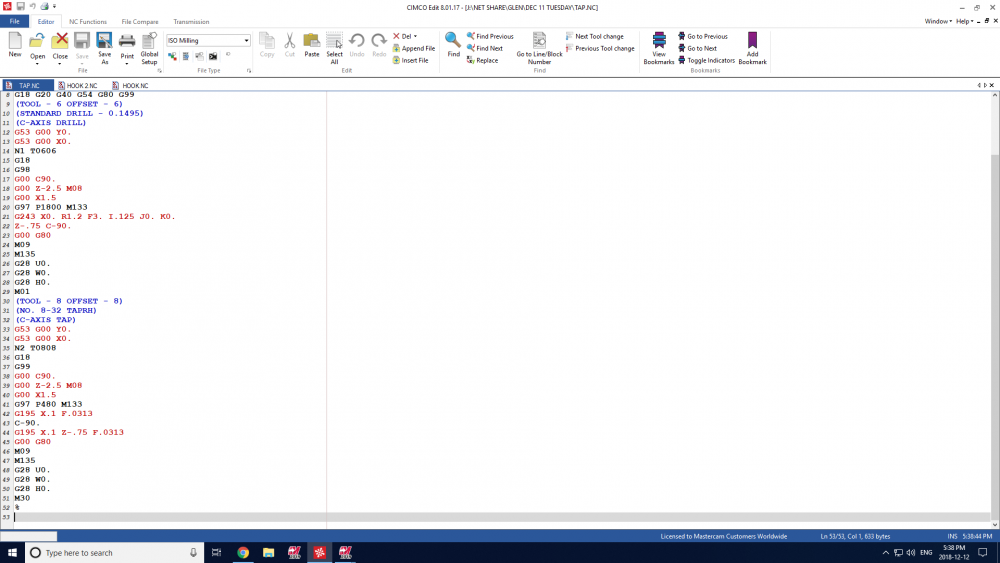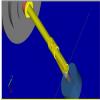Search the Community
Showing results for tags 'Live tooling'.
-
Hi guys My name is Glen, I am new at emastercam and new to cnc lathe machines. i just have a question regarding tapping with live tooling( radial). I can back plot it and everything seems fine but when i post it machine error NO SPINDLE SPEED. This is the G codes for the drilling and tapping, i only have problem with tapping. thanks in advance
- 4 replies
-
- live tooling
- tapping
-
(and 2 more)
Tagged with:
-
Hi guys My name is Glen, I am new at emastercam and new to cnc lathe machines. i just have a question regarding tapping with live tooling( radial). I can back plot it and everything seems fine but when i post it machine error NO SPINDLE SPEED. This is the G codes for the drilling and tapping, i only have problem with tapping. thanks in advance
-
- live tooling
- tap
-
(and 3 more)
Tagged with:
-
I have my drawing, have a tool path, when i go to verify it looks perfect. now when i go to post it my y's are good but my z's are x's, and my x's are z's. tried many different post, now ripping hair out. can anyone help, thank you Bob.
-
First I don’t want to upset all the Mastercam users so please don’t be offended by my post. I have been an Esprit user for 10 years and recently got a new job and my new employer is a Mastercam user so I am learning the new software on my own. I have gone trough all the free lathe tutorials and still have a lot of questions and feel I haven’t covered anything thing I want to. I have two lathes with live tooling and a Y axis, when you go through the tutorials they don’t cover advanced machining for live tooling. I also feel like Mastercam doesn’t have as many luxuries as Esprit did for customizing tool paths and features. It just seems like there are less options with Mastercam, has anyone else out there been in my position before? Does anyone have any advice for switching software’s? Thanks,
-
On a Lathe with Live tooling, how do i get my whole tool list to show up on the setup sheets? When I try and and get a toolist all I get are the mill tools no lathe
- 1 reply
-
- Live tooling
- Lathe
-
(and 1 more)
Tagged with:
-
I've been programming a HAAS VF-3 at work with mastercam for a while now and I just started trying to program the HAAS SL-20 turning center with live tooling. The part included a hexagon to be milled into it. When using mastercam's c-axis face contour toolpaths it output gcode that commanded very specific C moves. But apparently my machine doesn't have a c axis, just live tooling. I eventually hand coded the polygon with the G77 cycle as follows: T707 S10 M03 M133 P2500 G00 X3. Z-2.202 G77 J0.312 L6 R0.5 G98 G01 X4. F20. M135 M05 G28 U0. W0. That worked fine, but what I would rather is have MasterCAM output the gcode my machine understands. The problem might just be my post processor, or that I have the machine definition setup wrong, but I'm really not sure. Any help would be much appreciated.
-
HI everyone, Im going to see if i can get some help with my post processor file. Im currently running a "c-axis toolpath" in mastercam for "cross contour" and "cross drill", I have all the tool offsets set up in the hass st-10 but for some reason "c-axis toolpath" for "cross contour" and "cross drill" is not engaging, Im running to diffeent "NC Files" because I only have two Radial Live Tools. So I can only run two live tooling programs at a time. and to let you guys know im using the "GENERIC HAAS SL 4X MT_LATHE.LMD" post processor I also tried the "LATHE DEFAULT.LMD" but that one wasnt even generating the m-code "M154" to even engage the c-axis. Im pretty sure I dont even have the right post. but if somene could help me with the post or even explain it to me on how to fix mine so it would post right it would be highly appreciated. Oh and Im making a "Tap Wrench" so who ever can really help me out Ill mail them one! So the first program you will see is (SETUP3) has two drill process ( 1/8 SPOTDRILL) and ( 3/8 DRILL) And the Second program you will see is (SETUP4) has two drill process ( 1/4 FLAT ENDMILL) and ( 1/2 FLAT ENDMILL) % O0001 (SETUP3) (DATE=DD-MM-YY - 18-05-14 TIME=HH:MM - 16:08) (MCX FILE - C:\USERS\CNC\DESKTOP\TAPWRENCH\TAPWRENCHTEST101.MCX-7) (NC FILE - C:\USERS\CNC\DESKTOP\SETUP3.NC) (MATERIAL - ALUMINUM INCH - 6061) G20 (TOOL - 4 OFFSET - 2) ( 1/8 SPOTDRILL) (C-AXIS SPOT DRILL) G00 T0402 G19 M154 G00 G54 X1. Z-2.75 C90. G97 S2139 M51 G83 X.2 R.7 Q0. F1.03 G80 G00 Z-2.75 G28 U0. V0. W0. H0. M55 T0400 M01 (TOOL - 5 OFFSET - 4) ( 3/8 DRILL) (DRILL) G00 T0504 G19 G00 G54 X1. Z-2.75 C90. G97 S1426 M51 G83 X-.9253 R.7 Q.1 F4.11 G80 G00 Z-2.75 G28 U0. V0. W0. H0. M55 T0500 M30 % ---------------------------------------------------------------------------------------------- % O0001 (SETUP4) (DATE=DD-MM-YY - 18-05-14 TIME=HH:MM - 16:44) (MCX FILE - C:\USERS\CNC\DESKTOP\TAPWRENCH\TAPWRENCHTEST101.MCX-7) (NC FILE - C:\USERS\CNC\DESKTOP\SETUP4.NC) (MATERIAL - ALUMINUM INCH - 6061) G20 (TOOL - 4 OFFSET - 4) ( 1/4 FLAT ENDMILL) (CONTOUR HOLE) G00 T0404 G19 M154 G00 G54 X1. Z-2.8438 C90. G97 S2139 M51 X.7 G98 G01 X.3 F6.42 Y-.0466 Z-2.7917 G2 Y-.0625 Z-2.75 R.0625 Y0. Z-2.6875 R.0625 Y.0625 Z-2.75 R.0625 Y.0466 Z-2.7917 R.0625 G01 Y0. Z-2.8438 X.1 Y-.0466 Z-2.7917 G2 Y-.0625 Z-2.75 R.0625 Y0. Z-2.6875 R.0625 Y.0625 Z-2.75 R.0625 Y.0466 Z-2.7917 R.0625 G01 Y0. Z-2.8438 X-.1 Y-.0466 Z-2.7917 G2 Y-.0625 Z-2.75 R.0625 Y0. Z-2.6875 R.0625 Y.0625 Z-2.75 R.0625 Y.0466 Z-2.7917 R.0625 G01 Y0. Z-2.8438 X-.3 Y-.0466 Z-2.7917 G2 Y-.0625 Z-2.75 R.0625 Y0. Z-2.6875 R.0625 Y.0625 Z-2.75 R.0625 Y.0466 Z-2.7917 R.0625 G01 Y0. Z-2.8438 X-.5 Y-.0466 Z-2.7917 G2 Y-.0625 Z-2.75 R.0625 Y0. Z-2.6875 R.0625 Y.0625 Z-2.75 R.0625 Y.0466 Z-2.7917 R.0625 G01 Y0. Z-2.8438 X-.7 Y-.0466 Z-2.7917 G2 Y-.0625 Z-2.75 R.0625 Y0. Z-2.6875 R.0625 Y.0625 Z-2.75 R.0625 Y.0466 Z-2.7917 R.0625 G01 Y0. Z-2.8438 G00 X1. G00 Z-2.8438 G28 U0. V0. W0. H0. M55 T0400 M01 (TOOL - 1 OFFSET - 1) ( 1/2 FLAT ENDMILL) (CONTOUR) G00 T0101 G19 G00 G54 X1. Z-2.0625 C90. G97 S1069 M51 X.7 G01 X.5 F6.42 Z-3.4375 G00 X1. G55 X1. Y0. Z-2.0625 C270. X.7 G01 X.5 Z-3.4375 G00 X1. G00 Z-3.4375 G28 U0. V0. W0. H0. M55 T0100 M30 %
- 5 replies
-
- Live Tooling
- Live Tooling Post
-
(and 2 more)
Tagged with:
-
I have an Okuma LB3000 Lathe with live tooling. Im using Mastercam X7 MU1. Im wondering which post I should start with and are they capable of Macro programming??? The macro part isn't a huge deal but I thought Id throw this question out there instead of trying them one at a time. Any feedback is much appreciated. Thanks!!!
- 2 replies
-
- okuma
- live tooling
-
(and 2 more)
Tagged with:
-
I have an Okuma LB3000 Lathe with live tooling. Im using Mastercam X7 MU1. Im wondering which post I should start with and are they capable of Macro programming??? The macro part isn't a huge deal but I thought Id throw this question out there instead of trying them one at a time. Any feedback is much appreciated. Thanks!!!
-
- okuma
- live tooling
-
(and 2 more)
Tagged with:
-
I am seriously considering purchasing some BENZ live tooling for my ST10y HAAS lathe. BENZ offers what appears to be a clever way to add quick change functionality to live tooling. Does anybody have experience with this line of BENZ live tooling? As you all know live tooling can be expensive and I want to try to avoid making a mistake purchase
-
Hi all, My post is outputting inverse feed for C axis. How can I change it to output IPM when I'm doing live tooling. This is for a Haas ST Lathe. I started with Generic Haas SL 4X MT_ Lathe post. Thanks. Ara.
-
This is an article about some of the things I make. Those of you that use live tooling for extended periods or at high RPM will find this very interesting. http://www.pddnet.com/articles/2012/11/taking-heat-live-tooling-longer-life-high-cycle-operations
- 2 replies
-
- Live Tooling
- PPC
-
(and 1 more)
Tagged with:
Join us!
eMastercam - your online source for all things Mastercam.
Together, we are the strongest Mastercam community on the web with over 56,000 members, and our online store offers a wide selection of training materials for all applications and skill levels.