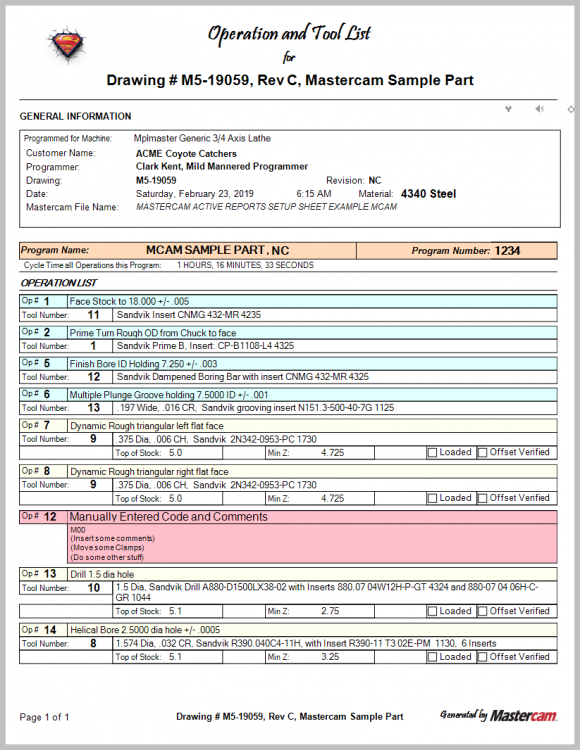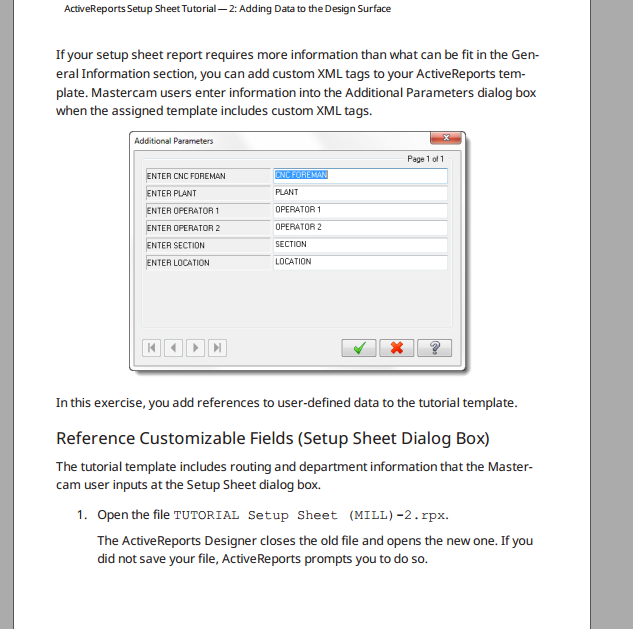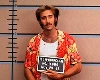Search the Community
Showing results for tags 'Setup Sheet'.
-
Hi everyone, I hope you're all doing well. I have a question that I thought this community might be able to help with. I work as a CNC programmer and use Mastercam for my projects. After I've completed my programming, I usually fill out an Excel file with tool part numbers, references, revisions, dates, and part images. Recently, I came across the concept of setup sheets in Mastercam, and I realized that they can do something similar to my Excel file. I'm wondering if there's a way to customize my setup sheet by integrating my Excel data directly into it. This would save me a lot of time and effort. Has anyone tried doing something similar, or does anyone have any insights into how I might go about it? Any tips, guidance, or resources would be greatly appreciated. Thanks in advance for your help!
- 11 replies
-
- setup sheet
- excel
-
(and 1 more)
Tagged with:
-
It has been quite some time since I posted here, thought I would mention some of the recent enhancements to the Varco Reports: Automatic full-function 30 day trial when reports are installed. Append additional PDF’s to the exported report PDF. Run other applications from within the report, such as Machine Simulation Presentations. ‘Shop Mode’ that supports running the reports on systems that do not have Mastercam installed. Provide feedback to programming from ‘Shop Mode’. Sync code list for Mill-Turn machines listing the sync codes and the code lines they are used on. User configurable work offset display for machines that do not use Mastercam’s default Fanuc style. Improved formatting of report data. Barcoding supported for almost all data fields, including QR codes. Drag & Drop support for rearranging data display for operations & tools. Support added for newer Mastercam toolpaths such as the B-Axis Contour. Duplicate tool filtering. Support for extension milling tool holders. Option to display screen image, stock image, & General Information fields side-by-side. If you would like to try the reports, the installer can be downloaded from the Varco Reporting Forum. You will need to register to have access to the downloads. I would be pleased to do a web meeting with you to look at the features and numerous options for the reports.
-
- 5
-

-

-
- activereports setup sheets
- setup sheet
-
(and 1 more)
Tagged with:
-
Greetings all, I have developed a setup sheet that is really more of an Operation check list. Developed for minimal paper waste. It works with all three of the main program types without changing report templates: Mill, Lathe, and Mill/Turn. The operations are color coded: Blue is turning, Yellow is Milling, and red is Manual Entry. If the tools are named in Mastercam the way that I recommend, all of the information will be there for the operator: Insert codes, etc. Included in the zip file that is attached is a sample turning program with milling, the Active report templates, a Word doc with instructions on how to install and where to enter information. For best results, pay close attention to the Word doc on what and where I enter the names and comments of the tools and operations. Disclaimer: Use at your own risk. Active_Reports_OP_Tool_List_short.zip
- 49 replies
-
- 12
-

-

-
- active reports
- setup sheet
-
(and 1 more)
Tagged with:
-
Hi everyone, I am curious how you pros describe your tooling. In particular what kind of acronyms or wording do you use for extended tools. For instance how would you describe a tool that needs a specific extension (ie DA300) with a certain amount of tool projection. It starts to get very verbose and confusing when you have to describe Length of Cut, "Stick Out" and specific holders and extensions. I'm sure LOC is pretty standard, I personally use EFH to stand for Extend(ed) from Holder. But again the problem arises when it's a specific holder with an extension that has to stick out a certain amount with a tool that sticks out of the extension and so on.
-
The setup sheet always uses the same name (just as you called the machine) to create a file. Do you can create the file under other names automaticly eg. Mastercam file name ?
-
The setup sheet always uses the same name (just as you called the machine) to create a file. Do you can create the file under other names automaticly eg. Mastercam file name ?
-
We use the setup sheet option in Mastercam and save to PDF so the guys on the floor at the machines can pull up the setup sheets on a computer. My request is; since Mastercam is already a CAD system why cant we do our screen captures as vectors instead of raster? If we could then we could zoom in on the screen capture and it would stay clear and PDF supports vectors. This is what is even being done across the web for websites because there's so many different screen sizes and resolutions. Vector is the way to go. I hope to see Masstercam do the same. Thank you.
- 1 reply
-
- screen capture
- capture
- (and 21 more)
-
Version 1.1
2,366 downloads
This is an active report mill setup sheet provided by In-House Solutions. This setup sheet can be used in X5 & X6. It takes one screen shot of your part in its current view on your screen and then provides you with a list of tools and basic information related to the tools. Within the download are instructions (PDF) on how to install the setup sheet and run it.Free- 1 comment
- 2 reviews
-
- 1
-

-
- Active Report
- Setup Sheet
-
(and 1 more)
Tagged with:
-
Hello everyone, I tried recently to start using Setup Sheet processes in Mastercam (2018 or 2019), and it is taking around 72 seconds to open. I am using the SS default from Mastercam (mill, lathe, wire, etc). Does anyone know if there's a process that I can do to test and verify what's going on? This will help me a lot! Thanks to all!!!
-
We are use Mastercam for Solidworks and I'm in the process of modifying the setup sheets that are provided to work for us. When I output the setup sheet from Mcam for SW the only image it provides on the setup sheets is the main screen image that is currently on the screen whereas when you use standalone Mcam it provides the main image plus all the operation images too. Plus you get the option to take additional images and put them into the setup sheets how you want with standalone Mcam. My question is, how can do I output the operation images with Mcam for SW and have the option to take additional images? Hopefully I wasn't too confusing on what I'm trying to accomplish. Thanks in advance!
-
I am very new to the add-on X+ for Mastercam X9. Currently I have the X+ file downloaded and in the Shared mcamx9 file. I created a toolbar in mastercam with the X+ feature. When I click the setup sheet icon I can do everything but when I click okay and the excel sheet comes up, it is not the excel sheet from the template. It is simply a "book1". I need to somehow link the template excel file to the excel.template file. Do I need to move the .cfg files (setupsheet.cfg) anywhere out of the X+ file? If someone could walk me through the process of using this successfully to make a setup sheet, that would be appreciated. Thanks in advance!
-
I hope I get this all right, this is my first post here. I would like to incorporate some of the Setup Sheet information into my part programs (project #, part #, rev., etc.). Is it possible to extract this info via variables in the post? I know I can prompt for inputs during the posting process (and have done this), but this has to be repeated each time I post the job. Any help is appreciated.
- 10 replies
-
- post
- setup sheet
-
(and 1 more)
Tagged with:
-
I have successfully created an Excel sheet that pulls in XML data by using the mapping feature under developer in Excel. So how it works is when I run the ActiveReport it creates an XML file and a bogus setup sheet. I then go to my excel sheet that I have fully customized to our liking and pull in the XML file that was just created and it populates all of the fields I need. My question is: How do I isolate the XML file? I want to be able to save it with a name that would overwrite the last XML file Mastercam had created. For example, always call the XML files "Setup sheet" because my Excel sheet will always refresh off of that file name in that location. That way the other engineers don't have to select the new file from the excel sheet; they can simply click a refresh button in Excel. I am trying to automate this process as much as possible. I would prefer a method that doesn't require actually creating an ActiveReport that we won't use. I was hoping for a simple Save or Export data as XML, but it is Mastercam so who knows. Maybe there is a 3rd party application to do this under Settings->Configuration->Toolpaths. Thanks in advance for any ideas.
- 10 replies
-
- XML
- Setup sheet
-
(and 3 more)
Tagged with:
-
Hello again, I'm trying to set up a setup sheet, heh, and I think I've about got it all figured out. I got a copy of the "creating setup sheets with active reports designer" tutorial from my reseller and it's helped out a lot. On page 64, they describe using additional parameters window to add extra XML tags so you can add more live data into a report. This is something I'd like to use but I can't find the window anywhere! The mastercam help file mentions it, configuring it from machine defs, but it still doesn't say where it actually is. Does it still exist in 2018? Thanks in advance!
- 5 replies
-
- xml
- active reports
-
(and 1 more)
Tagged with:
-
-Setup Sheet (CaliberMill-File).zipI am looking for a little bit of help in regards to active reports. We use Mastercam 2017 here and Active Reports Designer to customize setup sheets. I have customized a setup sheet for our shop but can’t get things working quite right. My goal was to attach the tool list to the setup sheet. It seemed like it worked but when I do a preview of the base setup sheet, it doesn’t seem right because it doesn’t put some tools in the list. If I preview the -SetupSheet (CaliberMill-File), I get some tool numbers in the list, so I take it that means it isn’t picking up the information. Is there anyone that can help me with this? It seems like something very small. Thanks.
- 3 replies
-
- active reports
- mastercam
-
(and 2 more)
Tagged with:
-
Edit: so, apparently I don't know how to attach files. If someone will help me with that, I'll share the .set file. I haven't been on in a long time. Moved to a new state, new company, all that jazz. Anyway, I just finished work on a handy little .SET style setup sheet. I was previously using the active setup sheets but they tended to be a little more than I need for most jobs. For the most part, this is a rough draft but it's a good start. I have Cimco setup so that it will print two columns with margins at 1in and line count at 80. Below is an example. The .SET contains a buffer to avoid the reposting of duplicate tools and it will output tool holder names only if you use them (if <> "Default Holder"). The only point of me sharing this is to give back to you guys because you guys taught me how. Any questions or suggestions are welcome. Even just writing this post has given me a few new ideas. Thanks. BRENDELL MANUFACTURING MILL TOOL LIST ------------------------------------------------------ ~~~~~~~~~~~~~~~~~~~~~~~~~~~~~~~~~~~~~~~~~~~~~~~~~~~~~~ N 1 G81 SPOT DRILL .39 DIA HOLE DEPTH = -0.190 TIME = 7 S ------------------customer info---------------------- ------------------------------------------------------ Date = JAN. 31 2017 N 2 G73 SPOT DRILL 1.000 DIA HOLE Machine = MAZAK NEXUS_510C R 2 DEPTH = -0.250 TIME = 3 S ------------------------------------------------------ Tool List N 3 G83 DRILL .39 DIA HOLE --------- DEPTH = -2.167 TIME = 4M, 35 S ------------------------------------------------------ ------------------------------------------------------ N 4 G73 DRILL 1.002 DIA HOLE TO 63/64 DIA T1 = CM9 .551 DIA NINE9 SPOT DRILL 90 DEG DEPTH = -2.346 TIME = 2M, 26 S DIA=0.551 SOL=3.937 LOC=0.551 ------------------------------------------------------ ------------------------------------------------------ N 5 Misc_1 BORE 1.002 +.002/-.000 T2 = 25/64 DRILL DEPTH = -2.030 TIME = 1M, 26 S DIA=0.391 SOL=2.297 LOC=1.125 ------------------------------------------------------ T3 = 63/64 DRILL DIA=0.984 SOL=3.000 LOC=2.000 ------------------------------------------------------ T4 = 1.002 BORE TOOL DIA=1.003 SOL=5.551 LOC=0.500 ====================================================== (4 TOOLS):(5 OPERATIONS) ------------------------------------------------------ Max_X = +15.808 Min_X = -14.558 Max_Y = -0.097 Min_Y = -0.603 Max_Z = +3.000 Min_Z = -2.346 Cycle Time = 9M, 8 S AJ-Mill.zip
-
I am working on refining the setup sheets for our lathes, and I came across an issue. The issue I have is where you classify the shape of the insert. I am currently using a grooving tool, yet when I run the generic lathe setup sheet it lists the shape of the insert as E (75 deg diamond)
-
Hey guys, I had a quick question about user defined fields for the Active Reports setup sheets. I followed through the tutorial and did the exercises and I understand how to create user defined fields. The problem I am having is that when I create a setup sheet in X6 I am not prompted with the dialog box for the user defined fields. It seems to be related to my subreports. If I have subreports in my setup sheet and run the setup sheet the dialog box does not pop up for the user defined fields and the setup sheet is created anyways. If I remove the subreports from my setup sheet and create a setup sheet in MC, the dialog box will pop up prompting me for the user defined fields and they will be placed on the setup sheet. The user defined fields are on my "main" setup sheet, they are not in any of the subreports, but for some reason MC doesn't seem to ask for inputs for user defined fields with my "main" setup sheet has subreports in it. Is there something special I have to define to make user defined fields work with subreports? What am I missing? Thanks!
-
- Setup Sheet
- User Defined Fields
-
(and 1 more)
Tagged with:
-
Hey guys, I have created a custom setup sheet for mill using the Active Reports Designer and I'm now working on one for lathe. I have a simple tool list and one of the things it outputs is the feed and speed of each tool. For the lathe tools I know there are XML tags for "FAST-FEED" and "SLOW-FEED" to get the feed rate for each tool. Where I run into an issue is with any live tooling. For live tooling my setup sheet will give the speed, but not the feed rate. I noticed that the live tooling (C-axis) tools appear to be defined in the mill tool manager instead of the lathe tool manager. Is there a way to output the feed rate for the live tooling, such as c axis drilling, in my setup sheet using the Active Reports Designer? Thanks!
-
- Setup Sheet
- Lathe
-
(and 1 more)
Tagged with:
-
We updated from X5 to X7, and replaced the XP workstation with a win 7 workstation. The setup sheet I had been using in X5 no longer works in X7, and the migration utility with X7 will only update X6 files, not X5 (seriously?!) Trying to open the setup sheet in the Active Reports Designer causes it to crash (unhandled exception). I have 2 machines down, and still no reply from the mc supposrt email. Can anyone please tell me how to update the setup sheet to X7?
-
Hi, I would need some help making a setup sheet that would look like the image I posted. I am able to get a setup sheet like this one on mastercam 9 but when I transfer the .set file to my mastercam x6 it has no effects at all. I even tried to input a blank .SET file and I get the same result. I have selected the .set in the configuration/file and in the configuration/toolpath.. Could someone help me plz.. Thanks! SSMC9.pdf
- 1 reply
-
- setup sheet
- active report
-
(and 3 more)
Tagged with:
-
Hi, I would like to know if it is possible to use the old fashioned Mastercam 9 Setup Sheet Template (MILL.SET) on Mastercam X6 because it is a lot more simple and its everything i need? Thanks!
-
X+ Setup sheet for V7. Anybody hear if this is going to happen? Machineguy
-
i read somewhere that someone was able to add their company logo to the setup sheet does anyone know how to do this. plus any addition tips and tricks would be very much appreciated. i am not an expert at mastercam but i know the basics pretty well and then a tad bit more. any comments will be very much appreciated.
Join us!
eMastercam - your online source for all things Mastercam.
Together, we are the strongest Mastercam community on the web with over 56,000 members, and our online store offers a wide selection of training materials for all applications and skill levels.