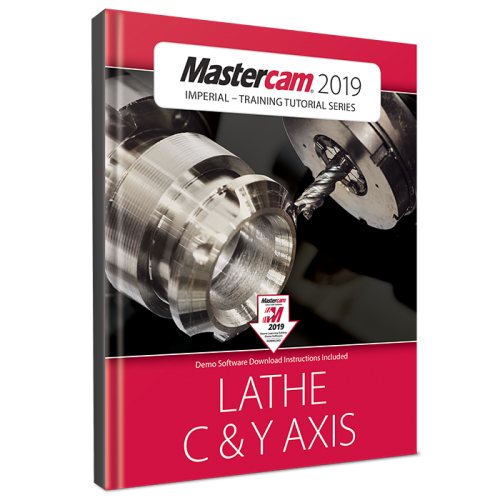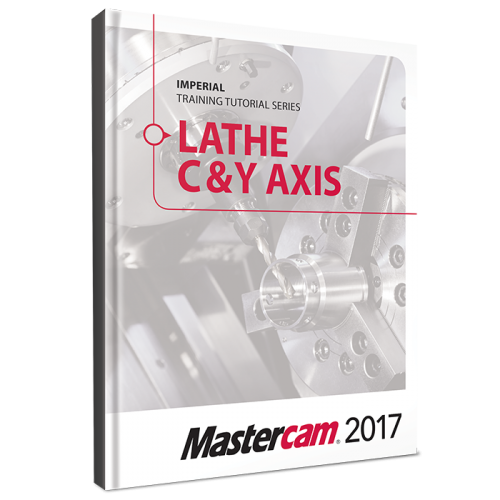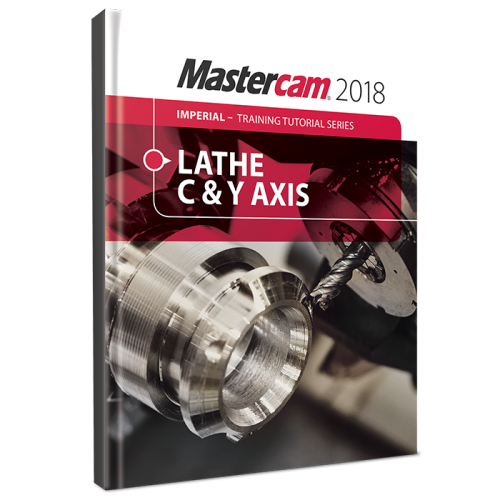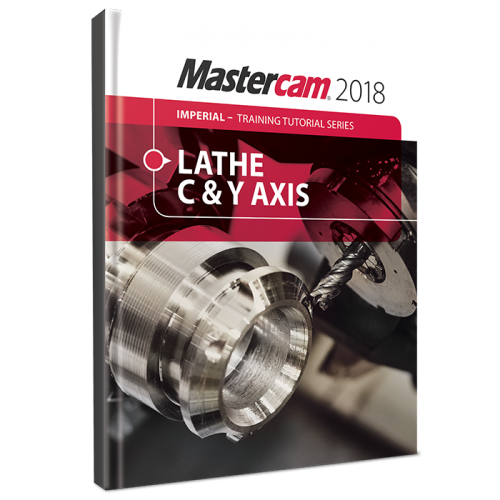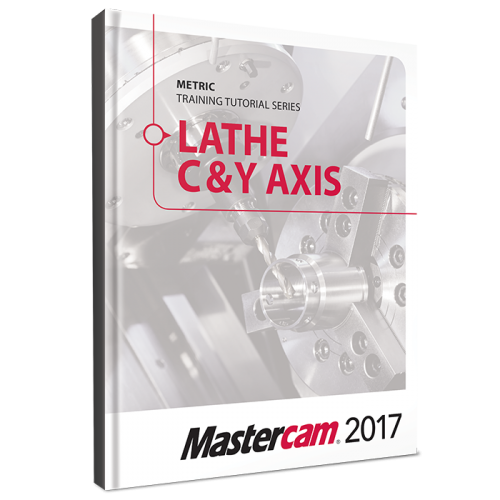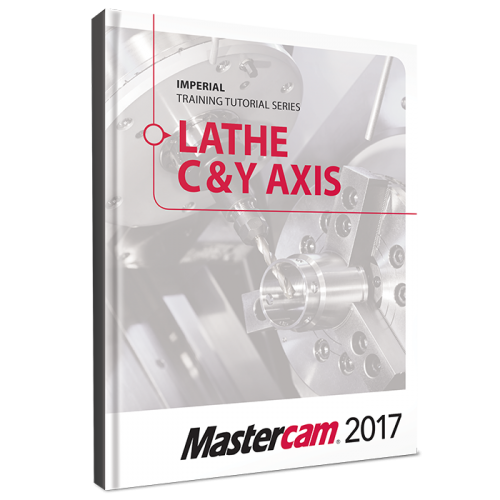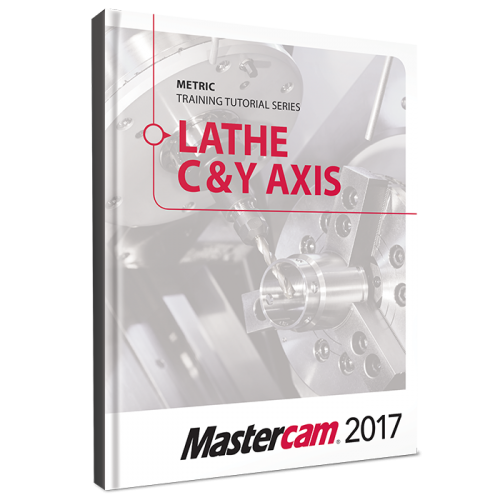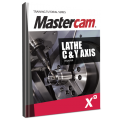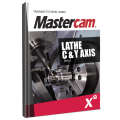Search the Community
Showing results for tags 'axis'.
-
Hi all, I am trying to simulate a lathe operation on a lathe billet with a machine I have created myself based on a commercial CNC lathe model. I follow the tutorials to create the .xml file with the kinetic diagram and the solid parts of the machine. Once I get it, when I try to open it, the following message appears on the screen several times: A translation axis is missing in xml. machine definition initialised with default definition. The thing is that I don't know how to solve it. I hope I can find help here, I have looked all over the internet and I haven't found anything that could help me. Thank you very much.
- 3 replies
-
- lathe
- simulation
- (and 4 more)
-
Version 1.0.0
This is an eBook. An internet connection is required to access it. Published by: In-House Solutions Inc. ISBN: 978-1-77146-813-8 The tutorial consists of part-oriented tutorials intended for the advanced lathe user that wants to learn how to program lathe parts that include milling operations. You must have the Mastercam Lathe and Mill Software in order to use this tutorial. You will learn how to create the more complex 3D geometry and Advanced C-Axis toolpaths. The tutorial also covers toolpaths that support the Y-axis rotation and examples on how to use the Mill toolpaths on a Lathe with Live Tooling.From $39.99 -
The tutorial consists of part-oriented tutorials intended for the advanced lathe user that wants to learn how to program lathe parts that include milling operations. You must have the Mastercam Lathe and Mill Software in order to use this tutorial. You will learn how to create the more complex 3D geometry and Advanced C-Axis toolpaths. The tutorial also covers toolpaths that support the Y-axis rotation and examples on how to use the Mill toolpaths on a Lathe with Live Tooling.From $39.99
-
Version 1.0.0
The tutorial consists of part-oriented tutorials intended for the advanced lathe user that wants to learn how to program lathe parts that include milling operations. You must have the Mastercam Lathe and Mill Software in order to use this tutorial. You will learn how to create the more complex 3D geometry and Advanced C-Axis toolpaths. The tutorial also covers toolpaths that support the Y-axis rotation and examples on how to use the Mill toolpaths on a Lathe with Live Tooling.From $39.99 -
Version 1.0.0
539 downloads
This sample is in color as it appears in the eBook version. The print version is printed in greyscale. The tutorial consists of part-oriented tutorials intended for the advanced lathe user that wants to learn how to program lathe parts that include milling operations. You must have the Mastercam Lathe and Mill Software in order to use this tutorial. You will learn how to create the more complex 3D geometry and Advanced C-Axis toolpaths. The tutorial also covers toolpaths that support the Y-axis rotation and examples on how to use the Mill toolpaths on a Lathe with Live Tooling.Free -
Version 1.0.0
287 downloads
This sample is in color as it appears in the eBooks version. The print version is grey scale. The tutorial consists of part-oriented tutorials intended for the advanced lathe user that wants to learn how to program lathe parts that include milling operations. You must have the Mastercam Lathe and Mill Software in order to use this tutorial. You will learn how to create the more complex 3D geometry and Advanced C-Axis toolpaths. The tutorial also covers toolpaths that support the Y-axis rotation and examples on how to use the Mill toolpaths on a Lathe with Live Tooling.Free -
691 downloads
This sample is in color as it appears in the eBooks version. The print version is grey scale. The tutorial consists of part-oriented tutorials intended for the advanced lathe user that wants to learn how to program lathe parts that include milling operations. You must have the Mastercam Lathe and Mill Software in order to use this tutorial. You will learn how to create the more complex 3D geometry and Advanced C-Axis toolpaths. The tutorial also covers toolpaths that support the Y-axis rotation and examples on how to use the Mill toolpaths on a Lathe with Live Tooling.Free -
The tutorial consists of part-oriented tutorials intended for the advanced lathe user that wants to learn how to program lathe parts that include milling operations. You must have the Mastercam Lathe and Mill Software in order to use this tutorial. You will learn how to create the more complex 3D geometry and Advanced C-Axis toolpaths. The tutorial also covers toolpaths that support the Y-axis rotation and examples on how to use the Mill toolpaths on a Lathe with Live Tooling.From $39.99
-
Version 1.2
Mastercam Mill 4/5 Axis Professional Courseware covers the multitude of toolpaths that allow the trainee to machine 4-axis and 5-axis parts. Specific exercises are provided along with instructions on how to define the toolpath geometry, the tool axis orientation and the tip control. Advanced multi-axis toolpaths and how to use them for more complex parts are also taught in this book.From $39.99 -
Version 1.2
Now available in metric units, the Mastercam X4 Metric Training Tutorial is intended for the advanced Mastercam user. There are 10 sample projects, plus general notes on 4/5 Axis Milling. Topics covered are 3D Geometry Creation, Axis Substitution, Rotary Axis Positioning, 5 Axis Drilling, Rotary 4-Axis, Swarf 5-Axis, Flow 5-Axis Toolpaths, Curve 5-Axis, Msurf 5-Axis and Port 5-Axis. These comprehensive notes also include information on Rolldie C-Hooks.From $39.99 -
Version 1.2
These training tutorials are intended for the advanced Mastercam user. There are 10 sample projects, plus general notes on 4/5 Axis Milling. Topics covered are 3D Geometry Creation, Axis Substitution, Rotary Axis Positioning, 5 Axis Drilling, Rotary 4-Axis, Swarf 5-Axis, Flow 5-Axis Toolpaths, Curve 5-Axis, Msurf 5-Axis and Port 5-Axis. These comprehensive notes also include information on Rolldie C-Hooks.From $39.99 -
Version 1.0
The tutorial consists of part-oriented tutorials intended for the advanced lathe user that wants to learn how to program lathe parts that include milling operations. You must have the Mastercam Lathe and Mill Software in order to use this tutorial. You will learn how to create the more complex 3D geometry and Advanced C-Axis toolpaths. The tutorial also covers toolpaths that support the Y-axis rotation and examples on how to use the Mill toolpaths on a Lathe with Live Tooling.From $39.99 -
Version 1.0
The tutorial consists of part-oriented tutorials intended for the advanced lathe user that wants to learn how to program lathe parts that include milling operations. You must have the Mastercam Lathe and Mill Software in order to use this tutorial. You will learn how to create the more complex 3D geometry and Advanced C-Axis toolpaths. The tutorial also covers toolpaths that support the Y-axis rotation and examples on how to use the Mill toolpaths on a Lathe with Live Tooling.From $39.99 -
I use tons of tool axis control lines to help me surface, and trim molds. I keep having issues whereas the company has a new design that is similar to an existing part. As such I copy the tool path into the new part machine group[using same fixture] . The issue arises when I need to select new Tool Axis Control Lines.... and as soon as I click on the selection button.... Crash to desktop. Originally I thought it was due to me deleting the Tool Axis Control line sketch prior to me deselecting them from the tool path. Though with the parts as stated above, I made a new sketch with a few minor changes. Is there a way for me to dump tool axis control selections? Would deleting the toolpath geometry work? I'm using Solidworks 2017 with Mastercam for Solidworks 2017.
-
So, I understand what the error is, but I can't find anyway to program it out. Multi-surface doesn't seem to have any way to define an approach angle. How do you deal with this in mastercam? Seriously, how does mastercam not know where to start? the first line of the toolpath has a "B" and a "C" output, maybe it should start there?!? J
-
Hi For the past few days I've been messing around with the rotary toolpath, and so far I have been able to apply it without any major problems. Here's my problem: When I generate the toolpath and want to verify it, the tool starts at the chuck and moves towards the origin. How can I change the starting point so the tool starts from the origin and moves in the X positive direction? -Thomas 4TH AXIS TEST.MCX-7
Join us!
eMastercam - your online source for all things Mastercam.
Together, we are the strongest Mastercam community on the web with over 56,000 members, and our online store offers a wide selection of training materials for all applications and skill levels.