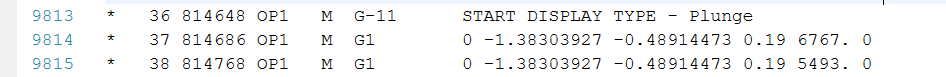Search the Community
Showing results for tags 'c-hook'.
-
Hello, I've come across various issues related to modifying Bnci files, and I've successfully addressed many of them. However, I'm currently facing challenges when it comes to implementing these modifications into existing operations. Despite making changes in the Bnci file, the alterations appear as "dead sections" when I regenerate the Bnci file to validate my work. My objective is to effectively apply these changes to operations. Specifically, when I generate the NC file, any feed rate modifications, such as adding new line and changing its feedrate to "5493," do not seem to reflect in the actual NC file. Successfully accomplishing this would allow me to simulate and verify my changes at the end. For instance, I want to insert additional points between existing ones in the toolpath or modify the feed rates of existing points. Subsequently, I aim to simulate these changes to ensure the successful insertion of points. In the simulation tool, it should be easy to observe the updated values of x, y, z, and feed rate. Part of my code given below. What is your suggestion to solve that issue? Explanation of the code: I copy bnci line which is a linear feed move type of operation. I change its feedrate. Then, I insert it after the existing original line. For the result, insertion is successful. However, changes cannot be seen if you generate NC file. Because of that, I cannot observe new feedrate values on the simulation too. However, changes can be seen as a "dead section" inside the Bnci file. Is there any solution for that issue? Important issue in here is that I need to insert additional points between existing points. Example : Old Toolpath: A -- B -- C New Toolpath: A -- A.i -- A.ii -- B -- B.i -- B.ii -- C A.i, A.ii, B.i, B.ii are new points added between existing ones. Thank you everyone for their time and consideration.
-
I'm looking for an automated way to do the following: initial conditions; Mastercam open with parasolid imported 1. create new level 2. Create faces from solid on this new level 3. hide solid from its level I make fully dimensioned drawings in Solidworks and to ensure each model feature from the part is dimensioned, I use Mastercam to change the color of each surface as I dimension it. It has worked very well, but I would like to automate the creation of the faces.
-
We have published new CNC Software official Visual Studio project templates for Mastercam. You can download and install via the links below or from withing Visual Studio search online extensions for "Mastercam". VB.NET NET-Hook Visual Studio 2017 and 2019 project templates C# NET-Hook Visual Studio 2017 and 2019 project templates C++ C-Hook Visual Studio 2017 and 2019 project templates Each .NET project template contains a Wizard interface to allow you to target any installed version of Mastercam and optionally add additional Mastercam API's (ToolNetApi, SimAccessManaged, etc) The C-Hook project templates allow you to select from 3 different C-Hook project types and target any installed C-Hook SDK kit. If you have any questions or suggestions please let us know.
- 10 replies
-
- 1
-

-
Hello I am new to C-Hook. I installed SDK for X9, and established a new C++ project by using mastercam C-Hook template in Visual Studio 2013. Then I built this dialog project successfully. I copy the .dll file into the X9 chooks folder. After that I open Mastercam X9 and click "run user application" with opening the .dll file. But it shows that "Invalid User Application->C:\Program Files\mcamX9\chooks\CHookX9v2013c1.dll". I have tried many times, but the result is the same. However, I can run the original .dll files provided by matercam in the chook folder with no error. I don't konw how to deal with it. Your help is greatly appreciated.
-
Hi All, I just wanna to share my NET-Hook what I developed for our community. I always missed this possibility from MCAM, to store custom notes, comments, data, etc THEN post them to NC code. Or simply just store some info in a MCAM part file. This NET-Hook will store then suggest your last 20 inputs, separately in each field. You can use it for store your custom data, info, programmer, customer, drawing, whatever you want... Not necessary but you can also output them to any NC code. Copy all the 3 files from ZIP to Mastercam CHOOK folder, then you good to go. Also I attached a sample post processor, look for "pNote2Post" postblock and calling of this postblock in "pheader$" section. This postblock will set "sN2Pfield_1...sN2Pfield_7" string variables based on your note fields in MCAM file. At first run please look for settings to set your custom fields. Any comment, suggestion, idea or bug report are welcomed! https://app.box.com/s/u8cdt63klci04aoogvqoyuafbnitl765 Main window: Settings: YouTube: https://youtu.be/SBOgD3HoV60
-
Hi, I've been searching the C-Hook SDK for a rectangular pattern function. I have been able to find the struct for params (SLD_PATTERN_PARAMS) but no function that takes these params as an argument. Do I have to use sld_extrude_from_chain in a control structure to create a pattern? Thanks
-
Hello to all, For the last mastercam Versions I have used png 24px 32bits for large Icons and png 16px 32bits for small Icons. In Mastercam 2017 the small Icon is used when I put my c-hook into quick Access toolbar. When I want to make a custom ribbon tab to use my chook, then the large Icon is used, scaled (to 48px I think) and it looks very bad because of scaling. How to get bigger Icons (avoid scaling) into chook? When I use png 48px then the ribbon tab don't display my programmed Icon. What is the right icon format to use in Mastercam 2017 Ribbon Tab? Thank you
-
Hello everyone, This is Cheney, and this is my second post. I have a question about how to set up the Drill parameter for C-HOOK development. In drill parameter, the Point geometry is needed to be set. So how to C++ code for that? Which function or parameter I should use? Would be appreciated if anyone have some idea about that. A screen shot indicating the parameter is attached. Thanks!
- 2 replies
-
- MASTERCAM SDK
- Drill
-
(and 1 more)
Tagged with:
-
Hi I was wondering if there was a C-Hook available, or someone willing to write one with my little issue i am having. We have a CMS Poseidon, 5-axis router, and have been programming this machine with Powermill and PowerInspect for the last few years. In the last few months we have made the switch to Mastercam, which includes the probing capability. We have a T25 Marposs probe on the machine, which we use in conjunction with PowerInspect, and this works fine. As i understand it, we HAVE to use a Renishaw probe to use the Mastercam probing software, namely: Productivity +. Renishaw probes are very expensive, and our owner does not want to spend the money on a new one. I think i have a solution, but i need someone who can write/develop C-Hooks to perhaps bring this to fruition. Currently when i probe in PowerInspect, this software outputs an IGES file, which has the "new" workplane attached. I can import this "empty" IGES file into Powermill, and within this IGES file there is "Workplane", which i can now use. Is there a way that Mastercam can "use/find" these Workplanes? With a C-Hook maybe? Regards Justin
-
Hello, guys, Happy new year 2015 !!! I want to compile my c-hook program in a new computer. I encountered this problem when I transfered my c-hook code from one computer to a different computer. Everything works good in my old computer but not on my new computer. On the new computer, I failed to run MasterCAM in debug mode in 2 ways: 1) Using shortcut mastercam.exe; 2) Debug C-hook dll in visual studio when calling Mastercam.exe; They both gave me the following error message: Can you help me find the problem? My MasterCAM x6 is installed in C:\mcamx6 My sdk is installed in C:\mcamx6\sdk My computer is x64 platform I compiled my c-hook dll in x64 debug mode I also tried the shortcut method to call debug mastercam.exe on two other computers that have mastercam x6 installed and have x6 sdk. Both failed. I then guessed the problem is that I missed some important dlls in system32 folder which debug mastercam.exe needs but not installed on the new computers. What kind of dlls does mastercam needs additionally to enable its debug mode? Thank you! Guangyu ISU
-
We are currently using an old WIN98 SE PC and running Mastercam V7 so that we can continue to use an old c-hook called moldbase that could project machining operations down through several plates based on the type of feature it is accomodating ie. a leader pin hole in the first plate might be a 1.001" PF with a c'bore, in the second plate the same feature might be a larger through bore and c'bore for a bushing etc. It gets harder and harder to keep these old PCs working and even harder still to keep them in communication with the newer server software. What function is incorporated in the latest versions of Mastercam that approximates this functionality? Thanks!
Join us!
eMastercam - your online source for all things Mastercam.
Together, we are the strongest Mastercam community on the web with over 56,000 members, and our online store offers a wide selection of training materials for all applications and skill levels.