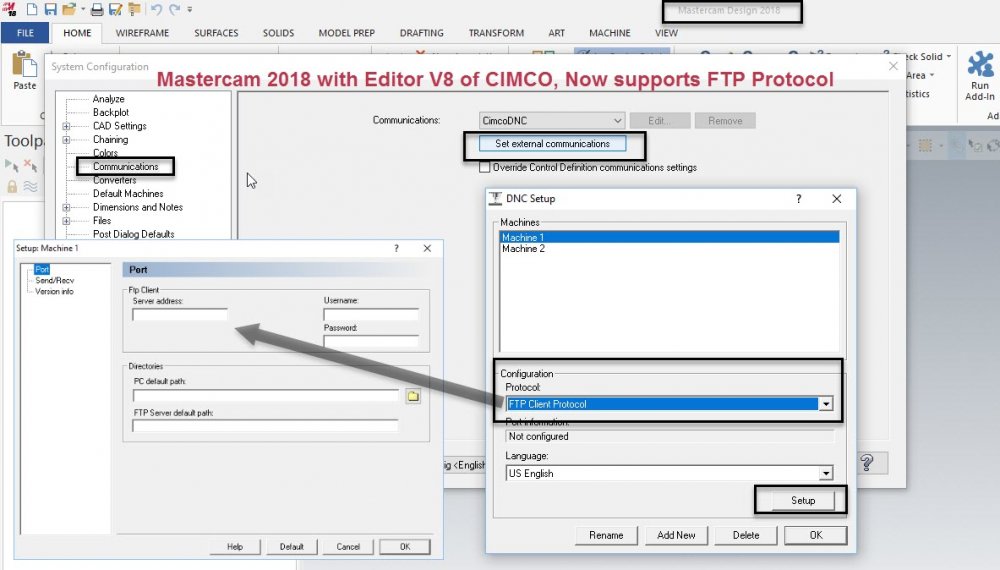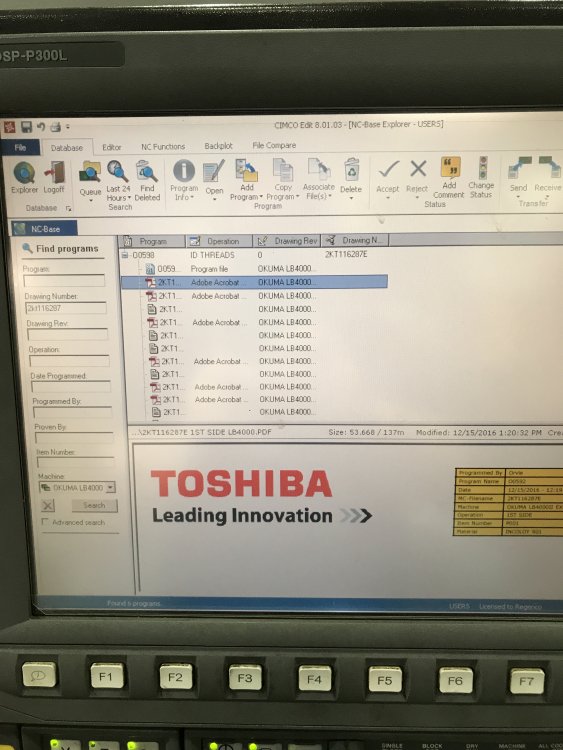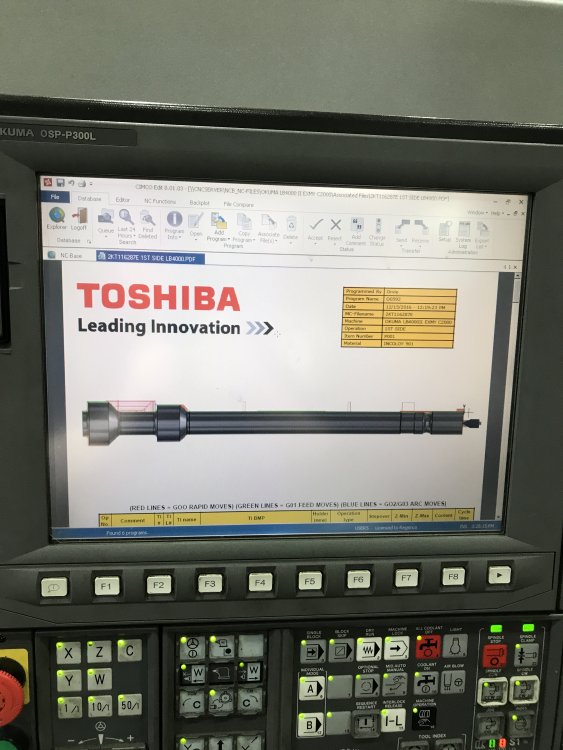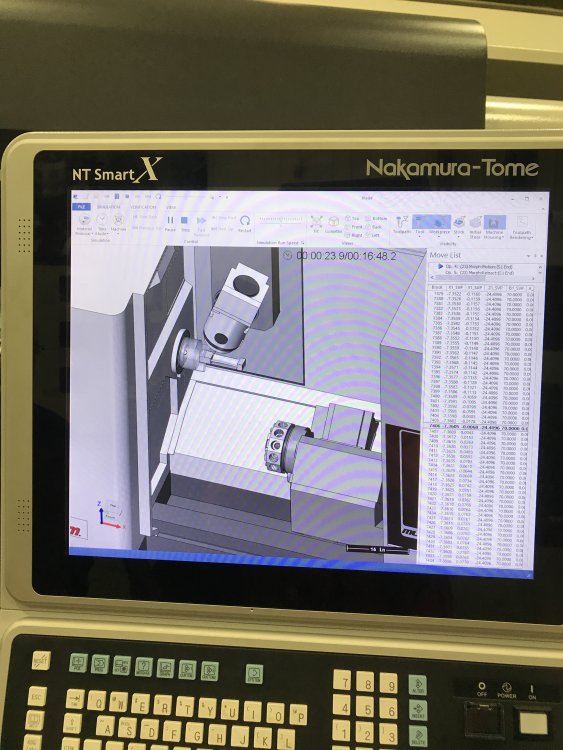Search the Community
Showing results for tags 'cimco'.
-
I am new to using Cimco and have run into an issue trying to set up a Macro. I created some logic in my NC code to check if the vacuum valve is on or off using some IF/THEN/ELSE logic. We have DMS machines with Fagor 8065 controls. These machines use $ to define the logic operator (example $IF). In Cimco it seems the $ character is used to define a user input and will not allow me to create this macro for insertion into my parts programs. I get a Missing question symbol (?) after condition error. Is there a setting to change this character or a work around to get Cimco to accept the macro as is? (CHECK IF VACUUM IS ON) $IF P10==2 $GOTO N1 $ENDIF $IF [V.PLC.O_VAC1==0] #ERROR ["!VACUUM 1 OFF!"] $ENDIF $GOTO N2 N1 $IF [V.PLC.O_VAC2==0] #ERROR ["!VACUUM 2 OFF!"] $ENDIF ;
-
Hi all, I have an issue with my Cimco Edit 8 not starting up. I worked with my IT support twice to try and resolve this. They installed more visual studio files and Microsoft files they even reinstalled Mastercam and all we did was get the error message to change to "The application was unable to start correctly (0xc000007b). Click OK to clost the application" The original error message was "The code execution cannot proceed because MSVCR100.dll was not found. Reinstalling the program may fix this problem." Please let me know if you have ever encountered something like this or if you know how to fix. I might try to reinstall MCAM again considering the first reinstall was done before some of those visual studio files were installed.
- 5 replies
-
- cimco
- cimco edit
-
(and 1 more)
Tagged with:
-
Hello, I was wondering if someone could send me the parameters for both CIMCO and the fusion 640M so that I can transfer programs to the machine. We have to do it via the usb to 25-pin connector as the floppy drive does not work. This method does work as we have loaded programs on the the machine through CMT. We have only ever run mazatrol programs on this machine, and I am quite new to masterCAM. Thanks for the help in advance.
- 1 reply
-
- g-code
- parameters
-
(and 7 more)
Tagged with:
-
Has anyone using Professional Editor and other Cimco modules noticed the slow down in development? Most of the resources are being put on the MDC-Max and little in the Editor, NC-Base, DNC-Max... I know they're mature products but hey... I was used to see at least bi-weekly updates but the last year the drop was dramatic. Wait for a month to see a single fix in MDC-Max reports? I like the products and I'm happy with the support, but I think they've lost their hand with products like Editor Professional or NC-Base. They are almost 100% on the sales only mode for these products... Maybe a shortage in the workforce? Not even the promised for January machine simulation happened so far... I remember the golden times when the guys that moved to Autodesk where there... little bureaucracy and fast paced development... they're closer to us, customers... now even bugs fixes are taking a year to get into the product... used to take a week or less 5 years ago... I know that it's not an easy job but to see NC-Plot to outperform CIMCO Edit Pro in several fronts for so many years is indeed a waste of potential... I've done everything in my power to let them know the gaps but it's been falling on deaf years for quite sometime... Anyone else noticed the slow down?
-
I'm looking for software that will take G code from the floor, after being edited and determine the length of time it should take to run a part. Does Cimco have an add on function? Or? I know that MC will show how much time it takes when I program a part but I want to know how much time it's take once it has been edited on the floor.
-
Some of you may not know you have FTP support in Mastercam now. Those of you with newer machines may use the FTP protocol for their communications. The new release of Mastercam's 2018 comes with the V8 series of the CIMCO editor and communications. One of the upgrades to the V8 editor was the support of FTP protocol.
-
In our efforts to go paperless on the shop floor, we have installed Cimco V8 on all of our Okuma Controls. Most of my machines are running Windows XP & that was a problem for installing the latest version of Cimco. Cimco V8 does not support XP. Well, it didn't. After visiting with Jayson and the folks at Cimco during the most recent IMTS, I explained what I wanted to do, & they provided an update that allowed V8 to be installed on a pc running XP. Now my operators have setup sheets, prints, edit & backplot capabilities right at the machines. Many thanks to Jayson, ShopWare, & Cimco! My operators are very happy with this. I was recently at Methods Machine in Boston checking out a Nakamura Tome. They have Windows 8 64 bit on top of their Fanuc controls. I just happened to have a Mastercam Machine Sim presentation.exe on my thumb drive so I opened it up on the control and it worked great. I know Naks have their own simulation, but I thought this was added value for the operator.
-
Hi all, I'm not familiar in conditioning rule of MDCMAX. I just want to ask how to create a condition for my cyclecount that it will increment by 1 if it read the cyclestop and partcomplete? I did this condition "MSG[CYCLESTOP] AND MSG[PARTCOMPLETE] " but it is not working. Thank you in advance
-
For those experiencing CIMCO Edit not being able to save files when they´re opened in VERICUT, CIMCO released today a fix.
-
So next week is Westec 2015 any of you coming? now that it is every other year . If you do please stop by my booth ( Booth#2646) and say hi. it is only 3days this year. We will be showing Cimco Products. Also I will have a computer setup with a brand new 3D connexion Cadmouse and Space Pilot Pro wireless to take for a spin with Mastercam X9 or SolidWorks. Hope to see some of you there.
-
I’m trying to look at a dual channel program with Cimco Edit and I’m having some problems setting up the editor. Both channels are in the same file. $1 (CHANNEL 1) G4.1 P1 (G4.1 Sync command, P is sync number.) G4.1 P2 M99 – Channel end $2 (Channel 2) G4.1 P1 (G4.1 Sync command, P is sync number.) G4.1 P2 M99 – Channel end I can get cimco to work if I use the pre-configured Okuma style and change $1,$2 to G13,G14 and remove the G4.1 sync command. Does anyone have an idea on entering the customized user settings? Here are the settings I’ve tried. Thanks for any advice. Dan
-
Good Morning All, Please be aware if you are running X9 beta and also running the Full version of Cimco 7.2 and update to our new release of 7.50.03 this will cause X9 to throw and error up and not launch X9. Our Main office is aware of the issue. They are working on a fix and as soon as they have the update I will post again. I am sorry to say that the only fix to get around it now is a full reinstall.As I have seen so far that is has not effected earlier versions of Mastercam installed. Thanks for your time.
-
I have a query : Our shop is looking at implementing DNC & MDC (machine data collection). Reasons: 1. DNC - no viruses and good program version control/proven program database management 2. MDC - to monitor our issues on the shopfloor. Now, Here are my questions: 1. I got some quotes for the DNC + MDC packages and was wondering if the prices i was getting was way too high ($24-30k for ~28 CNCs)? I only got quotes from CIMCO. 2. Is MDC worth it? What should I look out for ? 3. For those that have got an MDC solution, how much did it cost / what was the ROI time for it? 4. Which the the best DNC & MDC software on the market ? Predator? CIMCO? Multi-DNC? DloG? or something else? I appreciate the help.
- 14 replies
-
We use the Mastercam High Performance Pack (Cimco) for some applications. Been having a problem losing connection to the HSM license. Now will not stay connected on any machine. Anyone else using this and having the problem?
Join us!
eMastercam - your online source for all things Mastercam.
Together, we are the strongest Mastercam community on the web with over 56,000 members, and our online store offers a wide selection of training materials for all applications and skill levels.