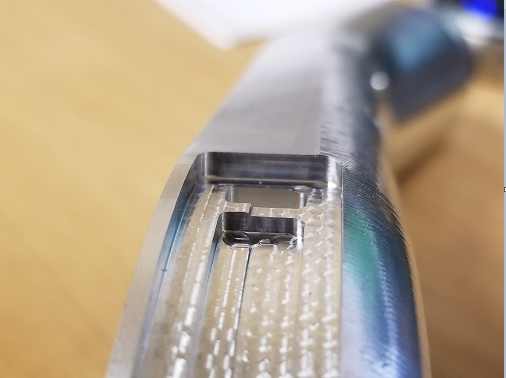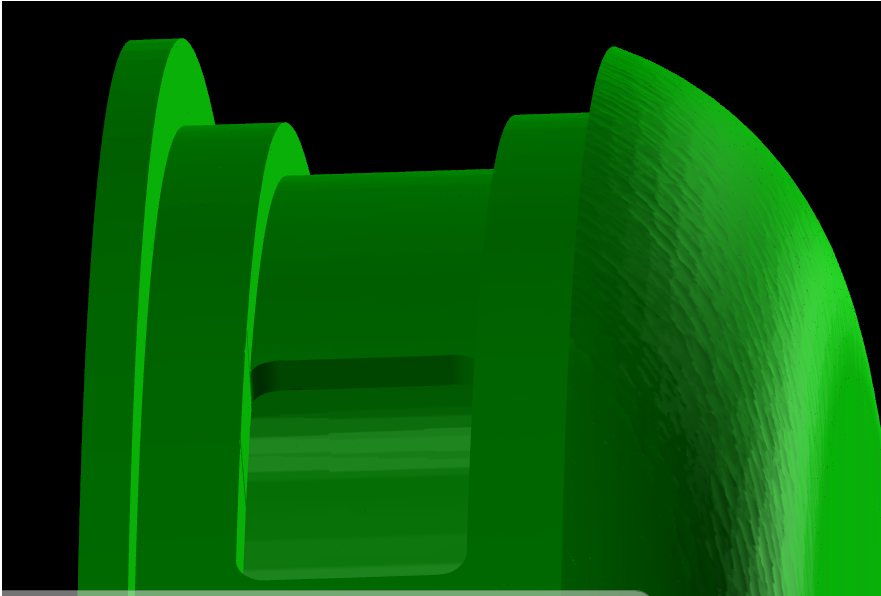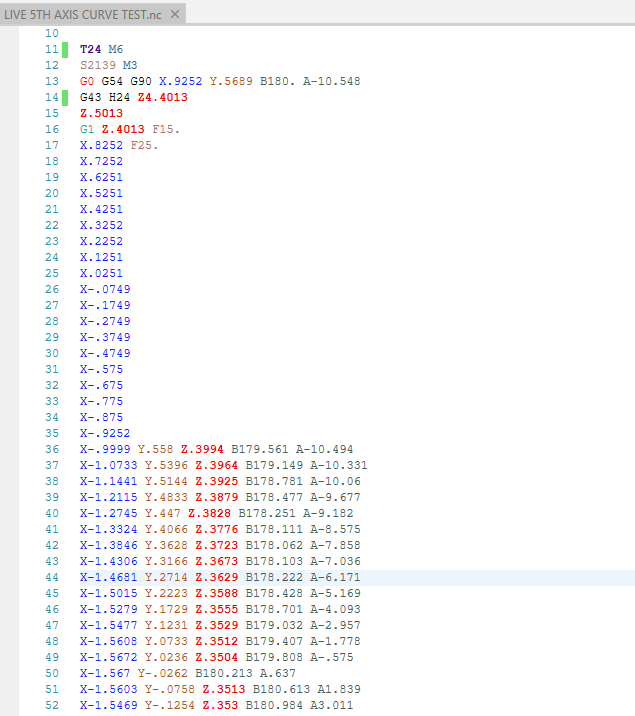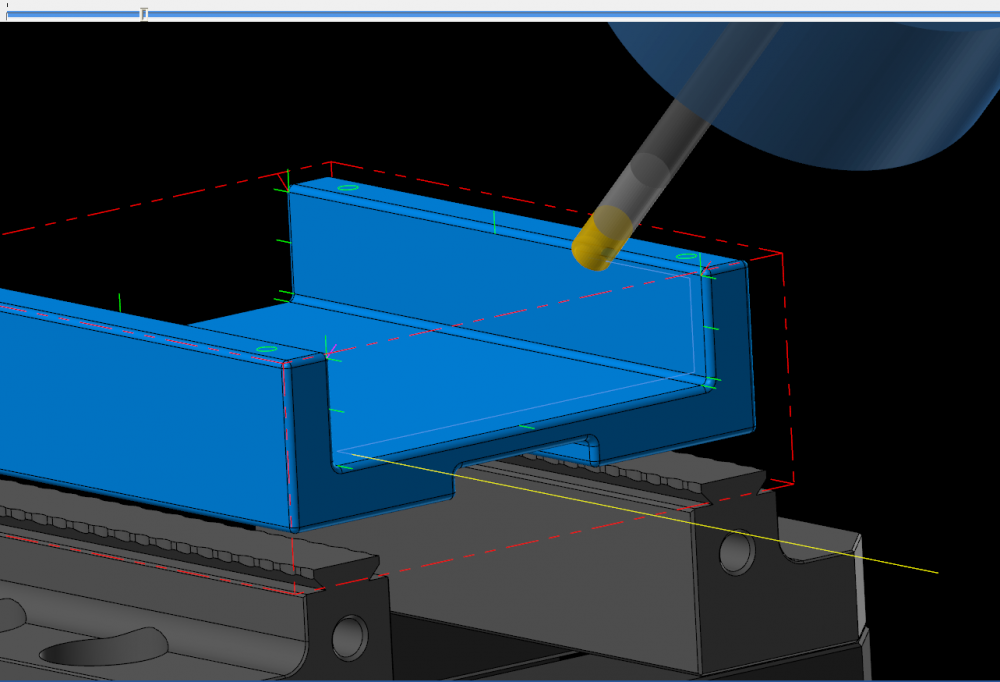Search the Community
Showing results for tags 'curve'.
-
Hello all. Good Morning! I am machining a complicated part (for me!) in 5 Axis machine (which I have not milled before). I need recommendations on what toolpath to use. I am attaching images below. This would be a huge help. Thank you all in advance. We are planning to do this in two steps. First two counter the walls and remove the middle portion. It will go for heat treatment then and after coming from heat treat, machine mill the rest. Until now, I figured to do curve multiaxis to counter the walls and Optirough to do middle portion. But they are not perfect. I need the bottom radius that I am not getting in any. Also, for some reason, optirough stops at little height above the floor. Which is good for now as we need 0.01" high to give in heat treat but for finishing, I need something else. to remove everything and create radius at bottom. Any help here is helpful. Thank you in advance, again!!!! Here is the link to the mastercam file: https://drive.google.com/file/d/1faVKq0Dh2Z1Oyhopj30n75lh1VyA_h8H/view?usp=sharing
-
Hi Everyone, I have an issue where my floor looks flat in verify but in reality there is a step. I attached some pictures and Zip 2 Go. zip 2 go Verify vs Reality.ZIP
- 13 replies
-
- verify
- 5 axis curve
-
(and 2 more)
Tagged with:
-
Hi everybody, I have a Dovetailed O-Ring Groove on a Compund Radius. I used Curve to program it. I was testing it on a Haas VF2 with a TR200Y. The path looked nice and smooth around the curves with all 5 axis moving BUT before and after it pauses and the 5th axis rotary brakes engages/disengages. I don't have any M codes to use the brake in my G code. I was thinking maybe it's a setting in the Haas but didn't see anything that caught my attention looking through them. Please help! 5TH AXIS CURVE PRACTICE.ZIP
-
I am trying to use Curve to corner round as much of this part in one smooth motion. the tool is transitioning too slowly around the 90 degree corners. Sadly my shop only has curve so it's my only option. Does anyone have advice on how to get the transition to happen 100% on the corner? I added extra tool axis control lines but it still doesn't orient correctly until it gets to the middle.
- 13 replies
-
- 5th axis
- corner rounding
-
(and 2 more)
Tagged with:
-
Does anyone know of a good way to pattern/transform operations for something that needs to both rotate and move along an axis. all of the cuts are the same. currently we use a translate between planes for each cut sometimes hundreds of pattern operations (also trying to prevent lots of tool changes) but i was wanting to find a better method.
-
Is there a way in Mastercam to create geometry that will output G00 rapid moves when used as chain geometry? It would be great if mastercam would recognize particular curve fonts as rapid moves. For example, a solid line when used as chain geometry would be recognized as a feed move, but a dashed line would be interpreted as a rapid move. I often create my own toolpath geometry in Rhino/Grasshopper and I tend to create additional geometry to link passes together for optimal toolpath motion -- see attached image for example. It also means that don't have to click on multiple toolpath curves - the attached example is pretty mild in this regard. If I could make the linking geometry a different line type -- say dashed -- so that G00 moves would be output instead of G01, it would be an very useful feature.
- 26 replies
-
- 7
-

-
- G00
- rapid move
- (and 8 more)
Join us!
eMastercam - your online source for all things Mastercam.
Together, we are the strongest Mastercam community on the web with over 56,000 members, and our online store offers a wide selection of training materials for all applications and skill levels.