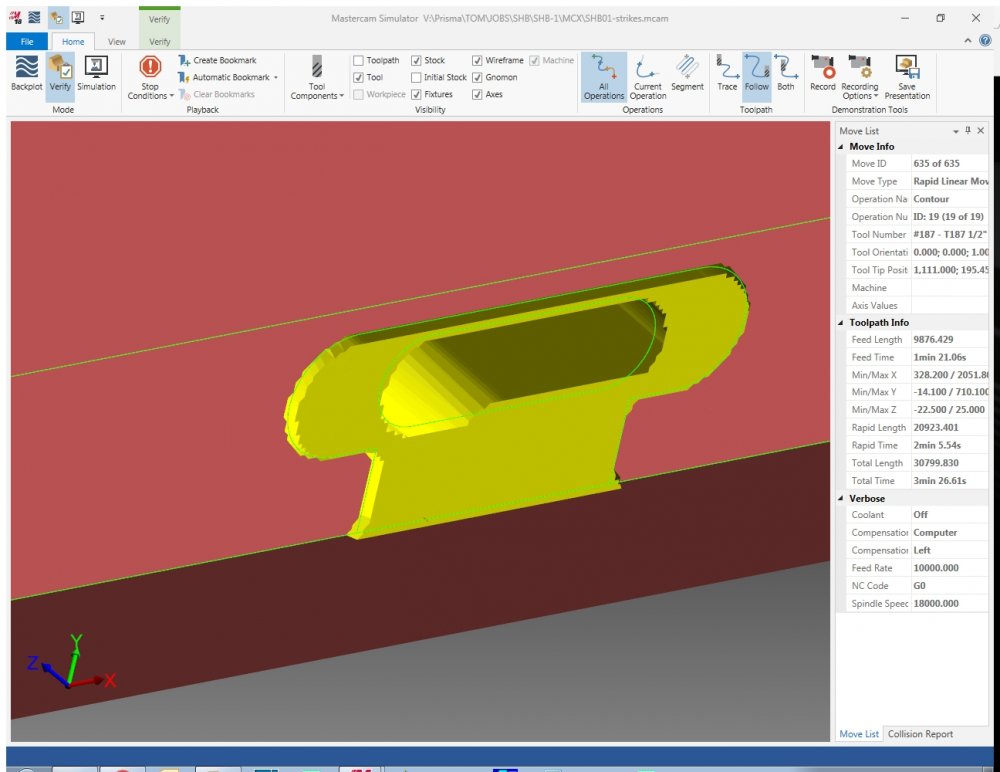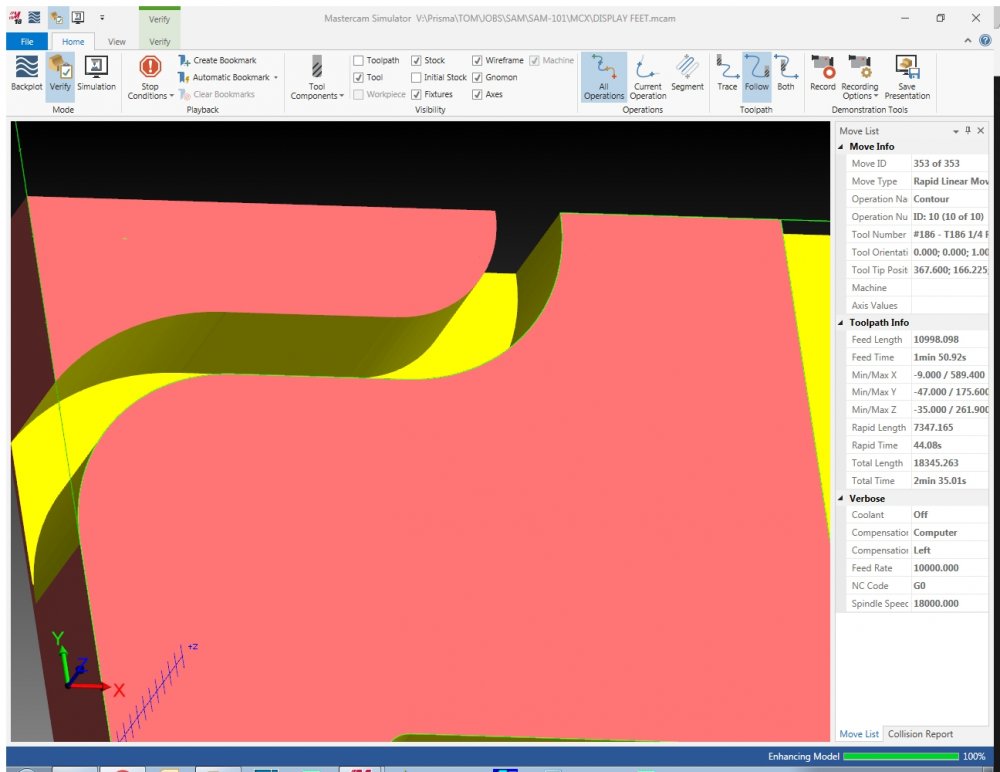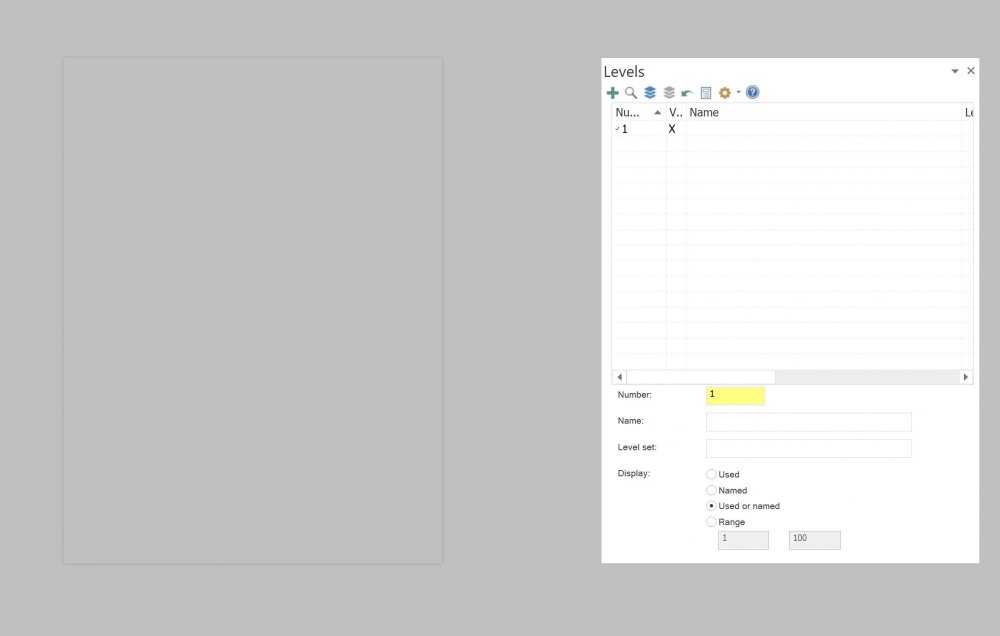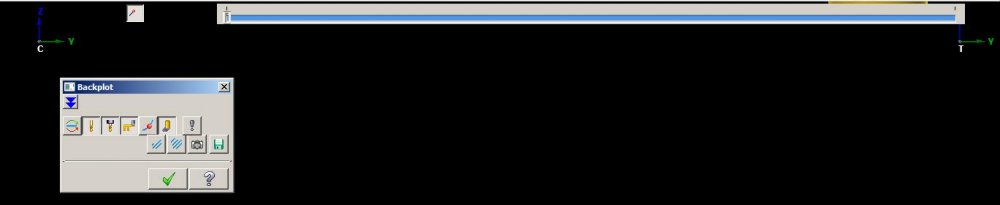Search the Community
Showing results for tags 'graphics'.
-
Trying to figure out why when I verify some programs the display comes out choppy or pixelated. Other programs display smooth. In the smooth displaying verification in the bottom right corner there is a processing bar marked Enhancing Model. But this doesn't appear in the choppy version. I am running Mcam 2018. Windows 7 64-bit, and updated my graphic drivers to most recent version trying to fix the issue First pic is the smooth cutting one. Second is the choppy / pixelated one. Verified and screen shot right after each other. They are both relatively the same scale, so it's not a matter off zooming in too far. Am i missing something simple here??
-
What would cause this outline next to the view manager (Image attached) when displayed on secondary monitor? The other anomaly is that I am unable to use CTL+ click to select operation within the tool path manager only when displaying on second monitor. Computer is Dell Precision 7520 Monitors are BENQ PD3200U 32" connected via display ports using Dell Docking Station. Intel Core i7-7820HQ Quad Core 2.90GHz, 3.90GH NVIDIA Quadro M2200 with 4GB GDDR5 dedicated memory 64GB DDR4 ECC DDR4 2400MH M.2 PCIe NVMe Solid State Drive (M.2 SSD): 1TB,
-
Running Mastercam 2019 and as i go to Backplot my tool path it shows the graphics then vanishes right after before i can click the bar usually as well. Any ideas on why it would display incorrectly?
-
I recently updated Windows 10 to v1709 (OS Build 16299.125) and Mastercam 2018 MU2 has been running slower. I mainly notice the issue when opening toolpath parameter dialogs and navigating through the various tabs. When switching through tabs, it can take a few seconds for the new page to appear. I installed the latest driver for my graphics card (NVIDIA Quadro 4000) but the issue persists.
- 11 replies
-
- graphics
- performance
-
(and 2 more)
Tagged with:
-
Hey guys, I'm having some lagging issues in Vericut when dynamically rotating the models around for different views and such. It runs fine during actual simulation, but it doesn't move around smoothly, especially when I'm trying to zoom in. I'm not running machine sim, just regular verification. I looked up some solutions and one was just downloading the current drivers from Nvidia (graphics card is a Quadro K2000), but before doing that I was wondering if there were some simple settings I'm not aware of, or if we just need to update the card. Our workstations are about 2.5 years old with Intel Xeon E5 3.5GHz processors, 16GB ram, on Windows 7 Pro.
-
I'm running X9 beta 3. Seems as though the simulator doesn't show toolpaths generated for letter geometry. When I backplot it does show the tool cutting below the top surface. Is anyone else having the same issue? Is there a setting for this?
Join us!
eMastercam - your online source for all things Mastercam.
Together, we are the strongest Mastercam community on the web with over 56,000 members, and our online store offers a wide selection of training materials for all applications and skill levels.