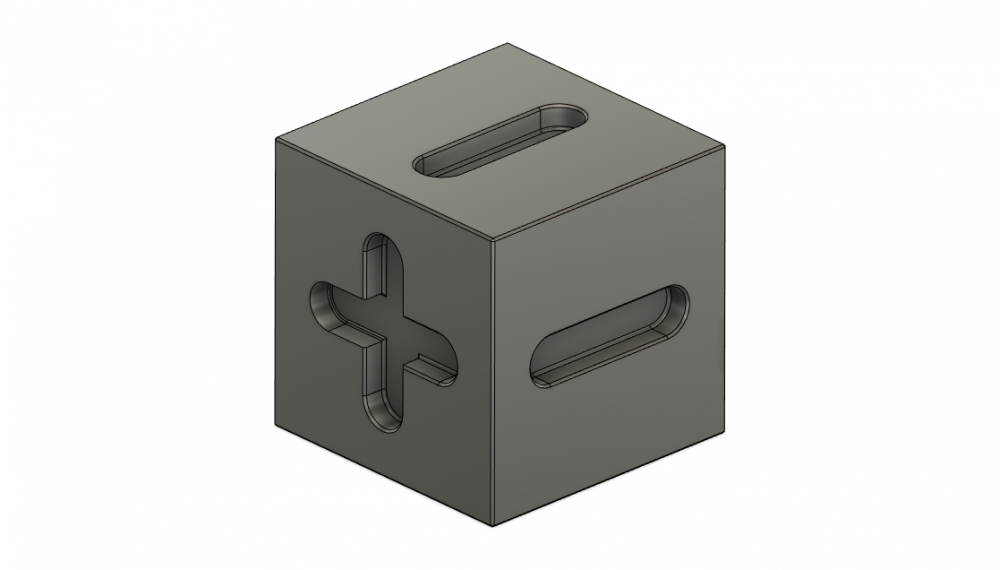Search the Community
Showing results for tags 'learning'.
-
Hello all, I am new and this is my first post. I am a student learning Mastercam with a purchased copy of camInstructor. I am working with Mastercam2019 and have completed the majority of the 2D mill lessons successfully. However I am stuck on problem that I can't seem to get myself through. It involves slotting each side of a cube. 5 of the 6 sides will slot fine. The 6th side will not regenerate its toolpath and Mastercam displays a boundary warning. I have attached a picture of the part. I have searched the forum archives and found similar posts but nothing that has helped. Details are as follows; -I complete the courses, step by step, as outlined which includes CADing the part in Mastercam and then running toolpaths -I am fairly proficient with certain aspects of Fusion360 therefore I redo the Mastercam lessons but instead I use .STEP models that I designed in Fusion360 and import them into Mastercam. They are dimensionally the same as the lesson blueprints -Currently I am working with a cube that has a slot on each of it's 6 sides. --The lesson is teaching me to create 6 planes and then creating toothpaths on each one of those planes. -When I go to regenerate my left side toolpath it fails and gives me the following warning. "Boundary must be closed and include two parallel, and straight sides. For example, use Create Rectangle with Rectangular Shape set to Obround" -I copy and past the toothpath to each plane. The only change I make in my parameters include rechaining the slot and changing the WCS, T, and C planes. -When I rechain the slots I am using the face option and select the bottom of each slot as a face. -5 out of the 6 sides work 100%. I have one side that fails. -I have rebuilt my model 3 times in Fusion360 and I keep the model as clean as possible using the slot feature. I slot each side identically in Fusion360. I have no overlapping lines or open entities. -I have attached my .emcam file and my .step file that was create in Fusion 360. I could continue to outline all the things I have tried to rectify my problem but TBH everything is getting fairly jumbled in my head. Any help, and suggestions, would be greatly appreciated. MILL-LESSON-WCS-PART-2.emcam MILL-LESSON-WCS-PART-2-Fusion360.step
- 12 replies
-
So I have been trying for weeks to create a design I sketched out and have been struggling to convert any wireframe into a usable solid or surface. I'm honestly embarassed since I know my design technique is sloppy and I know I'm making a bunch of mistakes but if anyone can point me in the right direction I would greatly appreciate it. It's a relatively complex shape that I'm having difficulty creating in mc. The part is just a 1/4 inch thick skateboard with channels in it I've been wanting to make for years (like a pennyboard). If anyone wants to look over this project and critique my slopping drafting you would be a lifesaver. Thankyou. longboard_channelscut_10_15_18.emcam
Join us!
eMastercam - your online source for all things Mastercam.
Together, we are the strongest Mastercam community on the web with over 56,000 members, and our online store offers a wide selection of training materials for all applications and skill levels.